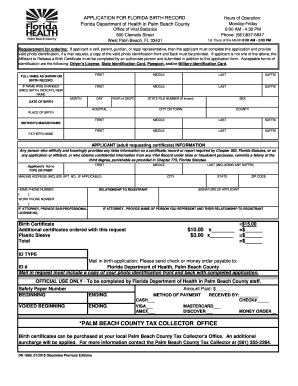
Florida Application Birth PDF Form


What is the Florida Application Birth PDF?
The Florida Application Birth PDF, commonly referred to as the DH1960 form, is an official document used to request a certified copy of a birth record in Florida. This form is essential for individuals needing to obtain their birth certificate for various purposes, such as applying for a passport, enrolling in school, or verifying identity. The DH1960 form captures vital information, including the applicant's details, the individual's name at birth, date of birth, and place of birth. Understanding this form's purpose is crucial for ensuring a smooth application process.
How to Use the Florida Application Birth PDF
Using the Florida Application Birth PDF involves several straightforward steps. First, download the DH1960 form from a reliable source. Once you have the form, fill it out with accurate information, ensuring all required fields are completed. After filling out the form, you will need to gather any necessary identification documents, such as a driver’s license or state ID, to accompany your application. Finally, submit the completed form along with the required payment to the appropriate office, either online, by mail, or in person, depending on your preference.
Steps to Complete the Florida Application Birth PDF
Completing the Florida Application Birth PDF effectively requires attention to detail. Follow these steps:
- Download the DH1960 form from an official source.
- Provide your personal information, including your name, address, and contact details.
- Fill in the details of the individual whose birth record you are requesting, including their full name, date of birth, and place of birth.
- Indicate your relationship to the individual named on the birth record.
- Sign and date the form to certify that the information provided is accurate.
Legal Use of the Florida Application Birth PDF
The Florida Application Birth PDF is legally recognized as a formal request for obtaining a birth certificate. To ensure its legal standing, it is essential to complete the form accurately and provide any required identification. The information submitted must be truthful, as providing false information can lead to penalties or denial of the application. Furthermore, the completed form must be submitted to the appropriate state or county office that handles vital records in Florida, ensuring compliance with state regulations.
Key Elements of the Florida Application Birth PDF
Several key elements are critical to the Florida Application Birth PDF. These include:
- Applicant Information: This section requires the name, address, and contact details of the person requesting the birth record.
- Individual Information: Here, you must provide the full name, date of birth, and place of birth of the individual whose record is being requested.
- Relationship to the Individual: The form asks for the applicant's relationship to the person named on the birth certificate, which is necessary for eligibility.
- Signature: The applicant must sign and date the form, affirming the accuracy of the information provided.
Who Issues the Form?
The Florida Application Birth PDF, or DH1960 form, is issued by the Florida Department of Health's Bureau of Vital Statistics. This bureau is responsible for maintaining and providing access to vital records, including birth and death certificates. Individuals seeking to obtain a birth certificate must submit the completed form to the appropriate county health department or the Bureau of Vital Statistics, depending on their location in Florida. This ensures that the request is processed in accordance with state laws and regulations.
Quick guide on how to complete florida application birth pdf
Simplify Florida Application Birth Pdf effortlessly on any gadget
Digital document management has become increasingly popular with businesses and individuals. It offers an ideal sustainable alternative to conventional printed and signed documents, as you can access the necessary forms and securely save them online. airSlate SignNow provides all the resources needed to create, edit, and eSign your documents swiftly without interruptions. Manage Florida Application Birth Pdf on any gadget with airSlate SignNow Android or iOS applications and enhance any document-related process today.
The easiest way to edit and eSign Florida Application Birth Pdf with ease
- Locate Florida Application Birth Pdf and click Get Form to begin.
- Utilize the tools we provide to complete your form.
- Emphasize pertinent sections of the documents or conceal sensitive information with tools that airSlate SignNow offers specifically for this purpose.
- Generate your eSignature using the Sign tool, which takes mere seconds and holds the same legal standing as a conventional wet ink signature.
- Review the details and click on the Done button to save your modifications.
- Choose how you wish to deliver your form, via email, text message (SMS), invitation link, or download it to your computer.
Forget about lost or misplaced documents, tedious form hunting, or mistakes that necessitate printing new document copies. airSlate SignNow manages all your document administration needs in just a few clicks from any device you prefer. Edit and eSign Florida Application Birth Pdf and ensure outstanding communication at any stage of the document preparation workflow with airSlate SignNow.
Create this form in 5 minutes or less
Create this form in 5 minutes!
How to create an eSignature for the florida application birth pdf
The best way to generate an eSignature for a PDF document online
The best way to generate an eSignature for a PDF document in Google Chrome
How to generate an eSignature for signing PDFs in Gmail
How to create an eSignature from your smart phone
How to create an eSignature for a PDF document on iOS
How to create an eSignature for a PDF file on Android OS
People also ask
-
What is the dh1960 form and why is it important?
The dh1960 form is a crucial document used for specific business processes related to electronic signatures. Understanding its purpose ensures that organizations remain compliant with legal regulations while streamlining document workflows. Utilizing the dh1960 form can save time and enhance efficiency in document management.
-
How does airSlate SignNow support the dh1960 form?
airSlate SignNow offers an intuitive platform that simplifies the process of managing the dh1960 form. Users can easily upload, edit, and eSign the document, ensuring that all necessary information is accurate and securely stored. This capability enables organizations to optimize their document handling processes effectively.
-
Is there a cost associated with using the dh1960 form on airSlate SignNow?
Using the dh1960 form on airSlate SignNow is included in various pricing plans, catering to different business needs. The cost is affordable, providing a cost-effective solution for electronic signature needs while ensuring compliance with relevant regulations. Detailed pricing information can be found on our website.
-
What features does airSlate SignNow offer for the dh1960 form?
airSlate SignNow provides essential features for managing the dh1960 form, including eSignature capabilities, document templates, and secure cloud storage. These features make it easy to track document statuses and ensure timely approvals. Additionally, robust security measures protect sensitive information contained in the dh1960 form.
-
Can I integrate airSlate SignNow with other applications for the dh1960 form?
Absolutely! airSlate SignNow seamlessly integrates with numerous applications, allowing for efficient use of the dh1960 form. Integration with popular services like Google Drive and Salesforce enhances workflow and ensures a more streamlined document management process across platforms.
-
What are the benefits of using the dh1960 form with airSlate SignNow?
Utilizing the dh1960 form with airSlate SignNow offers numerous benefits, including increased efficiency, improved accuracy, and enhanced security. Organizations can expedite the signing process and reduce paperwork signNowly. This ultimately leads to faster decision-making and better overall productivity.
-
How can businesses ensure compliance when using the dh1960 form?
Businesses can ensure compliance when using the dh1960 form by utilizing airSlate SignNow's features designed for legal adherence, such as audit trails and secure storage. These features provide verification of actions taken on the document, which is essential for maintaining compliance with relevant regulations. Training employees on proper usage further supports compliance efforts.
Get more for Florida Application Birth Pdf
- Form ow 8 p sup i annualized income installment method for individuals
- Oklahoma annual franchise tax return instruction sheet form
- Oklahoma state tax filing form
- Form ef oklahoma income tax declaration for electronic filing
- Ok resident fiduciary income tax forms and instructions
- Form 511 tx credit for tax paid to another state
- Fillable online ok state of oklahoma for part year and form
- 2024 2025 form 921 application for homestead exemption
Find out other Florida Application Birth Pdf
- How Can I Electronic signature Washington Employee Performance Review Template
- Electronic signature Florida Independent Contractor Agreement Template Now
- Electronic signature Michigan Independent Contractor Agreement Template Now
- Electronic signature Oregon Independent Contractor Agreement Template Computer
- Electronic signature Texas Independent Contractor Agreement Template Later
- Electronic signature Florida Employee Referral Form Secure
- How To Electronic signature Florida CV Form Template
- Electronic signature Mississippi CV Form Template Easy
- Electronic signature Ohio CV Form Template Safe
- Electronic signature Nevada Employee Reference Request Mobile
- How To Electronic signature Washington Employee Reference Request
- Electronic signature New York Working Time Control Form Easy
- How To Electronic signature Kansas Software Development Proposal Template
- Electronic signature Utah Mobile App Design Proposal Template Fast
- Electronic signature Nevada Software Development Agreement Template Free
- Electronic signature New York Operating Agreement Safe
- How To eSignature Indiana Reseller Agreement
- Electronic signature Delaware Joint Venture Agreement Template Free
- Electronic signature Hawaii Joint Venture Agreement Template Simple
- Electronic signature Idaho Web Hosting Agreement Easy