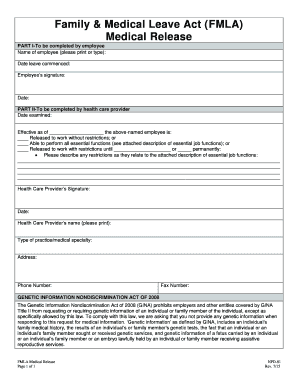
Nv Medical Leave Fmla Medical 2015-2026


What is the NPD Act FMLA Medical?
The NPD Act FMLA Medical refers to the provisions under the Family and Medical Leave Act (FMLA) that allow eligible employees to take unpaid, job-protected leave for specific family and medical reasons. This act is designed to help employees balance their work and family responsibilities by providing them with the necessary time off without the fear of losing their job. Under the NPD Act, qualifying reasons for leave include the birth of a child, adoption, caring for a family member with a serious health condition, or dealing with a personal serious health condition. Understanding the scope of this act is crucial for both employees and employers to ensure compliance and appropriate use.
Eligibility Criteria for the NPD Act FMLA Medical
To qualify for leave under the NPD Act FMLA Medical, employees must meet specific eligibility requirements. Generally, employees must have worked for their employer for at least twelve months, have completed at least one thousand two hundred fifty hours of service during the twelve months preceding the leave, and work at a location where the employer employs fifty or more employees within a seventy-five-mile radius. Additionally, the reasons for taking leave must fall under the categories specified by the FMLA, such as serious health conditions or family caregiving responsibilities.
Steps to Complete the NPD Act FMLA Medical
Completing the NPD Act FMLA Medical form involves several key steps. First, employees should notify their employer of their need for leave, ideally at least thirty days in advance when possible. Next, they must fill out the required form, providing necessary details about the leave request, including the reason and expected duration. It is essential to gather any supporting documentation, such as medical certificates, that substantiate the need for leave. Once completed, the form should be submitted to the employer's HR department for review and approval. Keeping copies of all submitted documents is advisable for personal records.
Legal Use of the NPD Act FMLA Medical
The legal use of the NPD Act FMLA Medical is governed by federal regulations that outline the rights and responsibilities of both employees and employers. Employees are entitled to take leave without fear of retaliation or discrimination. Employers must maintain the employee's group health insurance coverage during the leave period and reinstate the employee to the same or an equivalent position upon their return. Understanding these legal obligations helps ensure that both parties comply with the law and protects employees' rights while allowing employers to manage their workforce effectively.
Required Documents for the NPD Act FMLA Medical
When applying for leave under the NPD Act FMLA Medical, certain documents are typically required to support the request. These may include a completed FMLA leave request form, medical certification from a healthcare provider detailing the serious health condition, and any other relevant documentation that verifies the need for leave. Employers may have specific forms or additional requirements, so it is advisable for employees to check with their HR department for guidance on the necessary paperwork.
Form Submission Methods for the NPD Act FMLA Medical
Submitting the NPD Act FMLA Medical form can be done through various methods, depending on the employer's policies. Common submission methods include online submission through an employee portal, mailing a hard copy of the form to the HR department, or delivering it in person. It is essential for employees to confirm the preferred method with their employer to ensure timely processing of their leave request. Keeping a record of the submission date and method can also be beneficial in case of any follow-up inquiries.
Quick guide on how to complete nv medical leave fmla medical
Effortlessly prepare Nv Medical Leave Fmla Medical on any device
Online document management has gained popularity among businesses and individuals. It offers an excellent eco-friendly alternative to conventional printed and signed documents, allowing you to find the right form and securely store it online. airSlate SignNow provides all the necessary tools to create, modify, and electronically sign your documents swiftly without any delays. Manage Nv Medical Leave Fmla Medical across any platform with airSlate SignNow's Android or iOS applications and streamline any document-related process today.
How to modify and eSign Nv Medical Leave Fmla Medical with ease
- Obtain Nv Medical Leave Fmla Medical and click on Get Form to begin.
- Utilize the tools we provide to complete your document.
- Emphasize important sections of the documents or conceal sensitive information with tools specifically available from airSlate SignNow for that purpose.
- Create your signature using the Sign tool, which takes mere seconds and holds the same legal significance as a traditional handwritten signature.
- Review all the details and click on the Done button to save your modifications.
- Select how you wish to send your form, via email, SMS, invite link, or download it to your computer.
Say goodbye to lost or misplaced documents, tedious form searches, or mistakes that necessitate printing new document copies. airSlate SignNow meets all your document management needs with just a few clicks from your chosen device. Edit and eSign Nv Medical Leave Fmla Medical to ensure outstanding communication at every stage of the form preparation process with airSlate SignNow.
Create this form in 5 minutes or less
Find and fill out the correct nv medical leave fmla medical
Create this form in 5 minutes!
How to create an eSignature for the nv medical leave fmla medical
The way to generate an eSignature for a PDF file online
The way to generate an eSignature for a PDF file in Google Chrome
How to create an electronic signature for signing PDFs in Gmail
The best way to generate an eSignature right from your mobile device
The way to create an eSignature for a PDF file on iOS
The best way to generate an eSignature for a PDF on Android devices
People also ask
-
What is NV NPD FMLA, and how can airSlate SignNow assist with it?
NV NPD FMLA refers to the regulatory requirements surrounding the Family and Medical Leave Act. airSlate SignNow provides a streamlined solution for managing documents related to NV NPD FMLA, allowing businesses to easily send and eSign necessary forms efficiently and securely.
-
How does airSlate SignNow ensure compliance with NV NPD FMLA regulations?
airSlate SignNow is designed with compliance in mind, offering features that help ensure your documents meet NV NPD FMLA standards. With our secure eSignature options and audit trails, businesses can confidently manage their FMLA documentation while adhering to legal requirements.
-
What are the pricing options for airSlate SignNow when dealing with NV NPD FMLA documentation?
Our pricing is competitive and is tailored to accommodate various business needs, especially for those handling NV NPD FMLA documentation. We offer flexible plans that include essential features for eSigning and managing FMLA forms, ensuring you're only paying for what you need.
-
Can airSlate SignNow integrate with other HR tools for managing NV NPD FMLA requests?
Yes, airSlate SignNow seamlessly integrates with numerous HR software applications. This allows businesses to manage NV NPD FMLA requests efficiently by automating workflows and ensuring quick access to necessary documents and signatures.
-
What features of airSlate SignNow are most beneficial for NV NPD FMLA management?
Key features of airSlate SignNow beneficial for NV NPD FMLA management include customizable templates, automated reminders for document submissions, and secure eSignatures. These tools facilitate the timely processing of FMLA requests and improve overall workflow efficiency.
-
How can I track my NV NPD FMLA documents with airSlate SignNow?
With airSlate SignNow, tracking your NV NPD FMLA documents is straightforward. Our platform provides real-time status updates and notifications, allowing you to monitor when documents are sent, viewed, and signed, ensuring better oversight for your HR team.
-
Is airSlate SignNow user-friendly for non-technical users managing NV NPD FMLA?
Absolutely! airSlate SignNow is built with user experience in mind, making it accessible for non-technical users managing NV NPD FMLA documentation. The intuitive interface simplifies sending and signing documents, providing step-by-step guidance throughout the process.
Get more for Nv Medical Leave Fmla Medical
- Survivor application form
- Request for change of signature icici bank form
- Identity verification form arizona vital records
- Lpa120 online form
- Application letter for job order in municipality form
- Affidavit of abandonment and motor vehicle sold ms gov dor ms form
- Africa wellness solutions form
- Chauffeur contract template form
Find out other Nv Medical Leave Fmla Medical
- How Can I eSign North Carolina Non-Profit Document
- How To eSign Vermont Non-Profit Presentation
- How Do I eSign Hawaii Orthodontists PDF
- How Can I eSign Colorado Plumbing PDF
- Can I eSign Hawaii Plumbing PDF
- How Do I eSign Hawaii Plumbing Form
- Can I eSign Hawaii Plumbing Form
- How To eSign Hawaii Plumbing Word
- Help Me With eSign Hawaii Plumbing Document
- How To eSign Hawaii Plumbing Presentation
- How To eSign Maryland Plumbing Document
- How Do I eSign Mississippi Plumbing Word
- Can I eSign New Jersey Plumbing Form
- How Can I eSign Wisconsin Plumbing PPT
- Can I eSign Colorado Real Estate Form
- How To eSign Florida Real Estate Form
- Can I eSign Hawaii Real Estate Word
- How Do I eSign Hawaii Real Estate Word
- How To eSign Hawaii Real Estate Document
- How Do I eSign Hawaii Real Estate Presentation