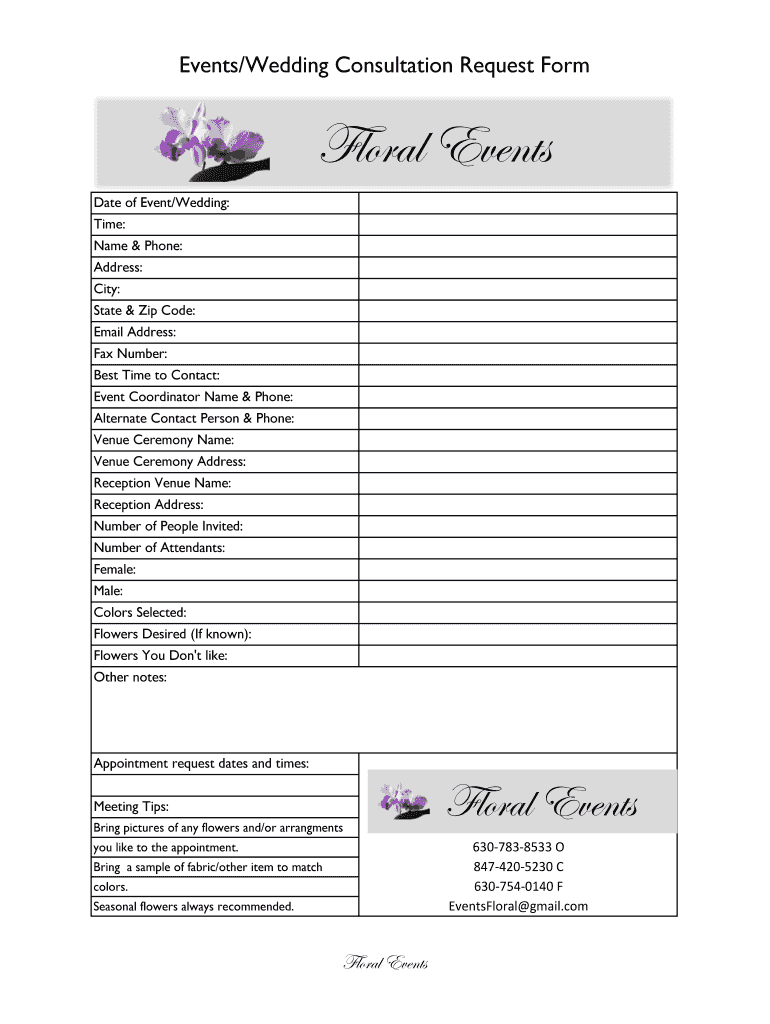
Wedding Consultation Forms


What is the wedding consultation form?
The wedding consultation form is a crucial document used by wedding planners to gather essential information from clients. This form typically includes sections for personal details, wedding preferences, budget considerations, and timelines. By collecting this information, planners can tailor their services to meet the unique needs of each couple, ensuring a personalized planning experience. The form serves as a foundation for the planning process, helping to establish clear communication between the planner and the clients.
Key elements of the wedding consultation form
A well-structured wedding consultation form should include several key elements to facilitate effective planning. These elements typically encompass:
- Personal Information: Names, contact details, and any relevant background information about the couple.
- Wedding Details: Date, venue, and the overall vision for the wedding theme.
- Budget: An outline of the budget range to guide planning decisions.
- Guest List: Estimated number of guests to help in venue selection and catering arrangements.
- Vendor Preferences: Any preferred vendors or services the couple wishes to include.
How to use the wedding consultation form
Steps to complete the wedding consultation form
Completing the wedding consultation form involves several steps to ensure all necessary information is captured effectively:
- Gather Information: Collect all relevant details such as names, contact information, and wedding specifics.
- Discuss Preferences: Have open discussions with your partner about your vision for the wedding.
- Fill Out the Form: Enter the information clearly and accurately, paying attention to all sections.
- Review: Go through the completed form together to ensure nothing is overlooked.
- Submit: Send the form to your wedding planner via email or through a secure online platform.
Legal use of the wedding consultation form
Digital vs. paper version of the wedding consultation form
Choosing between a digital or paper version of the wedding consultation form depends on the couple's preferences and the planner's capabilities. Digital forms offer convenience, allowing for easy sharing and storage, as well as the ability to fill them out from any device. They can also be integrated with eSignature solutions for secure signing. On the other hand, paper forms may be preferred for in-person meetings, providing a tangible option for discussions. Both formats should ensure that all necessary information is captured accurately to facilitate effective planning.
Quick guide on how to complete wedding consultation forms
Complete Wedding Consultation Forms effortlessly on any device
Online document management has become increasingly popular among organizations and individuals. It offers an ideal eco-friendly substitute to traditional printed and signed documents, as you can access the correct form and securely store it online. airSlate SignNow provides you with all the resources necessary to create, modify, and eSign your documents quickly without delays. Manage Wedding Consultation Forms on any platform using airSlate SignNow Android or iOS applications and enhance any document-related operation today.
Effortlessly edit and eSign Wedding Consultation Forms
- Find Wedding Consultation Forms and click Get Form to begin.
- Utilize the features we offer to complete your document.
- Highlight important sections of the documents or obscure sensitive information with tools that airSlate SignNow specifically provides for that purpose.
- Create your signature using the Sign tool, which only takes seconds and holds the same legal validity as a conventional wet ink signature.
- Review all the details and click the Done button to save your changes.
- Select your preferred method to send your form, whether by email, text message (SMS), invite link, or download it to your computer.
Eliminate the hassle of lost or misfiled documents, tedious form searches, or errors that necessitate printing new document copies. airSlate SignNow accommodates your document management needs in just a few clicks from any device of your choice. Modify and eSign Wedding Consultation Forms to ensure excellent communication at every step of your form preparation process with airSlate SignNow.
Create this form in 5 minutes or less
Create this form in 5 minutes!
How to create an eSignature for the wedding consultation forms
How to make an eSignature for a PDF file online
How to make an eSignature for a PDF file in Google Chrome
The way to create an electronic signature for signing PDFs in Gmail
How to create an eSignature straight from your mobile device
The best way to make an eSignature for a PDF file on iOS
How to create an eSignature for a PDF document on Android devices
People also ask
-
What is a wedding planner intake form?
A wedding planner intake form is a streamlined document that collects essential information from couples regarding their wedding preferences and requirements. This form assists wedding planners in understanding client needs, facilitating better planning and communication throughout the process.
-
How can a wedding planner intake form benefit our planning process?
Utilizing a wedding planner intake form helps ensure no detail is overlooked by gathering all necessary information upfront. It allows planners to create tailored experiences for clients, leading to increased satisfaction and smoother event execution.
-
Are there templates available for a wedding planner intake form?
Yes, airSlate SignNow provides customizable templates for a wedding planner intake form, allowing you to align the document with your specific requirements and branding. This makes it easier for you to gather the necessary information without starting from scratch.
-
What features does the wedding planner intake form offer?
The wedding planner intake form on airSlate SignNow offers features such as electronic signatures, real-time collaboration, and automated workflow management. These tools enhance efficiency, ensuring a professional approach to gathering client information.
-
Is the wedding planner intake form easy to use for clients?
Absolutely! The wedding planner intake form is designed to be user-friendly and intuitive, making it easy for clients to fill out their information online. This simplicity helps reduce barriers for clients, encouraging them to provide necessary details quickly.
-
Can I integrate the wedding planner intake form with other software?
Yes, airSlate SignNow allows for seamless integration with other tools like CRM systems and email marketing platforms. This capability enables you to sync your wedding planner intake form data with your existing systems, streamlining communication and planning efforts.
-
How much does it cost to use the wedding planner intake form?
Pricing for the wedding planner intake form through airSlate SignNow is competitive and varies based on your selected plan. We offer various options that cater to different business sizes and needs, ensuring a cost-effective solution for wedding planners.
Get more for Wedding Consultation Forms
Find out other Wedding Consultation Forms
- Can I eSignature Mississippi Business Operations Document
- How To eSignature Missouri Car Dealer Document
- How Can I eSignature Missouri Business Operations PPT
- How Can I eSignature Montana Car Dealer Document
- Help Me With eSignature Kentucky Charity Form
- How Do I eSignature Michigan Charity Presentation
- How Do I eSignature Pennsylvania Car Dealer Document
- How To eSignature Pennsylvania Charity Presentation
- Can I eSignature Utah Charity Document
- How Do I eSignature Utah Car Dealer Presentation
- Help Me With eSignature Wyoming Charity Presentation
- How To eSignature Wyoming Car Dealer PPT
- How To eSignature Colorado Construction PPT
- How To eSignature New Jersey Construction PDF
- How To eSignature New York Construction Presentation
- How To eSignature Wisconsin Construction Document
- Help Me With eSignature Arkansas Education Form
- Can I eSignature Louisiana Education Document
- Can I eSignature Massachusetts Education Document
- Help Me With eSignature Montana Education Word