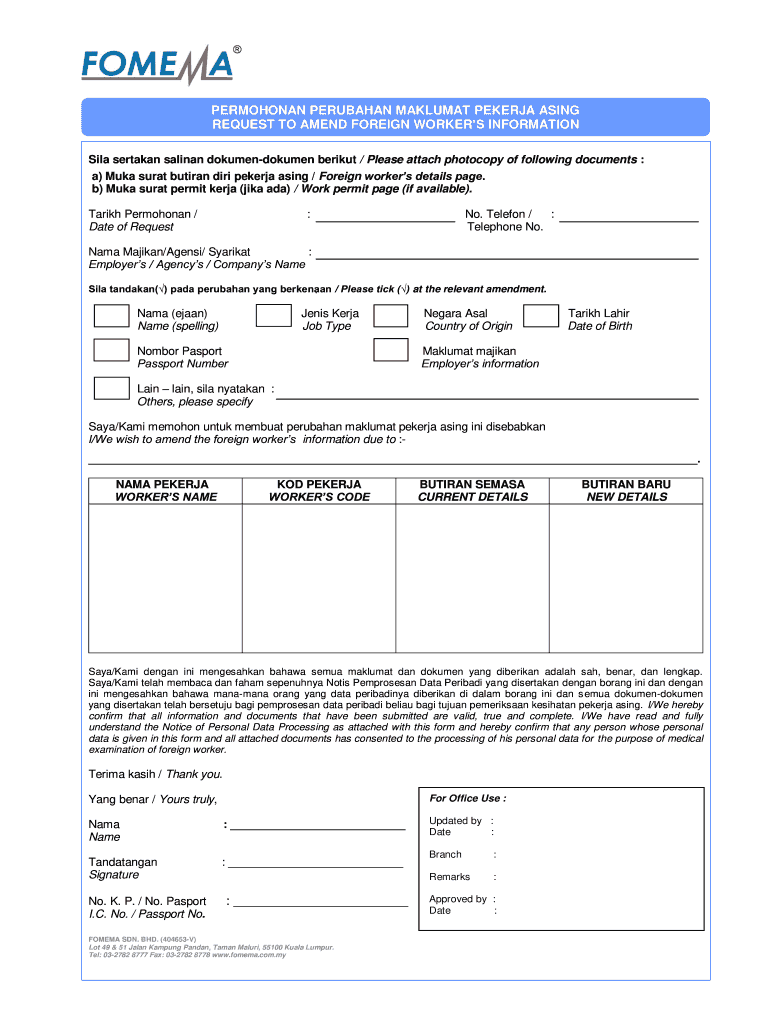
Fomema Form


What is the Fomema Form
The Fomema form is a crucial document used primarily for the registration and processing of medical examinations for foreign workers in Malaysia. This form ensures that employers comply with health regulations and maintain the well-being of their workforce. It serves as a declaration of the worker's health status and is necessary for obtaining a work permit.
How to Use the Fomema Form
To effectively use the Fomema form, individuals must first ensure they have the correct version, which can typically be downloaded from authorized sources. Once obtained, it is essential to fill out the form accurately, providing all required personal and medical information. After completion, the form should be submitted to the relevant authorities or medical facilities designated for processing foreign worker health assessments.
Steps to Complete the Fomema Form
Completing the Fomema form involves several key steps:
- Download the latest version of the Fomema form from an official source.
- Fill in personal details, including name, nationality, and identification number.
- Provide medical history and any relevant health information.
- Sign and date the form to validate the information.
- Submit the completed form to the designated medical facility for processing.
Legal Use of the Fomema Form
The legal use of the Fomema form is governed by regulations that require foreign workers to undergo medical examinations before employment. This ensures that all workers meet health standards set by authorities. Failure to comply with these regulations can lead to penalties for employers and potential issues with work permit applications.
Required Documents
When submitting the Fomema form, certain documents are typically required to support the application. These may include:
- A copy of the worker's passport or identification card.
- Previous medical records, if applicable.
- Proof of employment or a job offer letter from the employer.
Form Submission Methods
The Fomema form can be submitted through various methods, depending on the requirements of the local authorities. Common submission methods include:
- Online submission through designated health authority portals.
- Mailing the completed form to the relevant office.
- In-person submission at authorized medical facilities.
Eligibility Criteria
Eligibility to use the Fomema form generally applies to foreign workers seeking employment in Malaysia. Criteria may include:
- Possession of a valid work permit or job offer.
- Completion of the required medical examination.
- Meeting any additional health requirements set by local regulations.
Quick guide on how to complete fomema form
Complete Fomema Form effortlessly on any device
Managing documents online has gained traction among organizations and individuals. It offers an ideal eco-friendly substitute for conventional printed and signed documents, as you can obtain the necessary form and securely store it online. airSlate SignNow provides all the tools necessary to create, modify, and electronically sign your documents swiftly without any delays. Handle Fomema Form on any device using the airSlate SignNow Android or iOS applications and enhance any document-centric operation today.
How to modify and eSign Fomema Form with ease
- Obtain Fomema Form and click Get Form to commence.
- Utilize the tools we provide to complete your form.
- Emphasize pertinent sections of the documents or redact sensitive information with tools that airSlate SignNow specifically provides for that purpose.
- Create your electronic signature with the Sign tool, which takes mere seconds and carries the same legal validity as a traditional handwritten signature.
- Review the information and click on the Done button to save your modifications.
- Select your preferred method of delivering your form, whether by email, text message (SMS), or invitation link, or download it to your PC.
Eliminate the hassle of lost or misplaced documents, tedious form searches, or mistakes that necessitate printing new document copies. airSlate SignNow fulfills all your document management needs with just a few clicks from any device you choose. Alter and eSign Fomema Form and ensure excellent communication throughout the form preparation process with airSlate SignNow.
Create this form in 5 minutes or less
Create this form in 5 minutes!
How to create an eSignature for the fomema form
The best way to generate an electronic signature for your PDF file online
The best way to generate an electronic signature for your PDF file in Google Chrome
The way to make an eSignature for signing PDFs in Gmail
How to make an electronic signature from your mobile device
The way to make an electronic signature for a PDF file on iOS
How to make an electronic signature for a PDF file on Android devices
People also ask
-
What is the fomema appeal form?
The fomema appeal form is a crucial document used for appealing decisions related to foreign worker medical assessments in Malaysia. Understanding its requirements and process can be vital for employers and employees needing to navigate the Malaysian immigration landscape efficiently.
-
How can airSlate SignNow help with the fomema appeal form?
airSlate SignNow offers an easy-to-use platform that allows you to create, send, and eSign the fomema appeal form seamlessly. Its intuitive interface ensures that you can complete the appeal process without the hassle of printing and scanning documents.
-
What are the benefits of using airSlate SignNow for the fomema appeal form?
Utilizing airSlate SignNow for the fomema appeal form streamlines the entire documentation process. You benefit from quicker turnaround times, reduced paperwork, and the ability to keep all your document workflows organized in one place, enhancing overall efficiency.
-
Is the pricing of airSlate SignNow competitive for submitting the fomema appeal form?
Yes, airSlate SignNow provides a cost-effective solution for businesses looking to submit the fomema appeal form. With various pricing tiers, you can choose a plan that fits your budget while enjoying the robust features that enhance document management.
-
Can I integrate airSlate SignNow with other software for the fomema appeal form?
Absolutely! airSlate SignNow offers various integrations with popular software and applications to create an efficient workflow for your fomema appeal form. This means you can connect with tools like CRM platforms, ensuring all your documents are managed effectively across various channels.
-
What features does airSlate SignNow provide for managing the fomema appeal form?
airSlate SignNow provides powerful features such as real-time tracking, templates for the fomema appeal form, and automated reminders. These tools simplify the management process, ensuring you never miss a deadline and can monitor the status of your appeal effortlessly.
-
How secure is the submission process for the fomema appeal form using airSlate SignNow?
Security is a top priority at airSlate SignNow. When submitting the fomema appeal form, your data is protected with top-tier encryption and compliance with industry standards, ensuring that all sensitive information remains confidential throughout the process.
Get more for Fomema Form
- New zealand visitor visa forms download 2012
- Ship sanitation control exemption certificate fillable form
- Tax return form trinidad and tobago 2010
- Income tax return forms
- Notice of intended marriage resident outside nz bdm58 dia govt form
- Ir330 2016 form
- Pilotage exemption certificate application form maritime new zealand maritimenz govt
- 2013 ir 526 form
Find out other Fomema Form
- Sign Maine Insurance Quitclaim Deed Free
- Sign Montana Lawers LLC Operating Agreement Free
- Sign Montana Lawers LLC Operating Agreement Fast
- Can I Sign Nevada Lawers Letter Of Intent
- Sign Minnesota Insurance Residential Lease Agreement Fast
- How Do I Sign Ohio Lawers LLC Operating Agreement
- Sign Oregon Lawers Limited Power Of Attorney Simple
- Sign Oregon Lawers POA Online
- Sign Mississippi Insurance POA Fast
- How Do I Sign South Carolina Lawers Limited Power Of Attorney
- Sign South Dakota Lawers Quitclaim Deed Fast
- Sign South Dakota Lawers Memorandum Of Understanding Free
- Sign South Dakota Lawers Limited Power Of Attorney Now
- Sign Texas Lawers Limited Power Of Attorney Safe
- Sign Tennessee Lawers Affidavit Of Heirship Free
- Sign Vermont Lawers Quitclaim Deed Simple
- Sign Vermont Lawers Cease And Desist Letter Free
- Sign Nevada Insurance Lease Agreement Mobile
- Can I Sign Washington Lawers Quitclaim Deed
- Sign West Virginia Lawers Arbitration Agreement Secure