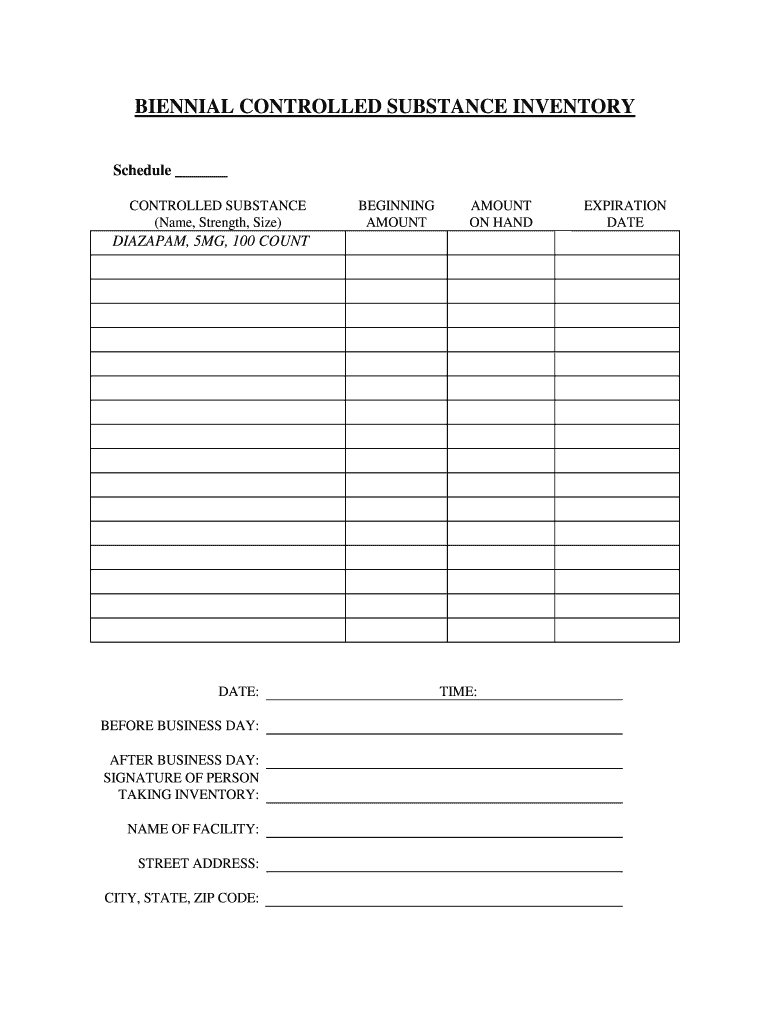
Biennial Controlled Substance Inventory Log Form


What is the Biennial Controlled Substance Inventory Log
The Biennial Controlled Substance Inventory Log is a critical document used by healthcare providers and facilities to maintain accurate records of controlled substances. This log is required by the Drug Enforcement Administration (DEA) and must be completed every two years. It serves as a comprehensive inventory of all controlled substances on hand, ensuring compliance with federal regulations. The log includes details such as the names of the substances, quantities on hand, and the dates of the inventory. Proper use of this log helps prevent misuse and ensures accountability in the handling of controlled substances.
How to Use the Biennial Controlled Substance Inventory Log
Using the Biennial Controlled Substance Inventory Log involves several key steps. First, gather all necessary information about the controlled substances in your possession. This includes the names, quantities, and locations of these substances. Next, fill out the log accurately, ensuring that each entry is clear and complete. It is essential to double-check the information for accuracy, as discrepancies can lead to compliance issues. After completing the log, store it securely and ensure that it is accessible for audits or inspections. Regularly updating the log as substances are used or received is also important to maintain accurate records.
Key Elements of the Biennial Controlled Substance Inventory Log
The Biennial Controlled Substance Inventory Log contains several key elements that must be accurately recorded. These include:
- Name of the controlled substance: The specific name of each drug.
- Quantity on hand: The amount of each substance present in the facility.
- Date of inventory: The date when the inventory was conducted.
- Signature of the person conducting the inventory: This ensures accountability and traceability.
Including these elements helps ensure that the log meets legal requirements and provides a clear record for regulatory compliance.
Steps to Complete the Biennial Controlled Substance Inventory Log
Completing the Biennial Controlled Substance Inventory Log involves a systematic approach. Follow these steps:
- Gather all controlled substances and ensure they are organized by type.
- Document the name and quantity of each substance in the log.
- Record the date of the inventory and your signature.
- Review the completed log for accuracy and completeness.
- Store the log securely in compliance with regulatory requirements.
By following these steps, you can ensure that your inventory log is accurate and compliant with legal standards.
Legal Use of the Biennial Controlled Substance Inventory Log
The Biennial Controlled Substance Inventory Log is legally binding and must be maintained in accordance with federal regulations. The DEA requires that all healthcare providers and facilities keep accurate records of controlled substances to prevent misuse and ensure accountability. Failure to comply with these regulations can result in significant penalties, including fines and loss of licensure. It is essential to understand the legal implications of maintaining this log and to ensure that it is completed accurately and on time.
State-Specific Rules for the Biennial Controlled Substance Inventory Log
In addition to federal requirements, many states have their own regulations regarding the Biennial Controlled Substance Inventory Log. These state-specific rules may include additional reporting requirements, frequency of inventory checks, and specific documentation practices. It is important for healthcare providers to familiarize themselves with their state's regulations to ensure full compliance. Consulting with legal counsel or a compliance officer can provide guidance on navigating these rules effectively.
Quick guide on how to complete biennial controlled substance inventory log
Complete Biennial Controlled Substance Inventory Log effortlessly on any device
Digital document management has become increasingly favored by organizations and individuals alike. It offers an ideal eco-friendly alternative to traditional printed and signed documents, as you can easily locate the right form and securely save it online. airSlate SignNow equips you with all the tools necessary to create, modify, and eSign your documents swiftly without delays. Manage Biennial Controlled Substance Inventory Log on any device using airSlate SignNow's Android or iOS applications and streamline any document-related process today.
How to modify and eSign Biennial Controlled Substance Inventory Log with ease
- Locate Biennial Controlled Substance Inventory Log and click Get Form to begin.
- Utilize the tools we offer to complete your form.
- Highlight important sections of your documents or redact sensitive information using tools specifically designed for that purpose by airSlate SignNow.
- Create your signature with the Sign tool, which takes mere seconds and carries the same legal validity as a conventional wet ink signature.
- Review the details and click on the Done button to save your modifications.
- Select your preferred method to share your form, whether via email, SMS, or invite link, or download it to your computer.
Eliminate concerns about lost or misplaced documents, tedious form searches, or mistakes that necessitate reprinting new copies. airSlate SignNow meets all your document management needs with just a few clicks from any device of your choice. Edit and eSign Biennial Controlled Substance Inventory Log to ensure seamless communication at every step of the form preparation process with airSlate SignNow.
Create this form in 5 minutes or less
Create this form in 5 minutes!
How to create an eSignature for the biennial controlled substance inventory log
The way to create an electronic signature for a PDF file online
The way to create an electronic signature for a PDF file in Google Chrome
How to create an electronic signature for signing PDFs in Gmail
The best way to make an eSignature right from your mobile device
The best way to create an eSignature for a PDF file on iOS
The best way to make an eSignature for a PDF on Android devices
People also ask
-
What is a printable controlled substance log?
A printable controlled substance log is a document used to track the handling and dispensation of controlled substances in compliance with regulatory requirements. It provides a clear and organized way to document transactions, ensuring that your practice remains compliant with federal and state laws. Using a printable controlled substance log helps prevent errors and maintain accountability.
-
How can airSlate SignNow help with my printable controlled substance log?
airSlate SignNow streamlines the creation and management of your printable controlled substance log by offering easy eSigning solutions and customizable templates. This ensures that your logs are always accurate and up-to-date with minimal effort. Plus, with secure storage and easy access, your records are safe and can be retrieved whenever needed.
-
Is the printable controlled substance log customizable?
Yes, the printable controlled substance log offered by airSlate SignNow is fully customizable. You can modify templates to meet your specific needs, adding or removing fields as necessary. This flexibility ensures that you are capturing all the required information relevant to your practice or facility.
-
What are the benefits of using a printable controlled substance log?
Using a printable controlled substance log provides numerous benefits, including improved compliance with regulations and enhanced tracking of medication handling. It allows for easy monitoring of drug inventory and reduces the likelihood of errors. Additionally, a well-maintained log can save time during audits and inspections.
-
How much does airSlate SignNow charge for its printable controlled substance log services?
airSlate SignNow offers competitive pricing plans that ensure you can access a printable controlled substance log service that fits your budget. Various subscription options cater to businesses of all sizes, and you can take advantage of a free trial to test the service before committing. This allows you to evaluate the value it provides for your organization.
-
Can the printable controlled substance log integrate with other software?
Yes, airSlate SignNow's printable controlled substance log can integrate seamlessly with a variety of other software solutions. This includes electronic health record (EHR) systems, practice management software, and other compliance tracking systems. Such integrations facilitate efficient data flow and ensure that your logs are always consistent and accurate.
-
Is it easy to process and save a printable controlled substance log with airSlate SignNow?
Absolutely! Processing and saving a printable controlled substance log with airSlate SignNow is designed to be user-friendly. You can easily create, edit, and download your logs in a few simple steps, allowing for quick updates and convenient storage of your documentation.
Get more for Biennial Controlled Substance Inventory Log
Find out other Biennial Controlled Substance Inventory Log
- How Can I Electronic signature New Jersey Sports Purchase Order Template
- How Can I Electronic signature Louisiana Courts LLC Operating Agreement
- How To Electronic signature Massachusetts Courts Stock Certificate
- Electronic signature Mississippi Courts Promissory Note Template Online
- Electronic signature Montana Courts Promissory Note Template Now
- Electronic signature Montana Courts Limited Power Of Attorney Safe
- Electronic signature Oklahoma Sports Contract Safe
- Electronic signature Oklahoma Sports RFP Fast
- How To Electronic signature New York Courts Stock Certificate
- Electronic signature South Carolina Sports Separation Agreement Easy
- Electronic signature Virginia Courts Business Plan Template Fast
- How To Electronic signature Utah Courts Operating Agreement
- Electronic signature West Virginia Courts Quitclaim Deed Computer
- Electronic signature West Virginia Courts Quitclaim Deed Free
- Electronic signature Virginia Courts Limited Power Of Attorney Computer
- Can I Sign Alabama Banking PPT
- Electronic signature Washington Sports POA Simple
- How To Electronic signature West Virginia Sports Arbitration Agreement
- Electronic signature Wisconsin Sports Residential Lease Agreement Myself
- Help Me With Sign Arizona Banking Document