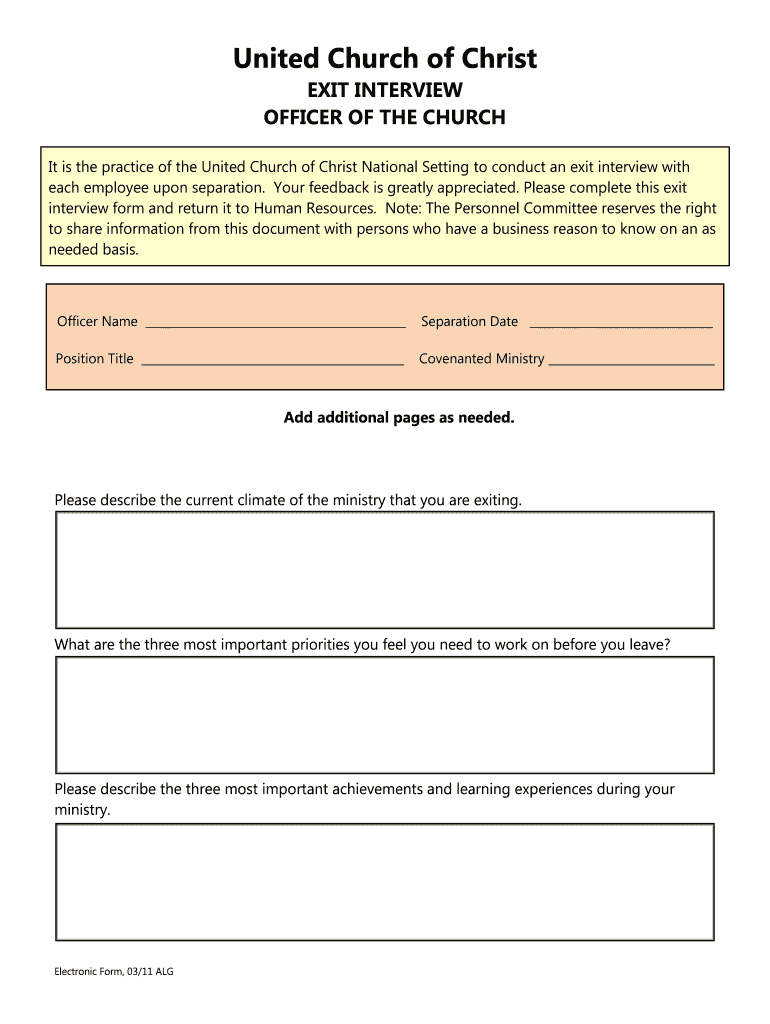
Exit Interview Form United Church of Christ Ucc 2011-2026


Understanding the Exit Interview Form for the United Church of Christ
The Exit Interview Form for the United Church of Christ (UCC) serves as a critical tool for gathering feedback from departing employees. This form allows organizations to understand the reasons for an employee's departure, which can inform future retention strategies. It typically includes questions about the employee's experience, workplace culture, and any suggestions for improvement. By analyzing the responses, the UCC can enhance its work environment and address any underlying issues that may contribute to turnover.
Steps to Complete the Exit Interview Form for the United Church of Christ
Completing the Exit Interview Form is a straightforward process that involves several key steps:
- Gather Necessary Information: Before starting, ensure you have your personal details, including your position, department, and the date of your departure.
- Reflect on Your Experience: Take time to think about your time with the UCC. Consider what you enjoyed, any challenges faced, and suggestions for improvement.
- Fill Out the Form: Answer each question thoughtfully. Be honest and constructive in your feedback, as this will help the organization grow.
- Review Your Responses: Before submitting, review your answers to ensure clarity and completeness.
- Submit the Form: Follow the submission instructions provided, whether online or in person.
Legal Considerations for the Exit Interview Form
When using the Exit Interview Form, it is essential to consider the legal implications of the information shared. The responses may be subject to privacy laws, and the organization must handle personal data responsibly. Additionally, the feedback provided should not include discriminatory remarks or any information that could be deemed defamatory. Ensuring compliance with relevant employment laws protects both the employee and the organization.
Key Elements of the Exit Interview Form for the United Church of Christ
The Exit Interview Form typically includes several key elements:
- Personal Information: Basic details about the employee, including name, position, and department.
- Reason for Departure: A section where the employee can indicate their primary reason for leaving.
- Feedback on Experience: Questions regarding the employee's overall experience, including job satisfaction and workplace culture.
- Suggestions for Improvement: An open-ended section for employees to provide constructive feedback.
- Future Contact Permission: A question asking if the employee is open to being contacted for follow-up regarding their feedback.
Obtaining the Exit Interview Form for the United Church of Christ
Employees can obtain the Exit Interview Form through various channels. Typically, the form is available on the UCC's internal website or can be requested from the Human Resources department. In some cases, the form may also be distributed during the offboarding process. It is advisable to request the form as soon as the decision to leave is made to ensure a smooth transition.
Examples of Using the Exit Interview Form for the United Church of Christ
Utilizing the Exit Interview Form can yield valuable insights for the UCC. For instance, if multiple employees cite similar reasons for leaving, such as inadequate training or lack of career advancement opportunities, the organization can address these issues proactively. Additionally, positive feedback can highlight strengths within the organization, reinforcing practices that contribute to employee satisfaction and retention.
Quick guide on how to complete exit interview form united church of christ ucc
Complete Exit Interview Form United Church Of Christ Ucc smoothly on any gadget
Digital document administration has gained traction among companies and individuals alike. It offers an ideal eco-friendly alternative to traditional printed and signed documents, as you can locate the necessary form and securely store it online. airSlate SignNow equips you with all the tools you require to create, modify, and eSign your files swiftly without delays. Handle Exit Interview Form United Church Of Christ Ucc on any device using airSlate SignNow Android or iOS applications and simplify any document-related task today.
How to modify and eSign Exit Interview Form United Church Of Christ Ucc effortlessly
- Obtain Exit Interview Form United Church Of Christ Ucc and then click Get Form to begin.
- Utilize the tools we provide to fill out your form.
- Emphasize pertinent sections of your documents or obscure sensitive details with tools offered by airSlate SignNow specifically for that purpose.
- Create your eSignature with the Sign tool, which takes mere seconds and holds the same legal authority as a conventional wet ink signature.
- Review all the details and click on the Done button to save your changes.
- Choose how you would prefer to deliver your form, via email, text message (SMS), or invitation link, or download it to your computer.
Forget about lost or misplaced documents, tedious form searches, or errors that necessitate printing new copies. airSlate SignNow meets your document management needs in just a few clicks from your chosen device. Modify and eSign Exit Interview Form United Church Of Christ Ucc and ensure excellent communication at every stage of your form preparation process with airSlate SignNow.
Create this form in 5 minutes or less
Create this form in 5 minutes!
How to create an eSignature for the exit interview form united church of christ ucc
How to create an electronic signature for a PDF in the online mode
How to create an electronic signature for a PDF in Chrome
How to create an eSignature for putting it on PDFs in Gmail
How to create an eSignature right from your smart phone
How to create an eSignature for a PDF on iOS devices
How to create an eSignature for a PDF on Android OS
People also ask
-
What are the key features of airSlate SignNow for church legal documents?
airSlate SignNow provides a range of features specifically tailored for handling church legal documents. These include customizable templates, secure electronic signatures, and document tracking. This way, churches can ensure that all legal documents are managed efficiently and in compliance with regulations.
-
How does airSlate SignNow improve the management of church legal documents?
Using airSlate SignNow helps streamline the management of church legal documents by allowing for faster processing and easy access to signed documents. The platform reduces paper usage, thus saving time and resources. Additionally, it enhances document security, ensuring sensitive church legal information is protected.
-
Is airSlate SignNow cost-effective for churches?
Yes, airSlate SignNow is designed to be a cost-effective solution for churches managing legal documents. The pricing structure offers various plans that cater to the budget of non-profit organizations. By reducing overhead costs associated with traditional document signing, churches can allocate resources more efficiently.
-
Can I integrate airSlate SignNow with other software for church legal management?
Absolutely! airSlate SignNow has integrations with various software platforms commonly used in church legal management, such as CRM systems and document storage solutions. This interoperability ensures that churches can maintain their workflows without disruption and keeps all legal processes organized.
-
What benefits does airSlate SignNow offer for electronic signatures in church legal matters?
The use of electronic signatures through airSlate SignNow provides signNow benefits for church legal matters, including legal compliance and time savings. Documents can be signed anywhere, anytime, which is particularly beneficial for busy church officials. Plus, it speeds up approval processes, allowing churches to focus on their core missions.
-
Is airSlate SignNow secure for handling sensitive church legal documents?
Yes, airSlate SignNow implements high-level security measures to ensure that sensitive church legal documents are protected. The platform uses encryption and secure storage solutions to safeguard all documents during and after the signing process. Churches can trust that their legal information is handled with the utmost security.
-
How user-friendly is airSlate SignNow for church staff managing legal documents?
airSlate SignNow is designed with user-friendliness in mind, making it easy for church staff to manage legal documents without extensive training. The intuitive interface allows users to quickly navigate the features and complete tasks efficiently. This ease of use means that church leaders can focus on their ministry rather than spending time on paperwork.
Get more for Exit Interview Form United Church Of Christ Ucc
- Il vsd secretary plates cyber form
- Il dsd a rules road form
- Get teen driving form
- Illinois graduated form
- Dsd a 112 form
- Vanity amp personalized university of notre dame cyberdrive illinois form
- Application driveway chicago form
- Office of the secretary of state commercial driver training school division safety inspection form
Find out other Exit Interview Form United Church Of Christ Ucc
- eSign Utah Outsourcing Services Contract Computer
- How Do I eSign Maryland Interview Non-Disclosure (NDA)
- Help Me With eSign North Dakota Leave of Absence Agreement
- How To eSign Hawaii Acknowledgement of Resignation
- How Can I eSign New Jersey Resignation Letter
- How Do I eSign Ohio Resignation Letter
- eSign Arkansas Military Leave Policy Myself
- How To eSign Hawaii Time Off Policy
- How Do I eSign Hawaii Time Off Policy
- Help Me With eSign Hawaii Time Off Policy
- How To eSign Hawaii Addressing Harassement
- How To eSign Arkansas Company Bonus Letter
- eSign Hawaii Promotion Announcement Secure
- eSign Alaska Worksheet Strengths and Weaknesses Myself
- How To eSign Rhode Island Overtime Authorization Form
- eSign Florida Payroll Deduction Authorization Safe
- eSign Delaware Termination of Employment Worksheet Safe
- Can I eSign New Jersey Job Description Form
- Can I eSign Hawaii Reference Checking Form
- Help Me With eSign Hawaii Acknowledgement Letter