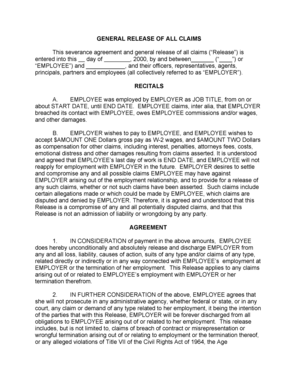
GENERAL RELEASE of ALL CLAIMS California Employment Cela Form


Understanding the release of all claims form in California
The release of all claims form in California is a legal document that allows individuals to waive their rights to pursue any future claims against another party. This form is often used in employment contexts, where an employee may agree to release their employer from any potential legal actions related to their employment. It is essential to understand that signing this form signifies an agreement to relinquish certain legal rights, and it should be reviewed carefully before execution.
Steps to complete the release of all claims form
Completing the release of all claims form involves several key steps to ensure its validity:
- Gather necessary information, including personal details and specifics about the claims being released.
- Carefully read the entire document to understand the implications of signing.
- Fill out the form accurately, ensuring all required fields are completed.
- Sign and date the form, as your signature is crucial for its legal enforceability.
- If required, have the form notarized to add an additional layer of authenticity.
Key elements of the release of all claims form
The release of all claims form typically includes several important elements:
- Identification of parties: Clearly states the names of the releasor (the person releasing claims) and the releasee (the person or entity being released).
- Description of claims: Specifies the types of claims being waived, which may include employment-related disputes, personal injury claims, or other legal grievances.
- Effective date: Indicates when the release becomes effective, ensuring clarity on the timeline of the agreement.
- Signature lines: Provides space for both parties to sign, confirming their agreement to the terms outlined in the document.
Legal use of the release of all claims form
The legal use of the release of all claims form in California is governed by specific laws that ensure its enforceability. For the document to be legally binding, it must meet certain criteria, such as being signed voluntarily and without coercion. Additionally, the form should clearly outline the claims being released and be executed in accordance with state laws. It is advisable to consult with a legal professional to ensure compliance with all legal requirements.
Obtaining the release of all claims form
To obtain the release of all claims form in California, individuals can follow these steps:
- Visit a legal resource website that provides templates for legal documents.
- Consult with an attorney who can draft a customized form tailored to specific needs.
- Check with local government offices or legal aid organizations that may offer free or low-cost forms.
Examples of using the release of all claims form
There are various scenarios where the release of all claims form may be utilized, including:
- When an employee resigns and agrees not to pursue any claims against the employer related to their employment.
- In settlement agreements where one party agrees to release the other from future claims in exchange for compensation.
- During the closure of a business, where owners may require employees to sign a release to avoid future litigation.
Quick guide on how to complete general release of all claims california employment cela
Effortlessly Prepare GENERAL RELEASE OF ALL CLAIMS California Employment Cela on Any Device
Managing documents online has gained signNow traction among businesses and individuals alike. It offers an excellent eco-conscious substitute to conventional printed and signed documents, providing access to the necessary forms while securely storing them online. airSlate SignNow equips you with all the tools needed to create, modify, and eSign your documents promptly without delays. Manage GENERAL RELEASE OF ALL CLAIMS California Employment Cela on any device using airSlate SignNow's Android or iOS applications and enhance any document-related process today.
The Easiest Way to Modify and eSign GENERAL RELEASE OF ALL CLAIMS California Employment Cela Without Stress
- Find GENERAL RELEASE OF ALL CLAIMS California Employment Cela and click Get Form to begin.
- Utilize the tools we provide to complete your form.
- Emphasize important sections of the documents or obscure sensitive information using tools that airSlate SignNow specifically provides for that purpose.
- Create your eSignature with the Sign tool, which takes seconds and carries the same legal validity as a traditional wet ink signature.
- Review all information and click the Done button to save your updates.
- Choose how you wish to send your form, whether by email, text message (SMS), invitation link, or download it to your computer.
Eliminate concerns about lost or misplaced documents, tedious form searching, or errors that necessitate printing new copies. airSlate SignNow satisfies all your document management needs within a few clicks from any device of your choosing. Modify and eSign GENERAL RELEASE OF ALL CLAIMS California Employment Cela to ensure excellent communication at every stage of your form completion process with airSlate SignNow.
Create this form in 5 minutes or less
Create this form in 5 minutes!
How to create an eSignature for the general release of all claims california employment cela
How to generate an eSignature for your PDF document online
How to generate an eSignature for your PDF document in Google Chrome
How to make an electronic signature for signing PDFs in Gmail
How to make an electronic signature right from your smart phone
The best way to create an electronic signature for a PDF document on iOS
How to make an electronic signature for a PDF on Android OS
People also ask
-
What is the release of all claims form California?
The release of all claims form California is a legal document used to waive any future claims or disputes related to a specific agreement or payment. This form ensures that once signed, the individual relinquishes their right to file future claims regarding the matter addressed in the form.
-
How can airSlate SignNow help with the release of all claims form California?
airSlate SignNow allows you to easily create, send, and eSign the release of all claims form California. Our platform streamlines the document management process, ensuring that your agreements are executed efficiently and securely, with no need for physical paperwork.
-
What features does airSlate SignNow offer for the release of all claims form California?
With airSlate SignNow, you can utilize features such as customizable templates, electronic signatures, and real-time tracking to manage the release of all claims form California smoothly. Additionally, our integration capabilities allow for seamless connections with other software you may already use.
-
Is the release of all claims form California legally binding when signed electronically?
Yes, the release of all claims form California is legally binding when signed electronically through a reputable platform like airSlate SignNow. Our electronic signatures comply with e-signature laws, providing your documents with the same legal standing as traditional signatures.
-
What is the pricing structure for using airSlate SignNow for the release of all claims form California?
airSlate SignNow offers flexible pricing plans tailored to meet the needs of individuals and businesses. You can choose from various subscription options, allowing you to pay only for the features you need while efficiently managing the release of all claims form California.
-
Can airSlate SignNow be integrated with other software for the release of all claims form California?
Absolutely! airSlate SignNow can be integrated with various applications, such as CRM platforms and document storage systems, to enhance your workflow involving the release of all claims form California. This integration ensures a cohesive experience across your business operations.
-
What are the benefits of using airSlate SignNow for document management, specifically for the release of all claims form California?
Using airSlate SignNow for the release of all claims form California simplifies document management by providing a secure, user-friendly interface for electronic signatures and document tracking. The platform helps reduce turnaround times, increases efficiency, and minimizes the risk of errors compared to traditional methods.
Get more for GENERAL RELEASE OF ALL CLAIMS California Employment Cela
- Heat pump maintenance checklist pdf form
- Statement of qualifications adm 035a state of new jersey nj form
- Nj gambling self exclusion list form
- Nj self exclusion removal list form
- H cop form
- A 901 application form
- New jersey state parole board internship program application form
- New jersey internship state parole board form
Find out other GENERAL RELEASE OF ALL CLAIMS California Employment Cela
- How To eSignature Iowa Doctors Business Letter Template
- Help Me With eSignature Indiana Doctors Notice To Quit
- eSignature Ohio Education Purchase Order Template Easy
- eSignature South Dakota Education Confidentiality Agreement Later
- eSignature South Carolina Education Executive Summary Template Easy
- eSignature Michigan Doctors Living Will Simple
- How Do I eSignature Michigan Doctors LLC Operating Agreement
- How To eSignature Vermont Education Residential Lease Agreement
- eSignature Alabama Finance & Tax Accounting Quitclaim Deed Easy
- eSignature West Virginia Education Quitclaim Deed Fast
- eSignature Washington Education Lease Agreement Form Later
- eSignature Missouri Doctors Residential Lease Agreement Fast
- eSignature Wyoming Education Quitclaim Deed Easy
- eSignature Alaska Government Agreement Fast
- How Can I eSignature Arizona Government POA
- How Do I eSignature Nevada Doctors Lease Agreement Template
- Help Me With eSignature Nevada Doctors Lease Agreement Template
- How Can I eSignature Nevada Doctors Lease Agreement Template
- eSignature Finance & Tax Accounting Presentation Arkansas Secure
- eSignature Arkansas Government Affidavit Of Heirship Online