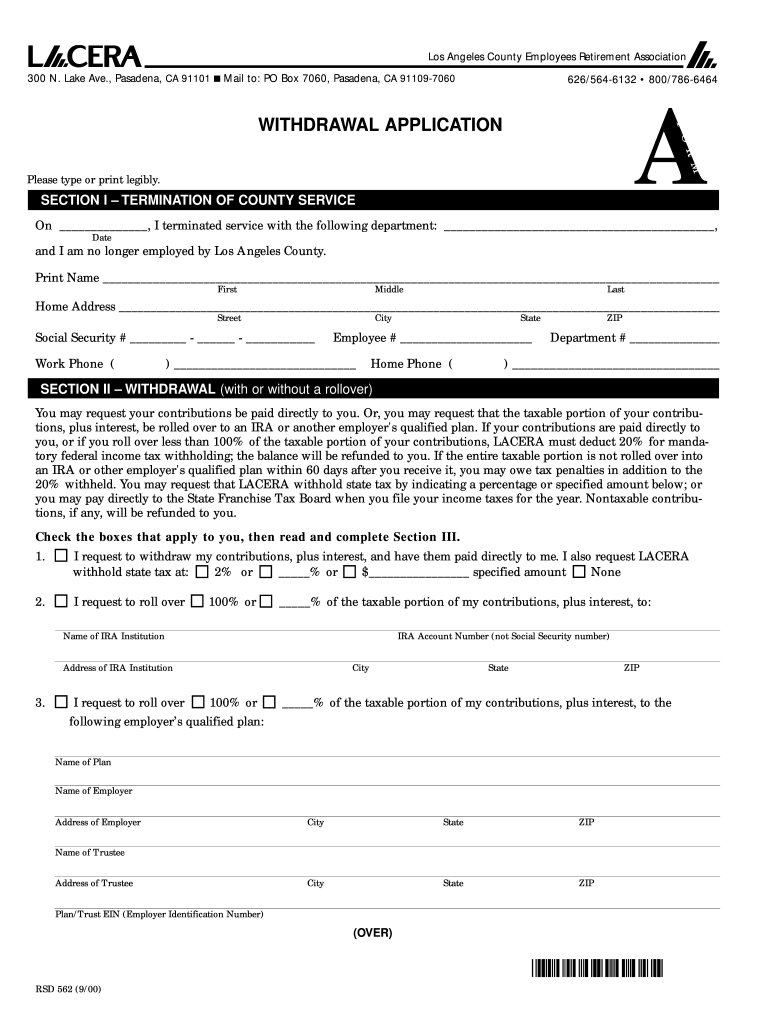
Lacera Retirement Form 2000-2026


What is the Lacera Retirement Form
The Lacera Retirement Form is a crucial document for individuals seeking to retire under the Los Angeles County Employees Retirement Association (LACERA). This form initiates the retirement process, allowing members to formally request their retirement benefits. It captures essential information about the retiree, including personal details, employment history, and the specific retirement plan they wish to enroll in, such as the lacera plan d.
How to use the Lacera Retirement Form
Using the Lacera Retirement Form involves several steps to ensure accurate completion and submission. First, gather all necessary personal and employment information. Next, carefully fill out the form, ensuring that all sections are completed accurately. Pay special attention to the retirement plan selection, as this determines the benefits you will receive. Once completed, review the form for any errors before submission to avoid delays in processing.
Steps to complete the Lacera Retirement Form
Completing the Lacera Retirement Form requires a systematic approach:
- Gather your personal information, including Social Security number and employment history.
- Select the appropriate retirement plan, such as the lacera plan d.
- Fill out each section of the form, ensuring clarity and accuracy.
- Review the form for completeness and correctness.
- Submit the form through the designated method, whether online, by mail, or in person.
Legal use of the Lacera Retirement Form
The legal use of the Lacera Retirement Form is governed by various regulations that ensure the legitimacy of the retirement process. To be considered valid, the form must be completed in accordance with LACERA guidelines and must meet the requirements set forth by relevant laws. This includes providing accurate information and adhering to submission deadlines. Proper execution of the form is essential for the retirement benefits to be legally recognized.
Required Documents
When completing the Lacera Retirement Form, certain documents are typically required to support your application. These may include:
- Proof of identity, such as a government-issued ID.
- Documentation of employment history with LACERA.
- Any additional forms specific to your retirement plan, such as the lacera plan d chart pdf.
Having these documents ready can streamline the process and help ensure that your application is processed without unnecessary delays.
Form Submission Methods
The Lacera Retirement Form can be submitted through various methods to accommodate different preferences. Options typically include:
- Online submission via the LACERA website, which allows for quick processing.
- Mailing the completed form to the designated LACERA office address.
- In-person submission at a LACERA office, providing an opportunity for immediate assistance.
Choosing the right submission method can help you manage the timeline of your retirement application effectively.
Quick guide on how to complete lacera retirement form
Complete Lacera Retirement Form effortlessly on any device
Digital document management has gained popularity among businesses and individuals alike. It offers an ideal environmentally friendly alternative to traditional printed and signed documents, as you can access the appropriate form and securely store it online. airSlate SignNow provides you with all the tools necessary to create, modify, and eSign your documents swiftly without any holdups. Manage Lacera Retirement Form on any platform using the airSlate SignNow apps for Android or iOS and streamline any document-focused process today.
How to alter and eSign Lacera Retirement Form with ease
- Obtain Lacera Retirement Form and click Get Form to begin.
- Use the tools we provide to complete your form.
- Emphasize pertinent sections of the documents or obscure sensitive information with tools specifically designed for that purpose by airSlate SignNow.
- Generate your eSignature using the Sign tool, which takes seconds and carries the same legal validity as a conventional wet ink signature.
- Review the details and click the Done button to save your modifications.
- Choose your preferred method to share your form, via email, text message (SMS), or invitation link, or download it to your computer.
Eliminate concerns about lost or mislaid documents, tedious form searches, or mistakes that require printing additional document copies. airSlate SignNow meets your document management needs in just a few clicks from any device of your choosing. Modify and eSign Lacera Retirement Form and ensure outstanding communication throughout the form preparation process with airSlate SignNow.
Create this form in 5 minutes or less
Create this form in 5 minutes!
How to create an eSignature for the lacera retirement form
How to make an electronic signature for a PDF in the online mode
How to make an electronic signature for a PDF in Chrome
The best way to create an eSignature for putting it on PDFs in Gmail
How to make an electronic signature from your smart phone
The best way to generate an eSignature for a PDF on iOS devices
How to make an electronic signature for a PDF file on Android OS
People also ask
-
What is the lacera plan d offered by airSlate SignNow?
The lacera plan d is a comprehensive eSignature solution provided by airSlate SignNow, designed to simplify document signing and management for businesses. This plan offers a variety of features and tools to help users efficiently manage their signing processes while ensuring compliance and security.
-
How much does the lacera plan d cost?
The pricing for the lacera plan d varies depending on the number of users and the features needed. airSlate SignNow provides competitive pricing options that make it a cost-effective solution for businesses of all sizes. For detailed pricing, you can visit our website or contact our sales team.
-
What features are included in the lacera plan d?
The lacera plan d includes a range of features such as customizable templates, real-time tracking, comprehensive reporting, and secure cloud storage. These tools help streamline the document signing process and enhance overall productivity for businesses.
-
Can I integrate lacera plan d with other tools?
Yes, airSlate SignNow's lacera plan d seamlessly integrates with popular business applications such as Google Drive, Salesforce, and Microsoft Office. These integrations enhance workflow efficiency, allowing users to connect their favorite tools with their signing process.
-
What are the benefits of using the lacera plan d?
Using the lacera plan d offers numerous benefits, including faster turnaround times for document signing and enhanced security features. Additionally, businesses can reduce paper usage and improve their overall efficiency by utilizing this digital solution.
-
Is the lacera plan d secure for sensitive documents?
Absolutely! The lacera plan d prioritizes security, employing advanced encryption and authentication measures to protect sensitive documents. This ensures that your data remains confidential and secure throughout the signing process.
-
How do I get started with the lacera plan d?
Getting started with the lacera plan d is easy! Simply visit the airSlate SignNow website, choose the lacera plan d option, and sign up for a free trial to explore its features. Our user-friendly interface will guide you through the setup process.
Get more for Lacera Retirement Form
Find out other Lacera Retirement Form
- How Do I Electronic signature Arkansas Real Estate Word
- How Do I Electronic signature Colorado Real Estate Document
- Help Me With Electronic signature Wisconsin Legal Presentation
- Can I Electronic signature Hawaii Real Estate PPT
- How Can I Electronic signature Illinois Real Estate Document
- How Do I Electronic signature Indiana Real Estate Presentation
- How Can I Electronic signature Ohio Plumbing PPT
- Can I Electronic signature Texas Plumbing Document
- How To Electronic signature Michigan Real Estate Form
- How To Electronic signature Arizona Police PDF
- Help Me With Electronic signature New Hampshire Real Estate PDF
- Can I Electronic signature New Hampshire Real Estate Form
- Can I Electronic signature New Mexico Real Estate Form
- How Can I Electronic signature Ohio Real Estate Document
- How To Electronic signature Hawaii Sports Presentation
- How To Electronic signature Massachusetts Police Form
- Can I Electronic signature South Carolina Real Estate Document
- Help Me With Electronic signature Montana Police Word
- How To Electronic signature Tennessee Real Estate Document
- How Do I Electronic signature Utah Real Estate Form