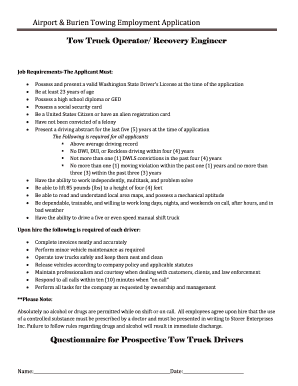
Airport & Burien Towing Employment Application Form


What is the Airport & Burien Towing Employment Application
The Airport & Burien Towing Employment Application is a formal document used by individuals seeking employment with Airport & Burien Towing. This application collects essential information about the applicant, including personal details, work history, and qualifications. It serves as the first step in the hiring process, allowing the company to assess candidates for various positions within the organization. Completing this application accurately is crucial for potential employees to be considered for job openings.
How to use the Airport & Burien Towing Employment Application
Using the Airport & Burien Towing Employment Application involves several straightforward steps. First, applicants should download the application form from the designated source or access it through the company’s website. Once obtained, it is important to read the instructions carefully. Applicants should fill out the form completely, providing all requested information. After completing the application, it can be submitted either electronically or in person, depending on the submission guidelines provided by the company.
Steps to complete the Airport & Burien Towing Employment Application
Completing the Airport & Burien Towing Employment Application requires attention to detail. Here are the key steps:
- Gather necessary personal information, including your full name, address, and contact details.
- Prepare your employment history, including previous job titles, employers, and dates of employment.
- List your educational background, including schools attended and degrees earned.
- Answer any additional questions or sections related to skills and qualifications.
- Review the completed application for accuracy and completeness.
- Submit the application according to the specified method, either online or in person.
Legal use of the Airport & Burien Towing Employment Application
The Airport & Burien Towing Employment Application must be used in compliance with applicable employment laws and regulations. This includes ensuring that all information provided is truthful and accurate. Misrepresentation on the application can lead to disqualification from the hiring process or termination if discovered later. Additionally, the application should adhere to privacy laws, ensuring that personal information is handled securely and confidentially.
Eligibility Criteria
To be eligible for employment through the Airport & Burien Towing Employment Application, candidates typically must meet certain criteria. These may include being of legal working age, possessing a valid driver’s license, and having the necessary qualifications or experience relevant to the position applied for. Additionally, applicants may need to pass background checks or drug screenings as part of the hiring process.
Application Process & Approval Time
The application process for Airport & Burien Towing generally involves submitting the completed application and possibly attending an interview. After submission, applicants can expect a review period where the hiring team evaluates the applications. The approval time can vary, but candidates are usually notified within a few weeks regarding their application status. Prompt communication is essential to keep candidates informed throughout the process.
Quick guide on how to complete airport amp burien towing employment application
Effortlessly Prepare Airport & Burien Towing Employment Application on Any Device
Digital document management has gained traction among organizations and individuals alike. It offers an ideal eco-friendly substitute for conventional printed and signed papers, allowing you to acquire the necessary form and securely store it online. airSlate SignNow equips you with all the resources required to create, modify, and electronically sign your documents quickly and efficiently. Manage Airport & Burien Towing Employment Application on any device using the airSlate SignNow Android or iOS applications and enhance any document-oriented workflow today.
The most efficient way to modify and electronically sign Airport & Burien Towing Employment Application with ease
- Locate Airport & Burien Towing Employment Application and click Get Form to begin.
- Utilize the tools we provide to finalize your document.
- Emphasize important sections of the documents or obscure sensitive information with features that airSlate SignNow offers specifically for that task.
- Formulate your eSignature with the Sign tool, which takes mere moments and carries the same legal validity as a conventional ink signature.
- Review all the details and click the Done button to save your modifications.
- Choose your preferred method to share your form—via email, SMS, or invitation link, or download it to your computer.
Eliminate the hassle of lost or disorganized documents, tedious form searching, or errors requiring new document copies. airSlate SignNow addresses your document management requirements in just a few clicks from any device you choose. Alter and electronically sign Airport & Burien Towing Employment Application, ensuring outstanding communication throughout your form preparation process with airSlate SignNow.
Create this form in 5 minutes or less
Create this form in 5 minutes!
How to create an eSignature for the airport amp burien towing employment application
The best way to make an electronic signature for your PDF file in the online mode
The best way to make an electronic signature for your PDF file in Chrome
The best way to make an eSignature for putting it on PDFs in Gmail
The way to generate an eSignature from your smartphone
How to generate an electronic signature for a PDF file on iOS devices
The way to generate an eSignature for a PDF file on Android
People also ask
-
What is the Airport & Burien Towing Employment Application?
The Airport & Burien Towing Employment Application is a digital form designed to streamline the hiring process for towing company positions. With this application, both applicants and employers benefit from a secure, efficient method for submitting and reviewing employment documents.
-
How can I access the Airport & Burien Towing Employment Application?
You can easily access the Airport & Burien Towing Employment Application through our airSlate SignNow platform. Simply visit the designated section for employment applications and follow the prompts to begin filling out the necessary information.
-
Is there a cost associated with using the Airport & Burien Towing Employment Application?
The Airport & Burien Towing Employment Application is a part of our cost-effective solutions offered through airSlate SignNow. The pricing depends on the licensing plan you choose, ensuring you get the best value for your digitization and eSignature needs.
-
What features are included in the Airport & Burien Towing Employment Application?
The Airport & Burien Towing Employment Application includes features such as customizable fields, secure eSigning, and mobile compatibility. These features make it easier for both applicants to apply and employers to manage submissions efficiently.
-
What are the benefits of using the Airport & Burien Towing Employment Application?
Using the Airport & Burien Towing Employment Application provides signNow benefits including reduced processing times, enhanced accuracy, and improved applicant experience. This streamlined approach ultimately leads to better hiring decisions for towing companies.
-
Does the Airport & Burien Towing Employment Application integrate with other software?
Yes, the Airport & Burien Towing Employment Application offers integration capabilities with popular HR and applicant tracking systems. This ensures seamless data flow and enhances your overall recruitment process within the airSlate SignNow ecosystem.
-
How secure is the Airport & Burien Towing Employment Application?
The Airport & Burien Towing Employment Application is built with top-tier security measures, including encryption and compliance with data protection regulations. This ensures that all sensitive applicant information is handled securely within the airSlate SignNow platform.
Get more for Airport & Burien Towing Employment Application
- Aed monthly inspection log 58090570 form
- Child custody mediation agreement sample form
- Form for representatives of applicants and licensees form for representatives of applicants and licensees
- Msp 2814 form
- Rcmp grc 6330e personal information request privacy act
- Isp1401 form
- Rsp benificiary form
- Emp5398 form
Find out other Airport & Burien Towing Employment Application
- Sign Tennessee Government Residential Lease Agreement Fast
- Sign Texas Government Job Offer Free
- Sign Alabama Healthcare / Medical LLC Operating Agreement Online
- Sign Alabama Healthcare / Medical Quitclaim Deed Mobile
- Can I Sign Alabama Healthcare / Medical Quitclaim Deed
- Sign Utah Government Month To Month Lease Myself
- Can I Sign Texas Government Limited Power Of Attorney
- Sign Arkansas Healthcare / Medical Living Will Free
- Sign Arkansas Healthcare / Medical Bill Of Lading Later
- Sign California Healthcare / Medical Arbitration Agreement Free
- Help Me With Sign California Healthcare / Medical Lease Agreement Form
- Sign Connecticut Healthcare / Medical Business Plan Template Free
- Sign Indiana Healthcare / Medical Moving Checklist Safe
- Sign Wisconsin Government Cease And Desist Letter Online
- Sign Louisiana Healthcare / Medical Limited Power Of Attorney Mobile
- Sign Healthcare / Medical PPT Michigan Now
- Sign Massachusetts Healthcare / Medical Permission Slip Now
- Sign Wyoming Government LLC Operating Agreement Mobile
- Sign Wyoming Government Quitclaim Deed Free
- How To Sign Nebraska Healthcare / Medical Living Will