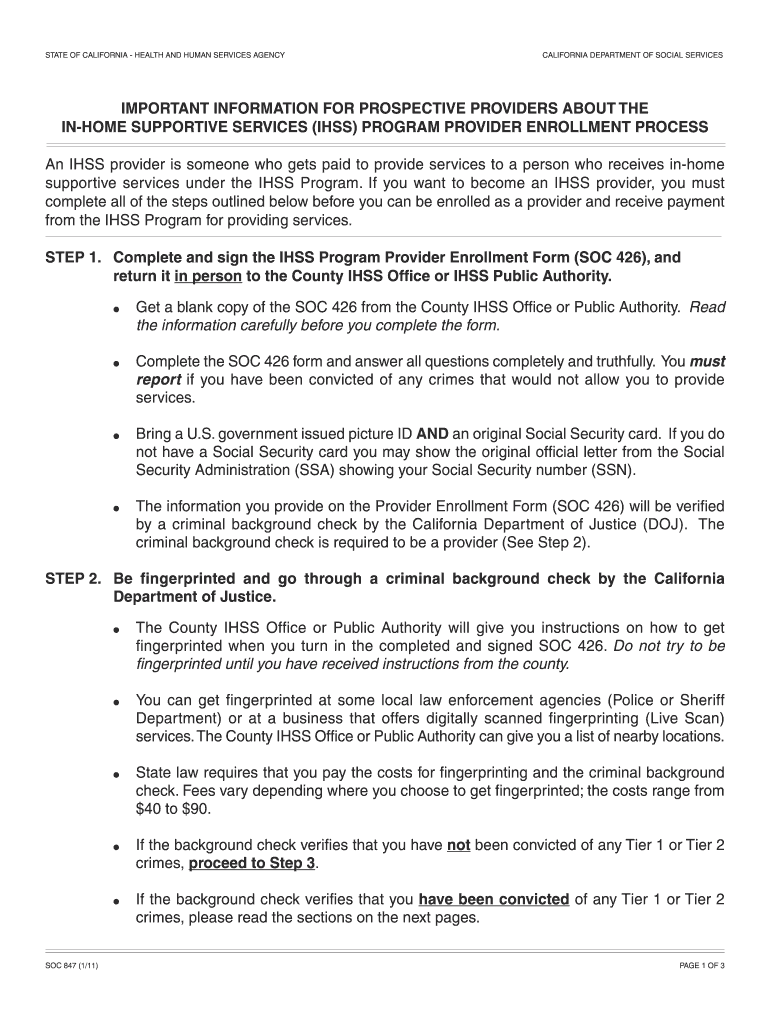
Claim of Inaccuracy Ca Dept of Justice Form 8706 2011


What is the Claim Of Inaccuracy Ca Dept Of Justice Form 8706
The Claim Of Inaccuracy Ca Dept Of Justice Form 8706 is a legal document used to contest inaccuracies in records maintained by the California Department of Justice. This form is essential for individuals who believe that their personal information, such as criminal history or background checks, contains errors. By submitting this form, individuals can initiate the process of correcting these inaccuracies, ensuring that their records accurately reflect their history.
How to use the Claim Of Inaccuracy Ca Dept Of Justice Form 8706
Using the Claim Of Inaccuracy Ca Dept Of Justice Form 8706 involves several steps. First, individuals must obtain the form, which can typically be found on the California Department of Justice website or through their local office. Once the form is in hand, users should carefully fill it out, providing accurate details regarding the inaccuracies they are contesting. After completing the form, it should be submitted according to the instructions provided, either online or via mail, depending on the guidelines set by the Department of Justice.
Steps to complete the Claim Of Inaccuracy Ca Dept Of Justice Form 8706
Completing the Claim Of Inaccuracy Ca Dept Of Justice Form 8706 requires careful attention to detail. Here are the steps to follow:
- Obtain the form from the California Department of Justice.
- Read the instructions thoroughly to understand the requirements.
- Fill in your personal information, including your name, address, and any relevant identification numbers.
- Clearly describe the inaccuracies you are contesting, including supporting evidence if available.
- Review the form for accuracy and completeness before submission.
- Submit the completed form as directed, ensuring you keep a copy for your records.
Legal use of the Claim Of Inaccuracy Ca Dept Of Justice Form 8706
The Claim Of Inaccuracy Ca Dept Of Justice Form 8706 is legally binding once submitted. It serves as a formal request for the California Department of Justice to review and amend any inaccuracies in your records. It is important to ensure that all information provided is truthful and accurate, as submitting false information can lead to legal consequences. The form must comply with applicable laws regarding personal data and privacy.
Key elements of the Claim Of Inaccuracy Ca Dept Of Justice Form 8706
Several key elements must be included in the Claim Of Inaccuracy Ca Dept Of Justice Form 8706 to ensure its effectiveness:
- Personal Information: Full name, address, and contact details.
- Description of Inaccuracy: A detailed explanation of the inaccuracies being contested.
- Supporting Documentation: Any evidence that substantiates the claim, such as court documents or identification.
- Signature: The form must be signed to validate the claim.
Form Submission Methods
The Claim Of Inaccuracy Ca Dept Of Justice Form 8706 can be submitted through various methods. Individuals may choose to submit the form online via the California Department of Justice's official website, which often provides a streamlined process. Alternatively, the completed form can be mailed to the appropriate address provided in the instructions. In some cases, in-person submission may also be an option, allowing for direct communication with department representatives.
Quick guide on how to complete claim of inaccuracy ca dept of justice form 8706
Effortlessly Prepare Claim Of Inaccuracy Ca Dept Of Justice Form 8706 on Any Device
Digital document management has gained traction among businesses and individuals alike. It offers an excellent environmentally friendly substitute for traditional printed and signed documents, allowing you to obtain the necessary forms and securely store them online. airSlate SignNow equips you with all the tools needed to generate, modify, and electronically sign your documents quickly and without interruptions. Manage Claim Of Inaccuracy Ca Dept Of Justice Form 8706 on any device using the airSlate SignNow Android or iOS applications and enhance any document-based task today.
How to Modify and Electronically Sign Claim Of Inaccuracy Ca Dept Of Justice Form 8706 with Ease
- Find Claim Of Inaccuracy Ca Dept Of Justice Form 8706 and select Get Form to begin.
- Utilize the tools we provide to fill out your form.
- Emphasize pertinent sections of the documents or redact sensitive information using tools specifically designed for that purpose by airSlate SignNow.
- Create your electronic signature with the Sign tool, which takes seconds and holds the same legal validity as a conventional handwritten signature.
- Review the information and click on the Done button to save your modifications.
- Decide how you want to send your form, via email, text message (SMS), or invitation link, or download it to your computer.
Eliminate concerns about lost or misplaced documents, tedious form retrieval, or mistakes that necessitate printing new document copies. airSlate SignNow meets all your document management needs in just a few clicks from any device of your choice. Alter and electronically sign Claim Of Inaccuracy Ca Dept Of Justice Form 8706 while ensuring effective communication at every stage of the form preparation process with airSlate SignNow.
Create this form in 5 minutes or less
Find and fill out the correct claim of inaccuracy ca dept of justice form 8706
Create this form in 5 minutes!
How to create an eSignature for the claim of inaccuracy ca dept of justice form 8706
How to generate an eSignature for your PDF online
How to generate an eSignature for your PDF in Google Chrome
How to generate an electronic signature for signing PDFs in Gmail
The way to make an eSignature straight from your smartphone
The best way to create an electronic signature for a PDF on iOS
The way to make an eSignature for a PDF document on Android
People also ask
-
What is the Claim Of Inaccuracy Ca Dept Of Justice Form 8706?
The Claim Of Inaccuracy Ca Dept Of Justice Form 8706 is a formal document used to contest inaccuracies in personal information held by the California Department of Justice. By submitting this form, individuals can ensure their records are accurate and up to date, which is vital for various legal and personal reasons.
-
How does airSlate SignNow simplify the process of submitting the Claim Of Inaccuracy Ca Dept Of Justice Form 8706?
airSlate SignNow streamlines the submission process for the Claim Of Inaccuracy Ca Dept Of Justice Form 8706 by providing an intuitive platform for eSigning and sending documents. Users can complete the form quickly and securely, ensuring that their claims signNow the Department of Justice without unnecessary delays.
-
Is there a fee for using airSlate SignNow to submit the Claim Of Inaccuracy Ca Dept Of Justice Form 8706?
airSlate SignNow offers various pricing plans, starting with a free trial to help users explore its features. While submitting the Claim Of Inaccuracy Ca Dept Of Justice Form 8706 may come at a nominal fee based on your subscription, many users find it a cost-effective solution for their document management needs.
-
What features does airSlate SignNow offer for the Claim Of Inaccuracy Ca Dept Of Justice Form 8706?
Key features of airSlate SignNow for the Claim Of Inaccuracy Ca Dept Of Justice Form 8706 include eSignature capabilities, document templates, and secure storage. These tools make it easier to manage your claims efficiently while ensuring compliance with legal requirements.
-
Can I integrate airSlate SignNow with other tools while submitting the Claim Of Inaccuracy Ca Dept Of Justice Form 8706?
Yes, airSlate SignNow integrates seamlessly with various applications and platforms. This means you can manage your documents related to the Claim Of Inaccuracy Ca Dept Of Justice Form 8706 alongside other tools you already use, enhancing overall efficiency.
-
What are the benefits of using airSlate SignNow for my claims?
Using airSlate SignNow for your claims, including the Claim Of Inaccuracy Ca Dept Of Justice Form 8706, offers several benefits such as saving time, ensuring document security, and maintaining compliance. Its user-friendly interface makes it accessible for all, regardless of technical expertise.
-
How can I track the status of my Claim Of Inaccuracy Ca Dept Of Justice Form 8706 submission?
airSlate SignNow allows you to track the status of your document submissions, including the Claim Of Inaccuracy Ca Dept Of Justice Form 8706, in real-time. You can receive notifications once your form is viewed or signed, providing peace of mind throughout the process.
Get more for Claim Of Inaccuracy Ca Dept Of Justice Form 8706
Find out other Claim Of Inaccuracy Ca Dept Of Justice Form 8706
- Electronic signature Wisconsin Business Operations LLC Operating Agreement Myself
- Electronic signature Colorado Doctors Emergency Contact Form Secure
- How Do I Electronic signature Georgia Doctors Purchase Order Template
- Electronic signature Doctors PDF Louisiana Now
- How To Electronic signature Massachusetts Doctors Quitclaim Deed
- Electronic signature Minnesota Doctors Last Will And Testament Later
- How To Electronic signature Michigan Doctors LLC Operating Agreement
- How Do I Electronic signature Oregon Construction Business Plan Template
- How Do I Electronic signature Oregon Construction Living Will
- How Can I Electronic signature Oregon Construction LLC Operating Agreement
- How To Electronic signature Oregon Construction Limited Power Of Attorney
- Electronic signature Montana Doctors Last Will And Testament Safe
- Electronic signature New York Doctors Permission Slip Free
- Electronic signature South Dakota Construction Quitclaim Deed Easy
- Electronic signature Texas Construction Claim Safe
- Electronic signature Texas Construction Promissory Note Template Online
- How To Electronic signature Oregon Doctors Stock Certificate
- How To Electronic signature Pennsylvania Doctors Quitclaim Deed
- Electronic signature Utah Construction LLC Operating Agreement Computer
- Electronic signature Doctors Word South Dakota Safe