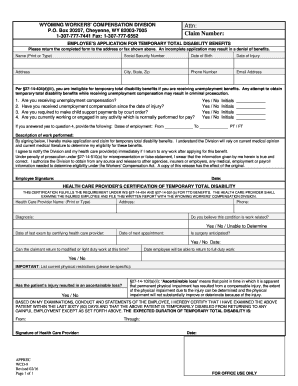
Application for Temporary Total Disability Benefits 2016-2026


What is the Application for Temporary Total Disability Benefits?
The Application for Temporary Total Disability Benefits is a crucial document for individuals seeking financial assistance due to a temporary inability to work caused by a medical condition or injury. This application is specifically designed for workers in Wyoming who need to report their disability status and apply for compensation under the Wyoming Workers' Compensation Division (WCD). Understanding the purpose of this application is essential for ensuring that eligible workers receive the benefits they need during their recovery period.
Eligibility Criteria
To qualify for Temporary Total Disability Benefits in Wyoming, applicants must meet specific criteria. These include:
- The applicant must be an employee covered by the Wyoming Workers' Compensation Act.
- The injury or medical condition must be work-related and documented by a medical professional.
- The applicant must be unable to perform their usual job duties due to the medical condition.
- Medical evidence must support the claim, demonstrating the need for temporary disability benefits.
It is essential for applicants to gather all necessary documentation to prove their eligibility before submitting the application.
Steps to Complete the Application for Temporary Total Disability Benefits
Completing the Application for Temporary Total Disability Benefits involves several key steps to ensure accuracy and compliance:
- Obtain the Application: Access the application form through the Wyoming Workers' Compensation Division website or request a printed version.
- Fill Out Personal Information: Provide complete and accurate personal details, including your name, address, and contact information.
- Document the Injury: Clearly describe the nature of your injury or medical condition, including how it occurred and any relevant medical history.
- Attach Medical Documentation: Include any medical reports, treatment records, and other documentation that supports your claim.
- Review and Sign: Carefully review the application for any errors or omissions, then sign and date the form to validate your submission.
Following these steps can help ensure that your application is processed smoothly and efficiently.
Form Submission Methods
Once the Application for Temporary Total Disability Benefits is completed, it can be submitted through various methods:
- Online Submission: Many applicants choose to submit their forms electronically through the Wyoming Workers' Compensation Division's online portal.
- Mail: You can also send the completed application via postal mail to the appropriate WCD office.
- In-Person: For those who prefer face-to-face interaction, submitting the application in person at a local WCD office is an option.
Choosing the right submission method can help expedite the processing of your application.
Required Documents
To support your Application for Temporary Total Disability Benefits, certain documents are typically required:
- Medical Reports: Detailed reports from healthcare providers outlining the nature of your injury or condition.
- Proof of Employment: Documentation verifying your employment status and job duties prior to the injury.
- Incident Report: Any reports related to the incident that caused the injury, including witness statements if applicable.
Gathering these documents before starting the application process can help ensure a smoother experience.
Legal Use of the Application for Temporary Total Disability Benefits
The Application for Temporary Total Disability Benefits is legally binding and must be completed accurately to ensure compliance with Wyoming's workers' compensation laws. Misrepresentation or failure to provide necessary information can lead to delays in processing or denial of benefits. Understanding the legal implications of this application is crucial for protecting your rights as a worker seeking compensation.
Quick guide on how to complete application for temporary total disability benefits
Complete Application For Temporary Total Disability Benefits effortlessly on any device
Digital document management has gained signNow traction among businesses and individuals. It offers an ideal eco-friendly substitute for traditional printed and signed documents since you can locate the appropriate form and securely store it online. airSlate SignNow equips you with all the features necessary to create, amend, and eSign your documents swiftly without delays. Handle Application For Temporary Total Disability Benefits on any device with airSlate SignNow’s mobile applications for Android or iOS and streamline any document-related task today.
The simplest way to alter and eSign Application For Temporary Total Disability Benefits seamlessly
- Locate Application For Temporary Total Disability Benefits and select Get Form to begin.
- Employ the tools we offer to complete your document.
- Emphasize relevant sections of your documents or redact sensitive information with tools specifically designed for that purpose by airSlate SignNow.
- Create your eSignature using the Sign tool, which takes mere seconds and carries the same legal validity as a conventional handwritten signature.
- Review the information and click on the Done button to save your modifications.
- Select your preferred method of submitting your form, whether by email, SMS, or invitation link, or download it to your computer.
Say goodbye to lost or misplaced documents, tedious form searches, or errors that require reprinting new document copies. airSlate SignNow addresses your document management needs with just a few clicks from any device you choose. Modify and eSign Application For Temporary Total Disability Benefits and ensure excellent communication at every step of your form preparation journey with airSlate SignNow.
Create this form in 5 minutes or less
Find and fill out the correct application for temporary total disability benefits
Create this form in 5 minutes!
How to create an eSignature for the application for temporary total disability benefits
The best way to make an eSignature for your PDF online
The best way to make an eSignature for your PDF in Google Chrome
The way to generate an electronic signature for signing PDFs in Gmail
The way to generate an electronic signature from your smartphone
How to make an electronic signature for a PDF on iOS
The way to generate an electronic signature for a PDF file on Android
People also ask
-
What is Wyoming WCD compensation?
Wyoming WCD compensation refers to the workers' compensation benefits provided to employees in Wyoming for job-related injuries or illnesses. This system ensures that injured workers receive medical care and compensation for lost wages. Understanding these benefits is crucial for businesses looking to comply with state regulations.
-
How can airSlate SignNow help with Wyoming WCD compensation documentation?
AirSlate SignNow simplifies the process of managing paperwork related to Wyoming WCD compensation. With our e-signature solution, businesses can easily send, sign, and store essential documents securely. This streamlines workflows and ensures compliance with state laws regarding workers' compensation.
-
What are the pricing options for airSlate SignNow services?
AirSlate SignNow offers flexible pricing plans to accommodate various business needs. Each plan provides essential features, including e-signatures, document management, and integrations that can enhance processes related to Wyoming WCD compensation. Contact us for a detailed quote tailored to your company’s requirements.
-
What features does airSlate SignNow offer for handling Wyoming WCD compensation forms?
AirSlate SignNow boasts robust features such as customizable templates, bulk sending, and secure storage for handling Wyoming WCD compensation forms. These tools enhance efficiency, allowing businesses to manage documentation seamlessly and focus on supporting injured employees.
-
Is airSlate SignNow compliant with Wyoming WCD compensation regulations?
Yes, airSlate SignNow complies with all necessary regulations regarding Wyoming WCD compensation. Our platform is designed to meet industry standards for secure electronic signatures and document handling, ensuring that your company remains compliant and protected from liability.
-
Can airSlate SignNow integrate with other tools for Wyoming WCD compensation tracking?
Absolutely! AirSlate SignNow integrates with various software applications that can help track Wyoming WCD compensation claims more efficiently. This enhances the overall workflow, allowing for better management of employee injuries and compliance with state regulations.
-
What are the benefits of using airSlate SignNow for Wyoming WCD compensation?
Using airSlate SignNow for Wyoming WCD compensation offers numerous benefits, including increased efficiency and reduced paperwork. Our platform allows for quick and secure processing of claims, improving communication and the overall experience for both employers and employees involved in compensation cases.
Get more for Application For Temporary Total Disability Benefits
- Mi 1040cr 2 2016 form
- Principal residence exemption pre audit questionnaire principal residence exemption pre audit questionnaire form
- D 1040nr 2015 form
- Reciprocity exemptionaffidavit of residency for tax year 2017 form
- M1prx amended homestead credit refund for homeowners form
- 2005 form mo ptc property tax credit claim formsend
- Pennsylvania exemption certificate rev 1220 pa department of form
- Bill of sale missouri print 2009 form
Find out other Application For Temporary Total Disability Benefits
- Can I Electronic signature New York Car Dealer Document
- How To Electronic signature North Carolina Car Dealer Word
- How Do I Electronic signature North Carolina Car Dealer Document
- Can I Electronic signature Ohio Car Dealer PPT
- How Can I Electronic signature Texas Banking Form
- How Do I Electronic signature Pennsylvania Car Dealer Document
- How To Electronic signature South Carolina Car Dealer Document
- Can I Electronic signature South Carolina Car Dealer Document
- How Can I Electronic signature Texas Car Dealer Document
- How Do I Electronic signature West Virginia Banking Document
- How To Electronic signature Washington Car Dealer Document
- Can I Electronic signature West Virginia Car Dealer Document
- How Do I Electronic signature West Virginia Car Dealer Form
- How Can I Electronic signature Wisconsin Car Dealer PDF
- How Can I Electronic signature Wisconsin Car Dealer Form
- How Do I Electronic signature Montana Business Operations Presentation
- How To Electronic signature Alabama Charity Form
- How To Electronic signature Arkansas Construction Word
- How Do I Electronic signature Arkansas Construction Document
- Can I Electronic signature Delaware Construction PDF