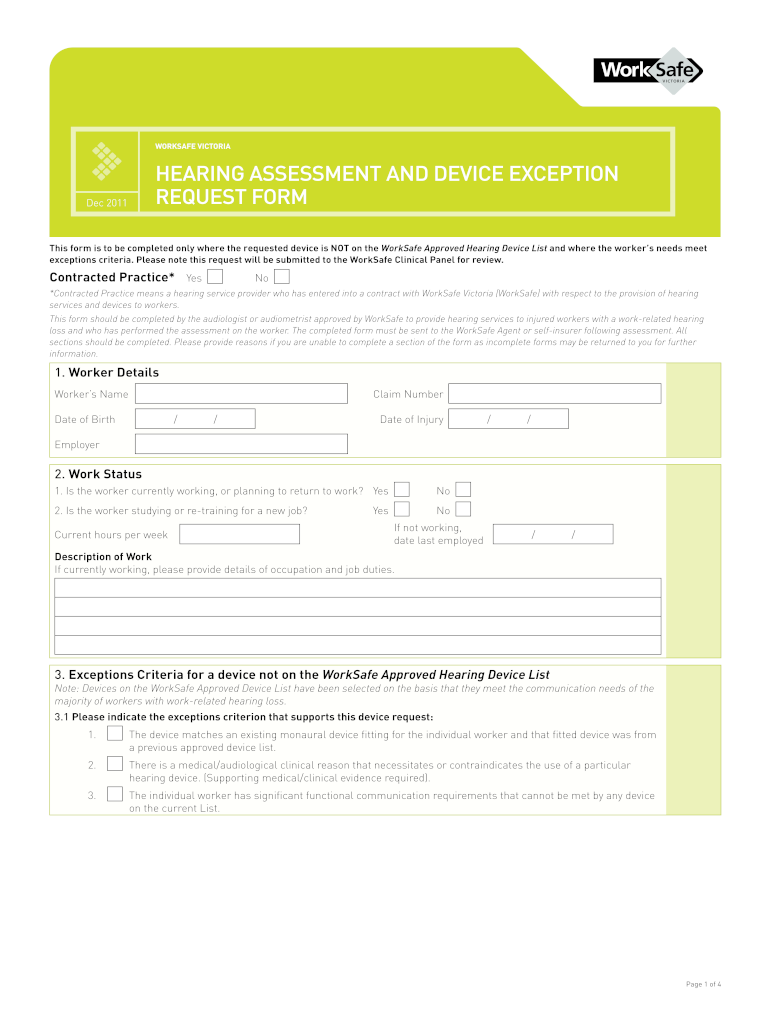
Work Incident Report Form


What is the Work Incident Report Form
The work incident report form is a crucial document used to document workplace incidents, including accidents, injuries, or near misses. This form serves as an official record that helps organizations assess the situation, implement safety measures, and comply with legal requirements. By accurately detailing the events surrounding an incident, this form aids in identifying hazards and preventing future occurrences. It is essential for both employers and employees to understand its significance in promoting workplace safety and accountability.
How to use the Work Incident Report Form
Using the work incident report form involves several straightforward steps. First, ensure that all relevant details are collected, including the date, time, and location of the incident. Next, describe the events leading up to the incident, the individuals involved, and any witnesses present. It is important to be factual and concise in your descriptions. After completing the form, submit it to the appropriate supervisor or safety officer for review. This process not only facilitates immediate action but also contributes to long-term safety improvements within the workplace.
Steps to complete the Work Incident Report Form
Completing the work incident report form requires attention to detail. Follow these steps for thorough documentation:
- Begin by filling out the basic information, such as the names of those involved and their roles within the organization.
- Record the date, time, and specific location of the incident.
- Provide a detailed account of the incident, including what happened, how it happened, and any contributing factors.
- List any injuries sustained and the response taken, including first aid or medical attention provided.
- Include witness statements if available, as they can offer additional perspectives on the incident.
- Review the completed form for accuracy and clarity before submission.
Legal use of the Work Incident Report Form
The work incident report form holds legal significance, as it can be used as evidence in case of disputes or claims related to workplace injuries. To ensure its legal validity, the form must be filled out accurately and submitted promptly after an incident occurs. Compliance with Occupational Safety and Health Administration (OSHA) regulations is essential, as these guidelines dictate how incidents should be reported and documented. Proper documentation can also help protect organizations from liability and ensure that they are meeting their legal obligations.
Key elements of the Work Incident Report Form
Several key elements are essential for a comprehensive work incident report form. These include:
- Incident Description: A clear and detailed account of what occurred.
- Involved Parties: Names and roles of all individuals involved in the incident.
- Witness Information: Contact details of any witnesses present during the incident.
- Injury Details: Specifics about any injuries sustained, including severity and treatment.
- Corrective Actions: Recommendations for preventing similar incidents in the future.
How to obtain the Work Incident Report Form
The work incident report form can typically be obtained through your organization's human resources department or safety office. Many companies also provide digital versions of the form, which can be filled out and submitted electronically. Additionally, templates for the work incident report form are often available online, allowing for easy access and customization to meet specific organizational needs. It is important to ensure that the version used complies with any relevant legal standards and organizational policies.
Quick guide on how to complete work incident report form
Complete Work Incident Report Form effortlessly on any device
Managing documents online has gained popularity among organizations and individuals. It offers an ideal eco-friendly substitute for conventional printed and signed papers, allowing you to locate the right form and securely keep it online. airSlate SignNow equips you with all the tools needed to create, modify, and eSign your documents quickly and without delays. Handle Work Incident Report Form on any platform with airSlate SignNow Android or iOS applications and enhance any document-based process today.
How to modify and eSign Work Incident Report Form with ease
- Locate Work Incident Report Form and click on Get Form to begin.
- Utilize the tools we offer to complete your document.
- Mark important sections of your documents or conceal sensitive information with tools that airSlate SignNow provides specifically for that purpose.
- Create your eSignature using the Sign tool, which takes seconds and holds the same legal validity as a conventional wet ink signature.
- Review the information and click on the Done button to save your changes.
- Choose how you would like to send your form, via email, text message (SMS), or invitation link, or download it to your computer.
Eliminate concerns about missing or lost documents, tedious form searching, or errors that necessitate printing new document copies. airSlate SignNow meets your document management needs in just a few clicks from any device of your choice. Modify and eSign Work Incident Report Form and ensure effective communication at every step of your form preparation process with airSlate SignNow.
Create this form in 5 minutes or less
Create this form in 5 minutes!
How to create an eSignature for the work incident report form
The best way to generate an eSignature for a PDF document online
The best way to generate an eSignature for a PDF document in Google Chrome
How to generate an eSignature for signing PDFs in Gmail
The best way to create an eSignature from your smart phone
How to create an eSignature for a PDF document on iOS
The best way to create an eSignature for a PDF file on Android OS
People also ask
-
What is a work incident report form PDF?
A work incident report form PDF is a standardized document used to record details about accidents or incidents that occur in the workplace. This form helps businesses maintain accurate records and comply with safety regulations while ensuring that all incidents are properly documented for future reference.
-
How can I create a work incident report form PDF using airSlate SignNow?
With airSlate SignNow, creating a work incident report form PDF is simple. You can use our user-friendly template editor to customize the form according to your organization's specific needs, ensuring that all necessary information is included for effective incident reporting.
-
Is there a cost associated with using the work incident report form PDF through airSlate SignNow?
Yes, airSlate SignNow offers competitive pricing plans that provide access to features, including the creation of a work incident report form PDF. We also offer a free trial, allowing you to explore our services and determine the best plan for your business needs.
-
What features does the work incident report form PDF include?
The work incident report form PDF includes essential fields such as incident description, date, time, location, and involved parties. With airSlate SignNow, you also benefit from eSignature capabilities, tracking, and cloud storage for easy access and management of your reports.
-
How does using a work incident report form PDF benefit my business?
Utilizing a work incident report form PDF helps streamline the reporting process and ensures compliance with legal requirements. This not only minimizes potential liabilities but also improves workplace safety by allowing you to analyze incident patterns and implement preventive measures.
-
Can the work incident report form PDF be integrated with other software?
Yes, airSlate SignNow allows integration with various software applications, enhancing the workflow for your work incident report form PDF. You can connect it with tools like Google Drive, Zapier, and more to facilitate data transfer and improve team collaboration.
-
How secure is my work incident report form PDF with airSlate SignNow?
Security is a top priority at airSlate SignNow. Our platform utilizes bank-level encryption and secure access protocols to ensure that your work incident report form PDF data is protected and only accessible by authorized users, keeping your information safe.
Get more for Work Incident Report Form
Find out other Work Incident Report Form
- Sign Wyoming Courts LLC Operating Agreement Online
- How To Sign Wyoming Courts Quitclaim Deed
- eSign Vermont Business Operations Executive Summary Template Mobile
- eSign Vermont Business Operations Executive Summary Template Now
- eSign Virginia Business Operations Affidavit Of Heirship Mobile
- eSign Nebraska Charity LLC Operating Agreement Secure
- How Do I eSign Nevada Charity Lease Termination Letter
- eSign New Jersey Charity Resignation Letter Now
- eSign Alaska Construction Business Plan Template Mobile
- eSign Charity PPT North Carolina Now
- eSign New Mexico Charity Lease Agreement Form Secure
- eSign Charity PPT North Carolina Free
- eSign North Dakota Charity Rental Lease Agreement Now
- eSign Arkansas Construction Permission Slip Easy
- eSign Rhode Island Charity Rental Lease Agreement Secure
- eSign California Construction Promissory Note Template Easy
- eSign Colorado Construction LLC Operating Agreement Simple
- Can I eSign Washington Charity LLC Operating Agreement
- eSign Wyoming Charity Living Will Simple
- eSign Florida Construction Memorandum Of Understanding Easy