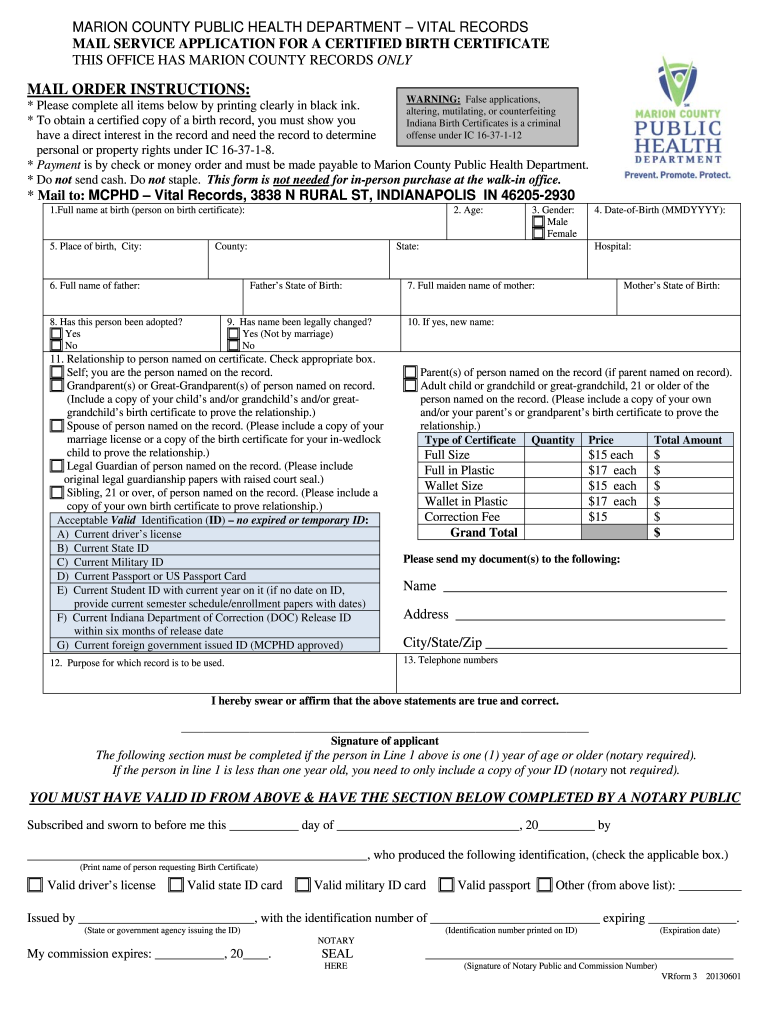
Marion County Indiana Birth Certificate 2013-2026


What is the Marion County Indiana Birth Certificate
The Marion County Indiana birth certificate is an official document that records the birth of an individual within Marion County. This certificate serves as a vital record and is often required for various legal purposes, such as obtaining a driver’s license, applying for a passport, or enrolling in school. The document typically includes essential information such as the individual's full name, date of birth, place of birth, and the names of the parents. Understanding the significance of this document is crucial for residents needing to establish identity or citizenship.
How to obtain the Marion County Indiana Birth Certificate
To obtain a birth certificate in Marion County, individuals can follow a straightforward process. First, they must complete the Indiana birth certificate application, which can be accessed online or obtained from the Marion County Health Department. Applicants need to provide valid identification and pay the required fee. The application can be submitted online, via mail, or in person at designated offices. It's essential to check for specific requirements, such as proof of identity and relationship to the individual named on the certificate, to ensure a smooth application process.
Steps to complete the Marion County Indiana Birth Certificate
Completing the Marion County Indiana birth certificate application involves several key steps:
- Gather necessary documents, such as a valid photo ID and any additional paperwork that proves your relationship to the individual.
- Fill out the Indiana birth certificate application form accurately, ensuring all required fields are completed.
- Submit the application along with the appropriate fee, which can vary based on the method of submission.
- Track the status of your application if submitted online or via mail, as processing times may vary.
Legal use of the Marion County Indiana Birth Certificate
The Marion County Indiana birth certificate is legally recognized and can be used for various official purposes. It is essential for establishing identity, age, and citizenship. This document is often required when applying for government benefits, enrolling in educational institutions, or obtaining a passport. Additionally, it may be used in legal proceedings to verify an individual's identity or familial relationships. Understanding the legal implications of this document can help individuals navigate their rights and responsibilities more effectively.
Key elements of the Marion County Indiana Birth Certificate
A valid Marion County Indiana birth certificate contains several key elements that are critical for its acceptance as a legal document. These elements include:
- Full name of the individual as recorded at birth.
- Date of birth indicating the exact day, month, and year of birth.
- Place of birth detailing the city or hospital where the birth occurred.
- Parents' names to establish lineage and familial connections.
- Certificate number for official tracking and verification purposes.
Required Documents
When applying for a Marion County Indiana birth certificate, specific documents are required to verify identity and eligibility. Applicants typically need to provide:
- A valid government-issued photo ID, such as a driver's license or passport.
- Proof of relationship to the individual named on the birth certificate, if applicable.
- Any additional documentation that may be requested by the Marion County Health Department.
Quick guide on how to complete marion county indiana birth certificate
Handle Marion County Indiana Birth Certificate effortlessly on any device
Web-based document management has surged in popularity among businesses and individuals alike. It serves as an ideal eco-friendly substitute for traditional printed and signed documents, allowing you to obtain the necessary form and securely store it online. airSlate SignNow provides you with all the resources required to create, modify, and electronically sign your documents swiftly and without complications. Manage Marion County Indiana Birth Certificate on any device using the airSlate SignNow Android or iOS applications and streamline any document-related process today.
The simplest way to modify and electronically sign Marion County Indiana Birth Certificate with ease
- Locate Marion County Indiana Birth Certificate and then click Get Form to begin.
- Utilize the features we offer to complete your form.
- Emphasize important sections of your documents or obscure sensitive information with tools that airSlate SignNow provides specifically for this purpose.
- Create your signature using the Sign feature, which takes mere seconds and carries the same legal validity as a conventional wet ink signature.
- Review all the details and then click on the Done button to save your changes.
- Decide how you wish to send your form, via email, text message (SMS), or invitation link, or download it to your computer.
Forget about lost or misplaced files, tedious form navigation, or mistakes that necessitate printing new document copies. airSlate SignNow meets your document management needs in just a few clicks from your preferred device. Modify and electronically sign Marion County Indiana Birth Certificate and ensure excellent communication at every stage of the form preparation process with airSlate SignNow.
Create this form in 5 minutes or less
Create this form in 5 minutes!
How to create an eSignature for the marion county indiana birth certificate
The way to make an electronic signature for your PDF online
The way to make an electronic signature for your PDF in Google Chrome
The best way to generate an electronic signature for signing PDFs in Gmail
The best way to make an eSignature right from your smartphone
The way to generate an electronic signature for a PDF on iOS
The best way to make an eSignature for a PDF on Android
People also ask
-
What is an Indiana birth certificate PDF and why is it important?
An Indiana birth certificate PDF is a digital format of the official document that proves a person's birth details in Indiana. It is crucial for various legal purposes, such as obtaining identification, applying for a passport, or enrolling in schools. Having this document in PDF format ensures easy access and sharing.
-
How can I obtain my Indiana birth certificate PDF using airSlate SignNow?
To obtain your Indiana birth certificate PDF, you can use airSlate SignNow to streamline the request process. Simply fill out the necessary forms, eSign them securely, and submit your request directly. This simplifies the process, allowing for a quicker delivery of your birth certificate PDF.
-
Is eSigning my Indiana birth certificate PDF secure?
Yes, eSigning your Indiana birth certificate PDF with airSlate SignNow is highly secure. The platform employs advanced encryption and authentication measures to protect your sensitive information, ensuring that your documents are safe from unauthorized access. You can trust that your eSigned documents will remain confidential.
-
What features does airSlate SignNow offer for handling Indiana birth certificate PDFs?
airSlate SignNow offers features such as fast eSigning, document storage, and customizable templates specifically for Indiana birth certificate PDFs. You can seamlessly create, send, and manage your documents, enhancing your workflow efficiency. These tools are designed to make document handling straightforward and effective.
-
How much does it cost to use airSlate SignNow for Indiana birth certificate PDFs?
The pricing for using airSlate SignNow to manage your Indiana birth certificate PDFs is cost-effective and tailored to fit different business needs. You can choose from various subscription plans depending on the features you need, with options that offer great value for the service. Check the website for current pricing and promotions.
-
Can I integrate airSlate SignNow with other applications for my Indiana birth certificate PDFs?
Yes, airSlate SignNow offers integration capabilities with numerous applications, making it easy to manage your Indiana birth certificate PDFs alongside other tools you use. Whether you need it with CRM software, cloud storage, or other document management systems, airSlate SignNow can streamline your workflows effectively.
-
What benefits does airSlate SignNow provide for handling Indiana birth certificate PDFs quickly?
Using airSlate SignNow for your Indiana birth certificate PDFs brings numerous benefits, including faster processing times and reduced paper usage. With its user-friendly interface, you can complete eSigning processes in minutes rather than days. This efficiency allows you to focus more on your core activities.
Get more for Marion County Indiana Birth Certificate
Find out other Marion County Indiana Birth Certificate
- eSign Kentucky Plumbing Quitclaim Deed Free
- eSign Legal Word West Virginia Online
- Can I eSign Wisconsin Legal Warranty Deed
- eSign New Hampshire Orthodontists Medical History Online
- eSign Massachusetts Plumbing Job Offer Mobile
- How To eSign Pennsylvania Orthodontists Letter Of Intent
- eSign Rhode Island Orthodontists Last Will And Testament Secure
- eSign Nevada Plumbing Business Letter Template Later
- eSign Nevada Plumbing Lease Agreement Form Myself
- eSign Plumbing PPT New Jersey Later
- eSign New York Plumbing Rental Lease Agreement Simple
- eSign North Dakota Plumbing Emergency Contact Form Mobile
- How To eSign North Dakota Plumbing Emergency Contact Form
- eSign Utah Orthodontists Credit Memo Easy
- How To eSign Oklahoma Plumbing Business Plan Template
- eSign Vermont Orthodontists Rental Application Now
- Help Me With eSign Oregon Plumbing Business Plan Template
- eSign Pennsylvania Plumbing RFP Easy
- Can I eSign Pennsylvania Plumbing RFP
- eSign Pennsylvania Plumbing Work Order Free