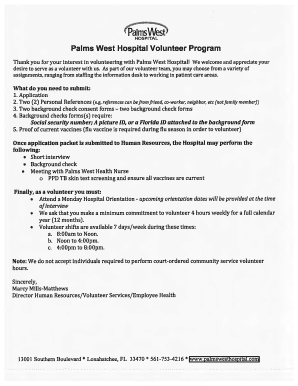
Palms West Hospital Volunteer Form


What is the Palms West Hospital Volunteer
The Palms West Hospital Volunteer program is designed to engage community members in supporting hospital operations and enhancing patient care. Volunteers contribute their time and skills in various capacities, including assisting staff, providing comfort to patients, and participating in special events. This program not only benefits the hospital but also offers volunteers a chance to gain valuable experience and make meaningful connections in the healthcare field.
How to obtain the Palms West Hospital Volunteer
To become a volunteer at Palms West Hospital, interested individuals should first complete an application form. This form typically requires personal information, availability, and areas of interest. After submitting the application, candidates may be invited for an interview to discuss their motivations and potential roles. A background check is often conducted to ensure the safety of patients and staff. Once accepted, volunteers receive training to prepare them for their responsibilities.
Steps to complete the Palms West Hospital Volunteer
Completing the Palms West Hospital Volunteer form involves several key steps:
- Access the volunteer application form online or request a physical copy from the hospital.
- Fill out the form with accurate personal details, including contact information and availability.
- Indicate your preferred volunteer roles or departments where you wish to contribute.
- Submit the completed form via the specified method, either online or in person.
- Await a response regarding your application status and potential interview.
Legal use of the Palms West Hospital Volunteer
The Palms West Hospital Volunteer form must comply with legal standards to ensure that the volunteer's rights and the hospital's obligations are upheld. This includes obtaining informed consent from volunteers, especially if they are minors, and ensuring that all personal information is handled in accordance with privacy laws. The hospital is committed to maintaining a safe and compliant environment for all volunteers.
Key elements of the Palms West Hospital Volunteer
The key elements of the Palms West Hospital Volunteer program include:
- Application process: A clear procedure for applying to become a volunteer.
- Training: Comprehensive training sessions to prepare volunteers for their roles.
- Support: Ongoing support from staff and volunteer coordinators to ensure a positive experience.
- Recognition: Programs to acknowledge and celebrate the contributions of volunteers.
Eligibility Criteria
Eligibility to volunteer at Palms West Hospital typically requires individuals to be at least 16 years old. Some roles may have additional requirements, such as specific skills or prior experience. Volunteers should demonstrate a commitment to helping others and be able to work well in a team environment. A background check is also a standard part of the eligibility process to ensure the safety of patients and staff.
Quick guide on how to complete palms west hospital volunteer
Effortlessly Prepare Palms West Hospital Volunteer on Any Device
Online document administration has gained popularity among companies and individuals. It serves as an ideal eco-friendly substitute for conventional printed and signed documents, allowing you to find the right template and securely preserve it online. airSlate SignNow provides all the tools necessary to create, alter, and electronically sign your documents swiftly without delays. Handle Palms West Hospital Volunteer on any platform using the airSlate SignNow apps for Android or iOS and simplify any document-centric tasks today.
How to Modify and eSign Palms West Hospital Volunteer with Ease
- Find Palms West Hospital Volunteer and click Obtain Form to begin.
- Utilize the tools we provide to complete your document.
- Emphasize pertinent sections of the documents or conceal sensitive details with tools that airSlate SignNow provides specifically for that purpose.
- Create your signature with the Sign tool, which takes mere seconds and carries the same legal validity as a conventional wet ink signature.
- Review the information and click on the Complete button to save your changes.
- Select how you wish to share your document, via email, SMS, or invite link, or download it to your computer.
Say goodbye to lost or misfiled documents, tedious form hunting, or errors that necessitate printing new document copies. airSlate SignNow handles all your document management necessities in just a few clicks from your preferred device. Modify and eSign Palms West Hospital Volunteer and ensure clear communication at every step of your document preparation journey with airSlate SignNow.
Create this form in 5 minutes or less
Create this form in 5 minutes!
How to create an eSignature for the palms west hospital volunteer
The way to create an eSignature for your PDF in the online mode
The way to create an eSignature for your PDF in Chrome
The best way to generate an electronic signature for putting it on PDFs in Gmail
How to create an eSignature right from your smart phone
The best way to generate an electronic signature for a PDF on iOS devices
How to create an eSignature for a PDF on Android OS
People also ask
-
What opportunities are available for palms west hospital volunteers?
At Palms West Hospital, volunteers can engage in various roles, including patient support, administrative assistance, and special event coordination. These opportunities allow volunteers to contribute positively to the hospital environment, while also gaining valuable experience in a healthcare setting.
-
How can I apply to become a palms west hospital volunteer?
To apply as a palms west hospital volunteer, you can visit the hospital's official website and fill out the volunteer application form. After submission, the volunteer coordinator will contact you to discuss available positions and the onboarding process.
-
Is there a minimum time commitment for palms west hospital volunteers?
Yes, palms west hospital volunteers are typically required to commit to a minimum of a few hours per week. This ensures that volunteers can make a meaningful impact while also allowing for flexibility to accommodate other responsibilities.
-
What benefits do palms west hospital volunteers receive?
Volunteers at palms west hospital receive various benefits, including training, networking opportunities, and the chance to enhance their resume. Additionally, volunteering provides the satisfaction of helping others and contributing to community health.
-
Are there specific age requirements for palms west hospital volunteers?
Yes, palms west hospital volunteers generally need to be at least 18 years old. However, there may be some opportunities for younger volunteers when accompanied by an adult, depending on the specific role.
-
What skills are beneficial for palms west hospital volunteers?
Skills that are beneficial for palms west hospital volunteers include strong communication, empathy, and teamwork abilities. Additionally, having a basic understanding of healthcare practices can enhance your contribution to the hospital environment.
-
Does palms west hospital provide training for volunteers?
Absolutely, palms west hospital offers training programs for all volunteers to ensure they are well-prepared for their roles. This training covers hospital policies, patient interaction protocols, and any specific tasks that volunteers might be performing.
Get more for Palms West Hospital Volunteer
Find out other Palms West Hospital Volunteer
- Can I eSign Hawaii Follow-Up Letter To Customer
- Help Me With eSign Ohio Product Defect Notice
- eSign Mississippi Sponsorship Agreement Free
- eSign North Dakota Copyright License Agreement Free
- How Do I eSign Idaho Medical Records Release
- Can I eSign Alaska Advance Healthcare Directive
- eSign Kansas Client and Developer Agreement Easy
- eSign Montana Domain Name Registration Agreement Now
- eSign Nevada Affiliate Program Agreement Secure
- eSign Arizona Engineering Proposal Template Later
- eSign Connecticut Proforma Invoice Template Online
- eSign Florida Proforma Invoice Template Free
- Can I eSign Florida Proforma Invoice Template
- eSign New Jersey Proforma Invoice Template Online
- eSign Wisconsin Proforma Invoice Template Online
- eSign Wyoming Proforma Invoice Template Free
- eSign Wyoming Proforma Invoice Template Simple
- How To eSign Arizona Agreement contract template
- eSign Texas Agreement contract template Fast
- eSign Massachusetts Basic rental agreement or residential lease Now