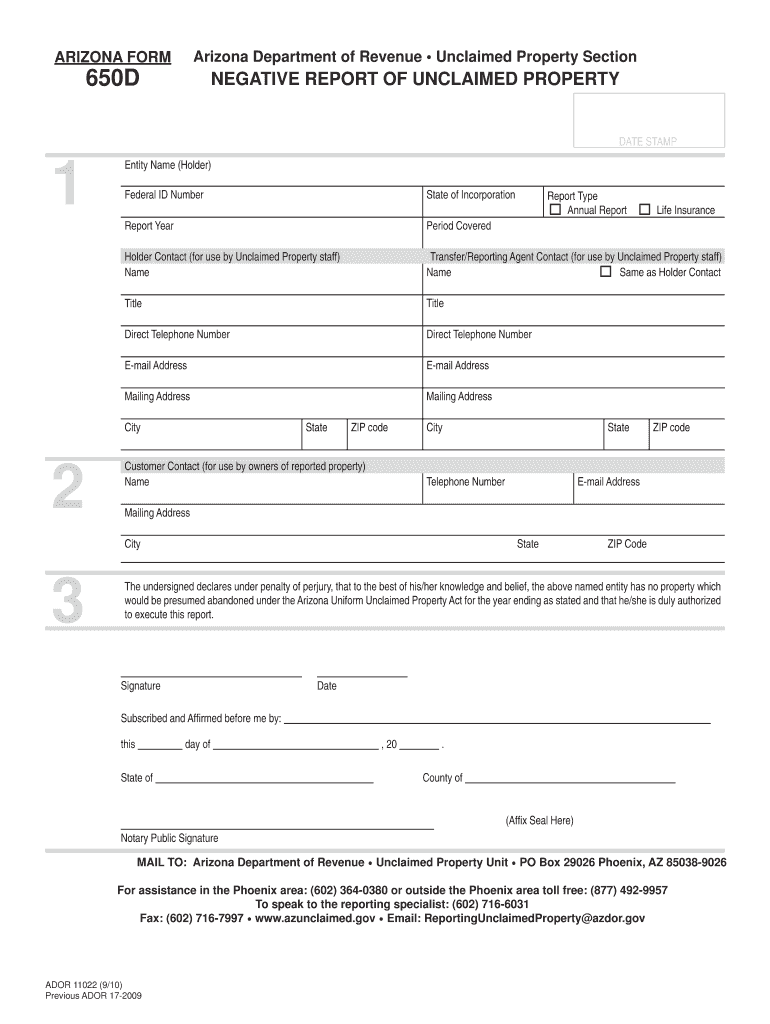
Arizona Form 11022 NEGATIVE REPORT of UNCLAIMED PROPERTY 2010


What is the Arizona Form 11022 NEGATIVE REPORT OF UNCLAIMED PROPERTY
The Arizona Form 11022, known as the Negative Report of Unclaimed Property, serves as an official declaration for businesses and organizations to report that they do not hold any unclaimed property. This form is crucial for compliance with Arizona's unclaimed property laws, which require entities to report any unclaimed financial assets to the state. By filing this form, businesses affirm that they have conducted due diligence in searching for unclaimed property and confirm that none exists in their records.
How to use the Arizona Form 11022 NEGATIVE REPORT OF UNCLAIMED PROPERTY
Using the Arizona Form 11022 involves several key steps. First, ensure that you have the most recent version of the form, which can typically be obtained from the Arizona Department of Revenue website. Fill out the form accurately, providing your business information, including name, address, and contact details. After completing the form, it must be signed by an authorized representative of the business. This signature verifies the accuracy of the information provided. Finally, submit the form according to the instructions, either electronically or via mail, ensuring that it is sent before the designated deadline.
Steps to complete the Arizona Form 11022 NEGATIVE REPORT OF UNCLAIMED PROPERTY
Completing the Arizona Form 11022 involves a systematic approach to ensure accuracy and compliance. Begin by gathering all necessary business information, including the legal name and address. Next, accurately fill out each section of the form, ensuring that all fields are completed as required. Double-check the information for any errors or omissions. Once the form is filled out, it should be signed by an authorized representative. After signing, make a copy for your records before submitting the form to the appropriate state agency. It is important to keep track of submission dates to comply with reporting deadlines.
Legal use of the Arizona Form 11022 NEGATIVE REPORT OF UNCLAIMED PROPERTY
The Arizona Form 11022 is legally binding when completed and submitted according to state regulations. By filing this form, businesses comply with Arizona's unclaimed property laws, which mandate that entities report any unclaimed assets. Failure to submit this form or inaccuracies in reporting can lead to penalties, including fines or further legal action. Therefore, it is essential to understand the legal implications of the form and to ensure that all information provided is truthful and accurate.
Key elements of the Arizona Form 11022 NEGATIVE REPORT OF UNCLAIMED PROPERTY
Key elements of the Arizona Form 11022 include the business's legal name, address, and contact information. Additionally, the form requires the signature of an authorized representative, affirming the accuracy of the report. It is also essential to include the reporting period for which the negative report is being filed. These components are crucial for the form's validity and for ensuring compliance with state regulations regarding unclaimed property.
Form Submission Methods (Online / Mail / In-Person)
The Arizona Form 11022 can be submitted through various methods to accommodate different preferences and needs. Businesses can file the form electronically via the Arizona Department of Revenue's online portal, which offers a streamlined process. Alternatively, the form can be printed and mailed to the designated address provided by the state. For those who prefer in-person submission, visiting a local Department of Revenue office is also an option. Each method has its own set of instructions, so it is important to follow the guidelines specific to the chosen submission method.
Quick guide on how to complete arizona form 11022 negative report of unclaimed property
Complete Arizona Form 11022 NEGATIVE REPORT OF UNCLAIMED PROPERTY effortlessly on any device
Digital document management has gained traction among businesses and individuals alike. It offers an excellent eco-friendly substitute for traditional printed and signed documents, enabling you to obtain the appropriate form and securely store it online. airSlate SignNow provides all the resources necessary to create, modify, and eSign your documents quickly and efficiently. Handle Arizona Form 11022 NEGATIVE REPORT OF UNCLAIMED PROPERTY on any platform with airSlate SignNow's Android or iOS applications and enhance any document-focused process today.
How to modify and eSign Arizona Form 11022 NEGATIVE REPORT OF UNCLAIMED PROPERTY with ease
- Locate Arizona Form 11022 NEGATIVE REPORT OF UNCLAIMED PROPERTY and then click Get Form to begin.
- Utilize the tools we provide to complete your form.
- Emphasize pertinent sections of your documents or obscure sensitive information with tools that airSlate SignNow offers specifically for that purpose.
- Generate your eSignature using the Sign tool, which takes only seconds and holds the same legal validity as a conventional wet ink signature.
- Review all the details and then click the Done button to save your changes.
- Choose how you want to submit your form, whether by email, text message (SMS), or invitation link, or download it to your computer.
Eliminate concerns about lost or misplaced documents, tedious form searching, or mistakes that necessitate printing new document copies. airSlate SignNow meets all your document management needs in just a few clicks from any device of your choice. Modify and eSign Arizona Form 11022 NEGATIVE REPORT OF UNCLAIMED PROPERTY and ensure exceptional communication throughout your form preparation process with airSlate SignNow.
Create this form in 5 minutes or less
Find and fill out the correct arizona form 11022 negative report of unclaimed property
Create this form in 5 minutes!
How to create an eSignature for the arizona form 11022 negative report of unclaimed property
The way to make an electronic signature for your PDF document online
The way to make an electronic signature for your PDF document in Google Chrome
The best way to make an electronic signature for signing PDFs in Gmail
The best way to make an eSignature from your smart phone
The way to generate an electronic signature for a PDF document on iOS
The best way to make an eSignature for a PDF file on Android OS
People also ask
-
What is the Arizona Form 11022 NEGATIVE REPORT OF UNCLAIMED PROPERTY?
The Arizona Form 11022 NEGATIVE REPORT OF UNCLAIMED PROPERTY is a legal document used to report that a business has no unclaimed property to report to the state. This form is crucial for companies to comply with Arizona state laws regarding unclaimed property reporting, ensuring transparency and accountability.
-
How can airSlate SignNow help with the Arizona Form 11022 NEGATIVE REPORT OF UNCLAIMED PROPERTY?
airSlate SignNow streamlines the process of completing and submitting the Arizona Form 11022 NEGATIVE REPORT OF UNCLAIMED PROPERTY. With our user-friendly platform, you can easily fill out the form, eSign it, and send it directly to the appropriate state authority, simplifying your compliance efforts.
-
What features does airSlate SignNow offer for handling unclaimed property reports?
airSlate SignNow offers features like document templates, electronic signatures, and secure sharing options to simplify the preparation of reports like the Arizona Form 11022 NEGATIVE REPORT OF UNCLAIMED PROPERTY. These tools enhance your efficiency and ensure that your documents are legally binding and securely stored.
-
Is there a cost associated with using airSlate SignNow for the Arizona Form 11022 NEGATIVE REPORT OF UNCLAIMED PROPERTY?
Yes, airSlate SignNow offers various pricing plans to accommodate different business needs. Each plan provides access to features that facilitate the completion and submission of documents, including the Arizona Form 11022 NEGATIVE REPORT OF UNCLAIMED PROPERTY, at a cost-effective rate.
-
Can airSlate SignNow integrate with other software for reporting unclaimed property?
Absolutely! airSlate SignNow seamlessly integrates with various accounting and bookkeeping software, making it easy to manage your records for the Arizona Form 11022 NEGATIVE REPORT OF UNCLAIMED PROPERTY. This integration helps ensure that your financial data remains consistent and readily accessible.
-
What are the benefits of using airSlate SignNow for document management?
Using airSlate SignNow for document management offers numerous benefits, including increased efficiency, enhanced security, and easy collaboration. Specifically for the Arizona Form 11022 NEGATIVE REPORT OF UNCLAIMED PROPERTY, our platform allows you to complete and sign documents quickly, reducing the time spent on compliance activities.
-
How does airSlate SignNow ensure the security of documents like the Arizona Form 11022 NEGATIVE REPORT OF UNCLAIMED PROPERTY?
airSlate SignNow prioritizes security by employing advanced encryption technologies and secure cloud storage. When you complete and submit the Arizona Form 11022 NEGATIVE REPORT OF UNCLAIMED PROPERTY through our platform, you can trust that your sensitive information is well protected against unauthorized access.
Get more for Arizona Form 11022 NEGATIVE REPORT OF UNCLAIMED PROPERTY
Find out other Arizona Form 11022 NEGATIVE REPORT OF UNCLAIMED PROPERTY
- eSignature Kansas Finance & Tax Accounting Business Letter Template Free
- eSignature Washington Government Arbitration Agreement Simple
- Can I eSignature Massachusetts Finance & Tax Accounting Business Plan Template
- Help Me With eSignature Massachusetts Finance & Tax Accounting Work Order
- eSignature Delaware Healthcare / Medical NDA Secure
- eSignature Florida Healthcare / Medical Rental Lease Agreement Safe
- eSignature Nebraska Finance & Tax Accounting Business Letter Template Online
- Help Me With eSignature Indiana Healthcare / Medical Notice To Quit
- eSignature New Jersey Healthcare / Medical Credit Memo Myself
- eSignature North Dakota Healthcare / Medical Medical History Simple
- Help Me With eSignature Arkansas High Tech Arbitration Agreement
- eSignature Ohio Healthcare / Medical Operating Agreement Simple
- eSignature Oregon Healthcare / Medical Limited Power Of Attorney Computer
- eSignature Pennsylvania Healthcare / Medical Warranty Deed Computer
- eSignature Texas Healthcare / Medical Bill Of Lading Simple
- eSignature Virginia Healthcare / Medical Living Will Computer
- eSignature West Virginia Healthcare / Medical Claim Free
- How To eSignature Kansas High Tech Business Plan Template
- eSignature Kansas High Tech Lease Agreement Template Online
- eSignature Alabama Insurance Forbearance Agreement Safe