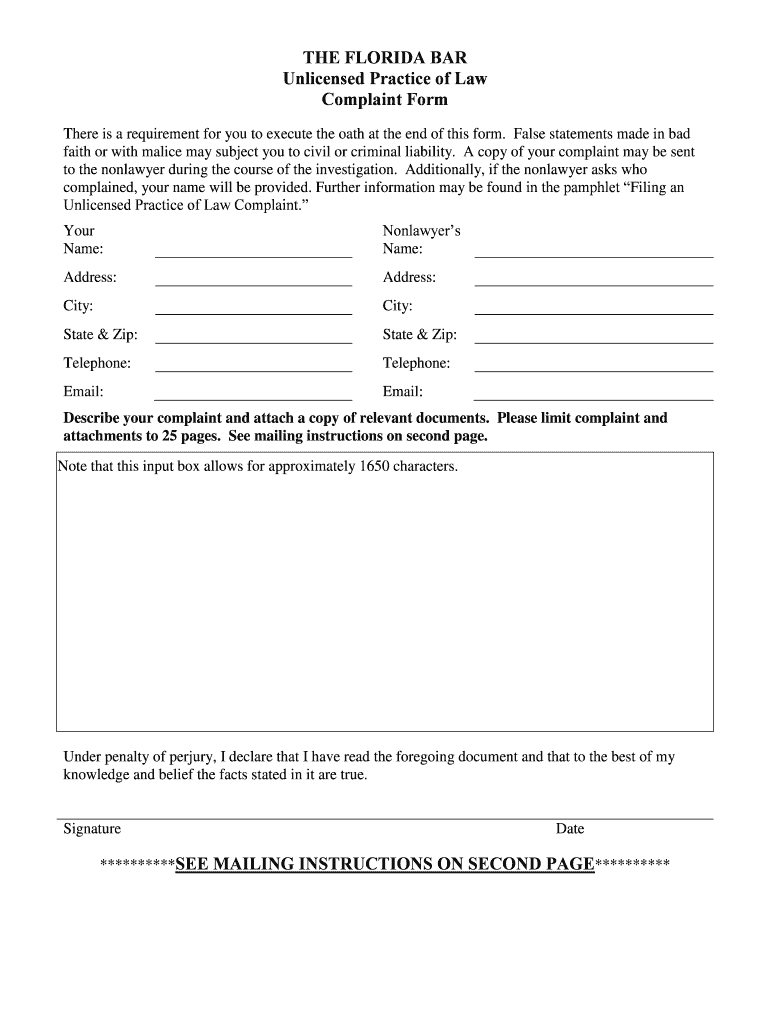
Florida Bar Lawyer Complaint Form


What is the Florida Bar Lawyer Complaint Form
The Florida Bar Lawyer Complaint Form is a formal document used to report grievances against attorneys practicing in Florida. This form allows individuals to file complaints regarding unprofessional conduct, ethical violations, or other issues related to an attorney's practice. It serves as a mechanism for the public to seek accountability and maintain the integrity of the legal profession in Florida.
How to use the Florida Bar Lawyer Complaint Form
To effectively use the Florida Bar Lawyer Complaint Form, individuals should first gather all relevant information regarding the attorney and the specific issues being reported. This includes details about the attorney's name, contact information, and the nature of the complaint. Once the form is completed, it can be submitted online or via mail. Providing clear and concise information will assist in the investigation process.
Steps to complete the Florida Bar Lawyer Complaint Form
Completing the Florida Bar Lawyer Complaint Form involves several key steps:
- Download the form from the Florida Bar's official website or access it through their online portal.
- Fill in your personal information, including your name, address, and contact details.
- Provide the attorney's information, including their full name and law firm name, if applicable.
- Clearly describe the nature of your complaint, including specific incidents and dates.
- Review the form for accuracy and completeness before submission.
Legal use of the Florida Bar Lawyer Complaint Form
The Florida Bar Lawyer Complaint Form is legally recognized as a valid means of reporting misconduct. When submitted, the form initiates an investigation by the Florida Bar’s grievance committee. It is important to ensure that the information provided is truthful and accurate, as false statements can lead to legal consequences.
Key elements of the Florida Bar Lawyer Complaint Form
Key elements of the Florida Bar Lawyer Complaint Form include:
- Complainant Information: Details about the individual filing the complaint.
- Attorney Information: Full name and contact details of the attorney being complained about.
- Description of Complaint: A detailed account of the issues or misconduct being reported.
- Signature: The complainant must sign the form to validate the complaint.
Form Submission Methods
The Florida Bar Lawyer Complaint Form can be submitted through various methods to accommodate different preferences:
- Online Submission: Complaints can be filed electronically via the Florida Bar's online portal.
- Mail: Completed forms can be printed and sent to the Florida Bar's designated address.
- In-Person: Individuals may also choose to deliver the form in person at a local Florida Bar office.
Quick guide on how to complete florida bar lawyer complaint form
Complete Florida Bar Lawyer Complaint Form effortlessly on any device
Managing documents online has gained traction among businesses and individuals alike. It offers a superb environmentally friendly option to traditional printed and signed documents, allowing you to locate the appropriate form and securely store it online. airSlate SignNow equips you with all the tools necessary to draft, modify, and eSign your documents swiftly without delays. Manage Florida Bar Lawyer Complaint Form on any device using airSlate SignNow's Android or iOS applications and simplify any document-related tasks today.
The easiest method to alter and eSign Florida Bar Lawyer Complaint Form without hassle
- Locate Florida Bar Lawyer Complaint Form and then click Get Form to begin.
- Utilize the tools we provide to finish your document.
- Mark pertinent sections of your documents or obscure sensitive information using tools that airSlate SignNow specifically offers for that purpose.
- Create your signature with the Sign tool, which takes mere seconds and carries the same legal validity as a conventional wet signature.
- Review all the details and then click on the Done button to save your changes.
- Select your preferred method of sharing your form, whether by email, text (SMS), invite link, or by downloading it to your computer.
Put an end to lost or misplaced files, tedious form searching, or mistakes that necessitate printing new copies of documents. airSlate SignNow meets your document management needs in just a few clicks from any device you prefer. Modify and eSign Florida Bar Lawyer Complaint Form and ensure excellent communication throughout every stage of the form preparation process with airSlate SignNow.
Create this form in 5 minutes or less
Create this form in 5 minutes!
How to create an eSignature for the florida bar lawyer complaint form
How to create an electronic signature for your PDF in the online mode
How to create an electronic signature for your PDF in Chrome
How to generate an electronic signature for putting it on PDFs in Gmail
The way to create an eSignature straight from your smart phone
How to create an electronic signature for a PDF on iOS devices
The way to create an eSignature for a PDF document on Android OS
People also ask
-
What is a Florida UPL complaint and how can it affect my business?
A Florida UPL complaint refers to a grievance related to the unauthorized practice of law in the state. These complaints can arise if businesses engage in legal activities without proper licensing, leading to serious legal consequences. Understanding how to navigate such regulations is crucial for businesses looking to avoid pitfalls.
-
How can airSlate SignNow help in managing Florida UPL complaints?
airSlate SignNow simplifies document management which can be critical in addressing Florida UPL complaints. By securely managing and eSigning documents, businesses can ensure compliance with legal standards. This can help protect your organization from potential UPL issues.
-
What features does airSlate SignNow offer to ensure legal compliance?
airSlate SignNow includes features like templates, automated workflows, and secure eSignature capabilities which help ensure your documents are legally binding. These features can mitigate the risk of Florida UPL complaints by ensuring all parties are properly informed and authorized in the signing process.
-
Is there a free trial available for airSlate SignNow?
Yes, airSlate SignNow offers a free trial that allows prospective customers to explore all features without any commitment. This can be particularly beneficial for businesses concerned about Florida UPL complaints, as they can determine if the platform meets their compliance needs before making any financial commitments.
-
What are the pricing options for airSlate SignNow?
airSlate SignNow provides flexible pricing plans tailored to different business needs. By analyzing your requirements, you can choose a plan that best fits your budget while helping you avoid potential Florida UPL complaints. Each plan offers essential features to ensure compliance and streamline operations.
-
How does airSlate SignNow integrate with other software?
airSlate SignNow offers seamless integrations with various software applications like CRM systems and cloud storage services. This can enhance your workflow and reduce the chances of errors that could lead to Florida UPL complaints. The robust API further allows for custom integrations according to your business needs.
-
Can I customize documents to ensure they comply with Florida regulations?
Yes, with airSlate SignNow, you can customize your documents to comply with Florida regulations. Tailored templates can ensure that your documents adhere to the necessary legal standards, thus minimizing the risk of Florida UPL complaints. This flexibility allows you to operate confidently and efficiently.
Get more for Florida Bar Lawyer Complaint Form
Find out other Florida Bar Lawyer Complaint Form
- eSign California Car Dealer Lease Agreement Template Fast
- eSign Arkansas Car Dealer Agreement Online
- Sign Montana Courts Contract Safe
- eSign Colorado Car Dealer Affidavit Of Heirship Simple
- eSign Car Dealer Form Georgia Simple
- eSign Florida Car Dealer Profit And Loss Statement Myself
- eSign Georgia Car Dealer POA Mobile
- Sign Nebraska Courts Warranty Deed Online
- Sign Nebraska Courts Limited Power Of Attorney Now
- eSign Car Dealer Form Idaho Online
- How To eSign Hawaii Car Dealer Contract
- How To eSign Hawaii Car Dealer Living Will
- How Do I eSign Hawaii Car Dealer Living Will
- eSign Hawaii Business Operations Contract Online
- eSign Hawaii Business Operations LLC Operating Agreement Mobile
- How Do I eSign Idaho Car Dealer Lease Termination Letter
- eSign Indiana Car Dealer Separation Agreement Simple
- eSign Iowa Car Dealer Agreement Free
- eSign Iowa Car Dealer Limited Power Of Attorney Free
- eSign Iowa Car Dealer Limited Power Of Attorney Fast