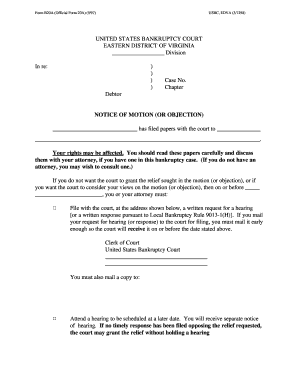
Form 20a 1997-2026


What is the Form 20a
The Form 20a is a legal document used in specific jurisdictions, primarily in Virginia, to initiate a motion in court proceedings. This form is often referred to as the official notice motion, and it serves to inform involved parties of the motion being filed. It is essential for ensuring that all parties are aware of the legal actions being taken and allows for proper responses within the judicial timeline.
How to use the Form 20a
Using the Form 20a involves several key steps. First, ensure that the form is correctly filled out with all necessary information, including the names of the parties involved, the case number, and the specific relief requested. After completing the form, it must be filed with the appropriate court and served to all involved parties. Proper use of this form ensures compliance with court rules and helps facilitate the legal process.
Steps to complete the Form 20a
Completing the Form 20a requires careful attention to detail. Follow these steps:
- Begin by entering the case information, including the court name and case number.
- Provide the names and addresses of all parties involved in the motion.
- Clearly state the purpose of the motion and the specific relief sought.
- Sign and date the form, ensuring that all required signatures are included.
- Make copies of the completed form for your records and for service to other parties.
Legal use of the Form 20a
The legal use of the Form 20a is governed by specific court rules and regulations. It is crucial that the form is used in accordance with these guidelines to ensure that the motion is valid. This includes adhering to filing deadlines, properly serving the form to all parties, and ensuring that the content of the motion complies with legal standards. Failure to follow these rules may result in delays or dismissal of the motion.
Key elements of the Form 20a
Key elements of the Form 20a include:
- Case Information: Details about the court and case number.
- Party Information: Names and addresses of all parties involved.
- Motion Details: A clear statement of the motion's purpose and requested relief.
- Signatures: Required signatures from the filing party and any necessary witnesses.
Form Submission Methods
The Form 20a can typically be submitted through various methods, including:
- Online: Many courts offer electronic filing options for submitting the form digitally.
- Mail: The form can be mailed to the court, ensuring it is sent to the correct address.
- In-Person: Filing the form in person at the courthouse is also an option for those who prefer direct submission.
Quick guide on how to complete form 20a
Prepare Form 20a effortlessly on any device
Digital document management has become increasingly favored by companies and individuals. It serves as an excellent environmentally friendly alternative to traditional printed and signed documents, as you can easily locate the necessary form and securely store it online. airSlate SignNow provides all the resources you require to create, edit, and electronically sign your documents promptly without delays. Manage Form 20a on any device using airSlate SignNow's Android or iOS applications and simplify any document-related tasks today.
The easiest way to edit and electronically sign Form 20a without hassle
- Locate Form 20a and click Get Form to begin.
- Utilize the tools available to complete your document.
- Mark important sections of your documents or conceal sensitive information using tools that airSlate SignNow specifically provides for such purposes.
- Create your electronic signature using the Sign feature, which only takes seconds and carries the same legal validity as a conventional ink signature.
- Verify all the details and click the Done button to finalize your changes.
- Select your preferred method to send your form—via email, SMS, or invite link, or download it to your computer.
Eliminate concerns about lost or misplaced documents, frustrating form searches, or mistakes that require printing new copies. airSlate SignNow meets your document management needs in just a few clicks from the device of your preference. Edit and electronically sign Form 20a and ensure excellent communication at every step of the form preparation process with airSlate SignNow.
Create this form in 5 minutes or less
Create this form in 5 minutes!
How to create an eSignature for the form 20a
How to make an electronic signature for your PDF in the online mode
How to make an electronic signature for your PDF in Chrome
The best way to generate an electronic signature for putting it on PDFs in Gmail
How to create an eSignature right from your smart phone
The best way to generate an electronic signature for a PDF on iOS devices
How to create an eSignature for a PDF on Android OS
People also ask
-
What is a form 20a PDF?
The form 20a PDF is a standardized document used in various industries, facilitating efficient processes. With airSlate SignNow, you can easily manage and eSign the form 20a PDF, streamlining your workflow and ensuring compliance.
-
How can I obtain a form 20a PDF?
You can obtain a form 20a PDF directly from relevant regulatory websites or organizations. Once you have the form, airSlate SignNow allows you to upload, edit, and eSign the document in just a few clicks.
-
What are the benefits of using airSlate SignNow for form 20a PDF?
Using airSlate SignNow for form 20a PDF provides several benefits, including time savings and increased productivity. Our platform enables users to eSign documents securely and efficiently, making it ideal for businesses looking to enhance their document management processes.
-
Is airSlate SignNow suitable for small businesses needing a form 20a PDF?
Absolutely! airSlate SignNow is a cost-effective solution for small businesses that need to manage a form 20a PDF. Our user-friendly interface ensures that teams of any size can quickly adopt the platform and streamline their document workflows without the hefty price tag.
-
Can I integrate airSlate SignNow with other software for managing form 20a PDF?
Yes, airSlate SignNow offers seamless integrations with popular software tools, enhancing the management of your form 20a PDF. Whether it’s a CRM or an accounting platform, our integrations help unify your document processes across various applications.
-
What features does airSlate SignNow offer for handling form 20a PDF?
airSlate SignNow includes numerous features such as eSigning, document templates, and real-time tracking for the form 20a PDF. These capabilities ensure that you can manage your documents efficiently and transparently, from creation to signing.
-
How secure is airSlate SignNow when using form 20a PDF?
Security is a top priority for airSlate SignNow. When using the form 20a PDF, our platform employs encryption and robust authentication measures to protect your documents and sensitive information from unauthorized access.
Get more for Form 20a
Find out other Form 20a
- How Do I eSign New Mexico Healthcare / Medical Word
- How To eSign Washington High Tech Presentation
- Help Me With eSign Vermont Healthcare / Medical PPT
- How To eSign Arizona Lawers PDF
- How To eSign Utah Government Word
- How Can I eSign Connecticut Lawers Presentation
- Help Me With eSign Hawaii Lawers Word
- How Can I eSign Hawaii Lawers Document
- How To eSign Hawaii Lawers PPT
- Help Me With eSign Hawaii Insurance PPT
- Help Me With eSign Idaho Insurance Presentation
- Can I eSign Indiana Insurance Form
- How To eSign Maryland Insurance PPT
- Can I eSign Arkansas Life Sciences PDF
- How Can I eSign Arkansas Life Sciences PDF
- Can I eSign Connecticut Legal Form
- How Do I eSign Connecticut Legal Form
- How Do I eSign Hawaii Life Sciences Word
- Can I eSign Hawaii Life Sciences Word
- How Do I eSign Hawaii Life Sciences Document