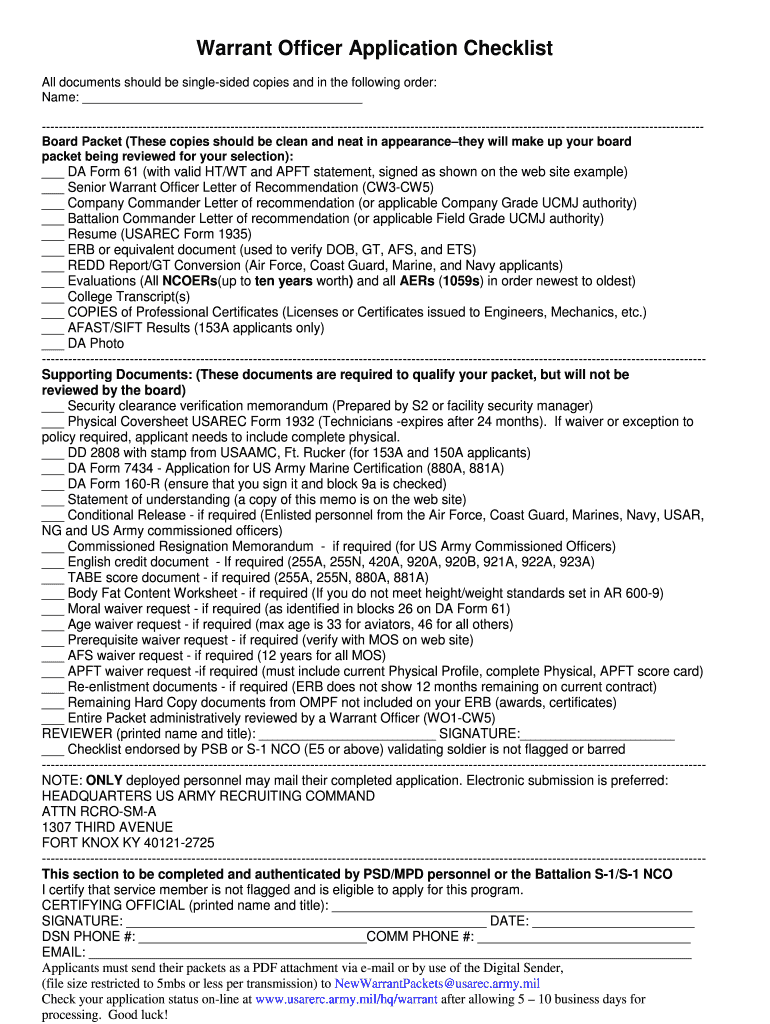
Usarec Form 1935


What is the Usarec Form 1935
The Usarec Form 1935 is an essential document used by the United States Army Recruiting Command. It serves as a formal application for individuals seeking to enlist in the Army. This form collects vital information about the applicant, including personal details, educational background, and prior military service, if applicable. Proper completion of the Usarec Form 1935 is crucial for ensuring that all necessary information is gathered to facilitate the recruitment process.
Steps to complete the Usarec Form 1935
Completing the Usarec Form 1935 involves several important steps to ensure accuracy and compliance. First, gather all necessary personal information, including Social Security number, contact details, and educational history. Next, fill out the form sections methodically, paying close attention to any specific instructions provided. After completing the form, review all entries for accuracy and completeness. Finally, submit the form as directed, either electronically or via mail, depending on the recruitment office's requirements.
Legal use of the Usarec Form 1935
The Usarec Form 1935 must be used in accordance with U.S. military regulations and federal laws. Its legal validity is contingent upon accurate completion and submission within designated timelines. This form is considered a legal document, and any false information provided can lead to severe consequences, including disqualification from enlistment or legal action. Understanding the legal implications of this form is essential for all applicants.
How to obtain the Usarec Form 1935
The Usarec Form 1935 can be obtained through various channels. Prospective applicants can visit the official U.S. Army Recruiting Command website to download the form directly. Additionally, local recruiting offices can provide physical copies and assist with any questions regarding the form. It is important to ensure that you are using the most current version of the form to avoid any issues during the application process.
Key elements of the Usarec Form 1935
Several key elements must be included in the Usarec Form 1935 to ensure its effectiveness. These elements include personal identification information, educational qualifications, and any prior military experience. Additionally, the form may require disclosure of any criminal history or medical conditions that could impact enlistment eligibility. Each section is designed to capture critical information that the recruiting officer will evaluate during the application process.
Form Submission Methods (Online / Mail / In-Person)
Submitting the Usarec Form 1935 can be done through multiple methods, depending on the preferences of the recruiting office. Applicants may choose to submit the form online via the designated Army recruitment portal, which often expedites processing. Alternatively, the form can be mailed to the appropriate recruiting office or submitted in-person during a scheduled appointment. It is advisable to confirm the preferred submission method with the local recruiting office to ensure compliance with their procedures.
Quick guide on how to complete usarec form 1935
Prepare Usarec Form 1935 effortlessly on any device
Online document management has gained popularity among businesses and individuals. It offers a perfect eco-friendly alternative to traditional printed and signed paperwork, as you can obtain the necessary form and securely store it online. airSlate SignNow equips you with all the tools required to create, modify, and eSign your documents swiftly and without delays. Handle Usarec Form 1935 on any device using airSlate SignNow's Android or iOS applications and enhance any document-driven process today.
How to adjust and eSign Usarec Form 1935 effortlessly
- Obtain Usarec Form 1935 and then click Get Form to begin.
- Utilize the tools we provide to complete your form.
- Highlight pertinent sections of your documents or redact sensitive information with tools that airSlate SignNow offers specifically for that purpose.
- Generate your eSignature using the Sign tool, which takes seconds and holds the same legal validity as a traditional wet ink signature.
- Review all the details and then click on the Done button to save your updates.
- Choose how you want to share your form—via email, SMS, invitation link, or download it to your computer.
Eliminate issues of lost files, tedious form searches, or errors that require printing new document copies. airSlate SignNow addresses all your document management needs in just a few clicks from any device of your choice. Modify and eSign Usarec Form 1935 and ensure seamless communication at every stage of your form preparation process with airSlate SignNow.
Create this form in 5 minutes or less
Create this form in 5 minutes!
How to create an eSignature for the usarec form 1935
The best way to generate an electronic signature for a PDF online
The best way to generate an electronic signature for a PDF in Google Chrome
The way to create an eSignature for signing PDFs in Gmail
The best way to make an eSignature straight from your smartphone
The way to make an eSignature for a PDF on iOS
The best way to make an eSignature for a PDF document on Android
People also ask
-
What is a warrant checklist, and how can airSlate SignNow help?
A warrant checklist is a comprehensive list that outlines necessary steps and documents for executing warrants effectively. airSlate SignNow simplifies this process by enabling users to create, send, and eSign their warrant checklists digitally, ensuring compliance and efficiency in your operations.
-
How much does airSlate SignNow cost?
airSlate SignNow offers flexible pricing plans to suit various business needs. With its cost-effective solution, you can access powerful features that help manage your warrant checklist efficiently without breaking the bank.
-
What features does airSlate SignNow provide for managing a warrant checklist?
airSlate SignNow includes various features like document templates, customizable workflows, and real-time collaboration. These tools enhance the management of your warrant checklist, ensuring that every step is followed accurately and securely.
-
How can airSlate SignNow improve our document signing process?
By incorporating airSlate SignNow into your workflow, you can digitize your document signing process, including your warrant checklist. This not only saves time but also enhances security and compliance, reducing the risk of errors and improving overall workflow efficiency.
-
Can I integrate airSlate SignNow with other applications?
Yes, airSlate SignNow allows for seamless integrations with various applications, which can signNowly enhance how you manage your warrant checklist. This integration capability enables you to streamline your processes and maintain centralized control over your documents.
-
Is it safe to use airSlate SignNow for sensitive documents?
Absolutely! airSlate SignNow prioritizes the security of your documents. With advanced encryption and compliance features, you can confidently use airSlate SignNow to manage your warrant checklist and other sensitive documentation without compromising data integrity.
-
What are the benefits of using a digital warrant checklist?
Utilizing a digital warrant checklist allows for quicker access, better organization, and easier updates compared to traditional paper methods. With airSlate SignNow, you can ensure your warrant checklist is always current and easily shareable, increasing overall productivity.
Get more for Usarec Form 1935
Find out other Usarec Form 1935
- Sign Iowa Doctors LLC Operating Agreement Online
- Sign Illinois Doctors Affidavit Of Heirship Secure
- Sign Maryland Doctors Quitclaim Deed Later
- How Can I Sign Maryland Doctors Quitclaim Deed
- Can I Sign Missouri Doctors Last Will And Testament
- Sign New Mexico Doctors Living Will Free
- Sign New York Doctors Executive Summary Template Mobile
- Sign New York Doctors Residential Lease Agreement Safe
- Sign New York Doctors Executive Summary Template Fast
- How Can I Sign New York Doctors Residential Lease Agreement
- Sign New York Doctors Purchase Order Template Online
- Can I Sign Oklahoma Doctors LLC Operating Agreement
- Sign South Dakota Doctors LLC Operating Agreement Safe
- Sign Texas Doctors Moving Checklist Now
- Sign Texas Doctors Residential Lease Agreement Fast
- Sign Texas Doctors Emergency Contact Form Free
- Sign Utah Doctors Lease Agreement Form Mobile
- Sign Virginia Doctors Contract Safe
- Sign West Virginia Doctors Rental Lease Agreement Free
- Sign Alabama Education Quitclaim Deed Online