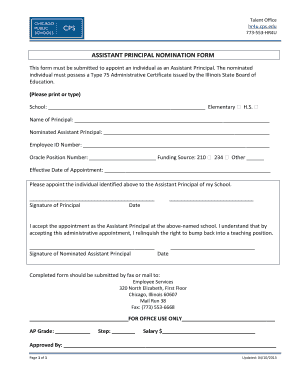
Assistant Principal Nomination Form Chicago Public Schools Cps 2013-2026


Understanding the Assistant Principal Nomination Form
The Assistant Principal Nomination Form for Chicago Public Schools (CPS) is a crucial document designed to facilitate the nomination process for individuals aspiring to become assistant principals. This form captures essential information about the candidate, including their qualifications, experience, and competencies relevant to the role. It is important for ensuring that the selection process is transparent and equitable, aligning with the district's educational goals.
Steps to Complete the Assistant Principal Nomination Form
Completing the Assistant Principal Nomination Form involves several key steps to ensure accuracy and compliance. First, gather all necessary documentation, including proof of qualifications and any relevant experience. Next, carefully fill out each section of the form, providing detailed responses to questions about your leadership skills and educational philosophy. After completing the form, review it thoroughly for any errors or omissions before submission. Finally, ensure that you submit the form by the designated deadline to avoid any potential disqualification.
Key Elements of the Assistant Principal Nomination Form
The Assistant Principal Nomination Form includes several critical elements that are essential for a comprehensive evaluation of candidates. Key components typically include:
- Personal Information: Name, contact details, and current position.
- Qualifications: Educational background and certifications.
- Professional Experience: Previous roles and responsibilities in educational settings.
- Leadership Competencies: Specific skills and attributes relevant to the assistant principal role.
- References: Contact information for individuals who can vouch for the candidate's qualifications and character.
Legal Use of the Assistant Principal Nomination Form
Utilizing the Assistant Principal Nomination Form in a legal context requires adherence to specific guidelines and regulations. The form must be filled out accurately and submitted within the timelines established by CPS. Additionally, all information provided must be truthful and verifiable, as any discrepancies can lead to disqualification or legal repercussions. Understanding the legal framework surrounding educational employment is essential for candidates to ensure compliance with district policies and state regulations.
How to Obtain the Assistant Principal Nomination Form
The Assistant Principal Nomination Form can typically be obtained through the Chicago Public Schools' official website or directly from the district's human resources department. It is advisable to check for the most current version of the form, as updates may occur periodically. Candidates should ensure they are using the correct form to avoid any issues during the nomination process.
Examples of Using the Assistant Principal Nomination Form
Practical examples of using the Assistant Principal Nomination Form can provide insights into how candidates can effectively present their qualifications. For instance, a candidate might highlight their experience in curriculum development or their success in implementing school-wide initiatives. Additionally, showcasing specific leadership competencies, such as conflict resolution or team building, can strengthen a nomination. These examples not only illustrate the candidate's capabilities but also align with the competencies expected of a CPS assistant principal.
Quick guide on how to complete assistant principal nomination form chicago public schools cps
Complete Assistant Principal Nomination Form Chicago Public Schools Cps effortlessly on any device
Internet-based document management has become increasingly popular among organizations and individuals. It serves as an ideal eco-friendly alternative to traditional printed and signed documents, allowing you to access the correct form and securely store it online. airSlate SignNow provides all the tools necessary to create, modify, and electronically sign your documents swiftly without delays. Manage Assistant Principal Nomination Form Chicago Public Schools Cps on any platform with airSlate SignNow’s Android or iOS applications and streamline any document-related procedure today.
The easiest way to alter and eSign Assistant Principal Nomination Form Chicago Public Schools Cps without hassle
- Locate Assistant Principal Nomination Form Chicago Public Schools Cps and click on Get Form to begin.
- Utilize the tools we provide to fill out your form.
- Emphasize pertinent sections of the documents or redact sensitive information with tools that airSlate SignNow specifically offers for that purpose.
- Create your signature using the Sign feature, which takes only moments and carries the same legal validity as a conventional wet signature.
- Review the details and click on the Done button to save your changes.
- Select how you wish to send your form: via email, SMS, or an invitation link, or download it to your computer.
Say goodbye to lost or misplaced documents, tedious form searching, or mistakes that require reprinting new document copies. airSlate SignNow fulfills all your document management needs in just a few clicks from your preferred device. Edit and eSign Assistant Principal Nomination Form Chicago Public Schools Cps to ensure excellent communication at every stage of the form preparation process with airSlate SignNow.
Create this form in 5 minutes or less
Create this form in 5 minutes!
How to create an eSignature for the assistant principal nomination form chicago public schools cps
The best way to generate an eSignature for a PDF online
The best way to generate an eSignature for a PDF in Google Chrome
How to create an eSignature for signing PDFs in Gmail
The best way to create an eSignature right from your smartphone
How to create an eSignature for a PDF on iOS
The best way to create an eSignature for a PDF on Android
People also ask
-
What are CPS principal competencies?
CPS principal competencies refer to the essential skills and knowledge that school principals need to succeed in their roles. These competencies include effective leadership, communication, and strategic planning, which are crucial for creating a thriving educational environment.
-
How can airSlate SignNow help with CPS principal competencies?
airSlate SignNow can streamline document management processes, allowing principals to focus on developing their CPS principal competencies. With electronic signatures and efficient workflows, it enhances communication and collaboration within schools.
-
Is airSlate SignNow cost-effective for schools focused on CPS principal competencies?
Yes, airSlate SignNow offers a competitive pricing model tailored for educational institutions. This cost-effective solution allows schools to invest in training and development of CPS principal competencies while efficiently managing documentation.
-
What features support CPS principal competencies in airSlate SignNow?
airSlate SignNow offers features such as customizable templates, automated workflows, and real-time tracking, all of which support CPS principal competencies. These tools enable principals to lead more effectively and manage their schools efficiently.
-
Can airSlate SignNow integrate with other educational tools for enhancing CPS principal competencies?
Absolutely, airSlate SignNow integrates with various educational tools, which can help enhance CPS principal competencies. By connecting with platforms like Google Workspace and Microsoft 365, principals can ensure seamless document management and collaboration.
-
How does using airSlate SignNow benefit school principals in developing CPS principal competencies?
Using airSlate SignNow allows school principals to focus on core competencies by reducing administrative burdens. This leads to more time spent on leadership development and improving educational outcomes, which are key aspects of CPS principal competencies.
-
What type of support does airSlate SignNow offer for implementing CPS principal competencies?
airSlate SignNow provides comprehensive support for users, including onboarding assistance and training resources. This support is crucial for school leaders working to implement CPS principal competencies effectively across their institutions.
Get more for Assistant Principal Nomination Form Chicago Public Schools Cps
Find out other Assistant Principal Nomination Form Chicago Public Schools Cps
- Can I eSignature Arizona Loan agreement
- eSignature Florida Loan agreement Online
- eSignature Florida Month to month lease agreement Later
- Can I eSignature Nevada Non-disclosure agreement PDF
- eSignature New Mexico Non-disclosure agreement PDF Online
- Can I eSignature Utah Non-disclosure agreement PDF
- eSignature Rhode Island Rental agreement lease Easy
- eSignature New Hampshire Rental lease agreement Simple
- eSignature Nebraska Rental lease agreement forms Fast
- eSignature Delaware Rental lease agreement template Fast
- eSignature West Virginia Rental lease agreement forms Myself
- eSignature Michigan Rental property lease agreement Online
- Can I eSignature North Carolina Rental lease contract
- eSignature Vermont Rental lease agreement template Online
- eSignature Vermont Rental lease agreement template Now
- eSignature Vermont Rental lease agreement template Free
- eSignature Nebraska Rental property lease agreement Later
- eSignature Tennessee Residential lease agreement Easy
- Can I eSignature Washington Residential lease agreement
- How To eSignature Vermont Residential lease agreement form