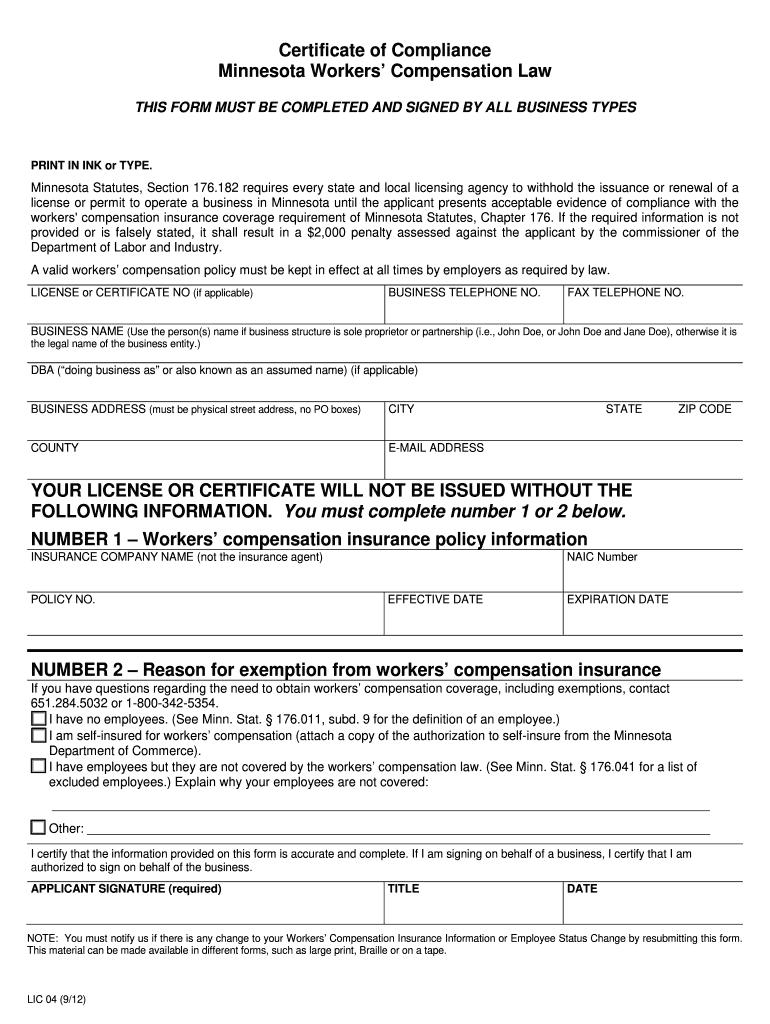
Certificate of Compliance Minnesota Workers Compensation Law 2012


What is the Certificate of Compliance Minnesota Workers Compensation Law
The Certificate of Compliance under Minnesota Workers Compensation Law is a document that verifies an employer's compliance with state workers' compensation insurance requirements. This certificate serves as proof that an employer has the necessary insurance coverage to protect employees in case of work-related injuries or illnesses. It is essential for businesses operating in Minnesota to obtain this certificate to ensure they meet legal obligations and protect their workforce.
How to Obtain the Certificate of Compliance Minnesota Workers Compensation Law
To obtain the Certificate of Compliance, employers must first secure a workers' compensation insurance policy from a licensed insurance provider in Minnesota. Once the policy is in place, employers can request the certificate from their insurance company. The insurance provider will issue the certificate, which includes details about the coverage and the policyholder. It is important to keep this document updated and renew it as necessary to maintain compliance.
Steps to Complete the Certificate of Compliance Minnesota Workers Compensation Law
Completing the Certificate of Compliance involves several key steps:
- Obtain a workers' compensation insurance policy from a licensed provider.
- Request the Certificate of Compliance from your insurance company.
- Fill out any required information on the certificate, ensuring accuracy.
- Review the document for completeness before submission.
- Keep a copy for your records and provide the original to the requesting entity.
Legal Use of the Certificate of Compliance Minnesota Workers Compensation Law
The Certificate of Compliance is legally recognized as proof that an employer has met the workers' compensation insurance requirements mandated by Minnesota law. This document is often required when applying for business licenses, permits, or contracts. Failure to present a valid certificate can result in penalties, including fines or the inability to operate legally within the state.
Key Elements of the Certificate of Compliance Minnesota Workers Compensation Law
Key elements of the Certificate of Compliance include:
- The name and address of the employer.
- The insurance policy number.
- The effective date of the policy.
- The name of the insurance provider.
- The coverage limits and any exclusions that may apply.
State-Specific Rules for the Certificate of Compliance Minnesota Workers Compensation Law
In Minnesota, specific rules govern the issuance and maintenance of the Certificate of Compliance. Employers must ensure they have continuous coverage without lapses. Additionally, the state requires that the certificate be updated whenever there are changes to the insurance policy or the business structure. Employers are also responsible for notifying the Minnesota Department of Employment and Economic Development (DEED) if they cease operations or change their insurance provider.
Quick guide on how to complete certificate of compliance minnesota workers compensation law
Complete Certificate Of Compliance Minnesota Workers Compensation Law effortlessly on any device
Digital document management has become widespread among businesses and individuals. It offers an ideal eco-friendly alternative to traditional printed and signed documents, as you can access the necessary form and securely store it online. airSlate SignNow provides you with all the resources you need to create, modify, and eSign your documents quickly without delays. Manage Certificate Of Compliance Minnesota Workers Compensation Law on any platform using airSlate SignNow's Android or iOS applications and enhance any document-centered process today.
The simplest way to alter and eSign Certificate Of Compliance Minnesota Workers Compensation Law with ease
- Locate Certificate Of Compliance Minnesota Workers Compensation Law and click on Get Form to initiate.
- Utilize the tools we provide to fill out your form.
- Emphasize important sections of your documents or redact sensitive information with tools that airSlate SignNow offers specifically for that purpose.
- Create your eSignature using the Sign tool, which takes just seconds and carries the same legal validity as a conventional wet ink signature.
- Review the details and click on the Done button to save your changes.
- Select how you want to send your form, by email, SMS, or invitation link, or download it to your computer.
Forget about lost or misplaced files, tedious form searching, or errors that require reprinting new document copies. airSlate SignNow takes care of your document management needs in just a few clicks from any device you choose. Edit and eSign Certificate Of Compliance Minnesota Workers Compensation Law and ensure effective communication at every stage of the form preparation process with airSlate SignNow.
Create this form in 5 minutes or less
Find and fill out the correct certificate of compliance minnesota workers compensation law
Create this form in 5 minutes!
How to create an eSignature for the certificate of compliance minnesota workers compensation law
The best way to create an eSignature for a PDF file in the online mode
The best way to create an eSignature for a PDF file in Chrome
The best way to create an electronic signature for putting it on PDFs in Gmail
How to generate an electronic signature straight from your smartphone
The way to generate an eSignature for a PDF file on iOS devices
How to generate an electronic signature for a PDF document on Android
People also ask
-
What is a certificate of compliance under Minnesota workers compensation law?
A certificate of compliance under Minnesota workers compensation law is a document that verifies a business is compliant with state regulations regarding workers' compensation. This certificate is essential for businesses to operate legally and to ensure employees are covered in case of work-related injuries.
-
How can airSlate SignNow assist with obtaining a certificate of compliance in Minnesota?
AirSlate SignNow provides a streamlined solution for managing documents related to a certificate of compliance under Minnesota workers compensation law. Our platform allows businesses to easily fill out, sign, and store necessary documentation, ensuring a hassle-free compliance process.
-
What features does airSlate SignNow offer for managing compliance documents?
AirSlate SignNow features include e-signature capabilities, document templates, and secure storage, all tailored to facilitate the management of compliance documents like the certificate of compliance under Minnesota workers compensation law. These features help save time and reduce errors in critical paperwork.
-
Is airSlate SignNow cost-effective for businesses trying to obtain compliance certificates?
Yes, airSlate SignNow is a cost-effective solution for managing documents related to the certificate of compliance under Minnesota workers compensation law. Our pricing plans are designed to fit various business needs, allowing firms of all sizes to maintain compliance without overspending.
-
Can airSlate SignNow integrate with existing HR or payroll systems?
Absolutely, airSlate SignNow can integrate seamlessly with various HR and payroll systems to facilitate compliance tracking, including the documentation required for a certificate of compliance under Minnesota workers compensation law. This integration enhances overall efficiency and ensures all necessary records are up to date.
-
What are the benefits of using airSlate SignNow for compliance documentation?
Using airSlate SignNow for compliance documentation streamlines the process of acquiring and managing your certificate of compliance under Minnesota workers compensation law. Our platform reduces manual errors, saves time with automated workflows, and provides a secure way to store essential documents.
-
How do I get started with airSlate SignNow for compliance purposes?
Getting started with airSlate SignNow is simple. Sign up for an account, choose the plan that fits your needs, and begin creating and managing documents like the certificate of compliance under Minnesota workers compensation law. Our user-friendly interface will guide you through each step.
Get more for Certificate Of Compliance Minnesota Workers Compensation Law
- It 2105 9 2018 2019 form
- Form rp 425 b1018application for basic star exemption for
- It 201 d new york 2018 2019 form
- Form ct 3001218mandatory first installment mfi of estimated tax for corporationsct300
- Withholding guidance publications department of taxation and form
- Form436
- Form it 204 ip i2018instructions for form it 204 ip new york partners schedule k 1it204ipi
- Fillable online form ct 3 a2018general business corporation
Find out other Certificate Of Compliance Minnesota Workers Compensation Law
- How To Sign Iowa Construction Presentation
- How To Sign Arkansas Doctors Document
- How Do I Sign Florida Doctors Word
- Can I Sign Florida Doctors Word
- How Can I Sign Illinois Doctors PPT
- How To Sign Texas Doctors PDF
- Help Me With Sign Arizona Education PDF
- How To Sign Georgia Education Form
- How To Sign Iowa Education PDF
- Help Me With Sign Michigan Education Document
- How Can I Sign Michigan Education Document
- How Do I Sign South Carolina Education Form
- Can I Sign South Carolina Education Presentation
- How Do I Sign Texas Education Form
- How Do I Sign Utah Education Presentation
- How Can I Sign New York Finance & Tax Accounting Document
- How Can I Sign Ohio Finance & Tax Accounting Word
- Can I Sign Oklahoma Finance & Tax Accounting PPT
- How To Sign Ohio Government Form
- Help Me With Sign Washington Government Presentation