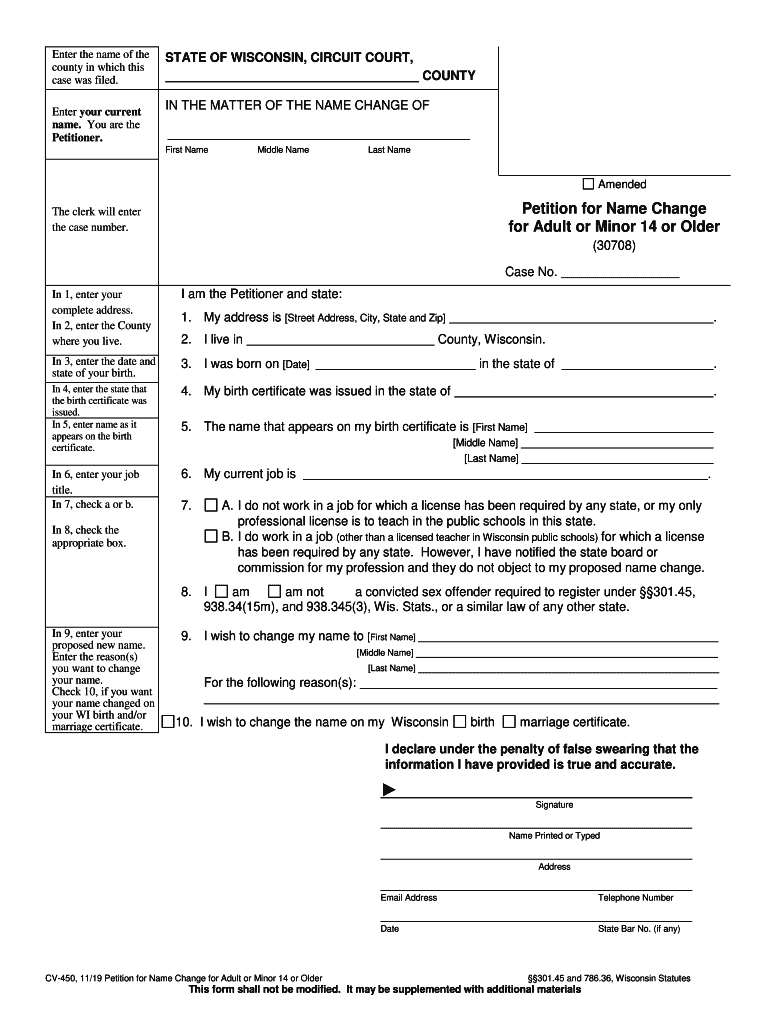
CV 450 Petition for Name Change for Adult or Minor 14 or Older 2019-2026


What is the CV 450 Petition for Name Change for Adult or Minor 14 or Older
The CV 450 petition serves as a formal request for individuals aged fourteen or older to change their name legally. This document is essential for adults and minors seeking to update their name for personal, legal, or social reasons. The petition outlines the individual's current name, the desired name, and the reasons for the change. It is crucial for ensuring that the name change is recognized by government entities, educational institutions, and other organizations.
How to Use the CV 450 Petition for Name Change for Adult or Minor 14 or Older
Using the CV 450 petition involves several steps to ensure that the form is completed accurately. First, gather all necessary information, including personal identification details and the desired name. Next, fill out the form with precise information, ensuring that all sections are completed. Once the form is filled, it must be submitted to the appropriate court or government office, depending on state regulations. It is advisable to keep a copy of the completed petition for personal records.
Steps to Complete the CV 450 Petition for Name Change for Adult or Minor 14 or Older
Completing the CV 450 petition requires careful attention to detail. Follow these steps:
- Obtain the CV 450 form from the relevant court or government website.
- Fill in your current name, the desired name, and the reasons for the name change.
- Provide any additional information required, such as birth date and address.
- Sign the petition, ensuring that all information is accurate.
- Submit the completed form to the appropriate authority, along with any required fees.
Legal Use of the CV 450 Petition for Name Change for Adult or Minor 14 or Older
The CV 450 petition is legally binding once filed and approved by the court. It must comply with state laws governing name changes, which may include publication requirements or notifications to interested parties. Understanding these legal implications is essential for ensuring that the name change is recognized in all legal contexts, such as identification documents, bank accounts, and legal contracts.
Eligibility Criteria for the CV 450 Petition for Name Change for Adult or Minor 14 or Older
To be eligible to file the CV 450 petition, individuals must meet specific criteria. Generally, the petitioner must be at least fourteen years old and a resident of the state where the petition is filed. Additionally, the reasons for the name change should be legitimate and not intended for fraudulent purposes. Minors may require parental consent or involvement in the petition process, depending on state laws.
Required Documents for the CV 450 Petition for Name Change for Adult or Minor 14 or Older
When filing the CV 450 petition, certain documents may be required. These typically include:
- A completed CV 450 petition form.
- Proof of identity, such as a birth certificate or government-issued ID.
- Any court orders or legal documents related to previous name changes, if applicable.
- Parental consent forms if the petitioner is a minor.
Form Submission Methods for the CV 450 Petition for Name Change for Adult or Minor 14 or Older
The CV 450 petition can usually be submitted through various methods, depending on local regulations. Common submission methods include:
- In-person filing at the local courthouse.
- Mail submission to the appropriate court office.
- Online filing, if available in the jurisdiction.
Quick guide on how to complete cv 450 petition for name change for adult or minor 14 or older
Effortlessly Complete CV 450 Petition For Name Change For Adult Or Minor 14 Or Older on Any Device
Managing documents online has gained traction among businesses and individuals. It serves as an ideal eco-friendly alternative to conventional printed and signed documents, as you can easily locate the necessary form and securely store it online. airSlate SignNow equips you with all the tools required to create, modify, and eSign your documents rapidly without delays. Manage CV 450 Petition For Name Change For Adult Or Minor 14 Or Older on any device using airSlate SignNow's Android or iOS applications and enhance any document-driven process today.
How to Modify and eSign CV 450 Petition For Name Change For Adult Or Minor 14 Or Older with Ease
- Obtain CV 450 Petition For Name Change For Adult Or Minor 14 Or Older and then click Get Form to begin.
- Utilize the tools we provide to fill in your form.
- Emphasize important sections of your documents or redact sensitive information with the tools tailored for this purpose by airSlate SignNow.
- Generate your signature using the Sign tool, which takes mere seconds and carries the same legal validity as a traditional wet signature.
- Review all the details and then click on the Done button to save your modifications.
- Select your preferred method to deliver your form, whether via email, SMS, invite link, or download it to your computer.
Eliminate concerns about lost or misplaced documents, tedious form searching, or errors that necessitate printing new copies. airSlate SignNow meets your document management needs in just a few clicks from any device. Modify and eSign CV 450 Petition For Name Change For Adult Or Minor 14 Or Older to ensure exceptional communication at every step of the form preparation process with airSlate SignNow.
Create this form in 5 minutes or less
Find and fill out the correct cv 450 petition for name change for adult or minor 14 or older
Create this form in 5 minutes!
How to create an eSignature for the cv 450 petition for name change for adult or minor 14 or older
The way to generate an electronic signature for your PDF file online
The way to generate an electronic signature for your PDF file in Google Chrome
The way to make an eSignature for signing PDFs in Gmail
How to create an electronic signature from your mobile device
The best way to make an electronic signature for a PDF file on iOS
How to create an electronic signature for a PDF file on Android devices
People also ask
-
What is cv450 and how can it benefit my business?
The cv450 is an innovative feature of airSlate SignNow that streamlines document management and eSignature processes. It helps businesses save time and reduce errors by providing an easy-to-use solution for signing documents. Utilizing cv450 can enhance your workflow efficiency and improve overall productivity.
-
How much does the cv450 feature cost?
The cv450 feature is part of airSlate SignNow's flexible pricing plans, tailored to fit various budgets. You can choose from different subscription options based on your business needs. By investing in cv450, your organization can access powerful tools without breaking the bank.
-
What are the key features of the cv450?
The cv450 offers a variety of features designed to optimize document management, including customizable templates, real-time collaboration, and automated workflows. Additionally, it provides secure and legally binding eSignatures to ensure your documents are protected. These features make cv450 an essential tool for any business looking to enhance its operations.
-
Can the cv450 integrate with other tools I currently use?
Yes, the cv450 can seamlessly integrate with a wide range of applications and services, enabling you to connect your existing tools with airSlate SignNow. This integration capability ensures that you won't have to change your current processes signNowly. By incorporating cv450, you can enhance productivity across your existing toolset.
-
Is the cv450 feature suitable for large enterprises?
Absolutely! The cv450 is designed to cater to businesses of all sizes, including large enterprises. With its robust features and scalability, cv450 can handle high volumes of documents and users, making it an excellent choice for organizations looking to streamline their eSignature processes.
-
How secure is the cv450 for handling sensitive documents?
The cv450 incorporates industry-leading security measures, including encryption, authentication, and compliance with legal standards to protect sensitive documents. With airSlate SignNow, you can trust that your data and signatures are secure, allowing you to manage your business transactions confidently. The cv450 ensures both security and convenience.
-
What types of businesses can benefit from using the cv450?
A diverse range of businesses, from small startups to large corporations, can benefit from using the cv450 feature. Any organization that requires efficient document management and eSignature capabilities can improve its operations with cv450. This versatility makes cv450 a valuable asset across various industries.
Get more for CV 450 Petition For Name Change For Adult Or Minor 14 Or Older
- Field 32 form
- Articles of dissolution department of commerce community and form
- Forms llc 3 and llc 47 cagov
- For possible lead based paint hazards is recommended prior to purchase form
- Protect your family from lead in your home rhode island form
- Sellers disclosure form
- The lead disclosure rulehudgov us department of form
- Children at risk of developing lead poisoning form
Find out other CV 450 Petition For Name Change For Adult Or Minor 14 Or Older
- eSignature Washington Life Sciences Permission Slip Now
- eSignature West Virginia Life Sciences Quitclaim Deed Free
- Can I eSignature West Virginia Life Sciences Residential Lease Agreement
- eSignature New York Non-Profit LLC Operating Agreement Mobile
- How Can I eSignature Colorado Orthodontists LLC Operating Agreement
- eSignature North Carolina Non-Profit RFP Secure
- eSignature North Carolina Non-Profit Credit Memo Secure
- eSignature North Dakota Non-Profit Quitclaim Deed Later
- eSignature Florida Orthodontists Business Plan Template Easy
- eSignature Georgia Orthodontists RFP Secure
- eSignature Ohio Non-Profit LLC Operating Agreement Later
- eSignature Ohio Non-Profit LLC Operating Agreement Easy
- How Can I eSignature Ohio Lawers Lease Termination Letter
- Can I eSignature Ohio Lawers Lease Termination Letter
- Can I eSignature Oregon Non-Profit Last Will And Testament
- Can I eSignature Oregon Orthodontists LLC Operating Agreement
- How To eSignature Rhode Island Orthodontists LLC Operating Agreement
- Can I eSignature West Virginia Lawers Cease And Desist Letter
- eSignature Alabama Plumbing Confidentiality Agreement Later
- How Can I eSignature Wyoming Lawers Quitclaim Deed