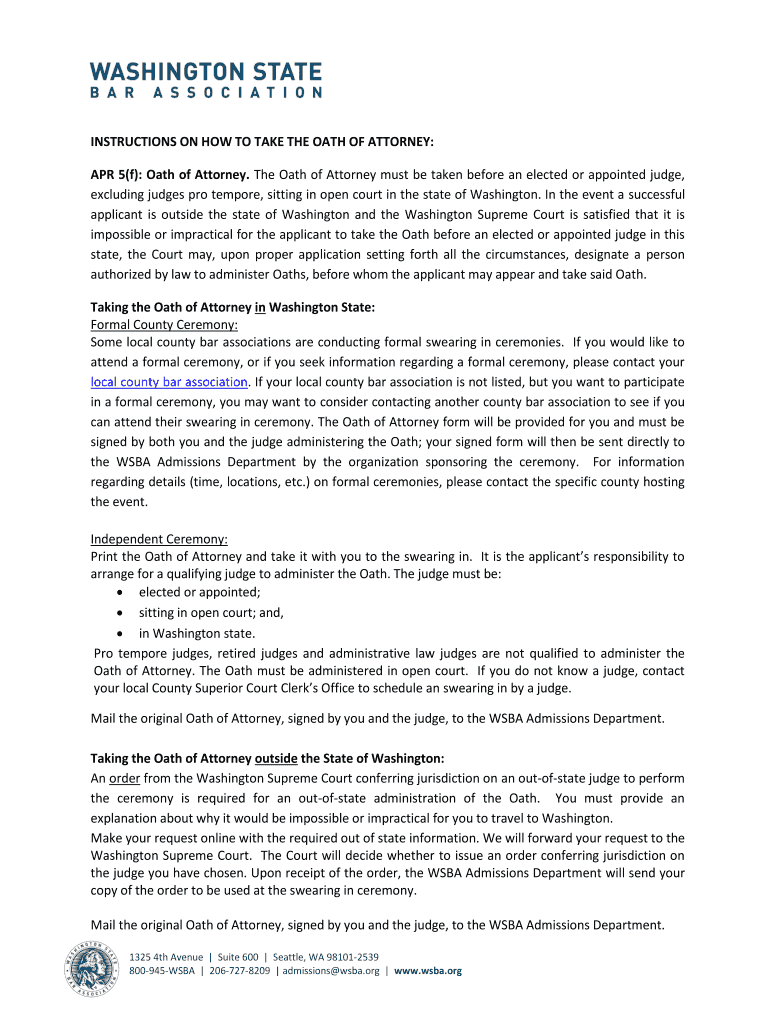
Oath of Attorney WSBA Form


What is the Oath Of Attorney WSBA
The Oath of Attorney WSBA is a formal declaration required for individuals who wish to practice law in Washington State. This oath signifies the attorney's commitment to uphold the law, maintain ethical standards, and serve the public with integrity. It is a crucial step in the admission process to the Washington State Bar Association (WSBA), ensuring that new attorneys are aware of their responsibilities and the legal profession's ethical obligations.
Steps to complete the Oath Of Attorney WSBA
Completing the Oath of Attorney WSBA involves several important steps. First, applicants must ensure they meet all eligibility criteria set by the WSBA, including educational requirements and passing the bar exam. Once eligible, the applicant must fill out the oath form accurately. This form can typically be completed online, ensuring a smooth process. After filling out the form, the applicant must sign it, either electronically or in person, depending on the submission method chosen. Finally, the completed oath must be submitted to the WSBA for review and approval.
Legal use of the Oath Of Attorney WSBA
The Oath of Attorney WSBA is legally binding and serves as a foundational document for practicing law in Washington State. It is essential for establishing an attorney's authority to represent clients and act on their behalf in legal matters. The oath not only affirms the attorney's commitment to ethical practice but also provides a framework for accountability within the legal profession. Failure to adhere to the commitments made in the oath can result in disciplinary action by the WSBA.
How to obtain the Oath Of Attorney WSBA
To obtain the Oath of Attorney WSBA, prospective attorneys must first complete the necessary educational and examination requirements set by the WSBA. Once these prerequisites are met, the oath form can be accessed through the WSBA website or directly from the bar association's office. It is important to ensure that the correct version of the form is used, as there may be updates or changes over time. After obtaining the form, applicants can fill it out and prepare for submission.
Key elements of the Oath Of Attorney WSBA
The Oath of Attorney WSBA includes several key elements that outline the attorney's responsibilities. These elements typically include a pledge to support the Constitution and laws of the United States and Washington State, a commitment to maintain the integrity of the legal profession, and an assurance to represent clients competently and diligently. Additionally, the oath emphasizes the importance of ethical conduct and the attorney's role in promoting justice and fairness within the legal system.
Form Submission Methods (Online / Mail / In-Person)
The Oath of Attorney WSBA can be submitted through various methods, depending on the preferences of the applicant and the requirements of the WSBA. Many applicants opt for online submission, which offers a convenient and efficient way to complete the process. Alternatively, the form can be mailed to the WSBA office or submitted in person during the admission ceremony. Each method has specific guidelines that must be followed to ensure the form is processed correctly.
Quick guide on how to complete oath of attorney wsba
Prepare Oath Of Attorney WSBA effortlessly on any device
The online document management system has become increasingly favored by organizations and individuals alike. It serves as an ideal eco-friendly substitute for traditional printed and signed documents, as you can easily find the appropriate template and securely store it online. airSlate SignNow provides all the tools needed to create, modify, and electronically sign your documents swiftly without delays. Manage Oath Of Attorney WSBA on any platform using the airSlate SignNow applications for Android or iOS and enhance any document-centered process today.
How to edit and electronically sign Oath Of Attorney WSBA without hassle
- Find Oath Of Attorney WSBA and click Get Form to begin.
- Utilize the tools we offer to complete your form.
- Highlight signNow sections of the documents or redact sensitive information using the tools that airSlate SignNow provides specifically for that purpose.
- Create your signature using the Sign tool, which only takes a few seconds and holds the same legal validity as a conventional wet-ink signature.
- Review all the details and click the Done button to save your changes.
- Choose how you wish to share your form via email, SMS, invitation link, or download it to your computer.
Eliminate concerns about lost or misplaced documents, tedious form searches, or mistakes that necessitate printing new copies. airSlate SignNow meets your document management needs in just a few clicks from any device of your preference. Alter and electronically sign Oath Of Attorney WSBA to ensure effective communication at any point in the form preparation process with airSlate SignNow.
Create this form in 5 minutes or less
Create this form in 5 minutes!
How to create an eSignature for the oath of attorney wsba
The way to generate an electronic signature for a PDF document in the online mode
The way to generate an electronic signature for a PDF document in Chrome
The way to generate an eSignature for putting it on PDFs in Gmail
How to create an electronic signature right from your mobile device
The best way to make an eSignature for a PDF document on iOS devices
How to create an electronic signature for a PDF on Android devices
People also ask
-
What is the Oath Of Attorney WSBA and why is it important?
The Oath Of Attorney WSBA is a legal commitment made by attorneys to uphold the law and serve their clients diligently. It is important because it establishes the ethical obligations attorneys have towards their clients and the justice system. Adhering to this oath is crucial for maintaining professional integrity and trust in legal practices.
-
How can airSlate SignNow assist in completing the Oath Of Attorney WSBA?
airSlate SignNow provides an efficient platform to securely create, sign, and manage the Oath Of Attorney WSBA. With our user-friendly interface, you can easily fill out and eSign your document, ensuring compliance with legal requirements. This streamlines the process and saves time for new attorneys starting their practice.
-
What are the pricing options for using airSlate SignNow for the Oath Of Attorney WSBA?
airSlate SignNow offers flexible pricing plans suitable for individual attorneys and larger law firms for processing the Oath Of Attorney WSBA. Each plan is designed to provide cost-effective solutions with varying features based on your needs. You can visit our pricing page for detailed information on plans and available features.
-
What features does airSlate SignNow offer for managing the Oath Of Attorney WSBA?
airSlate SignNow includes features like eSigning, document templates, and a secure cloud storage to manage your Oath Of Attorney WSBA effectively. Our advanced security protocols ensure that your documents are protected while allowing for easy access and collaboration with colleagues. The platform also offers tracking capabilities to monitor document status.
-
Is it easy to integrate airSlate SignNow with existing legal software for the Oath Of Attorney WSBA?
Yes, airSlate SignNow offers seamless integration with popular legal software applications. This makes it easy to incorporate the signing process for the Oath Of Attorney WSBA into your existing workflow. Our API documentation provides comprehensive guides on how to integrate the platform smoothly.
-
What are the benefits of using airSlate SignNow for the Oath Of Attorney WSBA?
Using airSlate SignNow for the Oath Of Attorney WSBA offers numerous benefits including expedited processing, enhanced security, and reduced paperwork. The platform simplifies the signing process, allowing attorneys to focus more on their practice and less on administrative tasks. Additionally, you can access your documents anytime and anywhere, improving your overall efficiency.
-
Can airSlate SignNow help track the status of my Oath Of Attorney WSBA?
Absolutely! airSlate SignNow provides real-time tracking for your Oath Of Attorney WSBA. You will receive notifications regarding the status of your document, such as when it has been viewed or signed, ensuring you are always updated throughout the process. This feature adds transparency and enhances communication with all parties involved.
Get more for Oath Of Attorney WSBA
- Nonappropriated funds form
- Department of the army mass transportation form
- Type or print all applicable entries form
- Star project numberlocation form
- Performance appraisal associate employee gsa
- Performance appraisalassociate employee self
- Employees service agreement for receipt of a form
- Gsa order gsagov form
Find out other Oath Of Attorney WSBA
- How Can I Electronic signature New Jersey Real Estate Stock Certificate
- Electronic signature Colorado Sports RFP Safe
- Can I Electronic signature Connecticut Sports LLC Operating Agreement
- How Can I Electronic signature New York Real Estate Warranty Deed
- How To Electronic signature Idaho Police Last Will And Testament
- How Do I Electronic signature North Dakota Real Estate Quitclaim Deed
- Can I Electronic signature Ohio Real Estate Agreement
- Electronic signature Ohio Real Estate Quitclaim Deed Later
- How To Electronic signature Oklahoma Real Estate Business Plan Template
- How Can I Electronic signature Georgia Sports Medical History
- Electronic signature Oregon Real Estate Quitclaim Deed Free
- Electronic signature Kansas Police Arbitration Agreement Now
- Electronic signature Hawaii Sports LLC Operating Agreement Free
- Electronic signature Pennsylvania Real Estate Quitclaim Deed Fast
- Electronic signature Michigan Police Business Associate Agreement Simple
- Electronic signature Mississippi Police Living Will Safe
- Can I Electronic signature South Carolina Real Estate Work Order
- How To Electronic signature Indiana Sports RFP
- How Can I Electronic signature Indiana Sports RFP
- Electronic signature South Dakota Real Estate Quitclaim Deed Now