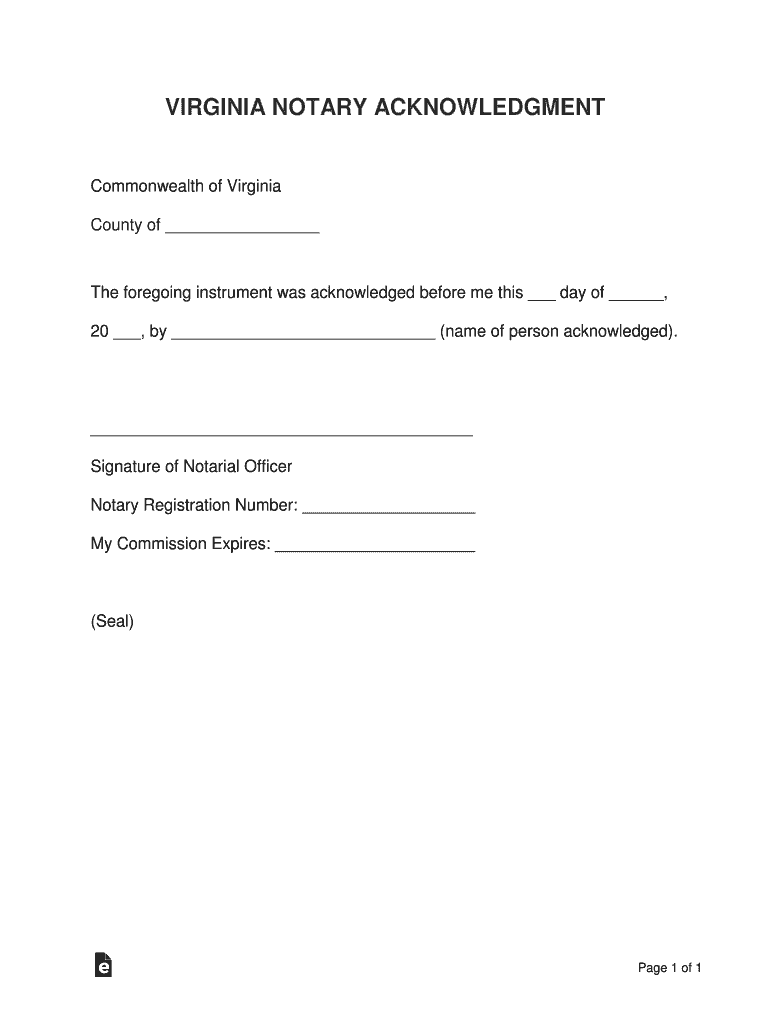
Virginia Acknowledgement Form


What is the Virginia Acknowledgement
The Virginia Acknowledgement is a formal declaration made by a notary public that verifies the identity of the individual signing a document. This process ensures that the signer is voluntarily executing the document and understands its contents. The notary public will typically complete a Virginia notary acknowledgement form, which includes essential details such as the date, the signer's name, and the notary's signature and seal. This acknowledgement is crucial in various legal and financial transactions, as it adds a layer of authenticity and trustworthiness to the document.
How to Use the Virginia Acknowledgement
To effectively use the Virginia Acknowledgement, individuals must first ensure that the document requiring notarization is complete and ready for signing. The signer must then appear in person before a notary public, who will verify their identity through valid identification. After confirming the signer's identity, the notary will complete the Virginia Acknowledgement form, which includes the necessary information about the signer and the document. Once the form is filled out, the notary will sign and affix their seal, making the document legally binding.
Key Elements of the Virginia Acknowledgement
A Virginia Acknowledgement contains several key elements that must be included for it to be valid. These elements are:
- Signer's Name: The full name of the individual signing the document.
- Date: The date when the acknowledgement is performed.
- Notary's Signature: The signature of the notary public who witnessed the signing.
- Notary Seal: The official seal of the notary, which adds credibility to the acknowledgement.
- Statement of Acknowledgement: A declaration that the signer personally appeared before the notary and acknowledged the signing of the document.
Steps to Complete the Virginia Acknowledgement
Completing a Virginia Acknowledgement involves a straightforward process. Follow these steps:
- Prepare the document that requires notarization.
- Find a licensed notary public in Virginia.
- Bring valid identification to the notary appointment.
- Sign the document in the presence of the notary.
- Have the notary complete the Virginia Acknowledgement form, including their signature and seal.
Legal Use of the Virginia Acknowledgement
The Virginia Acknowledgement is legally recognized in various contexts, including real estate transactions, legal documents, and financial agreements. It serves to validate the authenticity of the signatures on documents, ensuring that they can be upheld in a court of law. By adhering to the proper procedures for obtaining a notary acknowledgement, individuals can protect themselves from potential disputes regarding the validity of their signed documents.
Examples of Using the Virginia Acknowledgement
Common scenarios where a Virginia Acknowledgement may be required include:
- Real estate deeds and mortgages.
- Powers of attorney.
- Affidavits and legal statements.
- Contracts and agreements requiring notarization.
In each case, the notary's verification adds a layer of security and trust, making the documents more credible in legal proceedings.
Quick guide on how to complete virginia acknowledgement
Easily prepare Virginia Acknowledgement on any device
Digital document management has become increasingly popular among businesses and individuals. It offers an ideal environmentally friendly alternative to traditional printed and signed papers, as you can locate the appropriate form and securely store it online. airSlate SignNow provides you with all the tools necessary to create, modify, and electronically sign your documents swiftly without delays. Handle Virginia Acknowledgement on any platform using airSlate SignNow apps for Android or iOS and streamline any document-related tasks today.
How to modify and electronically sign Virginia Acknowledgement effortlessly
- Locate Virginia Acknowledgement and click on Get Form to begin.
- Utilize the tools we provide to complete your document.
- Select important sections of your documents or obscure sensitive information with tools specifically designed for that purpose by airSlate SignNow.
- Create your signature using the Sign tool, which takes only seconds and carries the same legal validity as a traditional handwritten signature.
- Review all the details and click on the Done button to save your modifications.
- Choose how you want to share your form—by email, SMS, invitation link, or download it to your computer.
Eliminate concerns about lost or misplaced documents, tedious form searches, or errors requiring new paper copies. airSlate SignNow meets your document management needs in just a few clicks from any device you prefer. Modify and electronically sign Virginia Acknowledgement while ensuring effective communication throughout your form preparation process with airSlate SignNow.
Create this form in 5 minutes or less
Create this form in 5 minutes!
How to create an eSignature for the virginia acknowledgement
The way to generate an electronic signature for your PDF in the online mode
The way to generate an electronic signature for your PDF in Chrome
The way to generate an electronic signature for putting it on PDFs in Gmail
The way to create an electronic signature from your smart phone
The best way to make an electronic signature for a PDF on iOS devices
The way to create an electronic signature for a PDF file on Android OS
People also ask
-
What is a Virginia notary acknowledgement?
A Virginia notary acknowledgement is a formal declaration by a notary public that confirms the authenticity of a signature on a document. It verifies that the signer acted voluntarily and was identified appropriately. This process is essential for ensuring that documents are legally binding in Virginia.
-
How can airSlate SignNow facilitate Virginia notary acknowledgements?
airSlate SignNow offers an efficient platform to create, send, and eSign documents that require Virginia notary acknowledgements. With our easy-to-use interface, you can quickly initiate the notary acknowledgement process electronically, ensuring compliance with state regulations. This streamlines your workflows and saves valuable time.
-
What features does airSlate SignNow offer for managing Virginia notary acknowledgements?
Our platform includes features like customizable templates, secure eSigning, and audit trails tailored specifically for Virginia notary acknowledgements. Users can also track their documents in real-time and receive notifications when a signature is completed. This enhances transparency and ensures that all acknowledgements are properly documented.
-
Is there a cost associated with using airSlate SignNow for Virginia notary acknowledgements?
Yes, airSlate SignNow offers competitive pricing plans that cater to different business needs, including those requiring Virginia notary acknowledgements. Our plans provide cost-effective solutions for eSigning without hidden fees or extra charges. You can choose a plan that fits your volume of transactions while ensuring compliance.
-
Can I integrate airSlate SignNow with other software for Virginia notary acknowledgements?
Absolutely! airSlate SignNow supports integrations with a variety of software applications to simplify workflows involving Virginia notary acknowledgements. Whether it’s CRM systems, document management tools, or payment processors, our platform can enhance functionality and streamline your processes.
-
What are the benefits of using airSlate SignNow for notary acknowledgements in Virginia?
Using airSlate SignNow for Virginia notary acknowledgements offers several key benefits, including enhanced security, speed, and ease of use. Without the need for physical paperwork, businesses can complete notary acknowledgements faster, reducing turnaround times signNowly. Furthermore, our platform is designed to keep your documents secure and organized.
-
How secure is airSlate SignNow when handling Virginia notary acknowledgements?
Security is a top priority for airSlate SignNow, especially when processing Virginia notary acknowledgements. We utilize encryption and advanced authentication methods to protect your documents and personal data. You can trust that your notary acknowledgements are handled securely throughout the entire process.
Get more for Virginia Acknowledgement
- Business property statementpdf marin county form
- Form llc 5 state of california
- California form llp2
- Generator inspection checklist templates form
- Form llp 2 amendment to registration of a limited liability partnership
- Online california architects business entity report form
- Dsa 291 form
- Dtsc form 1478
Find out other Virginia Acknowledgement
- Electronic signature New York Doctors Permission Slip Free
- Electronic signature South Dakota Construction Quitclaim Deed Easy
- Electronic signature Texas Construction Claim Safe
- Electronic signature Texas Construction Promissory Note Template Online
- How To Electronic signature Oregon Doctors Stock Certificate
- How To Electronic signature Pennsylvania Doctors Quitclaim Deed
- Electronic signature Utah Construction LLC Operating Agreement Computer
- Electronic signature Doctors Word South Dakota Safe
- Electronic signature South Dakota Doctors Confidentiality Agreement Myself
- How Do I Electronic signature Vermont Doctors NDA
- Electronic signature Utah Doctors Promissory Note Template Secure
- Electronic signature West Virginia Doctors Bill Of Lading Online
- Electronic signature West Virginia Construction Quitclaim Deed Computer
- Electronic signature Construction PDF Wisconsin Myself
- How Do I Electronic signature Wyoming Doctors Rental Lease Agreement
- Help Me With Electronic signature Wyoming Doctors Rental Lease Agreement
- How Do I Electronic signature Colorado Education RFP
- Electronic signature Colorado Education Lease Agreement Form Online
- How To Electronic signature Colorado Education Business Associate Agreement
- Can I Electronic signature California Education Cease And Desist Letter