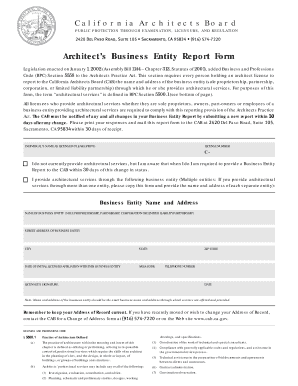
Online California Architects Business Entity Report Form


What is the business entity report form?
The business entity report form is a crucial document used by businesses in the United States to maintain compliance with state regulations. It provides essential information about the business entity, including its name, address, and structure. This form is typically required for corporations, limited liability companies (LLCs), and partnerships. By submitting this report, businesses ensure that their information is up-to-date in state databases, which is vital for legal standing and operational legitimacy.
Steps to complete the business entity report form
Completing the business entity report form involves several key steps:
- Gather necessary information, including the business name, address, and entity type.
- Access the online form through the appropriate state website or platform.
- Fill out the form accurately, ensuring all required fields are completed.
- Review the form for any errors or omissions.
- Submit the form electronically, if available, or print it for mailing.
Following these steps helps ensure that the submission is processed smoothly and efficiently.
Legal use of the business entity report form
The business entity report form serves a legal purpose, ensuring that businesses comply with state laws. When filled out correctly, this form can be used to verify a business's existence and operational status. It is essential for maintaining good standing with state authorities and can be referenced in legal matters or when applying for permits and licenses. Compliance with filing deadlines is also critical to avoid penalties.
Required documents for the business entity report form
To complete the business entity report form, businesses may need to provide several supporting documents, including:
- Proof of the business's formation, such as articles of incorporation or organization.
- Identification numbers, including the Employer Identification Number (EIN).
- Details of any changes in ownership or management since the last report.
- Financial statements, if required by the state.
Having these documents ready can streamline the completion process and ensure accuracy.
Form submission methods
The business entity report form can typically be submitted through various methods, depending on state regulations:
- Online submission via the state’s business portal, which is often the fastest option.
- Mailing a printed version of the form to the appropriate state office.
- In-person submission at designated state offices or local government buildings.
Choosing the right submission method can help ensure timely processing of the report.
Penalties for non-compliance
Failure to submit the business entity report form on time can result in various penalties, including:
- Fines imposed by the state, which can vary based on the duration of the delay.
- Loss of good standing status, affecting the business's ability to operate legally.
- Potential legal issues that may arise from non-compliance with state regulations.
Understanding these penalties emphasizes the importance of timely and accurate reporting.
Quick guide on how to complete online california architects business entity report form
Effortlessly Prepare Online California Architects Business Entity Report Form on Any Device
Digital document management has become increasingly popular among companies and individuals. It serves as an ideal environmentally friendly alternative to conventional printed and signed paperwork, allowing you to obtain the necessary form and securely store it online. airSlate SignNow provides all the tools you require to create, modify, and eSign your documents swiftly and without delays. Manage Online California Architects Business Entity Report Form on any platform using airSlate SignNow's Android or iOS applications and enhance any document-oriented process today.
How to Modify and eSign Online California Architects Business Entity Report Form with Ease
- Obtain Online California Architects Business Entity Report Form and click Get Form to begin.
- Utilize the tools we provide to complete your form.
- Highlight important sections of your documents or conceal sensitive information using tools specifically offered by airSlate SignNow for that purpose.
- Create your signature with the Sign tool, which takes mere seconds and holds the same legal validity as a conventional wet ink signature.
- Verify the information and click on the Done button to save your changes.
- Choose how you wish to send your form, whether by email, text message (SMS), invitation link, or download it to your computer.
Eliminate the hassle of lost or misplaced documents, tedious form navigation, or mistakes that necessitate printing new document copies. airSlate SignNow addresses all your document management needs in just a few clicks from any device of your preference. Modify and eSign Online California Architects Business Entity Report Form and ensure excellent communication throughout your document preparation journey with airSlate SignNow.
Create this form in 5 minutes or less
Create this form in 5 minutes!
How to create an eSignature for the online california architects business entity report form
The best way to generate an electronic signature for your PDF document online
The best way to generate an electronic signature for your PDF document in Google Chrome
The way to make an electronic signature for signing PDFs in Gmail
How to make an electronic signature straight from your smart phone
The way to make an electronic signature for a PDF document on iOS
How to make an electronic signature for a PDF document on Android OS
People also ask
-
What is a business entity report form?
A business entity report form is a document that businesses must file to maintain good standing and comply with state regulations. This form typically includes information about the company's structure, ownership, and financial status. Using airSlate SignNow, you can easily create and eSign your business entity report form, ensuring compliance without the hassle.
-
How does airSlate SignNow help with the business entity report form?
airSlate SignNow simplifies the process of filling out and submitting your business entity report form. Our platform allows you to create, edit, and eSign documents seamlessly. This reduces time spent on paperwork and helps ensure that your report is filed correctly and on time.
-
What are the pricing options for using airSlate SignNow for the business entity report form?
airSlate SignNow offers flexible pricing plans that cater to businesses of all sizes. You can choose a plan that fits your budget and needs, from individual subscriptions to team packages. Each plan provides access to features that make managing your business entity report form more efficient and cost-effective.
-
Can I integrate airSlate SignNow with other tools for my business entity report form?
Yes, airSlate SignNow integrates with numerous third-party applications and services to streamline your workflow. Whether you use CRM systems, cloud storage, or project management tools, you can easily connect them with airSlate SignNow. This integration enhances your experience when managing your business entity report form and other documents.
-
What features does airSlate SignNow offer for eSigning the business entity report form?
airSlate SignNow provides an intuitive eSigning solution with features like customizable templates, automated reminders, and secure signature collection. These capabilities enhance the signing experience for both senders and recipients, ensuring your business entity report form is signed quickly and efficiently. It's all designed to save you time and improve document management.
-
Is my data safe when using airSlate SignNow for the business entity report form?
Absolutely! airSlate SignNow takes data security seriously. We implement robust encryption, secure cloud storage, and compliance with industry standards to protect your sensitive business entity report form and other documents, giving you peace of mind while you manage your paperwork.
-
What benefits can I expect from using airSlate SignNow for my business entity report form?
By using airSlate SignNow for your business entity report form, you can expect increased efficiency and reduced operational costs. Our platform streamlines document handling, saves time on manual processes, and minimizes errors. This efficiency ultimately allows you to focus more on growing your business.
Get more for Online California Architects Business Entity Report Form
Find out other Online California Architects Business Entity Report Form
- eSign Massachusetts Orthodontists Last Will And Testament Now
- eSign Illinois Plumbing Permission Slip Free
- eSign Kansas Plumbing LLC Operating Agreement Secure
- eSign Kentucky Plumbing Quitclaim Deed Free
- eSign Legal Word West Virginia Online
- Can I eSign Wisconsin Legal Warranty Deed
- eSign New Hampshire Orthodontists Medical History Online
- eSign Massachusetts Plumbing Job Offer Mobile
- How To eSign Pennsylvania Orthodontists Letter Of Intent
- eSign Rhode Island Orthodontists Last Will And Testament Secure
- eSign Nevada Plumbing Business Letter Template Later
- eSign Nevada Plumbing Lease Agreement Form Myself
- eSign Plumbing PPT New Jersey Later
- eSign New York Plumbing Rental Lease Agreement Simple
- eSign North Dakota Plumbing Emergency Contact Form Mobile
- How To eSign North Dakota Plumbing Emergency Contact Form
- eSign Utah Orthodontists Credit Memo Easy
- How To eSign Oklahoma Plumbing Business Plan Template
- eSign Vermont Orthodontists Rental Application Now
- Help Me With eSign Oregon Plumbing Business Plan Template