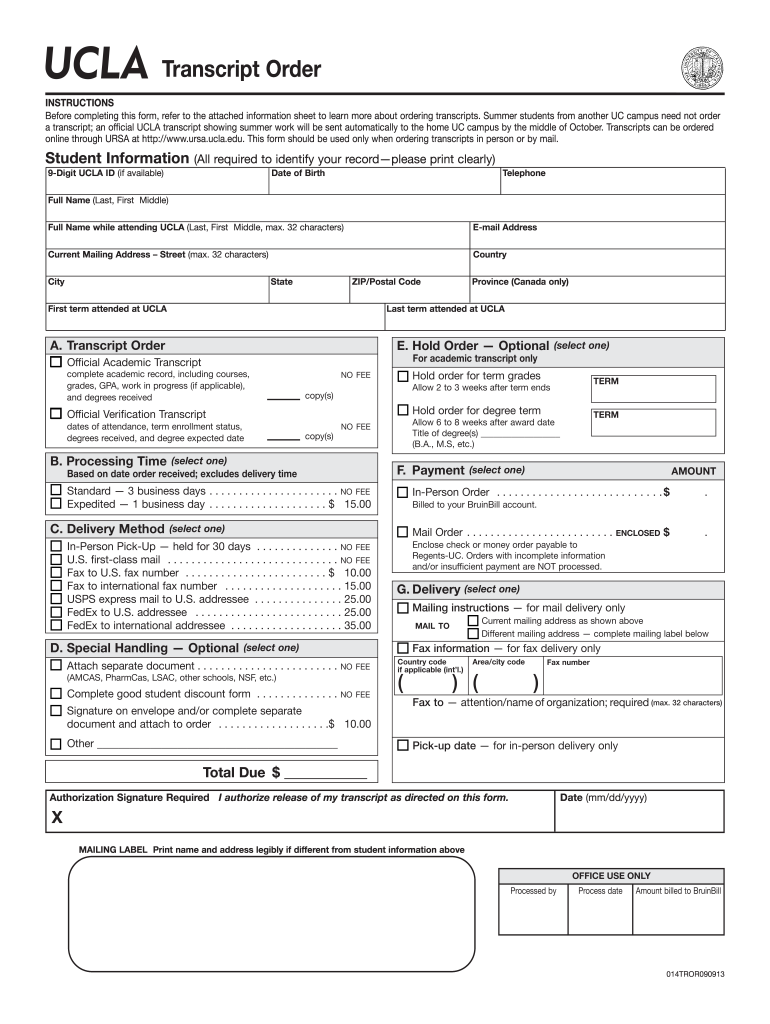
Ucla Transcript Order Form 2009


What is the Ucla Transcript Order Form
The UCLA Transcript Order Form is a document used by students and alumni of the University of California, Los Angeles, to request official transcripts of their academic records. This form is essential for individuals who need to provide proof of their educational achievements for various purposes, including job applications, further education, or personal records. The form captures vital information such as the requester's name, student identification number, and the delivery method for the transcripts.
How to use the Ucla Transcript Order Form
Using the UCLA Transcript Order Form involves several straightforward steps. First, individuals need to access the form, which can typically be found on the university's official website. After obtaining the form, users should fill in their personal details accurately, including their full name, contact information, and the specific details of the transcripts required. Once completed, the form can be submitted either online or via mail, depending on the university's guidelines.
Steps to complete the Ucla Transcript Order Form
Completing the UCLA Transcript Order Form requires attention to detail to ensure a smooth processing experience. Follow these steps:
- Access the official UCLA Transcript Order Form from the university's website.
- Fill in your personal information, including your full name, student ID, and contact details.
- Specify the type of transcripts needed and the delivery method (e.g., electronic or paper).
- Review your entries for accuracy and completeness.
- Submit the form online or print it out for mailing, based on your preference.
Legal use of the Ucla Transcript Order Form
The UCLA Transcript Order Form is legally binding when completed correctly, especially when it comes to the signatures and stipulations involved. To ensure the form is legally recognized, it is crucial to follow all instructions provided by the university. This includes using a secure method for submission and ensuring that all personal information is accurate. Compliance with relevant laws, such as the Family Educational Rights and Privacy Act (FERPA), is also essential to protect the privacy of the educational records being requested.
Form Submission Methods
The UCLA Transcript Order Form can be submitted through various methods, catering to the preferences of different users. The primary submission methods include:
- Online Submission: Users can complete and submit the form electronically through the university's website.
- Mail Submission: For those who prefer a physical copy, the completed form can be printed and mailed to the designated office at UCLA.
- In-Person Submission: Individuals may also have the option to deliver the form in person at the appropriate administrative office.
Key elements of the Ucla Transcript Order Form
Several key elements must be included in the UCLA Transcript Order Form to ensure its validity. These elements typically include:
- Personal Information: Full name, student ID, and contact details.
- Transcript Details: Specification of the type of transcript requested and the purpose of the request.
- Delivery Method: Choice between electronic delivery or physical mailing.
- Signature: A signature or electronic agreement indicating the requester's consent.
Quick guide on how to complete ucla transcript order form 2009
Complete Ucla Transcript Order Form effortlessly on any device
Digital document management has become favored among businesses and individuals alike. It offers a superb eco-friendly substitute for traditional printed and signed documents, allowing you to obtain the correct form and securely store it online. airSlate SignNow equips you with all the necessary tools to create, edit, and eSign your documents quickly and efficiently. Manage Ucla Transcript Order Form on any device using the airSlate SignNow Android or iOS applications and enhance any document-centric process today.
The easiest way to edit and eSign Ucla Transcript Order Form without hassle
- Find Ucla Transcript Order Form and click Get Form to begin.
- Use the tools we offer to fill out your document.
- Highlight essential parts of the documents or redact sensitive information with tools specifically provided by airSlate SignNow for that purpose.
- Create your eSignature with the Sign tool, which takes seconds and has the same legal validity as a conventional wet ink signature.
- Review all the details and then click the Done button to save your changes.
- Select your preferred method for sharing your form, whether by email, text message (SMS), invite link, or download it to your computer.
Eliminate issues with lost or misplaced documents, tedious form searching, or mistakes that necessitate printing new document copies. airSlate SignNow meets your document management needs in just a few clicks from any device you choose. Edit and eSign Ucla Transcript Order Form and ensure excellent communication throughout the form preparation process with airSlate SignNow.
Create this form in 5 minutes or less
Find and fill out the correct ucla transcript order form 2009
Create this form in 5 minutes!
How to create an eSignature for the ucla transcript order form 2009
The way to generate an eSignature for your PDF document online
The way to generate an eSignature for your PDF document in Google Chrome
How to make an electronic signature for signing PDFs in Gmail
The way to generate an electronic signature right from your smart phone
The way to create an electronic signature for a PDF document on iOS
The way to generate an electronic signature for a PDF on Android OS
People also ask
-
What is the UCLA Transcript Order Form, and how can I access it?
The UCLA Transcript Order Form is a document that students use to request official transcripts from UCLA. You can access the form directly from the UCLA Registrar's website or through airSlate SignNow, which simplifies the eSignature process for submitting your request.
-
Is there a fee associated with the UCLA Transcript Order Form?
Yes, there is typically a fee for processing the UCLA Transcript Order Form, which varies depending on the number of copies requested and the delivery method. It's advisable to check the latest pricing details on the UCLA website or inquire directly during the form submission.
-
How does airSlate SignNow improve the UCLA Transcript Order Form process?
airSlate SignNow enhances the submission of the UCLA Transcript Order Form by providing an easy-to-use platform for electronic signatures. This allows students to complete and submit their requests quickly without the hassle of printing and mailing physical forms.
-
Can I track the status of my UCLA Transcript Order Form after submission?
Yes, once you submit your UCLA Transcript Order Form through airSlate SignNow, you can receive notifications regarding the status of your order. This feature ensures that you stay informed about when your order is being processed and when it will be delivered.
-
What are the benefits of using airSlate SignNow for the UCLA Transcript Order Form?
Using airSlate SignNow for your UCLA Transcript Order Form allows for a streamlined and secure process that saves time. The platform offers features like automatic reminders and status tracking, making it easier for students to manage their requests efficiently.
-
Are there any integrations available with the UCLA Transcript Order Form on airSlate SignNow?
Yes, airSlate SignNow offers various integrations that can further enhance the functionality of the UCLA Transcript Order Form. This includes connections with popular cloud storage services and email platforms, streamlining document management and communication.
-
What security measures are in place for the UCLA Transcript Order Form on airSlate SignNow?
airSlate SignNow prioritizes the security of the UCLA Transcript Order Form by implementing robust encryption protocols and secure storage solutions. This ensures that all personal and academic information provided in the form is kept safe and confidential.
Get more for Ucla Transcript Order Form
Find out other Ucla Transcript Order Form
- Can I Sign Massachusetts Commercial Lease Agreement Template
- Sign Nebraska Facility Rental Agreement Online
- Sign Arizona Sublease Agreement Template Fast
- How To Sign Florida Sublease Agreement Template
- Sign Wyoming Roommate Contract Safe
- Sign Arizona Roommate Rental Agreement Template Later
- How Do I Sign New York Sublease Agreement Template
- How To Sign Florida Roommate Rental Agreement Template
- Can I Sign Tennessee Sublease Agreement Template
- Sign Texas Sublease Agreement Template Secure
- How Do I Sign Texas Sublease Agreement Template
- Sign Iowa Roommate Rental Agreement Template Now
- How Do I Sign Louisiana Roommate Rental Agreement Template
- Sign Maine Lodger Agreement Template Computer
- Can I Sign New Jersey Lodger Agreement Template
- Sign New York Lodger Agreement Template Later
- Sign Ohio Lodger Agreement Template Online
- Sign South Carolina Lodger Agreement Template Easy
- Sign Tennessee Lodger Agreement Template Secure
- Sign Virginia Lodger Agreement Template Safe