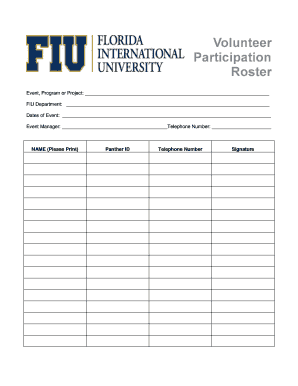
Volunteer Participation Roster Fiu Hr Fiu Form


What is the volunteer participation roster?
The volunteer participation roster is a crucial document used by organizations to track and manage volunteer involvement. It serves as a formal record that outlines the names of volunteers, their contact information, the dates they participated, and the specific activities they engaged in. This roster is essential for maintaining accountability and ensuring that all volunteers are recognized for their contributions. It can also be used for reporting purposes, providing a clear overview of volunteer engagement within the organization.
Key elements of the volunteer participation roster
A well-structured volunteer participation roster typically includes several key elements to ensure comprehensive tracking. These elements may include:
- Volunteer Name: The full name of each volunteer.
- Contact Information: Phone numbers and email addresses for communication.
- Dates of Participation: Specific dates when volunteers engaged in activities.
- Activity Description: A brief description of the tasks or events the volunteer participated in.
- Hours Contributed: The total hours each volunteer dedicated to their activities.
- Signature: A space for volunteers to sign, confirming their participation.
Steps to complete the volunteer participation roster
Completing a volunteer participation roster involves several straightforward steps. Follow these guidelines to ensure accuracy:
- Gather Information: Collect the necessary details from each volunteer, including their name, contact information, and activity details.
- Fill Out the Roster: Enter the collected information into the roster template, ensuring all fields are completed accurately.
- Review for Accuracy: Double-check the entries for any errors or omissions. This step is vital for maintaining accurate records.
- Obtain Signatures: Have volunteers sign the roster to confirm their participation, which adds a layer of authenticity to the document.
- Store Securely: Keep the completed roster in a secure location, whether digitally or physically, to ensure it is accessible for future reference.
Legal use of the volunteer participation roster
The volunteer participation roster can serve legal purposes, particularly in establishing a record of volunteer hours and activities. To ensure its legal validity, organizations should adhere to specific guidelines:
- Compliance with Laws: Ensure that the roster complies with local and federal regulations regarding volunteer work.
- Data Protection: Protect the personal information of volunteers in accordance with privacy laws, such as the CCPA and GDPR.
- Retention Policies: Follow organizational policies regarding how long to retain volunteer records, ensuring they are kept for the required duration.
How to use the volunteer participation roster
Using the volunteer participation roster effectively involves integrating it into your organization's volunteer management processes. Here are some practical tips:
- Regular Updates: Update the roster regularly to reflect new volunteer information and activities.
- Utilize for Reporting: Use the roster to generate reports on volunteer engagement, which can help in grant applications or organizational assessments.
- Share with Stakeholders: Provide access to the roster for relevant stakeholders, such as board members or funding organizations, to demonstrate volunteer impact.
Examples of using the volunteer participation roster
Organizations can utilize the volunteer participation roster in various ways to enhance their operations. For instance:
- Event Planning: Use the roster to identify volunteers available for upcoming events and allocate tasks accordingly.
- Recognition Programs: Track volunteer hours to recognize and reward dedicated volunteers during appreciation events.
- Grant Applications: Include data from the roster in grant proposals to showcase volunteer support and community involvement.
Quick guide on how to complete volunteer participation roster fiu hr fiu
Manage Volunteer Participation Roster Fiu Hr Fiu seamlessly on any device
Digital document management has become increasingly favored by businesses and individuals. It offers an excellent eco-friendly substitute for traditional printed and signed documents, allowing you to locate the appropriate form and securely store it online. airSlate SignNow provides all the tools necessary to create, modify, and eSign your documents quickly without delays. Handle Volunteer Participation Roster Fiu Hr Fiu on any device using airSlate SignNow's Android or iOS applications and simplify your document-related tasks today.
How to modify and eSign Volunteer Participation Roster Fiu Hr Fiu with ease
- Find Volunteer Participation Roster Fiu Hr Fiu and click Get Form to begin.
- Utilize the tools we offer to complete your form.
- Highlight pertinent sections of the documents or redact sensitive information with tools that airSlate SignNow provides specifically for that purpose.
- Generate your eSignature with the Sign feature, which takes mere seconds and carries the same legal validity as a conventional wet ink signature.
- Review all details and click on the Done button to save your modifications.
- Choose how you wish to send your form, via email, text message (SMS), invite link, or download it to your computer.
Put an end to lost or misplaced documents, tedious form searching, or mistakes that require printing new document copies. airSlate SignNow fulfills all your document management requirements in just a few clicks from any device you prefer. Modify and eSign Volunteer Participation Roster Fiu Hr Fiu and ensure excellent communication at every step of your form preparation journey with airSlate SignNow.
Create this form in 5 minutes or less
Create this form in 5 minutes!
How to create an eSignature for the volunteer participation roster fiu hr fiu
How to create an eSignature for a PDF in the online mode
How to create an eSignature for a PDF in Chrome
The best way to create an eSignature for putting it on PDFs in Gmail
How to create an electronic signature from your smart phone
How to generate an eSignature for a PDF on iOS devices
How to create an electronic signature for a PDF file on Android OS
People also ask
-
What is a volunteer participation roster sample?
A volunteer participation roster sample is a structured template that helps organizations track the attendance and engagement of volunteers during various events. This sample provides categories like volunteer names, contact information, and hours contributed, streamlining the management process.
-
How can I create a volunteer participation roster sample using airSlate SignNow?
Creating a volunteer participation roster sample with airSlate SignNow is simple. You can customize existing templates or create your own document from scratch, ensuring it meets your organization's specific needs for tracking volunteer activities and engagement.
-
Are there any costs associated with using airSlate SignNow for volunteer participation roster samples?
airSlate SignNow offers various pricing plans to accommodate different user needs. You can start with a free trial to test the features related to creating and managing volunteer participation roster samples, and choose a plan that fits your budget for ongoing use.
-
What features does airSlate SignNow offer for managing volunteer participation roster samples?
With airSlate SignNow, you can easily create, send, and eSign volunteer participation roster samples. Features include drag-and-drop document creation, automated reminders for volunteers, and secure storage, all designed to streamline the management of your volunteer programs.
-
Can I track volunteer hours using a volunteer participation roster sample on airSlate SignNow?
Absolutely! airSlate SignNow allows you to customize your volunteer participation roster sample to include sections for tracking volunteer hours. This feature helps organizations monitor contributions effectively and generate reports as needed.
-
Is it easy to integrate airSlate SignNow with other tools for managing volunteer programs?
Yes, airSlate SignNow offers seamless integrations with various third-party applications, making it easier to manage your volunteer programs. You can synchronize data with CRMs, project management tools, and other software for a comprehensive approach to tracking volunteer participation roster samples.
-
What are the benefits of using a digital volunteer participation roster sample?
Using a digital volunteer participation roster sample simplifies the process of collecting and managing volunteer information efficiently. Benefits include instant access to data, easy sharing with team members, and enhanced accuracy in tracking volunteer engagement and contributions.
Get more for Volunteer Participation Roster Fiu Hr Fiu
- Notice of appeal amp statement of facts las vegas justice court form
- Oklahoma self proving affidavit form
- Handwritten refusal10 okgov form
- Bot oklahoma fillable form
- Greenville county probate court fees form
- Free south carolina revocation of power of attorney form
- Rhode island self proving affidavit form
- Consent to minors change of name new york form
Find out other Volunteer Participation Roster Fiu Hr Fiu
- eSignature Alabama Distributor Agreement Template Secure
- eSignature California Distributor Agreement Template Later
- eSignature Vermont General Power of Attorney Template Easy
- eSignature Michigan Startup Cost Estimate Simple
- eSignature New Hampshire Invoice for Services (Standard Format) Computer
- eSignature Arkansas Non-Compete Agreement Later
- Can I eSignature Arizona Non-Compete Agreement
- How Do I eSignature New Jersey Non-Compete Agreement
- eSignature Tennessee Non-Compete Agreement Myself
- How To eSignature Colorado LLC Operating Agreement
- Help Me With eSignature North Carolina LLC Operating Agreement
- eSignature Oregon LLC Operating Agreement Online
- eSignature Wyoming LLC Operating Agreement Online
- eSignature Wyoming LLC Operating Agreement Computer
- eSignature Wyoming LLC Operating Agreement Later
- eSignature Wyoming LLC Operating Agreement Free
- How To eSignature Wyoming LLC Operating Agreement
- eSignature California Commercial Lease Agreement Template Myself
- eSignature California Commercial Lease Agreement Template Easy
- eSignature Florida Commercial Lease Agreement Template Easy