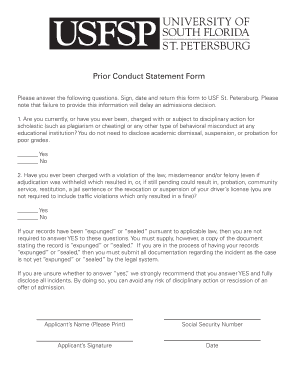
Bus Conduct 2013-2026


What is the Bus Conduct
The bus conduct form is a crucial document used to report and manage behavioral issues on school buses. It serves as an official record of incidents involving students, outlining specific behaviors that may violate school policies. This form is essential for maintaining a safe and respectful environment during transportation, ensuring that all students adhere to expected conduct standards. Schools often use this form to communicate with parents and guardians about their child's behavior, facilitating a collaborative approach to addressing any concerns.
Steps to Complete the Bus Conduct
Completing the bus conduct form involves several straightforward steps to ensure accuracy and clarity. First, gather all necessary details regarding the incident, including the date, time, and location. Next, document the specific behavior exhibited by the student, providing clear examples to illustrate the issue. It is also important to include any witnesses to the incident, as their accounts can provide additional context. Finally, submit the completed form to the appropriate school authority, ensuring that it is reviewed and addressed promptly.
Legal Use of the Bus Conduct
The legal use of the bus conduct form is governed by various educational regulations and policies. Schools must ensure that the form complies with federal and state laws regarding student privacy and disciplinary procedures. When used correctly, this form can serve as a legal document that supports disciplinary actions taken against students for misconduct on school buses. Proper documentation is essential for protecting the rights of both students and schools, allowing for transparent communication and accountability.
Key Elements of the Bus Conduct
Several key elements are critical to the effectiveness of the bus conduct form. These include:
- Incident Description: A detailed account of the behavior that prompted the report.
- Student Information: The full name and grade of the student involved.
- Date and Time: When the incident occurred, providing context for the behavior.
- Witnesses: Names and contact information of any individuals who witnessed the incident.
- Actions Taken: Any immediate responses or interventions implemented by the bus driver or school staff.
How to Obtain the Bus Conduct
Obtaining the bus conduct form is typically straightforward. Most schools provide access to this form through their official websites or administrative offices. Parents and guardians can request a copy directly from school staff or download it from the school's online portal. It is advisable to check with the specific school district for any variations in the form or additional requirements that may need to be fulfilled.
Examples of Using the Bus Conduct
Examples of using the bus conduct form can vary widely based on the nature of the incidents reported. Common scenarios include:
- Disruptive behavior, such as yelling or using inappropriate language.
- Physical altercations between students.
- Refusal to follow the bus driver's instructions.
- Damage to the bus or property belonging to other students.
Each of these instances requires careful documentation to ensure that the school can take appropriate action and communicate effectively with parents.
Quick guide on how to complete bus conduct
Complete Bus Conduct effortlessly on any device
Online document management has become increasingly favored by businesses and individuals. It offers an ideal eco-friendly alternative to traditional printed and signed papers, as you can easily find the appropriate form and securely store it online. airSlate SignNow provides all the necessary tools to create, edit, and eSign your documents swiftly without delays. Handle Bus Conduct on any device with airSlate SignNow's Android or iOS applications and enhance any document-related process today.
How to edit and eSign Bus Conduct with ease
- Find Bus Conduct and click Get Form to begin.
- Utilize the tools we offer to complete your document.
- Emphasize pertinent parts of your documents or obscure sensitive information with tools that airSlate SignNow provides specifically for that purpose.
- Create your eSignature with the Sign feature, which takes seconds and holds the same legal validity as a conventional wet ink signature.
- Review the information and click on the Done button to save your changes.
- Select how you wish to send your form, via email, SMS, or invite link, or download it to your computer.
Say goodbye to lost or misplaced documents, tedious form searches, or mistakes that require printing new document copies. airSlate SignNow meets your document management needs in just a few clicks from any device you choose. Edit and eSign Bus Conduct and ensure outstanding communication at any stage of your form preparation process with airSlate SignNow.
Create this form in 5 minutes or less
Create this form in 5 minutes!
How to create an eSignature for the bus conduct
How to make an electronic signature for your PDF online
How to make an electronic signature for your PDF in Google Chrome
The best way to generate an electronic signature for signing PDFs in Gmail
The best way to create an eSignature right from your smartphone
The best way to generate an electronic signature for a PDF on iOS
The best way to create an eSignature for a PDF on Android
People also ask
-
What is a conduct statement form and how can airSlate SignNow help?
A conduct statement form is a document used to outline the behavior and actions taken in specific instances. With airSlate SignNow, you can create, send, and eSign this form easily, ensuring compliance and proper documentation without the hassle of paper-based processes.
-
What are the pricing options for using airSlate SignNow for conduct statement forms?
airSlate SignNow offers flexible pricing packages tailored to businesses of all sizes. Whether you're looking for a basic plan or an advanced solution with additional features, you can choose an option that fits your budget while effectively handling conduct statement forms.
-
Can I customize my conduct statement form in airSlate SignNow?
Absolutely! airSlate SignNow allows you to customize your conduct statement form by adding text fields, checkboxes, and your branding elements. This flexibility ensures that the document meets your specific needs while maintaining a professional appearance.
-
What features does airSlate SignNow provide for conduct statement forms?
airSlate SignNow offers a variety of features for conduct statement forms, including secure eSigning, automated reminders, and template creation. These features streamline the process, making it efficient and user-friendly for both senders and signers.
-
How does airSlate SignNow ensure the security of my conduct statement forms?
Security is a top priority at airSlate SignNow. Your conduct statement forms are protected with advanced encryption technology, ensuring that sensitive information remains confidential and secure throughout the signing process.
-
Can I integrate airSlate SignNow with other tools for managing conduct statement forms?
Yes, airSlate SignNow integrates seamlessly with numerous third-party applications such as Google Drive, Salesforce, and Dropbox. These integrations allow for efficient management and storage of your conduct statement forms directly within your existing workflows.
-
What are the benefits of using airSlate SignNow for conduct statement forms?
Using airSlate SignNow for conduct statement forms offers signNow benefits such as increased efficiency, reduced turnaround time, and improved tracking of document status. This means you can spend less time on paperwork and more time focusing on your core business operations.
Get more for Bus Conduct
- Management of change form
- Certificate of limited warranty 30 day form
- Continuo organ rental agreement carson cooman composer form
- American silkie bantam club form
- Forty and eight membership renewal notice cafortyandeight form
- Lash lift waiver and release form
- Waiver for company outing form
- Mia midwest chapter application marble institute of america form
Find out other Bus Conduct
- How Do I Sign Wisconsin Legal Form
- Help Me With Sign Massachusetts Life Sciences Presentation
- How To Sign Georgia Non-Profit Presentation
- Can I Sign Nevada Life Sciences PPT
- Help Me With Sign New Hampshire Non-Profit Presentation
- How To Sign Alaska Orthodontists Presentation
- Can I Sign South Dakota Non-Profit Word
- Can I Sign South Dakota Non-Profit Form
- How To Sign Delaware Orthodontists PPT
- How Can I Sign Massachusetts Plumbing Document
- How To Sign New Hampshire Plumbing PPT
- Can I Sign New Mexico Plumbing PDF
- How To Sign New Mexico Plumbing Document
- How To Sign New Mexico Plumbing Form
- Can I Sign New Mexico Plumbing Presentation
- How To Sign Wyoming Plumbing Form
- Help Me With Sign Idaho Real Estate PDF
- Help Me With Sign Idaho Real Estate PDF
- Can I Sign Idaho Real Estate PDF
- How To Sign Idaho Real Estate PDF