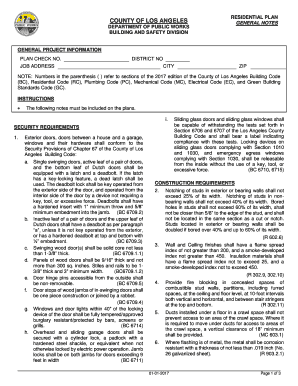
RESIDENTIAL PLAN 2017-2026


What is the residential plan?
The residential plan is a structured document that outlines the details of a residential property agreement, typically used in real estate transactions. This form serves as a crucial tool for both buyers and sellers, providing a clear framework for the terms of the transaction. It includes essential information such as property description, purchase price, financing details, and contingencies. Understanding the components of the residential plan is vital for ensuring that all parties are aware of their rights and obligations.
How to use the residential plan
Using the residential plan involves several steps to ensure that the document accurately reflects the agreement between parties. Initially, both parties should review the form to confirm that all necessary details are included. This includes verifying the property description and financial terms. Once confirmed, the parties can proceed to fill out the form, ensuring that all sections are completed accurately. After filling out the residential plan, it should be signed by all involved parties, which can be done electronically for convenience and security.
Steps to complete the residential plan
Completing the residential plan requires careful attention to detail. The following steps outline the process:
- Gather all necessary information about the property, including legal descriptions and any existing liens.
- Fill out the buyer and seller information, ensuring accuracy in names and contact details.
- Detail the purchase price and any financing arrangements, including down payment specifics.
- Include any contingencies, such as inspections or financing approvals, that must be met before the sale is finalized.
- Review the completed form for accuracy and completeness before signing.
- Obtain signatures from all parties involved, ensuring that the document is legally binding.
Legal use of the residential plan
The residential plan is legally binding when executed properly, meaning it must meet specific requirements under U.S. law. For the document to be enforceable, it should include the essential elements of a contract: offer, acceptance, consideration, and mutual consent. Additionally, utilizing a reliable electronic signing solution can enhance the legal standing of the form, as it provides an electronic certificate and ensures compliance with relevant laws such as ESIGN and UETA. This legal framework supports the validity of electronic signatures, making them as binding as traditional handwritten signatures.
Key elements of the residential plan
Several key elements must be included in the residential plan to ensure its effectiveness and legality. These elements typically include:
- Property description: A clear and detailed description of the property being sold.
- Buyer and seller information: Full names and contact details of all parties involved.
- Purchase price: The agreed-upon price for the property, along with payment terms.
- Contingencies: Conditions that must be fulfilled for the sale to proceed, such as inspections or financing.
- Signatures: Signatures of all parties, indicating their agreement to the terms outlined in the plan.
Examples of using the residential plan
There are various scenarios in which a residential plan may be utilized. For instance, a first-time homebuyer may use the form to outline the terms of purchasing a single-family home. Alternatively, a seller may employ the residential plan to formalize the sale of a rental property. In both cases, the residential plan serves to clarify expectations and protect the interests of all parties involved. Additionally, real estate agents often use this form to facilitate transactions, ensuring that all legal requirements are met and that the process runs smoothly.
Quick guide on how to complete residential plan
Complete RESIDENTIAL PLAN effortlessly on any device
Digital document management has gained popularity among businesses and individuals alike. It offers an ideal eco-friendly substitute for conventional printed and signed papers, allowing you to obtain the necessary form and securely store it online. airSlate SignNow equips you with all the features required to create, modify, and electronically sign your documents quickly and without complications. Manage RESIDENTIAL PLAN across any platform with airSlate SignNow Android or iOS applications and enhance any document-centric procedure today.
The easiest way to modify and electronically sign RESIDENTIAL PLAN without hassle
- Obtain RESIDENTIAL PLAN and click on Get Form to commence.
- Utilize the tools we offer to complete your document.
- Underline important sections of your documents or redact sensitive information with the tools that airSlate SignNow provides specifically for that purpose.
- Create your eSignature with the Sign tool, which takes mere seconds and holds the same legal validity as a conventional wet ink signature.
- Review the details and click on the Done button to save your modifications.
- Choose how you wish to share your form, via email, SMS, or invite link, or download it to your computer.
Say goodbye to lost or misplaced documents, tedious form searches, or errors that require reprinting new document copies. airSlate SignNow takes care of all your document management needs in a few clicks from any device you prefer. Edit and electronically sign RESIDENTIAL PLAN and ensure outstanding communication at any step of the form preparation process with airSlate SignNow.
Create this form in 5 minutes or less
Find and fill out the correct residential plan
Create this form in 5 minutes!
How to create an eSignature for the residential plan
The best way to create an eSignature for a PDF file online
The best way to create an eSignature for a PDF file in Google Chrome
The best way to create an electronic signature for signing PDFs in Gmail
How to generate an electronic signature from your mobile device
The way to generate an eSignature for a PDF file on iOS
How to generate an electronic signature for a PDF file on Android devices
People also ask
-
What is included in the airSlate SignNow Residential Plan?
The airSlate SignNow Residential Plan includes unlimited eSignatures, document templates, and real-time collaboration features designed for residential professionals. You also gain access to mobile functionality, ensuring you can manage your documents on-the-go. This plan is tailored to meet the unique needs of residential clients.
-
How much does the Residential Plan cost?
The pricing for the airSlate SignNow Residential Plan is highly competitive, designed to provide exceptional value for individuals and small businesses. Customers can choose from monthly or annual billing options to best suit their budget. To get the most accurate and updated pricing details, visit our website.
-
Can I integrate the Residential Plan with other software?
Yes, the airSlate SignNow Residential Plan offers integrations with various popular applications, including CRM systems and cloud storage services. This enables you to streamline your document management process and increase efficiency. Check our integration section to see the full list of compatible tools.
-
What are the benefits of choosing the Residential Plan?
Choosing the airSlate SignNow Residential Plan provides you with an easy-to-use platform that enhances your document signing experience. Benefits include increased efficiency, reduced paper usage, and improved client satisfaction through faster transactions. These factors contribute to a seamless workflow in residential processes.
-
Is there a free trial available for the Residential Plan?
Yes, airSlate SignNow offers a free trial for the Residential Plan, allowing you to explore its features without commitment. This trial lets you experience the benefits firsthand and understand how it can enhance your document workflows. Sign up on our website to start your trial today.
-
What types of documents can I sign with the Residential Plan?
With the airSlate SignNow Residential Plan, you can sign a variety of documents including contracts, agreements, and forms relevant to the residential sector. The platform supports multiple file formats, ensuring flexibility in how you manage your documents. You can easily upload or create templates tailored to your specific needs.
-
Is the Residential Plan secure for sensitive documents?
Absolutely, the airSlate SignNow Residential Plan is designed with security in mind. We implement advanced encryption protocols and secure storage options to protect your sensitive documents. You can trust that your information is safe while utilizing our eSigning features.
Get more for RESIDENTIAL PLAN
- Itin expiration faqsinternal revenue service irs form
- Govsecuritysummit form
- Publication 5259 en sp rev 8 2020 fact sheet expiring itins form
- Publication 5436 a en sp 8 2020 paying in caash at an irs taxpayer assistance center infographic form
- Noticias en espaolinternal revenue service form
- Proposed collection comment request for form 13614 nr
- Publication 5436 en sp 8 2020 large cash payments form
- Publication 6961 revised 8 2020 calendar year projections of information and withholding documents for the united states and
Find out other RESIDENTIAL PLAN
- Electronic signature Lawers Form Idaho Fast
- Electronic signature Georgia Lawers Rental Lease Agreement Online
- How Do I Electronic signature Indiana Lawers Quitclaim Deed
- How To Electronic signature Maryland Lawers Month To Month Lease
- Electronic signature North Carolina High Tech IOU Fast
- How Do I Electronic signature Michigan Lawers Warranty Deed
- Help Me With Electronic signature Minnesota Lawers Moving Checklist
- Can I Electronic signature Michigan Lawers Last Will And Testament
- Electronic signature Minnesota Lawers Lease Termination Letter Free
- Electronic signature Michigan Lawers Stock Certificate Mobile
- How Can I Electronic signature Ohio High Tech Job Offer
- How To Electronic signature Missouri Lawers Job Description Template
- Electronic signature Lawers Word Nevada Computer
- Can I Electronic signature Alabama Legal LLC Operating Agreement
- How To Electronic signature North Dakota Lawers Job Description Template
- Electronic signature Alabama Legal Limited Power Of Attorney Safe
- How To Electronic signature Oklahoma Lawers Cease And Desist Letter
- How To Electronic signature Tennessee High Tech Job Offer
- Electronic signature South Carolina Lawers Rental Lease Agreement Online
- How Do I Electronic signature Arizona Legal Warranty Deed