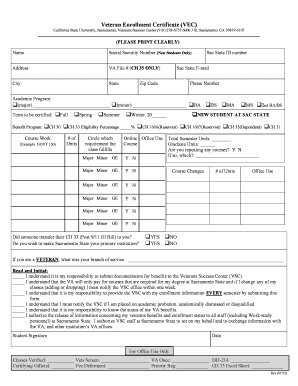
Certificate Vec 2015-2026


What is the Certificate Vec
The Certificate Vec, or Veteran Enrollment Certificate, is an official document that verifies a veteran's enrollment in a program or service. This certificate is essential for veterans seeking benefits, recognition, or assistance from various organizations and government agencies. It serves as proof of eligibility for programs designed to support veterans in their transition to civilian life and access to educational benefits, healthcare, and other services.
How to use the Certificate Vec
The Certificate Vec can be utilized in several ways, primarily to confirm a veteran's status when applying for benefits or services. It may be required when enrolling in educational programs, applying for loans, or accessing healthcare services. Veterans should ensure they have their Certificate Vec readily available when engaging with institutions that require proof of military service and enrollment.
Steps to complete the Certificate Vec
Completing the Certificate Vec form online involves several straightforward steps:
- Access the official Certificate Vec form on a reliable platform.
- Fill in the required personal information, including name, service details, and contact information.
- Review the information for accuracy before submitting the form.
- Sign the document electronically, ensuring compliance with eSignature regulations.
- Submit the completed form through the online platform, ensuring you receive confirmation of submission.
Legal use of the Certificate Vec
The Certificate Vec holds legal weight when properly completed and submitted. It is recognized under various legal frameworks that govern electronic signatures and documentation, such as the ESIGN Act and UETA. To ensure its legal standing, veterans must follow the required procedures for completion and submission, including using a secure platform that provides an electronic certificate of completion.
Eligibility Criteria
To be eligible for the Certificate Vec, individuals must have served in the military and meet specific criteria set by the issuing authority. This typically includes proof of service, such as a discharge certificate or service record. Eligibility may also depend on the type of benefits or programs the veteran is seeking, so it is important to check the requirements specific to each program.
Who Issues the Form
The Certificate Vec is typically issued by government agencies or authorized organizations that manage veteran affairs. This may include the Department of Veterans Affairs (VA) or other state and local veteran service organizations. It is crucial for veterans to obtain their Certificate Vec from recognized sources to ensure its validity and acceptance by institutions requiring this documentation.
Quick guide on how to complete certificate vec
Complete Certificate Vec seamlessly on any device
Online document management has become increasingly favored by businesses and individuals alike. It offers a superb eco-friendly alternative to traditional printed and signed documents, allowing you to access the appropriate form and securely store it online. airSlate SignNow equips you with all the resources necessary to create, modify, and eSign your documents rapidly and without delays. Manage Certificate Vec on any device using airSlate SignNow's Android or iOS applications and simplify any document-centric process today.
The simplest way to modify and eSign Certificate Vec effortlessly
- Locate Certificate Vec and click on Get Form to begin.
- Utilize the tools at your disposal to complete your form.
- Emphasize important sections of your documents or obscure sensitive information with tools that airSlate SignNow offers for that purpose.
- Create your signature using the Sign tool, which takes mere seconds and holds the same legal standing as a conventional wet ink signature.
- Review the information and click on the Done button to save your modifications.
- Choose your preferred method of sharing your form, whether by email, text message (SMS), invitation link, or download it to your computer.
Say goodbye to lost or misplaced documents, tedious form hunting, or mistakes that necessitate printing new document copies. airSlate SignNow addresses your document management needs in just a few clicks from any device you prefer. Alter and eSign Certificate Vec while ensuring clear communication throughout the form preparation process with airSlate SignNow.
Create this form in 5 minutes or less
Create this form in 5 minutes!
How to create an eSignature for the certificate vec
How to make an eSignature for a PDF in the online mode
How to make an eSignature for a PDF in Chrome
The way to create an eSignature for putting it on PDFs in Gmail
The best way to create an eSignature straight from your smart phone
The best way to make an eSignature for a PDF on iOS devices
The best way to create an eSignature for a PDF document on Android OS
People also ask
-
What is veteran vec and how does it relate to airSlate SignNow?
Veteran vec is a specialized program designed to support veterans with their administrative needs. airSlate SignNow offers seamless eSigning capabilities and document management, making it an ideal solution for veterans looking to streamline their processes.
-
How much does airSlate SignNow cost for veteran vec users?
airSlate SignNow provides affordable pricing plans for veteran vec users. With flexible subscription options, you can choose the plan that best fits your needs and budget, ensuring that you get the most value for your investment.
-
What features does airSlate SignNow provide for veteran vec?
airSlate SignNow offers a variety of features tailored for veteran vec users, including customizable templates, secure eSigning, and document tracking. These tools help veterans manage their documents efficiently and effectively.
-
Can airSlate SignNow help streamline processes for veteran vec organizations?
Absolutely! airSlate SignNow empowers veteran vec organizations by simplifying document workflows. By using our platform, organizations can reduce paperwork and improve efficiency, allowing them to focus on serving veterans better.
-
What are the benefits of using airSlate SignNow for veteran vec initiatives?
Using airSlate SignNow for veteran vec initiatives provides numerous benefits, such as increased efficiency, reduced processing times, and enhanced security for sensitive documents. This ensures that veterans’ needs are prioritized with a reliable and easy-to-use tool.
-
Does airSlate SignNow integrate with other systems used by veteran vec?
Yes, airSlate SignNow offers integrations with various systems commonly utilized by veteran vec organizations. This allows for a seamless flow of information, ensuring that your processes remain uninterrupted and efficient.
-
Is there customer support available for veteran vec users of airSlate SignNow?
Yes, airSlate SignNow provides dedicated customer support to assist veteran vec users. Our team is ready to help you resolve any issues you might encounter, ensuring that you get the most out of your experience with our platform.
Get more for Certificate Vec
- Instructions for claiming unemployment benefits nj department of form
- Grievance procedure form
- Forms old north state council
- No showcancellation policyorange coast womens form
- Unemployment packet minnesota judicial branch mncourts form
- Independent school district no 727 big lake minnesota form
- Swchs staff applicationdocx form
- Pera form
Find out other Certificate Vec
- Electronic signature Connecticut Award Nomination Form Fast
- eSignature South Dakota Apartment lease agreement template Free
- eSignature Maine Business purchase agreement Simple
- eSignature Arizona Generic lease agreement Free
- eSignature Illinois House rental agreement Free
- How To eSignature Indiana House rental agreement
- Can I eSignature Minnesota House rental lease agreement
- eSignature Missouri Landlord lease agreement Fast
- eSignature Utah Landlord lease agreement Simple
- eSignature West Virginia Landlord lease agreement Easy
- How Do I eSignature Idaho Landlord tenant lease agreement
- eSignature Washington Landlord tenant lease agreement Free
- eSignature Wisconsin Landlord tenant lease agreement Online
- eSignature Wyoming Landlord tenant lease agreement Online
- How Can I eSignature Oregon lease agreement
- eSignature Washington Lease agreement form Easy
- eSignature Alaska Lease agreement template Online
- eSignature Alaska Lease agreement template Later
- eSignature Massachusetts Lease agreement template Myself
- Can I eSignature Arizona Loan agreement