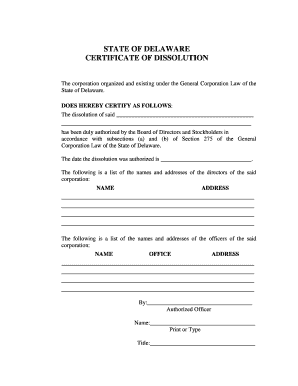
File Delaware Certificate of Dissolution Online Form


What is the File Delaware Certificate of Dissolution Online Form
The File Delaware Certificate of Dissolution online form is a legal document used by businesses to officially dissolve their entity in the state of Delaware. This form serves as a formal request to terminate the existence of a corporation or limited liability company (LLC) and is a critical step in the dissolution process. By filing this document, businesses can ensure that they are no longer liable for state taxes or other obligations associated with their entity. The online filing option streamlines the process, making it more accessible and efficient for business owners.
Steps to Complete the File Delaware Certificate of Dissolution Online Form
Completing the File Delaware Certificate of Dissolution online form involves several key steps:
- Gather necessary information about your business, including the name, address, and registration number.
- Access the online filing portal provided by the Delaware Division of Corporations.
- Fill out the required fields in the form, ensuring accuracy and completeness.
- Review the information entered to avoid any errors that could delay processing.
- Submit the form electronically and pay any applicable fees using a valid payment method.
Legal Use of the File Delaware Certificate of Dissolution Online Form
The legal use of the File Delaware Certificate of Dissolution online form is essential for businesses that wish to formally cease operations. This document must be filed in accordance with Delaware law to ensure that the dissolution is recognized by the state. Failure to properly file this form may result in continued tax obligations and potential legal complications. It is important for business owners to understand that once the form is submitted and accepted, the business entity is officially dissolved, and all activities must cease.
Required Documents for Filing the File Delaware Certificate of Dissolution Online Form
When filing the File Delaware Certificate of Dissolution online form, certain documents may be required to support your application:
- The original Certificate of Incorporation or Certificate of Formation.
- Any amendments to the Certificate of Incorporation or Formation, if applicable.
- Proof of compliance with state tax obligations.
- A resolution from the board of directors or members approving the dissolution.
Form Submission Methods
The File Delaware Certificate of Dissolution can be submitted through various methods, providing flexibility for business owners:
- Online: The most efficient method, allowing for immediate processing.
- Mail: Businesses can send a paper version of the form to the Delaware Division of Corporations.
- In-Person: Submissions can also be made directly at the Division of Corporations office.
State-Specific Rules for the File Delaware Certificate of Dissolution Online Form
Delaware has specific rules governing the dissolution of businesses that must be adhered to when filing the Certificate of Dissolution. These rules include:
- All outstanding debts and obligations must be settled before filing.
- All required state taxes must be paid.
- Proper notice must be given to all shareholders or members regarding the dissolution.
Quick guide on how to complete file delaware certificate of dissolution online form
Effortlessly prepare File Delaware Certificate Of Dissolution Online Form on any device
The management of documents online has gained popularity among businesses and individuals. It serves as an excellent environmentally friendly alternative to traditional printed and signed paperwork, allowing you to obtain the appropriate form and securely store it online. airSlate SignNow equips you with all necessary tools to create, edit, and electronically sign your documents quickly without any delays. Manage File Delaware Certificate Of Dissolution Online Form on any device using airSlate SignNow apps for Android or iOS and enhance any document-related workflow today.
How to edit and electronically sign File Delaware Certificate Of Dissolution Online Form with ease
- Obtain File Delaware Certificate Of Dissolution Online Form and then click Get Form to begin.
- Utilize the provided tools to fill out your form.
- Emphasize important parts of the documents or redact sensitive information using tools specifically designed for that purpose by airSlate SignNow.
- Craft your signature with the Sign tool, which only takes a few seconds and carries the same legal validity as a conventional wet ink signature.
- Verify all the details and click on the Done button to apply your changes.
- Choose your preferred method to send your form—by email, SMS, or invitation link, or download it to your computer.
Put aside concerns about lost or misfiled documents, laborious form searches, or mistakes that necessitate reprinting new copies. airSlate SignNow caters to all your document management needs in just a few clicks from any device you choose. Edit and eSign File Delaware Certificate Of Dissolution Online Form and ensure exceptional communication at every stage of the document preparation process with airSlate SignNow.
Create this form in 5 minutes or less
Create this form in 5 minutes!
How to create an eSignature for the file delaware certificate of dissolution online form
The way to create an electronic signature for a PDF file online
The way to create an electronic signature for a PDF file in Google Chrome
How to create an electronic signature for signing PDFs in Gmail
The best way to make an eSignature right from your mobile device
The best way to create an eSignature for a PDF file on iOS
The best way to make an eSignature for a PDF on Android devices
People also ask
-
What is the process to File Delaware Certificate Of Dissolution Online Form?
To File Delaware Certificate Of Dissolution Online Form, start by gathering the required information about your business. Then, access the airSlate SignNow platform, where you can easily fill out the form. Once completed, review the document and eSign it for submission to the state.
-
How much does it cost to File Delaware Certificate Of Dissolution Online Form?
The cost to File Delaware Certificate Of Dissolution Online Form varies depending on any additional services you may select. airSlate SignNow offers competitive pricing plans that provide value for businesses looking to manage their documents efficiently. Check our pricing page for detailed information and to choose a plan that suits your needs.
-
What features does airSlate SignNow offer for filing a certificate of dissolution?
When you File Delaware Certificate Of Dissolution Online Form using airSlate SignNow, you benefit from features like customizable templates, easy eSigning, and automatic document storage. Our platform streamlines the entire process, making it simple to manage and organize your essential paperwork. Additionally, you have access to real-time tracking of document statuses.
-
Can I track the status after I File Delaware Certificate Of Dissolution Online Form?
Yes, airSlate SignNow allows you to track the status of your documents after you File Delaware Certificate Of Dissolution Online Form. You will receive updates on important milestones, including when the document is viewed, signed, or completed. This feature enhances your ability to manage your dissolution process effectively.
-
Is it safe to use airSlate SignNow to File Delaware Certificate Of Dissolution Online Form?
Absolutely! airSlate SignNow utilizes industry-standard security measures to ensure that your data is protected when you File Delaware Certificate Of Dissolution Online Form. Our platform employs encryption and secure data storage practices, giving you peace of mind as you manage your business documents online.
-
What integrations does airSlate SignNow support for filing documents?
airSlate SignNow seamlessly integrates with various business tools and applications, making it easy to File Delaware Certificate Of Dissolution Online Form within your existing workflows. Whether you use CRM software or other management systems, our integrations enhance efficiency and ensure smooth document processing across platforms.
-
Can I get assistance while filing my Delaware certificate of dissolution?
Yes, airSlate SignNow offers customer support to assist you throughout the process of Filing Delaware Certificate Of Dissolution Online Form. Our knowledgeable team is available to answer your questions and guide you through any challenges you may encounter. We aim to make your experience as smooth as possible.
Get more for File Delaware Certificate Of Dissolution Online Form
- Al owner finance land sale contract form
- Seller information sheet
- Printable eviction notice alabama form
- Alabama seller s property condition disclosure statement form
- Eviction notice form
- Full text of ampquota library of american literature from form
- Louisiana residential purchase agreement 2011 form
- Wb 13 vacant land offer to purchase 2000 form
Find out other File Delaware Certificate Of Dissolution Online Form
- How To Electronic signature Pennsylvania Government Document
- Can I Electronic signature Texas Government PPT
- How To Electronic signature Utah Government Document
- How To Electronic signature Washington Government PDF
- How Can I Electronic signature New Mexico Finance & Tax Accounting Word
- How Do I Electronic signature New York Education Form
- How To Electronic signature North Carolina Education Form
- How Can I Electronic signature Arizona Healthcare / Medical Form
- How Can I Electronic signature Arizona Healthcare / Medical Presentation
- How To Electronic signature Oklahoma Finance & Tax Accounting PDF
- How Can I Electronic signature Oregon Finance & Tax Accounting PDF
- How To Electronic signature Indiana Healthcare / Medical PDF
- How Do I Electronic signature Maryland Healthcare / Medical Presentation
- How To Electronic signature Tennessee Healthcare / Medical Word
- Can I Electronic signature Hawaii Insurance PDF
- Help Me With Electronic signature Colorado High Tech Form
- How To Electronic signature Indiana Insurance Document
- Can I Electronic signature Virginia Education Word
- How To Electronic signature Louisiana Insurance Document
- Can I Electronic signature Florida High Tech Document