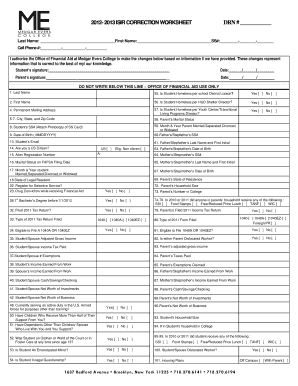
Medgar Evers Isir Correction Form 2013-2026


What is the Medgar Evers ISIR Correction Form
The Medgar Evers ISIR Correction Form is a crucial document used by students and families to correct information on the Institutional Student Information Record (ISIR). This form is essential for ensuring that the financial aid application reflects accurate data, which is necessary for determining eligibility for federal and state aid programs. The corrections may involve personal information, such as names, Social Security numbers, or financial details. By submitting this form, applicants can rectify any discrepancies that might affect their financial aid status.
How to Use the Medgar Evers ISIR Correction Form
Using the Medgar Evers ISIR Correction Form involves several straightforward steps. First, gather all necessary documentation that supports the corrections you intend to make. Next, complete the form by accurately filling in the required fields, ensuring that all changes are clearly indicated. Once the form is complete, review it for accuracy before submission. Depending on the institution's guidelines, you may need to submit the form online or via mail. It is important to follow the specific instructions provided by the institution to ensure timely processing.
Steps to Complete the Medgar Evers ISIR Correction Form
Completing the Medgar Evers ISIR Correction Form requires careful attention to detail. Here are the steps to follow:
- Review your ISIR: Identify the information that needs correction.
- Fill out the form: Enter the correct information in the designated fields.
- Provide supporting documentation: Attach any necessary documents that validate your corrections.
- Check for accuracy: Ensure all information is correct and complete.
- Submit the form: Send the form according to the institution's submission guidelines.
Legal Use of the Medgar Evers ISIR Correction Form
The Medgar Evers ISIR Correction Form is legally recognized as an official document for correcting financial aid information. When completed and submitted correctly, it serves as a formal request to amend your ISIR. Compliance with federal regulations is essential, as inaccuracies can lead to delays in financial aid processing or even loss of eligibility. It is important to maintain copies of the submitted form and any correspondence for your records.
Required Documents
To effectively complete the Medgar Evers ISIR Correction Form, certain documents may be required. These typically include:
- Current ISIR: The original ISIR that contains the information needing correction.
- Identification: A government-issued ID, such as a driver's license or passport.
- Financial documentation: Tax returns or W-2 forms that support your financial information.
Having these documents ready will facilitate a smoother correction process.
Form Submission Methods
The Medgar Evers ISIR Correction Form can be submitted through various methods, depending on the institution's requirements. Common submission methods include:
- Online submission: Many institutions allow electronic submission through their financial aid portal.
- Mail: You may need to send a physical copy of the form to the financial aid office.
- In-person: Some students prefer to submit the form directly at the financial aid office for immediate assistance.
Always verify the preferred submission method with the institution to ensure proper processing.
Quick guide on how to complete medgar evers isir correction form
Complete Medgar Evers Isir Correction Form effortlessly on any device
Digital document management has gained popularity among businesses and individuals. It serves as an excellent eco-friendly alternative to traditional printed and signed documents, as you can locate the correct form and securely save it online. airSlate SignNow equips you with all the necessary tools to create, modify, and eSign your documents swiftly without delays. Manage Medgar Evers Isir Correction Form on any platform using the airSlate SignNow Android or iOS applications and enhance any document-centric process today.
How to alter and eSign Medgar Evers Isir Correction Form without any hassle
- Locate Medgar Evers Isir Correction Form and click on Get Form to begin.
- Utilize the tools we offer to complete your form.
- Emphasize relevant sections of your documents or redact sensitive information with tools that airSlate SignNow provides specifically for that purpose.
- Craft your signature using the Sign tool, which takes mere seconds and holds the same legal validity as a conventional wet ink signature.
- Review all the information and click on the Done button to save your modifications.
- Choose how you wish to send your form, via email, text message (SMS), or invitation link, or download it to your computer.
Eliminate concerns about lost or misplaced files, time-consuming form navigation, or mistakes that require reprinting new document copies. airSlate SignNow addresses your document management needs in just a few clicks from any device you prefer. Alter and eSign Medgar Evers Isir Correction Form and ensure exceptional communication at every stage of your form preparation process with airSlate SignNow.
Create this form in 5 minutes or less
Create this form in 5 minutes!
How to create an eSignature for the medgar evers isir correction form
The best way to create an eSignature for your PDF in the online mode
The best way to create an eSignature for your PDF in Chrome
The best way to generate an electronic signature for putting it on PDFs in Gmail
The best way to make an eSignature right from your smart phone
The way to generate an electronic signature for a PDF on iOS devices
The best way to make an eSignature for a PDF on Android OS
People also ask
-
What is the Medgar Correction Worksheet used for?
The Medgar Correction Worksheet is designed to help users organize and track corrections in documents effectively. It simplifies the editing process by providing a structured format for making necessary changes. By utilizing this worksheet, you can enhance the accuracy and clarity of your documents, ensuring compliance and professionalism.
-
How can airSlate SignNow enhance the usage of the Medgar Correction Worksheet?
With airSlate SignNow, you can easily send and eSign your Medgar Correction Worksheets digitally. This eliminates the hassles of manual signatures and allows for seamless collaboration with team members. The platform ensures that all corrections are signed off and documented, improving efficiency and accountability.
-
What are the pricing plans available for airSlate SignNow when using the Medgar Correction Worksheet?
AirSlate SignNow offers flexible pricing plans that cater to the needs of businesses of all sizes. You can select a plan that suits your budget while still enjoying access to essential features, such as the Medgar Correction Worksheet. Each plan ensures value for money when it comes to document management and eSigning.
-
Is the Medgar Correction Worksheet customizable within airSlate SignNow?
Yes, the Medgar Correction Worksheet can be customized to meet your specific requirements within airSlate SignNow. Users have the ability to modify fields, add notes, and adjust the layout as needed. This ensures that the worksheet fits your organization's document correction processes perfectly.
-
Can I integrate airSlate SignNow with other tools while using the Medgar Correction Worksheet?
Absolutely! AirSlate SignNow offers integrations with various tools and platforms to streamline your workflow. This means you can use the Medgar Correction Worksheet alongside other applications for enhanced productivity, allowing for a smooth transition of data and documents.
-
What security features does airSlate SignNow provide for the Medgar Correction Worksheet?
AirSlate SignNow prioritizes security by providing robust features to protect your Medgar Correction Worksheets. This includes encryption, two-factor authentication, and secure access controls. These measures ensure that your documents are safe and your data remains confidential.
-
How does using the Medgar Correction Worksheet benefit my business?
Using the Medgar Correction Worksheet helps businesses streamline their document correction processes, reducing errors and improving turnaround times. It enhances team collaboration and ensures that all changes are tracked and signed off efficiently. This ultimately leads to improved document quality and higher productivity.
Get more for Medgar Evers Isir Correction Form
- Indemnity waiver and release of liability form
- Working draftscript when talking with parentguardian regarding threat to student form
- Muni seniors form
- Professional services agreement 9 19 form
- Writing an impressive extension request letter with form
- Temporary food event application contra costa health services form
- Candidate for membership application form
- Waxing intake form 441180960
Find out other Medgar Evers Isir Correction Form
- How Do I eSign Maine Education PPT
- Can I eSign Maine Education PPT
- How To eSign Massachusetts Education PDF
- How To eSign Minnesota Education PDF
- Can I eSign New Jersey Education Form
- How Can I eSign Oregon Construction Word
- How Do I eSign Rhode Island Construction PPT
- How Do I eSign Idaho Finance & Tax Accounting Form
- Can I eSign Illinois Finance & Tax Accounting Presentation
- How To eSign Wisconsin Education PDF
- Help Me With eSign Nebraska Finance & Tax Accounting PDF
- How To eSign North Carolina Finance & Tax Accounting Presentation
- How To eSign North Dakota Finance & Tax Accounting Presentation
- Help Me With eSign Alabama Healthcare / Medical PDF
- How To eSign Hawaii Government Word
- Can I eSign Hawaii Government Word
- How To eSign Hawaii Government Document
- How To eSign Hawaii Government Document
- How Can I eSign Hawaii Government Document
- Can I eSign Hawaii Government Document