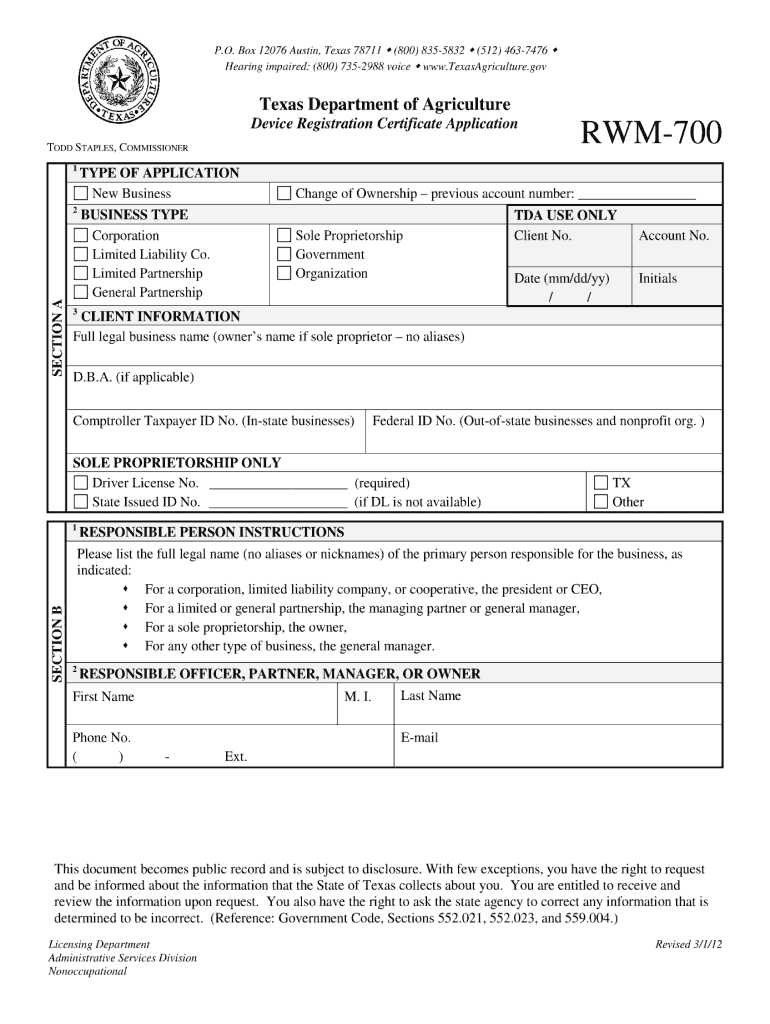
RWM 702 Texas Department of Agriculture 2020


What is the RWM 702 Texas Department Of Agriculture
The RWM 702 form is a document issued by the Texas Department of Agriculture that pertains to the registration and licensing of specific agricultural activities. This form is essential for individuals and businesses involved in agricultural production, ensuring compliance with state regulations. The RWM 702 serves as a means for the state to monitor agricultural practices and maintain standards that protect both producers and consumers.
How to use the RWM 702 Texas Department Of Agriculture
Using the RWM 702 form involves several steps to ensure accurate completion and compliance with Texas agricultural laws. First, gather all necessary information related to your agricultural activities, such as business details and operational practices. Next, fill out the form thoroughly, providing all requested information. After completing the form, review it for accuracy before submission. This ensures that the Texas Department of Agriculture can process your application without delays.
Steps to complete the RWM 702 Texas Department Of Agriculture
Completing the RWM 702 form requires careful attention to detail. Follow these steps:
- Gather relevant information, including your business name, address, and type of agricultural activity.
- Access the RWM 702 form from the Texas Department of Agriculture website or obtain a physical copy.
- Fill out the form, ensuring all sections are completed accurately.
- Review the form for any errors or omissions.
- Submit the completed form to the appropriate department, either online or by mail.
Legal use of the RWM 702 Texas Department Of Agriculture
The RWM 702 form is legally binding when completed correctly and submitted in accordance with Texas regulations. It is crucial to adhere to the guidelines set forth by the Texas Department of Agriculture to ensure that your agricultural practices are compliant with state laws. This legal framework protects both the agricultural community and consumers by ensuring safe and regulated practices within the industry.
Key elements of the RWM 702 Texas Department Of Agriculture
Several key elements are essential when filling out the RWM 702 form:
- Business Information: Accurate details about your business, including name and address.
- Type of Agricultural Activity: A clear description of the specific agricultural practices you are engaged in.
- Compliance Statements: Affirmations that you understand and will adhere to state regulations.
- Signature: An authorized signature to validate the information provided.
Form Submission Methods
The RWM 702 form can be submitted through various methods, depending on your preference and the requirements of the Texas Department of Agriculture. You can choose to submit the form online through the department's website, mail a physical copy to the designated address, or deliver it in person at the appropriate office. Each method has its own processing times and requirements, so it is advisable to choose the one that best suits your needs.
Quick guide on how to complete rwm 702 texas department of agriculture
Manage RWM 702 Texas Department Of Agriculture effortlessly on any device
Digital document management has gained traction among businesses and individuals alike. It offers an excellent eco-conscious alternative to traditional printed and signed documents, allowing you to access the necessary form and securely store it online. airSlate SignNow equips you with all the tools required to create, amend, and eSign your documents swiftly without any holdups. Handle RWM 702 Texas Department Of Agriculture on any platform with airSlate SignNow’s Android or iOS applications and enhance your document-related processes today.
The easiest method to modify and eSign RWM 702 Texas Department Of Agriculture seamlessly
- Find RWM 702 Texas Department Of Agriculture and then click Get Form to initiate.
- Utilize the tools we offer to complete your document.
- Highlight important sections of your documents or redact sensitive information using the tools that airSlate SignNow specifically provides for that purpose.
- Create your signature using the Sign tool, which takes mere seconds and possesses the same legal validity as a conventional wet ink signature.
- Review the information and then click on the Done button to save your changes.
- Select how you want to share your form, via email, text message (SMS), or an invite link, or download it to your computer.
Say goodbye to lost or mislaid files, tedious form searching, or errors that necessitate printing new document copies. airSlate SignNow meets your document management needs in just a few clicks from your preferred device. Modify and eSign RWM 702 Texas Department Of Agriculture and ensure excellent communication at any stage of the form preparation process with airSlate SignNow.
Create this form in 5 minutes or less
Find and fill out the correct rwm 702 texas department of agriculture
Create this form in 5 minutes!
How to create an eSignature for the rwm 702 texas department of agriculture
The way to create an eSignature for your PDF file in the online mode
The way to create an eSignature for your PDF file in Chrome
The best way to make an eSignature for putting it on PDFs in Gmail
How to create an eSignature from your smartphone
The best way to generate an electronic signature for a PDF file on iOS devices
How to create an eSignature for a PDF file on Android
People also ask
-
What is RWM 702 Texas Department Of Agriculture?
RWM 702 Texas Department Of Agriculture refers to a document that outlines compliance requirements for agricultural businesses in Texas. This document helps streamline processes related to regulatory compliance and ensures that businesses adhere to state guidelines.
-
How can airSlate SignNow facilitate the RWM 702 Texas Department Of Agriculture signing process?
airSlate SignNow simplifies the signing process for the RWM 702 Texas Department Of Agriculture by providing a user-friendly platform for eSigning and document management. You can easily send, sign, and store important documents digitally, reducing paper use and enhancing efficiency.
-
What are the pricing options for using airSlate SignNow with RWM 702 Texas Department Of Agriculture?
airSlate SignNow offers competitive pricing plans that cater to various business needs when handling documents like RWM 702 Texas Department Of Agriculture. Customers can choose from monthly or annual subscriptions, ensuring they pay only for the features they need without hidden fees.
-
What features does airSlate SignNow offer for RWM 702 Texas Department Of Agriculture?
airSlate SignNow provides features such as customizable templates, automated workflows, and secure cloud storage specifically tailored to manage documents like RWM 702 Texas Department Of Agriculture. This allows users to efficiently handle signing and documentation processes without hassle.
-
What are the benefits of using airSlate SignNow for RWM 702 Texas Department Of Agriculture?
Using airSlate SignNow for RWM 702 Texas Department Of Agriculture offers numerous benefits including time-saving automation, increased accuracy in document management, and enhanced security for sensitive information. It helps businesses remain compliant while enabling them to focus more on their core operations.
-
Can airSlate SignNow integrate with other tools for RWM 702 Texas Department Of Agriculture management?
Yes, airSlate SignNow offers seamless integrations with various applications, making it easy to manage RWM 702 Texas Department Of Agriculture alongside your existing tools. Popular integrations include CRM systems, project management software, and cloud storage solutions, enhancing overall productivity.
-
Is it easy to retrieve signed RWM 702 Texas Department Of Agriculture documents through airSlate SignNow?
Absolutely! airSlate SignNow ensures that retrieving signed RWM 702 Texas Department Of Agriculture documents is quick and efficient. Users can easily access their signed documents in a secure cloud repository, which allows for straightforward organization and retrieval whenever needed.
Get more for RWM 702 Texas Department Of Agriculture
Find out other RWM 702 Texas Department Of Agriculture
- How To Electronic signature Maryland Lawers Month To Month Lease
- Electronic signature North Carolina High Tech IOU Fast
- How Do I Electronic signature Michigan Lawers Warranty Deed
- Help Me With Electronic signature Minnesota Lawers Moving Checklist
- Can I Electronic signature Michigan Lawers Last Will And Testament
- Electronic signature Minnesota Lawers Lease Termination Letter Free
- Electronic signature Michigan Lawers Stock Certificate Mobile
- How Can I Electronic signature Ohio High Tech Job Offer
- How To Electronic signature Missouri Lawers Job Description Template
- Electronic signature Lawers Word Nevada Computer
- Can I Electronic signature Alabama Legal LLC Operating Agreement
- How To Electronic signature North Dakota Lawers Job Description Template
- Electronic signature Alabama Legal Limited Power Of Attorney Safe
- How To Electronic signature Oklahoma Lawers Cease And Desist Letter
- How To Electronic signature Tennessee High Tech Job Offer
- Electronic signature South Carolina Lawers Rental Lease Agreement Online
- How Do I Electronic signature Arizona Legal Warranty Deed
- How To Electronic signature Arizona Legal Lease Termination Letter
- How To Electronic signature Virginia Lawers Promissory Note Template
- Electronic signature Vermont High Tech Contract Safe