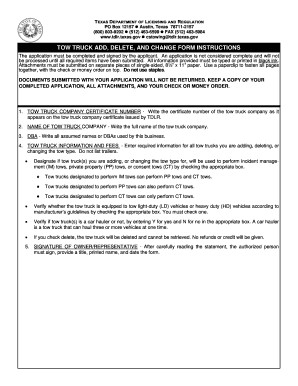
Tx Add Change 2017-2026


Understanding the Tx Add Change
The Tx Add Change is a crucial form used within the Texas Department of Licensing and Regulation (TDLR) framework, specifically for managing changes related to tow truck operations. This form allows operators to officially report modifications to their licensing status, vehicle details, or service areas. It is essential for ensuring compliance with state regulations and maintaining accurate records within the TDLR system.
Steps to Complete the Tx Add Change
Completing the Tx Add Change involves several key steps to ensure accuracy and compliance:
- Gather necessary information: Collect all relevant details about your tow truck operations, including license numbers, vehicle identification numbers (VIN), and any changes in service areas.
- Access the form: Obtain the Tx Add Change form from the TDLR website or through authorized channels.
- Fill out the form: Carefully complete all sections of the form, ensuring that all information is accurate and up to date.
- Review for accuracy: Double-check all entries to avoid errors that could delay processing.
- Submit the form: Follow the submission guidelines, which may include online, mail, or in-person options.
Legal Use of the Tx Add Change
The Tx Add Change is legally binding, meaning that accurate completion and submission of the form are critical for compliance with Texas regulations. It serves as an official record of changes to your tow truck operation, which can be referenced by the TDLR for regulatory purposes. Failure to properly submit the form can result in penalties or loss of licensing privileges.
Required Documents for the Tx Add Change
When submitting the Tx Add Change, certain documents may be required to support your application. These typically include:
- Proof of current licensing status
- Documentation of vehicle ownership or lease agreements
- Any previous correspondence with TDLR regarding your operation
Having these documents ready can facilitate a smoother submission process and reduce the likelihood of delays.
Form Submission Methods
The Tx Add Change can be submitted through various methods, providing flexibility for operators. The available options typically include:
- Online: Many operators prefer to submit forms electronically through the TDLR online portal, which can expedite processing times.
- Mail: Completed forms can be sent via postal service to the appropriate TDLR office.
- In-Person: Operators may also choose to submit their forms directly at designated TDLR locations.
Penalties for Non-Compliance
Non-compliance with the Tx Add Change requirements can lead to significant penalties. These may include fines, suspension of operating licenses, or even revocation of permits. It is crucial for tow truck operators to stay informed about their obligations and ensure timely submission of necessary forms to avoid these consequences.
Quick guide on how to complete tx add change
Complete Tx Add Change seamlessly on any device
Digital document management has gained traction among businesses and individuals alike. It offers an ideal environmentally friendly substitute for traditional printed and signed documents, allowing you to acquire the necessary form and securely store it online. airSlate SignNow equips you with all the resources required to create, edit, and eSign your documents swiftly without any delays. Manage Tx Add Change on any device using the airSlate SignNow Android or iOS applications and simplify any document-related procedure today.
The easiest way to edit and eSign Tx Add Change with ease
- Obtain Tx Add Change and select Get Form to begin.
- Utilize the tools we provide to finalize your document.
- Highlight essential sections of your documents or conceal sensitive details using tools that airSlate SignNow offers specifically for that purpose.
- Create your eSignature with the Sign feature, which takes a few seconds and holds the same legal validity as a conventional wet ink signature.
- Review all information and click the Done button to save your modifications.
- Select how you wish to share your form, via email, SMS, invitation link, or download it to your computer.
Eliminate concerns about lost or misplaced documents, tiresome form searches, or errors that necessitate printing new copies. airSlate SignNow addresses all your document management needs in just a few clicks from any device you prefer. Edit and eSign Tx Add Change and guarantee excellent communication at every stage of your form preparation with airSlate SignNow.
Create this form in 5 minutes or less
Find and fill out the correct tx add change
Create this form in 5 minutes!
How to create an eSignature for the tx add change
The way to create an eSignature for your PDF file online
The way to create an eSignature for your PDF file in Google Chrome
The best way to make an eSignature for signing PDFs in Gmail
How to create an eSignature right from your mobile device
The best way to generate an electronic signature for a PDF file on iOS
How to create an eSignature for a PDF on Android devices
People also ask
-
What is the importance of understanding Texas department licensing regulation for my business?
Understanding Texas department licensing regulation is crucial for compliance in your business operations. It ensures that you are meeting the necessary legal requirements and helps avoid potential penalties. Additionally, being aware of these regulations can enhance your company's credibility with customers and partners.
-
How can airSlate SignNow help with compliance to Texas department licensing regulation?
airSlate SignNow simplifies the process of eSigning and sending documents, making it easier to maintain compliance with Texas department licensing regulation. Our platform provides secure and legally binding signatures that satisfy compliance requirements. This functionality ensures that your documents are always compliant with local regulations.
-
What features does airSlate SignNow offer that align with Texas department licensing regulation?
airSlate SignNow offers several features, including customizable workflows, automated reminders, and secure document storage that align well with Texas department licensing regulation. These features help streamline the documentation process while maintaining adherence to necessary regulatory standards. Ensuring compliance has never been easier with our user-friendly platform.
-
Is airSlate SignNow a cost-effective solution for Texas businesses dealing with regulatory compliance?
Yes, airSlate SignNow provides a cost-effective solution tailored for Texas businesses navigating regulatory compliance. Our pricing plans are designed to meet various budget needs while offering robust features that support compliance with the Texas department licensing regulation. You can easily manage your documents without incurring excessive costs.
-
Can I integrate airSlate SignNow with other software to help with Texas department licensing regulation compliance?
Absolutely, airSlate SignNow integrates with various software tools that can assist in managing compliance with Texas department licensing regulation. Whether you use CRM systems or document management platforms, our integrations enable seamless workflows. This ensures that you maintain regulatory compliance while enhancing operational efficiency.
-
What types of documents can I sign using airSlate SignNow to comply with Texas department licensing regulation?
You can sign various types of documents with airSlate SignNow, which are relevant to Texas department licensing regulation, including contracts, permits, and compliance forms. Our platform supports multiple file formats, making it versatile for different business needs. Each document signed is legally binding and compliant with state regulations.
-
How does airSlate SignNow ensure security while dealing with Texas department licensing regulation documents?
airSlate SignNow employs high-level security measures to protect documents related to Texas department licensing regulation. We use encryption, authentication, and secure cloud storage to ensure that your sensitive information remains confidential. Your peace of mind is our priority when handling compliance-related documents.
Get more for Tx Add Change
Find out other Tx Add Change
- How To Electronic signature Virginia Car Dealer Medical History
- Electronic signature Virginia Car Dealer Separation Agreement Simple
- Electronic signature Wisconsin Car Dealer Contract Simple
- Electronic signature Wyoming Car Dealer Lease Agreement Template Computer
- How Do I Electronic signature Mississippi Business Operations Rental Application
- Electronic signature Missouri Business Operations Business Plan Template Easy
- Electronic signature Missouri Business Operations Stock Certificate Now
- Electronic signature Alabama Charity Promissory Note Template Computer
- Electronic signature Colorado Charity Promissory Note Template Simple
- Electronic signature Alabama Construction Quitclaim Deed Free
- Electronic signature Alaska Construction Lease Agreement Template Simple
- Electronic signature Construction Form Arizona Safe
- Electronic signature Kentucky Charity Living Will Safe
- Electronic signature Construction Form California Fast
- Help Me With Electronic signature Colorado Construction Rental Application
- Electronic signature Connecticut Construction Business Plan Template Fast
- Electronic signature Delaware Construction Business Letter Template Safe
- Electronic signature Oklahoma Business Operations Stock Certificate Mobile
- Electronic signature Pennsylvania Business Operations Promissory Note Template Later
- Help Me With Electronic signature North Dakota Charity Resignation Letter