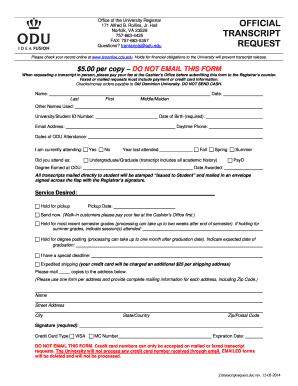
Odu Transcripts 2014-2026


What are ODU Transcripts?
Old Dominion University (ODU) transcripts are official records of a student's academic performance at the institution. They include a comprehensive list of all courses taken, grades received, and degrees conferred. Transcripts can be categorized into two types: the official transcript, which is typically required for formal applications and verification purposes, and the unofficial transcript, which is often used for personal reference or informal review. Understanding the differences between these types is crucial for students navigating their academic and professional paths.
How to Obtain ODU Transcripts
To request ODU transcripts, students must follow a specific process established by the university. This typically involves submitting a formal request through the university's registrar office. Students can choose to request transcripts online, by mail, or in person. It is important to provide necessary details such as student identification, the type of transcript required, and the recipient's information. Fees may apply, and processing times can vary, so students should plan accordingly to ensure timely delivery.
Steps to Complete the ODU Transcript Request
Completing the ODU transcript request involves several key steps:
- Visit the ODU registrar office website to access the transcript request form.
- Fill out the form with accurate personal information, including your student ID and contact details.
- Select the type of transcript you need: official or unofficial.
- Indicate how you would like to receive the transcript: electronically or via mail.
- Submit the form and pay any applicable fees.
- Keep a copy of your request for your records.
Legal Use of ODU Transcripts
ODU transcripts hold legal significance, especially when used for employment, further education, or professional licensing. An official transcript is often required to verify a candidate's educational background. To ensure the transcript meets legal standards, it must be issued directly from the university and include necessary security features, such as a seal or signature. Understanding the legal implications of using these documents can help students navigate their future opportunities more effectively.
Key Elements of ODU Transcripts
Key elements of ODU transcripts include:
- Course Listings: A detailed account of all courses taken, including course codes and titles.
- Grades: The grades received for each course, which contribute to the overall GPA.
- Degree Information: Confirmation of any degrees awarded, including the date of graduation.
- Institutional Information: The name and contact information of Old Dominion University.
Form Submission Methods
Students can submit their ODU transcript requests through various methods:
- Online: The most efficient method, allowing for immediate processing.
- Mail: Sending a printed request form to the registrar office, which may take longer.
- In-Person: Visiting the registrar office directly to submit the request and receive assistance.
Quick guide on how to complete odu transcripts
Effortlessly Prepare Odu Transcripts on Any Device
Digital document management has gained traction among businesses and individuals alike. It offers an ideal environmentally-friendly substitute for conventional printed and signed documents, as you can easily locate the correct form and securely save it online. airSlate SignNow provides all the tools necessary to create, modify, and eSign your documents promptly without delays. Handle Odu Transcripts on any device using the airSlate SignNow applications for Android or iOS, and streamline your document procedures today.
How to Alter and eSign Odu Transcripts with Ease
- Obtain Odu Transcripts and select Get Form to initiate.
- Utilize the tools we provide to fill out your form.
- Emphasize important sections of the documents or conceal sensitive data with tools specifically designed for that purpose by airSlate SignNow.
- Generate your eSignature using the Sign tool, which takes mere seconds and carries the same legal validity as a conventional wet ink signature.
- Review all information and click the Done button to save your changes.
- Select your preferred method of sending the form, whether by email, SMS, or invitation link, or download it to your computer.
Eliminate worries about lost or misfiled documents, tedious form searching, or errors that require printing new document versions. airSlate SignNow meets your document management needs in just a few clicks from a device of your choice. Edit and eSign Odu Transcripts to ensure exceptional communication throughout your document preparation process with airSlate SignNow.
Create this form in 5 minutes or less
Create this form in 5 minutes!
How to create an eSignature for the odu transcripts
The best way to create an eSignature for your PDF document in the online mode
The best way to create an eSignature for your PDF document in Chrome
The best way to make an electronic signature for putting it on PDFs in Gmail
The best way to make an eSignature from your mobile device
The way to generate an electronic signature for a PDF document on iOS devices
The best way to make an eSignature for a PDF file on Android devices
People also ask
-
What is the process for an ODU transcript request using airSlate SignNow?
Submitting an ODU transcript request through airSlate SignNow is simple and efficient. Users can create and send the required documents electronically, which accelerates the process and minimizes delays. The platform allows for easy tracking of the request to ensure timely processing.
-
Are there any fees associated with the ODU transcript request through airSlate SignNow?
While airSlate SignNow offers affordable pricing plans, additional fees for obtaining transcripts may depend on Old Dominion University's policies. Using our platform, however, can signNowly reduce administrative costs associated with document processing. For specific fee structures related to transcript requests, please check directly with ODU.
-
What features does airSlate SignNow provide for ODU transcript requests?
airSlate SignNow offers a range of features that enhance the efficiency of ODU transcript requests. These include customizable templates, electronic signatures, real-time tracking, and secure storage. These features collectively streamline the entire request process, ensuring it is both efficient and secure.
-
How does airSlate SignNow ensure the security of my ODU transcript request?
Security is a top priority for airSlate SignNow, especially for sensitive documents like ODU transcript requests. Our platform employs advanced encryption and compliance with industry standards to protect your data. You can send and store your transcript requests with confidence, knowing they are safeguarded.
-
Can I track the status of my ODU transcript request with airSlate SignNow?
Yes, airSlate SignNow provides real-time tracking for your ODU transcript request. This feature allows you to monitor the progress of your document throughout the signing process, ensuring transparency and timely updates. You'll always be informed about the status of your request.
-
What integrations does airSlate SignNow offer that can assist with ODU transcript requests?
airSlate SignNow integrates seamlessly with various applications, making it easier to process ODU transcript requests. From CRM systems to cloud storage services, these integrations enhance your workflow and document management. This flexibility ensures you can utilize the tools you already rely on.
-
Is there customer support available for users requesting ODU transcripts through airSlate SignNow?
Absolutely, airSlate SignNow offers dedicated customer support to assist users with any queries related to ODU transcript requests. Our support team is knowledgeable and ready to provide guidance on using the platform efficiently. Whether it's a technical question or a process inquiry, we're here to help.
Get more for Odu Transcripts
Find out other Odu Transcripts
- Electronic signature New Jersey Rental lease agreement template Free
- Electronic signature New Jersey Rental lease agreement template Secure
- Electronic signature Vermont Rental lease agreement Mobile
- Electronic signature Maine Residential lease agreement Online
- Electronic signature Minnesota Residential lease agreement Easy
- Electronic signature Wyoming Rental lease agreement template Simple
- Electronic signature Rhode Island Residential lease agreement Online
- Electronic signature Florida Rental property lease agreement Free
- Can I Electronic signature Mississippi Rental property lease agreement
- Can I Electronic signature New York Residential lease agreement form
- eSignature Pennsylvania Letter Bankruptcy Inquiry Computer
- Electronic signature Virginia Residential lease form Free
- eSignature North Dakota Guarantee Agreement Easy
- Can I Electronic signature Indiana Simple confidentiality agreement
- Can I eSignature Iowa Standstill Agreement
- How To Electronic signature Tennessee Standard residential lease agreement
- How To Electronic signature Alabama Tenant lease agreement
- Electronic signature Maine Contract for work Secure
- Electronic signature Utah Contract Myself
- How Can I Electronic signature Texas Electronic Contract