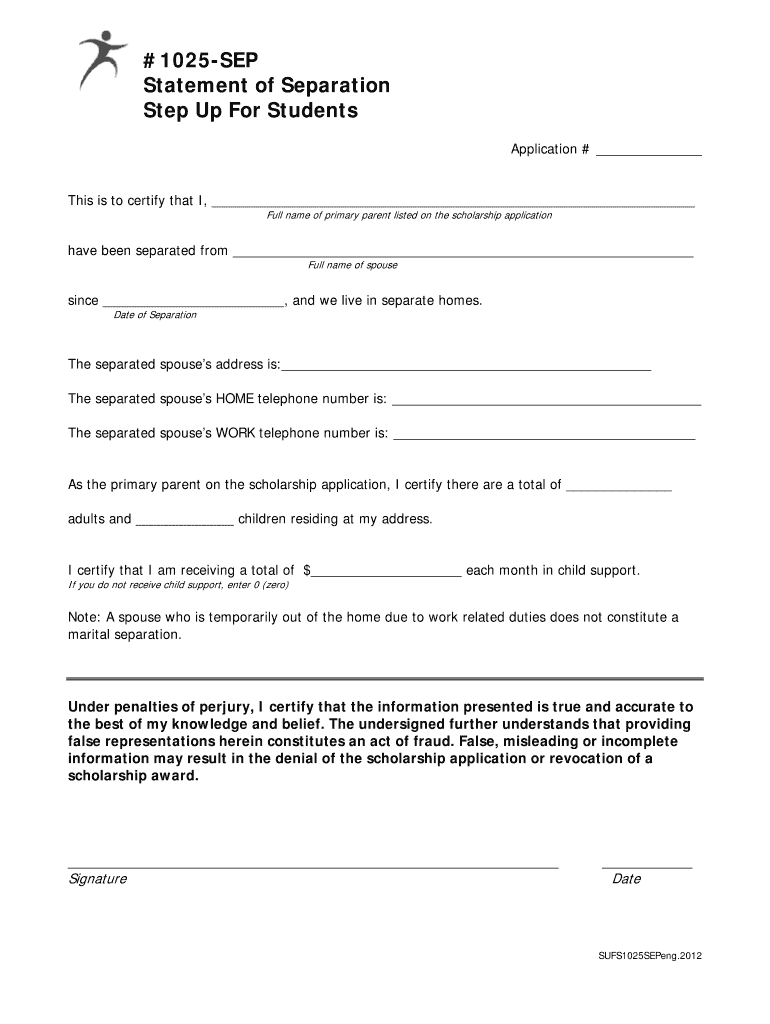
Step Up for Students Apply Now 2012-2026


What is the Step Up For Students Apply Now
The Step Up For Students Apply Now program is designed to provide financial assistance to eligible families in the United States, specifically aimed at helping students access educational opportunities. This initiative allows families to apply for scholarships that can be used for tuition at participating private schools or for other educational expenses. The program is particularly beneficial for low-income families seeking alternatives to traditional public schooling.
Eligibility Criteria
To qualify for the Step Up For Students Apply Now program, families must meet specific income guidelines set for the year. Generally, eligibility is based on household income, family size, and other factors that may affect a family's financial situation. For the 2023 income guidelines, families are encouraged to review the most recent income chart to determine if they meet the necessary criteria. It is essential to gather all relevant financial documents to support the application process.
Steps to complete the Step Up For Students Apply Now
Completing the Step Up For Students Apply Now application involves several key steps:
- Gather necessary documents, including proof of income and identification for all family members.
- Visit the official Step Up For Students website to access the application form.
- Fill out the application form accurately, ensuring all information is complete and up to date.
- Submit the application online or via mail, depending on your preference.
- Monitor the application status through the provided channels for updates and any additional requirements.
Required Documents
When applying for the Step Up For Students program, certain documents are required to verify eligibility. These typically include:
- Proof of income, such as recent pay stubs or tax returns.
- Identification documents for all household members, including Social Security numbers.
- Proof of residency, such as utility bills or rental agreements.
- Any other documents that may be requested during the application process.
Form Submission Methods
The Step Up For Students Apply Now form can be submitted through various methods to accommodate different preferences:
- Online submission via the official Step Up For Students website, which is often the fastest option.
- Mailing the completed form to the designated address provided on the application.
- In-person submission at designated locations, if available, for those who prefer face-to-face assistance.
Legal use of the Step Up For Students Apply Now
The Step Up For Students Apply Now program operates under specific legal frameworks that ensure the integrity and security of the application process. Compliance with federal and state regulations is crucial, as it protects both the applicants and the program administrators. Families should be aware of their rights and responsibilities when applying, including the importance of providing accurate information and understanding the implications of any misrepresentation.
Quick guide on how to complete step up for students apply now
Effortlessly prepare Step Up For Students Apply Now on any device
Digital document management has gained traction among businesses and individuals alike. It serves as an ideal environmentally friendly alternative to traditional printed and signed documents, as you can easily locate the right form and securely store it online. airSlate SignNow provides all the necessary tools for you to create, modify, and electronically sign your documents swiftly without any delays. Manage Step Up For Students Apply Now on any device using the airSlate SignNow apps for Android or iOS and enhance any document-related process today.
The most efficient way to modify and electronically sign Step Up For Students Apply Now with ease
- Locate Step Up For Students Apply Now and click on Get Form to begin.
- Utilize the tools we offer to complete your document.
- Emphasize important sections of the documents or redact sensitive information using the specialized tools provided by airSlate SignNow.
- Create your electronic signature using the Sign tool, which takes mere seconds and carries the same legal validity as a conventional wet ink signature.
- Review all the details and press the Done button to save your changes.
- Select your preferred method for submitting your form: via email, text message (SMS), invite link, or download it to your computer.
Say goodbye to lost or misfiled documents, tedious form hunting, or mistakes that require reprinting new copies. airSlate SignNow meets all your document management needs in just a few clicks from any device you prefer. Modify and electronically sign Step Up For Students Apply Now to ensure excellent communication at every stage of the form preparation process with airSlate SignNow.
Create this form in 5 minutes or less
Create this form in 5 minutes!
How to create an eSignature for the step up for students apply now
The best way to generate an electronic signature for a PDF in the online mode
The best way to generate an electronic signature for a PDF in Chrome
The way to create an eSignature for putting it on PDFs in Gmail
The best way to make an eSignature straight from your smart phone
The way to make an eSignature for a PDF on iOS devices
The best way to make an eSignature for a PDF document on Android OS
People also ask
-
What are the step up for students income guidelines 2023?
The step up for students income guidelines 2023 define the income thresholds for families wishing to participate in the program. Understanding these guidelines is essential for determining eligibility and ensuring that families can benefit from the available scholarships. The guidelines help ensure that financial assistance signNowes those who need it most.
-
How can I apply for step up for students in 2023?
To apply for step up for students in 2023, you’ll need to meet the specified income guidelines. The application process requires providing documentation that demonstrates your family’s income situation. Visit the official website for detailed steps and resources to assist you in the application process.
-
What benefits does the step up for students program offer?
The step up for students program offers several key benefits, including access to scholarships for private school tuition and related educational expenses. By adhering to the income guidelines for 2023, families can secure financial assistance that signNowly reduces out-of-pocket costs. These benefits can ensure that students receive a high-quality education that meets their needs.
-
How do I know if I'm eligible based on the step up for students income guidelines 2023?
Eligibility is determined primarily by your family's income in relation to the step up for students income guidelines 2023. You can use the online calculator provided by the program to quickly assess your eligibility. It’s important to have your financial documentation ready to verify your income accurately.
-
What types of schools participate in the step up for students program?
A variety of private schools participate in the step up for students program, ranging from religious to secular institutions. These schools provide diverse educational options that cater to different learning styles and needs. Check the official list of participating schools for the 2023 school year to find suitable options.
-
Can I use my step up for students scholarship for online schooling?
Yes, many online schools are now part of the step up for students program. However, it's essential to verify whether the specific online school complies with the step up for students income guidelines 2023. Always check for eligibility and approved programs to maximize your educational benefits.
-
What is the renewal process for step up for students scholarships?
The renewal process for step up for students scholarships typically requires families to reapply each year and demonstrate continued compliance with the income guidelines for 2023. Annual review of income is necessary to confirm eligibility. It's advisable to commence this process early to avoid any lapses in scholarship coverage.
Get more for Step Up For Students Apply Now
- Gwinnett waiver form
- Evangelism report sample form
- Argumentative essay graphic organizer form
- Evangelism report sample 36611645 form
- Table of contents ghs health sciences center greenville form
- Hazardous materials inventory statement form
- Sportography form
- Participant independent contractor agreement 07 1 08doc form
Find out other Step Up For Students Apply Now
- Sign Mississippi Child Custody Agreement Template Free
- Sign New Jersey Child Custody Agreement Template Online
- Sign Kansas Affidavit of Heirship Free
- How To Sign Kentucky Affidavit of Heirship
- Can I Sign Louisiana Affidavit of Heirship
- How To Sign New Jersey Affidavit of Heirship
- Sign Oklahoma Affidavit of Heirship Myself
- Sign Washington Affidavit of Death Easy
- Help Me With Sign Pennsylvania Cohabitation Agreement
- Sign Montana Child Support Modification Online
- Sign Oregon Last Will and Testament Mobile
- Can I Sign Utah Last Will and Testament
- Sign Washington Last Will and Testament Later
- Sign Wyoming Last Will and Testament Simple
- Sign Connecticut Living Will Online
- How To Sign Georgia Living Will
- Sign Massachusetts Living Will Later
- Sign Minnesota Living Will Free
- Sign New Mexico Living Will Secure
- How To Sign Pennsylvania Living Will