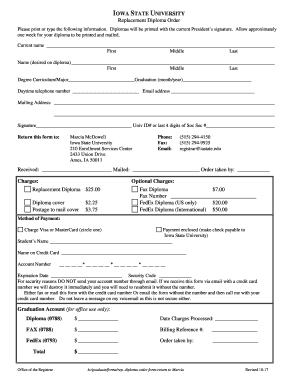
Iowa State Diploma 2017-2026


What is the Iowa State Diploma
The Iowa State Diploma represents the formal recognition of academic achievement from Iowa State University. This document serves as proof of graduation and is often required for employment opportunities, further education, or professional licensing. The diploma includes essential details such as the graduate's name, degree conferred, major, and the date of graduation. Understanding the significance of this diploma is crucial for graduates as it can impact their career paths and educational pursuits.
How to Obtain the Iowa State Diploma
Obtaining an Iowa State Diploma typically involves completing all academic requirements set by Iowa State University. Graduates should ensure that all coursework is finished, and any outstanding fees are paid. Once these conditions are met, the diploma is usually issued automatically during the graduation ceremony or sent via mail. For those who need a replacement, the university provides a process to request a duplicate diploma, which may involve submitting specific forms and payment.
Key Elements of the Iowa State Diploma
The Iowa State Diploma contains several key elements that validate its authenticity and significance. These include:
- Graduate's Name: Clearly displayed to identify the recipient.
- Degree Conferred: Indicates the type of degree earned, such as Bachelor of Arts or Master of Science.
- Major: Specifies the field of study pursued by the graduate.
- Date of Graduation: The official date when the degree was awarded.
- University Seal: An embossed seal that adds legitimacy to the document.
Legal Use of the Iowa State Diploma
The Iowa State Diploma can be used legally in various contexts, including job applications, further education admissions, and professional licensing. It is important to ensure that the diploma is presented in a manner that complies with relevant laws and regulations. For example, when submitting the diploma for verification, it should be accompanied by any required documentation to confirm its authenticity.
Steps to Complete the Iowa State Diploma
Completing the Iowa State Diploma process involves several steps:
- Ensure all academic requirements are fulfilled.
- Clear any outstanding financial obligations to the university.
- Submit any necessary forms for diploma issuance or replacement.
- Review the diploma for accuracy upon receipt.
- Store the diploma in a safe place for future reference.
Digital vs. Paper Version of the Iowa State Diploma
The Iowa State Diploma can be issued in both digital and paper formats. The digital version is often more convenient for online submissions and can be easily shared with potential employers or educational institutions. However, the paper version is traditionally recognized and may be required for official purposes. Graduates should consider their needs when deciding which format to request.
Quick guide on how to complete iowa state diploma
Effortlessly Prepare Iowa State Diploma on Any Device
The management of online documents has gained traction among businesses and individuals alike. It serves as a perfect environmentally friendly substitute for conventional printed and signed documents, enabling you to locate the necessary form and securely store it online. airSlate SignNow equips you with all the tools required to create, alter, and electronically sign your documents quickly and without interruptions. Manage Iowa State Diploma on any device with airSlate SignNow’s Android or iOS applications and enhance any document-oriented process today.
The easiest way to change and electronically sign Iowa State Diploma seamlessly
- Find Iowa State Diploma and then click Get Form to begin.
- Utilize the tools we provide to fill out your document.
- Mark signNow sections of the documents or hide confidential information with tools that airSlate SignNow offers specifically for that purpose.
- Create your electronic signature with the Sign tool, which takes mere seconds and carries the same legal validity as a traditional ink signature.
- Review all the details and then click on the Done button to save your modifications.
- Select your preferred method for delivering your form, whether by email, text message (SMS), invitation link, or downloading it to your computer.
Put an end to lost or misplaced documents, annoying form searches, or errors that require printing new copies. airSlate SignNow meets your document management needs with just a few clicks from any device of your choice. Edit and electronically sign Iowa State Diploma and maintain excellent communication throughout your form preparation process with airSlate SignNow.
Create this form in 5 minutes or less
Find and fill out the correct iowa state diploma
Create this form in 5 minutes!
How to create an eSignature for the iowa state diploma
The way to generate an eSignature for a PDF file in the online mode
The way to generate an eSignature for a PDF file in Chrome
How to create an electronic signature for putting it on PDFs in Gmail
How to generate an eSignature from your smartphone
The way to create an eSignature for a PDF file on iOS devices
How to generate an eSignature for a PDF file on Android
People also ask
-
What is an Iowa State replacement diploma?
An Iowa State replacement diploma is a duplicate version of your original diploma issued by Iowa State University. It can be obtained for reasons such as loss, damage, or personal preference. The replacement diploma maintains the same design and authenticity as the original, ensuring that it meets official standards.
-
How much does an Iowa State replacement diploma cost?
The cost of an Iowa State replacement diploma varies depending on the fees set by Iowa State University. Generally, it includes processing fees and shipping costs. It is recommended to check the university's website for the most current pricing information regarding the replacement diploma.
-
How do I request an Iowa State replacement diploma?
To request an Iowa State replacement diploma, you need to fill out an application form available on the Iowa State University website. Ensure that you provide all necessary documentation and payment as required. Once your request is approved, the university will process your replacement diploma.
-
What features are included with the Iowa State replacement diploma?
The Iowa State replacement diploma comes with features similar to your original diploma, such as the university seal, signature, and official formatting. This ensures that the replacement diploma is both recognizable and authoritative. You can also request additional services, like framed options, at an extra cost.
-
How long does it take to receive an Iowa State replacement diploma?
The processing time for an Iowa State replacement diploma typically ranges from 4 to 6 weeks. However, this may vary depending on the university's workload and your specific circumstances. To ensure timely processing, it's advisable to submit all required documents promptly.
-
Are there any benefits to getting an Iowa State replacement diploma?
Obtaining an Iowa State replacement diploma provides the benefit of having an official document that validates your educational achievements. It can be essential for job applications, further education, or professional licensing. Additionally, having a physical copy can be valuable for personal keepsakes.
-
Can I order an Iowa State replacement diploma online?
Yes, you can order an Iowa State replacement diploma online through the university's official website. The process involves filling out the necessary forms and completing payment through their secure portal. This convenient option allows you to complete your request from home.
Get more for Iowa State Diploma
- International dealings schedule 2019 section a international form
- P877 form 396412081
- Form f2964
- Application for siting of prescribed temporary structure or occupancy permit form
- Unclaimed money application form
- Medicare claim form 529685727
- Form 8 application to vary or cancel a restraining order
- Small business exemptionrevenue nsw form
Find out other Iowa State Diploma
- Electronic signature Virginia Prenuptial Agreement Template Free
- How Do I Electronic signature Maryland Affidavit of Residence
- Electronic signature Florida Child Support Modification Simple
- Electronic signature North Dakota Child Support Modification Easy
- Electronic signature Oregon Child Support Modification Online
- How Can I Electronic signature Colorado Cohabitation Agreement
- Electronic signature Arkansas Leave of Absence Letter Later
- Electronic signature New Jersey Cohabitation Agreement Fast
- Help Me With Electronic signature Alabama Living Will
- How Do I Electronic signature Louisiana Living Will
- Electronic signature Arizona Moving Checklist Computer
- Electronic signature Tennessee Last Will and Testament Free
- Can I Electronic signature Massachusetts Separation Agreement
- Can I Electronic signature North Carolina Separation Agreement
- How To Electronic signature Wyoming Affidavit of Domicile
- Electronic signature Wisconsin Codicil to Will Later
- Electronic signature Idaho Guaranty Agreement Free
- Electronic signature North Carolina Guaranty Agreement Online
- eSignature Connecticut Outsourcing Services Contract Computer
- eSignature New Hampshire Outsourcing Services Contract Computer