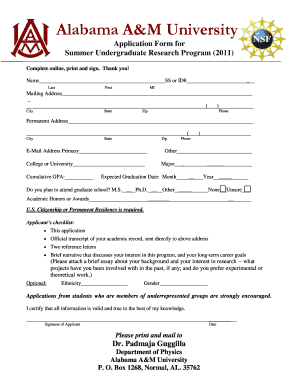
Alabama Application 2011-2026


What is the Alabama Application
The Alabama Application is a formal document used by prospective students to apply for admission to the University of Alabama. This application is essential for those seeking to enroll in undergraduate programs. It collects vital information about the applicant, including personal details, academic history, and extracurricular activities. The application process is a crucial step in gaining access to the educational opportunities provided by the university.
Steps to complete the Alabama Application
Completing the Alabama Application involves several key steps to ensure that all necessary information is accurately submitted. First, applicants should gather personal information, including their Social Security number, contact details, and educational background. Next, they must fill out the application form, which typically includes sections for academic achievements, personal statements, and references. Once the form is completed, applicants should review it for accuracy and completeness before submitting it electronically or via mail.
Required Documents
When applying to the University of Alabama, several documents are required to support the application. These typically include:
- Official high school transcripts
- Standardized test scores (SAT or ACT)
- Letters of recommendation
- A personal statement or essay
Applicants should ensure that all documents are submitted in the required format and within the specified deadlines to avoid delays in the application process.
Application Process & Approval Time
The application process for the University of Alabama involves submitting the completed application form along with the required documents. After submission, the university's admissions office reviews the application. The approval time can vary, but applicants typically receive decisions within a few weeks to a couple of months. It is advisable for applicants to check their application status online and be prepared for any additional requirements that may arise during the review process.
Legal use of the Alabama Application
The Alabama Application must be filled out and submitted in compliance with applicable laws and regulations. This includes ensuring that all information provided is accurate and truthful. Misrepresentation or falsification of information can lead to serious consequences, including rejection of the application or revocation of admission offers. Therefore, applicants should be diligent in providing honest and complete information throughout the application process.
Form Submission Methods (Online / Mail / In-Person)
Applicants to the University of Alabama have several options for submitting their application. The most common method is online submission through the university's official application portal. This method allows for immediate processing and confirmation of receipt. Alternatively, applicants can choose to mail their completed application and supporting documents to the admissions office. In some cases, in-person submissions may also be accepted, allowing applicants to ask questions and receive assistance directly from admissions staff.
Quick guide on how to complete alabama application
Easily Prepare Alabama Application on Any Device
Digital document management has gained traction among organizations and individuals alike. It offers an ideal eco-friendly substitute for traditional printed and signed documents, as you can access the correct form and securely save it online. airSlate SignNow equips you with all the tools needed to create, modify, and electronically sign your documents quickly and efficiently. Manage Alabama Application on any platform with the airSlate SignNow Android or iOS applications and streamline any document-driven processes today.
How to Modify and Electronically Sign Alabama Application Effortlessly
- Obtain Alabama Application and click on Get Form to begin.
- Utilize the tools we offer to complete your form.
- Emphasize pertinent sections of the documents or redact sensitive details with tools that airSlate SignNow specifically provides for this purpose.
- Create your electronic signature with the Sign tool, which takes moments and holds the same legal validity as a conventional handwritten signature.
- Review the information and click on the Done button to save your adjustments.
- Choose your preferred method to deliver your form, whether by email, SMS, or an invitation link, or download it to your computer.
Eliminate concerns about lost or misplaced documents, tedious form searching, or mistakes that necessitate printing additional copies. airSlate SignNow meets all your document management needs in just a few clicks from any device you prefer. Modify and electronically sign Alabama Application and ensure excellent communication at every stage of your form preparation process with airSlate SignNow.
Create this form in 5 minutes or less
Create this form in 5 minutes!
How to create an eSignature for the alabama application
How to create an electronic signature for a PDF in the online mode
How to create an electronic signature for a PDF in Chrome
How to create an eSignature for putting it on PDFs in Gmail
The best way to create an eSignature right from your smart phone
How to create an eSignature for a PDF on iOS devices
The best way to create an eSignature for a PDF on Android OS
People also ask
-
What are the steps to complete university of alabama applications using airSlate SignNow?
To complete university of alabama applications using airSlate SignNow, start by uploading your application documents to the platform. Then, use the intuitive eSigning features to annotate and sign your documents. After signing, you can easily send them directly to the university or download them for your records.
-
How much does it cost to use airSlate SignNow for university of alabama applications?
airSlate SignNow offers various pricing plans designed to fit different budgets, making it cost-effective for managing university of alabama applications. Pricing typically depends on the number of users and features you choose. Free trials are also available, allowing you to explore the solution before committing financially.
-
What features does airSlate SignNow offer for university of alabama applications?
airSlate SignNow provides a suite of features ideal for university of alabama applications, including document templates, real-time tracking, and secure eSigning. The platform ensures that your application documents are processed quickly and efficiently, helping you meet submission deadlines without hassle.
-
Can airSlate SignNow integrate with other tools essential for university of alabama applications?
Yes, airSlate SignNow integrates seamlessly with a variety of tools and applications commonly used during the university of alabama applications process. These integrations streamline document management and communication, making it easier to gather all necessary information and submit your applications on time.
-
What are the benefits of using airSlate SignNow for university of alabama applications?
Using airSlate SignNow for university of alabama applications enhances efficiency by allowing you to manage all your documents in one place. It reduces the time needed to fill out, sign, and submit applications. Additionally, the solution's security measures ensure your personal information is protected throughout the process.
-
Is airSlate SignNow secure for handling university of alabama applications?
Absolutely! airSlate SignNow prioritizes security, employing encryption and compliance with regulatory standards to protect your university of alabama applications. You can have peace of mind knowing that your sensitive information is well safeguarded during the eSigning process.
-
How user-friendly is airSlate SignNow for university of alabama applications?
airSlate SignNow is designed with users in mind, ensuring a user-friendly experience for managing university of alabama applications. The platform features easy navigation, simple document uploads, and intuitive eSigning tools, making it accessible even for those who may not be tech-savvy.
Get more for Alabama Application
- Csos dea registrant certificate application instructions form
- Doj obd purchase cardholders department of justice form
- Civil cover sheet form
- Eoir 58 department of justice form
- Inmate property form
- Medical certificate format for cara adoption
- Sworn statement for lost naturalization certificate form
- Unfair immigration related employment form
Find out other Alabama Application
- Sign Iowa Gym Membership Agreement Later
- Can I Sign Michigan Gym Membership Agreement
- Sign Colorado Safety Contract Safe
- Sign North Carolina Safety Contract Later
- Sign Arkansas Application for University Free
- Sign Arkansas Nanny Contract Template Fast
- How To Sign California Nanny Contract Template
- How Do I Sign Colorado Medical Power of Attorney Template
- How To Sign Louisiana Medical Power of Attorney Template
- How Do I Sign Louisiana Medical Power of Attorney Template
- Can I Sign Florida Memorandum of Agreement Template
- How Do I Sign Hawaii Memorandum of Agreement Template
- Sign Kentucky Accident Medical Claim Form Fast
- Sign Texas Memorandum of Agreement Template Computer
- How Do I Sign Utah Deed of Trust Template
- Sign Minnesota Declaration of Trust Template Simple
- Sign Texas Shareholder Agreement Template Now
- Sign Wisconsin Shareholder Agreement Template Simple
- Sign Nebraska Strategic Alliance Agreement Easy
- Sign Nevada Strategic Alliance Agreement Online