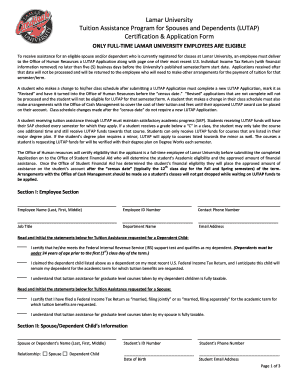
Lutap Form


What is the Lutap
The Lutap, or the Lamar University Tuition Assistance Program, is designed to support eligible students in managing their educational expenses. This program provides financial assistance to help cover tuition costs for those who meet specific criteria. Understanding the details of the Lutap can significantly impact a student's ability to finance their education effectively.
How to obtain the Lutap
To obtain the Lutap, students must first ensure they meet the eligibility criteria outlined by Lamar University. This typically involves being enrolled in an eligible program and maintaining satisfactory academic progress. Students can apply for the Lutap by submitting the necessary documentation, which may include proof of enrollment and financial need. It is advisable to check the university's website for any updates or changes to the application process.
Steps to complete the Lutap
Completing the Lutap involves several key steps:
- Review eligibility requirements to ensure you qualify for the program.
- Gather required documents, such as enrollment verification and financial statements.
- Fill out the Lamar University Lutap form accurately, providing all necessary information.
- Submit the completed form and any additional documents to the appropriate office at the university.
- Monitor the status of your application and respond to any requests for further information.
Legal use of the Lutap
The Lutap must be used in accordance with federal and state regulations governing financial aid and tuition assistance programs. This means that students must use the funds solely for educational expenses, such as tuition and fees. Misuse of the funds can lead to penalties, including the requirement to repay the assistance received.
Eligibility Criteria
Eligibility for the Lutap typically includes being a current student at Lamar University, maintaining a minimum GPA, and demonstrating financial need. Specific criteria may vary based on the program and the student's circumstances. It is important for students to review the eligibility requirements carefully to ensure they qualify for assistance.
Required Documents
When applying for the Lutap, students will need to provide several key documents, including:
- Proof of enrollment at Lamar University.
- Financial aid application or FAFSA results.
- Any additional documentation requested by the university.
Gathering these documents ahead of time can streamline the application process and improve the chances of receiving assistance.
Quick guide on how to complete lutap
Complete Lutap effortlessly on any device
Digital document management has become widespread among businesses and individuals. It offers an ideal eco-friendly substitute for traditional printed and signed paperwork, enabling you to find the suitable form and securely save it online. airSlate SignNow provides you with all the resources necessary to create, modify, and electronically sign your documents swiftly without delays. Manage Lutap on any platform using the airSlate SignNow Android or iOS applications and enhance any document-centered process today.
The simplest method to modify and eSign Lutap without hassle
- Find Lutap and then click Get Form to begin.
- Utilize the tools we offer to complete your form.
- Emphasize relevant sections of your documents or obscure sensitive information with tools that airSlate SignNow provides specifically for that purpose.
- Generate your signature with the Sign tool, which takes mere seconds and holds the same legal validity as a conventional wet ink signature.
- Review all the details and then click the Done button to save your modifications.
- Select how you wish to send your form, via email, SMS, or invitation link, or download it to your computer.
Eliminate concerns about lost or misplaced documents, tedious form searching, or mistakes that require reprinting new document copies. airSlate SignNow addresses your document management needs in just a few clicks from any device of your choosing. Edit and eSign Lutap and ensure outstanding communication at any point in your form preparation process with airSlate SignNow.
Create this form in 5 minutes or less
Create this form in 5 minutes!
How to create an eSignature for the lutap
How to create an eSignature for your PDF in the online mode
How to create an eSignature for your PDF in Chrome
The best way to generate an electronic signature for putting it on PDFs in Gmail
The best way to generate an eSignature right from your smart phone
How to generate an electronic signature for a PDF on iOS devices
The best way to generate an eSignature for a PDF on Android OS
People also ask
-
What is the lamar university tuition for undergraduate programs?
The lamar university tuition for undergraduate programs varies depending on whether you are an in-state or out-of-state student. Typically, in-state tuition is lower, while out-of-state tuition can be signNowly higher. It’s important to check the university’s official website for the most accurate and updated figures.
-
Are there any additional fees associated with lamar university tuition?
Yes, in addition to lamar university tuition, students may incur various fees such as registration, activity, and technology fees. These fees are separate from tuition and can vary by program and semester. It’s advisable to review the university’s financial information page to understand the full cost.
-
What financial aid options are available for lamar university tuition?
Lamar University offers multiple financial aid options to help offset the cost of tuition. These include federal and state grants, scholarships, and work-study programs. Prospective students should complete the FAFSA to determine their eligibility for financial aid regarding lamar university tuition.
-
How does lamar university tuition compare to other Texas universities?
Lamar university tuition is generally competitive compared to other public universities in Texas. While some universities may have higher tuition rates, others may offer similar or lower costs. It's beneficial to compare tuition rates directly through university websites for precise comparisons.
-
What are the benefits of understanding lamar university tuition beforehand?
Understanding lamar university tuition beforehand helps students plan their finances and avoid unexpected costs. It empowers prospective students to seek financial aid options appropriately and make informed decisions about their education. This financial awareness is crucial for budgeting during college.
-
Does lamar university tuition differ for online courses?
Yes, lamar university tuition may differ for online courses compared to traditional on-campus classes. Online courses can sometimes have different fee structures due to the nature of the delivery method. Students should check the specific tuition rates for online offerings on the university’s website.
-
Can I pay my lamar university tuition in installments?
Yes, Lamar University offers an installment payment plan to help students manage their tuition costs. This option allows students to spread their payments over the semester rather than paying the entire tuition upfront. Be sure to review the payment plan details on the university’s financial services page.
Get more for Lutap
- Findings of fact for contract modification gsagov form
- Internal control audit tracking system icats access request gsa form
- Confined space entry b contacts gsa form
- Gsa 3667 application for pretax transportation fringe benefits 541171861 form
- Standard form 1406 pre award survey of prospective contractor quality assurance
- Nsn 7540 00 634 4083 form
- Document analysis template form
- Omb number 7100 0011 form
Find out other Lutap
- How Do I eSignature Washington Insurance Form
- How Do I eSignature Alaska Life Sciences Presentation
- Help Me With eSignature Iowa Life Sciences Presentation
- How Can I eSignature Michigan Life Sciences Word
- Can I eSignature New Jersey Life Sciences Presentation
- How Can I eSignature Louisiana Non-Profit PDF
- Can I eSignature Alaska Orthodontists PDF
- How Do I eSignature New York Non-Profit Form
- How To eSignature Iowa Orthodontists Presentation
- Can I eSignature South Dakota Lawers Document
- Can I eSignature Oklahoma Orthodontists Document
- Can I eSignature Oklahoma Orthodontists Word
- How Can I eSignature Wisconsin Orthodontists Word
- How Do I eSignature Arizona Real Estate PDF
- How To eSignature Arkansas Real Estate Document
- How Do I eSignature Oregon Plumbing PPT
- How Do I eSignature Connecticut Real Estate Presentation
- Can I eSignature Arizona Sports PPT
- How Can I eSignature Wisconsin Plumbing Document
- Can I eSignature Massachusetts Real Estate PDF