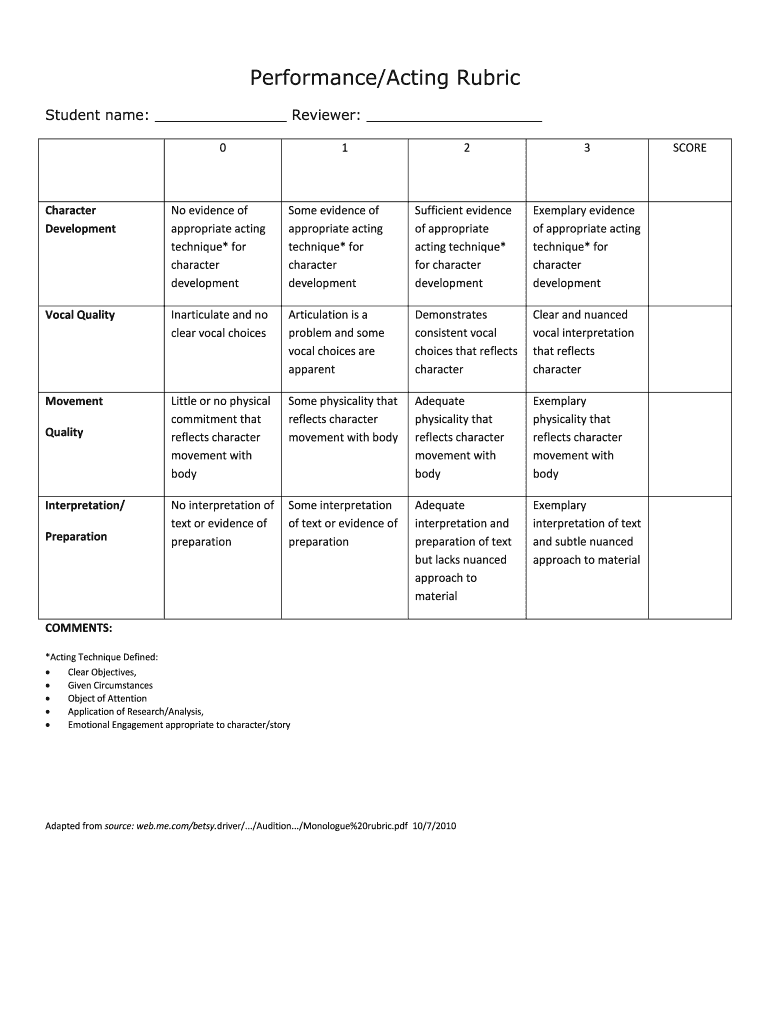
Performance Rubric 2010-2026


What is the performance rubric?
A performance rubric is a scoring tool used to evaluate and assess performance in various contexts, such as educational settings, theater productions, and other performance-based activities. It provides clear criteria and standards against which performance can be measured. By outlining specific expectations, a performance rubric helps both evaluators and performers understand the key components that contribute to successful outcomes. This clarity fosters consistency in assessment and enhances the overall quality of performance evaluations.
How to use the performance rubric
Using a performance rubric involves several steps to ensure effective evaluation. First, familiarize yourself with the criteria outlined in the rubric. Each criterion typically includes a description of what constitutes different levels of performance. Next, observe the performance closely, taking notes on how well it meets each criterion. After the performance, use the rubric to assign scores based on the observations. This structured approach not only aids in providing objective feedback but also helps performers identify areas for improvement.
Key elements of the performance rubric
A well-designed performance rubric typically includes several key elements. These elements are:
- Criteria: Specific aspects of performance that are being evaluated.
- Performance Levels: Descriptions of varying degrees of performance quality, often ranging from excellent to poor.
- Descriptors: Detailed explanations of what is expected at each performance level for each criterion.
- Scoring System: A method for quantifying performance, which may include numerical scores or qualitative ratings.
These elements work together to create a comprehensive assessment tool that can be applied across various performance contexts.
Steps to complete the performance rubric
Completing a performance rubric involves a systematic process. Follow these steps:
- Review the rubric to understand the criteria and performance levels.
- Observe the performance, taking detailed notes on how it aligns with the rubric's criteria.
- Score each criterion based on your observations, using the defined performance levels.
- Provide constructive feedback for each criterion, highlighting strengths and areas for improvement.
- Summarize the overall performance score and feedback, ensuring clarity and support for the performer.
This structured approach ensures an objective and thorough evaluation of performance.
Legal use of the performance rubric
When utilizing a performance rubric, it is essential to ensure that its use complies with relevant legal standards and educational policies. This includes adhering to privacy regulations when handling performance data, especially in educational settings. Additionally, if the rubric is used for formal assessments, ensure that it aligns with institutional guidelines and standards. Proper documentation and transparency in the evaluation process will help maintain the integrity and legality of the performance assessment.
Examples of using the performance rubric
Performance rubrics can be applied in various scenarios. For instance, in a theater production, a scoring rubric for a simple play performance may evaluate aspects such as acting skills, stage presence, and audience engagement. In an educational context, a performance rubric might assess student presentations, focusing on clarity, organization, and delivery. By providing specific examples of how the rubric is applied, users can better understand its practical utility in different settings.
Quick guide on how to complete performance rubric
Finalize Performance Rubric effortlessly on any device
Web-based document handling has gained traction among organizations and individuals alike. It serves as an ideal eco-friendly alternative to traditional printed and signed papers, allowing you to locate the right template and securely store it online. airSlate SignNow equips you with all the necessary tools to create, amend, and electronically sign your documents swiftly without any holdups. Manage Performance Rubric on any device using airSlate SignNow's Android or iOS applications and simplify any document-related task today.
The easiest method to modify and electronically sign Performance Rubric without hassle
- Find Performance Rubric and click Get Form to begin.
- Employ the tools we provide to fill out your form.
- Emphasize pertinent sections of your documents or redact sensitive information with features that airSlate SignNow offers specifically for that purpose.
- Create your signature using the Sign tool, which takes just moments and carries the same legal validity as a conventional wet ink signature.
- Review all the details and click on the Done button to preserve your changes.
- Select your preferred method of sharing your form, via email, text message (SMS), or invitation link, or download it to your computer.
Eliminate concerns about lost or misplaced files, tedious form hunts, or errors that necessitate printing new document copies. airSlate SignNow fulfills all your document management requirements in a few clicks from any device you select. Alter and electronically sign Performance Rubric to guarantee exceptional communication at every stage of your form preparation with airSlate SignNow.
Create this form in 5 minutes or less
Create this form in 5 minutes!
How to create an eSignature for the performance rubric
How to generate an eSignature for a PDF document online
How to generate an eSignature for a PDF document in Google Chrome
How to generate an eSignature for signing PDFs in Gmail
The best way to make an eSignature from your smart phone
The best way to create an eSignature for a PDF document on iOS
The best way to make an eSignature for a PDF file on Android OS
People also ask
-
What features does airSlate SignNow offer for designing templates?
With airSlate SignNow, you can easily design an original template of a scoring rubric for a simple play performance using our intuitive drag-and-drop features. The platform allows for customization, ensuring that each template meets your specific scoring criteria and needs.
-
Is there a free trial available for airSlate SignNow?
Yes, airSlate SignNow offers a free trial that allows you to explore its features, including how to design an original template of a scoring rubric for a simple play performance. This trial enables potential users to assess whether the platform meets their requirements before committing to a subscription.
-
How can I integrate airSlate SignNow with other tools?
airSlate SignNow supports a range of integrations that allow you to seamlessly connect with third-party applications. This includes tools commonly used in education and performance management, making it easier to design an original template of a scoring rubric for a simple play performance without losing any productivity.
-
What pricing plans does airSlate SignNow offer?
airSlate SignNow offers competitive pricing plans to cater to various business sizes and needs. Regardless of the plan you choose, you will have the capability to design an original template of a scoring rubric for a simple play performance and benefit from features that streamline your document process.
-
Can I share my designed templates with others?
Absolutely! Once you design an original template of a scoring rubric for a simple play performance, you can easily share it with collaborators or stakeholders. This feature ensures that everyone involved can review and provide feedback, ensuring the rubric aligns with your performance goals.
-
Is it easy to adjust my scoring rubric after it's designed?
Yes, airSlate SignNow makes it simple to edit and adjust your scoring rubric even after designing the original template of a scoring rubric for a simple play performance. This flexibility allows you to refine the rubric as needed based on feedback or changing requirements.
-
How secure is my data while using airSlate SignNow?
Data security is a priority for airSlate SignNow. When you design an original template of a scoring rubric for a simple play performance or any document, your information is protected with top-notch encryption protocols to ensure it remains confidential and secure.
Get more for Performance Rubric
- Albuquerque fire marshalamp39s office exhibit application cabq form
- 300 baldwin road form
- Public notification certification form state nj
- Security drill record form
- New jersey department of environmental protection division of water supply and geoscience form
- Nebraska subcontractor agreement template form
- Users guide for 13 14 finaldoc form
- Guilford county gun permit form
Find out other Performance Rubric
- How To eSign Kansas Non-Profit Business Plan Template
- eSign Indiana Non-Profit Cease And Desist Letter Free
- eSign Louisiana Non-Profit Quitclaim Deed Safe
- How Can I eSign Maryland Non-Profit Credit Memo
- eSign Maryland Non-Profit Separation Agreement Computer
- eSign Legal PDF New Jersey Free
- eSign Non-Profit Document Michigan Safe
- eSign New Mexico Legal Living Will Now
- eSign Minnesota Non-Profit Confidentiality Agreement Fast
- How Do I eSign Montana Non-Profit POA
- eSign Legal Form New York Online
- Can I eSign Nevada Non-Profit LLC Operating Agreement
- eSign Legal Presentation New York Online
- eSign Ohio Legal Moving Checklist Simple
- How To eSign Ohio Non-Profit LLC Operating Agreement
- eSign Oklahoma Non-Profit Cease And Desist Letter Mobile
- eSign Arizona Orthodontists Business Plan Template Simple
- eSign Oklahoma Non-Profit Affidavit Of Heirship Computer
- How Do I eSign Pennsylvania Non-Profit Quitclaim Deed
- eSign Rhode Island Non-Profit Permission Slip Online