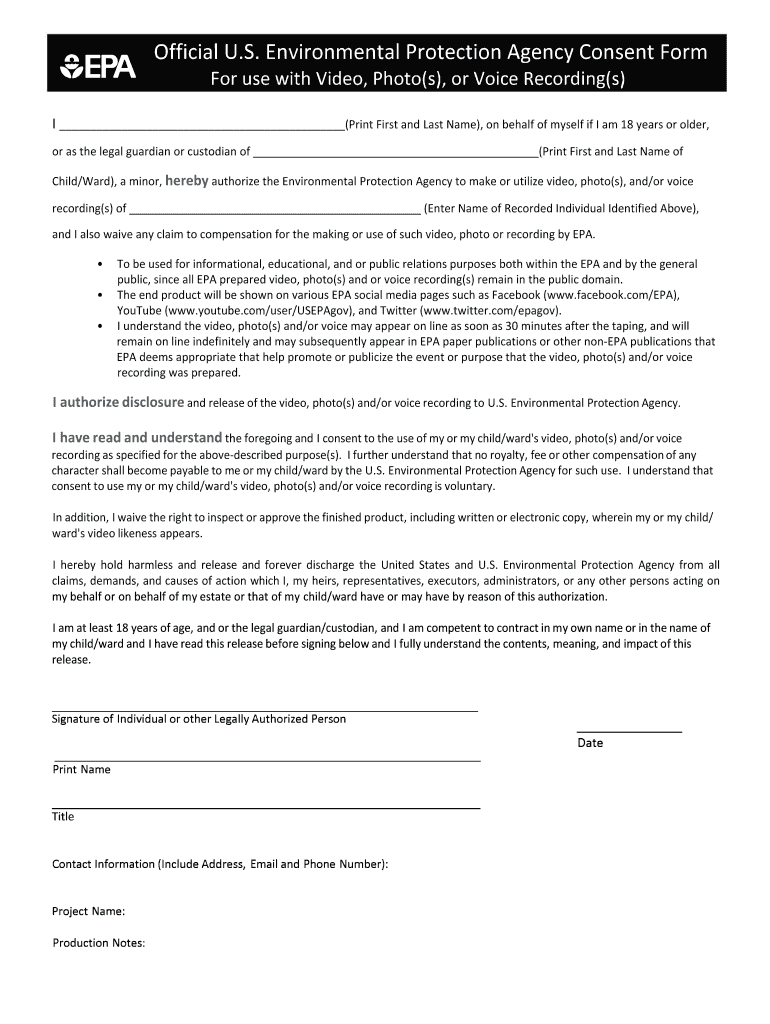
Photograph & Recording Consent & Release Form for 2019


What is the Photograph & Recording Consent & Release Form For
The Photograph & Recording Consent & Release Form serves as a legal document that grants permission for the use of an individual's image or recorded voice in various media formats. This form is essential for businesses, organizations, or individuals who wish to capture and utilize photographs or recordings for promotional, educational, or archival purposes. By signing this form, the individual acknowledges that they understand how their image or voice may be used and relinquishes any rights to compensation or control over the materials produced.
How to use the Photograph & Recording Consent & Release Form For
Using the Photograph & Recording Consent & Release Form involves several straightforward steps. First, ensure that the form is properly filled out with accurate information, including the names of the parties involved and the specific uses of the photographs or recordings. Next, present the form to the individual whose image or voice will be used, allowing them to read and understand the terms. Once they agree, they should sign and date the form to provide their consent. It is advisable to keep a copy of the signed form for your records to ensure compliance and protect against any potential disputes.
Key elements of the Photograph & Recording Consent & Release Form For
Several key elements must be included in the Photograph & Recording Consent & Release Form to ensure its effectiveness and legality. These elements typically include:
- Identification of Parties: Clearly state the names and contact information of both the individual granting consent and the entity using the photographs or recordings.
- Scope of Use: Specify the intended uses of the images or recordings, such as marketing, social media, or educational purposes.
- Duration of Consent: Indicate how long the consent remains valid, whether it is for a specific project or indefinite.
- Compensation Clause: Clarify whether any compensation will be provided to the individual for their participation.
- Revocation Rights: Include information on how the individual can revoke their consent if they choose to do so in the future.
Steps to complete the Photograph & Recording Consent & Release Form For
Completing the Photograph & Recording Consent & Release Form involves a series of methodical steps to ensure clarity and legality:
- Gather Information: Collect the necessary details about the individual providing consent and the intended use of the photographs or recordings.
- Fill Out the Form: Accurately complete the form, ensuring all required fields are filled in with precise information.
- Review the Terms: Allow the individual to read the terms of the consent carefully, ensuring they understand their rights and the scope of use.
- Sign and Date: Have the individual sign and date the form to indicate their consent.
- Store the Document: Keep a copy of the signed form in a secure location for future reference and compliance.
Legal use of the Photograph & Recording Consent & Release Form For
The legal use of the Photograph & Recording Consent & Release Form is crucial in protecting both the individual and the entity using the images or recordings. This form ensures that the individual is fully aware of how their likeness or voice will be utilized, thus minimizing the risk of legal disputes. Compliance with relevant laws and regulations, such as privacy laws, is essential. The form should be drafted in accordance with state laws to ensure its enforceability and to uphold the rights of all parties involved.
Quick guide on how to complete photograph ampamp recording consent ampamp release form for
Complete Photograph & Recording Consent & Release Form For effortlessly on any device
Digital document management has become increasingly favored by businesses and individuals alike. It serves as an ideal eco-friendly alternative to traditional printed and signed papers, allowing you to acquire the appropriate form and securely preserve it online. airSlate SignNow provides all the tools necessary to create, alter, and electronically sign your documents rapidly without delays. Handle Photograph & Recording Consent & Release Form For on any platform using airSlate SignNow's Android or iOS applications and streamline any document-related process today.
The easiest way to alter and eSign Photograph & Recording Consent & Release Form For with ease
- Obtain Photograph & Recording Consent & Release Form For and then click Get Form to begin.
- Utilize the tools we provide to complete your form.
- Highlight pertinent sections of your documents or obscure sensitive information with tools that airSlate SignNow offers specifically for that purpose.
- Create your signature with the Sign tool, which takes mere seconds and carries the same legal weight as a traditional handwritten signature.
- Review all the details and then click on the Done button to save your changes.
- Select your preferred method of delivering your form, whether by email, SMS, invite link, or download it to your computer.
Eliminate concerns about lost or misplaced files, tedious form searching, or errors that necessitate printing new copies of documents. airSlate SignNow fulfills your document management needs with just a few clicks from any device of your choice. Alter and eSign Photograph & Recording Consent & Release Form For to ensure excellent communication throughout your form preparation process with airSlate SignNow.
Create this form in 5 minutes or less
Find and fill out the correct photograph ampamp recording consent ampamp release form for
Create this form in 5 minutes!
How to create an eSignature for the photograph ampamp recording consent ampamp release form for
The way to make an electronic signature for your PDF online
The way to make an electronic signature for your PDF in Google Chrome
The best way to generate an electronic signature for signing PDFs in Gmail
How to make an eSignature right from your smartphone
The way to generate an electronic signature for a PDF on iOS
How to make an eSignature for a PDF on Android
People also ask
-
What is a Photograph & Recording Consent & Release Form For?
A Photograph & Recording Consent & Release Form For is a legal document that grants permission to use an individual's image or recorded voice in various media. This form helps protect both parties by outlining usage rights and ensuring compliance with privacy laws. It's essential for artists, events, and businesses looking to promote their work.
-
How much does the Photograph & Recording Consent & Release Form For cost?
The cost of the Photograph & Recording Consent & Release Form For varies depending on your provider. With airSlate SignNow, you can access affordable pricing plans that cater to different business needs, ensuring that you can easily manage your consent forms without breaking the bank. Additionally, there are often flexible options to customize your forms.
-
What features are included in the Photograph & Recording Consent & Release Form For?
The Photograph & Recording Consent & Release Form For includes essential features like eSigning capabilities, customizable templates, and secure storage. With airSlate SignNow, you can modify sections of the form to fit your specific requirements, ensuring a comprehensive approach to obtaining consent. Automated reminders and notifications further simplify the process.
-
How can I integrate the Photograph & Recording Consent & Release Form For into my existing workflow?
Integrating the Photograph & Recording Consent & Release Form For into your workflow is easy with airSlate SignNow. Our platform seamlessly connects with popular tools like Google Drive, Dropbox, and CRM systems, allowing you to streamline your document management. This ensures that you can collect signatures and manage consents without disrupting your existing processes.
-
Why is it important to use a Photograph & Recording Consent & Release Form For?
Using a Photograph & Recording Consent & Release Form For is crucial to avoid legal issues related to image and voice usage. It provides clear documentation of consent, safeguarding your business against potential disputes. Moreover, it fosters trust with participants by ensuring they understand how their recordings will be used.
-
Can I customize the Photograph & Recording Consent & Release Form For to match my brand?
Absolutely! The Photograph & Recording Consent & Release Form For can be easily customized with airSlate SignNow. You can add your branding elements, adjust wording, and include specific clauses that suit your needs, ensuring the form aligns with your company’s identity and messaging.
-
Is the Photograph & Recording Consent & Release Form For legally binding?
Yes, the Photograph & Recording Consent & Release Form For created with airSlate SignNow is legally binding as long as it complies with local laws. Our platform adheres to strict security and authentication protocols, ensuring that signed documents hold up in legal situations. It's essential to review your form's compliance with applicable regulations.
Get more for Photograph & Recording Consent & Release Form For
- Fillable online connecting for kids how to guides fax form
- Nyc tax commission new york city form
- Form tc201 instructions for 202122
- Fillable online os x support essentials 108 training form
- Department of taxation and finance claim for real property form
- Box a employees social security number form
- Partnership declaration of estimated unincorporated nycgov form
- 2021 it 2104 1 form
Find out other Photograph & Recording Consent & Release Form For
- eSign Texas Renter's contract Mobile
- How Do I eSign Texas Renter's contract
- eSign Hawaii Sales contract template Myself
- How Can I eSign Washington Real estate sales contract template
- How To eSignature California Stock Certificate
- How Can I eSignature Texas Stock Certificate
- Help Me With eSign Florida New employee checklist
- How To eSign Illinois Rental application
- How To eSignature Maryland Affidavit of Identity
- eSignature New York Affidavit of Service Easy
- How To eSignature Idaho Affidavit of Title
- eSign Wisconsin Real estate forms Secure
- How To eSign California Real estate investment proposal template
- eSignature Oregon Affidavit of Title Free
- eSign Colorado Real estate investment proposal template Simple
- eSign Louisiana Real estate investment proposal template Fast
- eSign Wyoming Real estate investment proposal template Free
- How Can I eSign New York Residential lease
- eSignature Colorado Cease and Desist Letter Later
- How Do I eSignature Maine Cease and Desist Letter