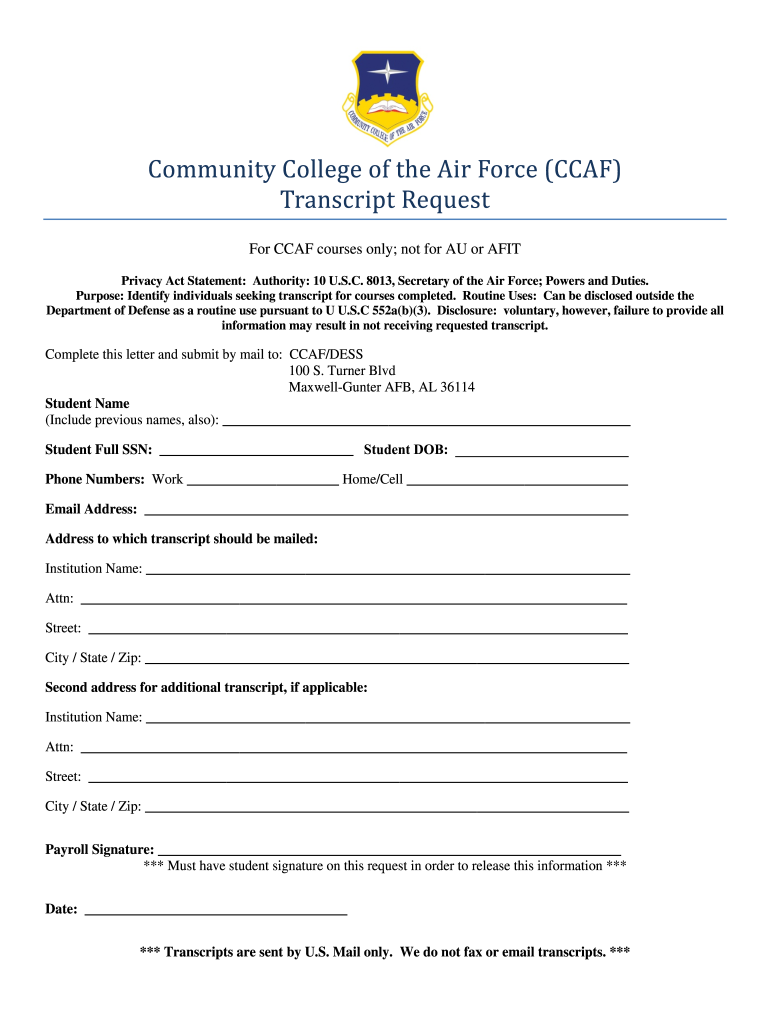
Ccaf Transcript Request Form


What is the CCAF Transcript Request
The Community College of the Air Force (CCAF) transcript request is a formal process that allows individuals to obtain their academic transcripts from the CCAF. This document provides a comprehensive record of a student's academic performance, including courses completed, grades received, and degrees awarded. It is essential for those seeking to further their education, apply for jobs, or fulfill other professional requirements. The transcript serves as an official verification of educational achievements within the Air Force community and beyond.
How to Obtain the CCAF Transcript Request
To obtain a CCAF transcript, individuals must complete the CCAF transcript request form. This form can typically be accessed online through the CCAF website. Applicants will need to provide personal information, including their full name, Social Security number, and other identifying details. It is important to ensure that all information is accurate to avoid delays in processing. Once the form is completed, it can be submitted electronically or printed and mailed to the appropriate office.
Steps to Complete the CCAF Transcript Request
Completing the CCAF transcript request involves several straightforward steps:
- Visit the official CCAF website to access the transcript request form.
- Fill out the form with your personal information, ensuring accuracy.
- Select the type of transcript you need, whether official or unofficial.
- Provide the recipient's information if the transcript is to be sent directly.
- Review the completed form for any errors before submission.
- Submit the form electronically or print it for mailing.
Legal Use of the CCAF Transcript Request
The CCAF transcript request is legally binding once submitted, provided it meets specific requirements. The request must include a signature or electronic acknowledgment, confirming the authenticity of the request. This ensures that the transcript is issued to the correct individual or entity, protecting sensitive educational information. Compliance with regulations such as the Family Educational Rights and Privacy Act (FERPA) is crucial to maintain the confidentiality of student records.
Required Documents for CCAF Transcript Request
When submitting a CCAF transcript request, certain documents may be required to verify identity and eligibility. These can include:
- Government-issued identification (e.g., driver's license, passport).
- Proof of military service, if applicable.
- Any previous transcripts from other institutions, if relevant.
Having these documents ready can facilitate a smoother request process and help avoid delays.
Form Submission Methods
There are several methods to submit the CCAF transcript request form:
- Online: The fastest method, allowing for immediate processing.
- Mail: Print the completed form and send it to the designated address.
- In-Person: Visit a local CCAF office to submit the request directly.
Choosing the appropriate submission method can depend on urgency and personal preference.
Examples of Using the CCAF Transcript Request
The CCAF transcript request can be utilized in various scenarios, including:
- Applying for further education at universities or colleges.
- Seeking employment opportunities that require proof of education.
- Transferring credits to another educational institution.
Understanding these use cases can help individuals leverage their CCAF transcripts effectively.
Quick guide on how to complete ccaf transcript request
Effortlessly Prepare Ccaf Transcript Request on Any Device
The management of online documents has gained signNow traction among businesses and individuals alike. It offers an ideal eco-friendly substitute for traditional printed and signed documents, as you can easily access the needed form and safely keep it online. airSlate SignNow equips you with all the tools necessary to create, modify, and electronically sign your documents swiftly without delays. Manage Ccaf Transcript Request on any device using airSlate SignNow's Android or iOS applications and enhance any document-centered process today.
How to Edit and eSign Ccaf Transcript Request with Ease
- Find Ccaf Transcript Request and click on Get Form to begin.
- Use the tools we provide to complete your document.
- Mark important sections of your documents or obscure sensitive information with tools that airSlate SignNow offers specifically for that task.
- Generate your signature using the Sign tool, which takes only a few moments and holds the same legal validity as a conventional wet ink signature.
- Review all details and click on the Done button to save your modifications.
- Choose how you want to send your form—via email, text message (SMS), or invitation link, or download it to your computer.
Say goodbye to lost or misfiled documents, tedious form searching, or mistakes that require printing new copies. airSlate SignNow fulfills all your document management needs in just a few clicks from your device of choice. Edit and eSign Ccaf Transcript Request and guarantee excellent communication at every step of the form preparation journey with airSlate SignNow.
Create this form in 5 minutes or less
Create this form in 5 minutes!
How to create an eSignature for the ccaf transcript request
The best way to generate an electronic signature for your PDF online
The best way to generate an electronic signature for your PDF in Google Chrome
The way to generate an electronic signature for signing PDFs in Gmail
The way to make an electronic signature from your smartphone
The way to make an electronic signature for a PDF on iOS
The way to make an electronic signature for a PDF file on Android
People also ask
-
What is the community college air force program?
The community college air force program is designed to enhance the educational opportunities for airmen by providing access to accredited college courses. This initiative allows military members to pursue higher education while serving, offering flexible schedules that cater to the unique demands of service members.
-
How can airSlate SignNow support community college air force students?
airSlate SignNow facilitates the signing of essential documents for community college air force students through its easy-to-use eSignature platform. This feature expedites the enrollment process and ensures that students can quickly manage their paperwork without delays, all while maintaining compliance with educational standards.
-
Are there any costs associated with the community college air force program?
While the community college air force program aims to minimize costs for airmen, the associated fees can vary depending on the institution and the courses taken. Utilizing affordable solutions like airSlate SignNow can help streamline administrative processes, further supporting the financial goals of community college air force students.
-
What features does airSlate SignNow offer for community college air force users?
airSlate SignNow offers a range of features specifically beneficial for community college air force users, including customizable templates, bulk send options, and secure cloud storage. These tools simplify document management, making it easier for students to navigate their educational journey efficiently.
-
Can community college air force students use airSlate SignNow for official documents?
Yes, community college air force students can use airSlate SignNow to sign official documents such as enrollment forms, financial aid paperwork, and more. The platform ensures a secure and legally binding signature process, allowing airmen to complete essential documentation safely and quickly.
-
Is airSlate SignNow affordable for community college air force students?
airSlate SignNow is known for its cost-effective solutions, making it an ideal choice for community college air force students. With various pricing plans, including options tailored for individual users, it allows service members to access top-notch electronic signature services without overextending their budgets.
-
What are the benefits of using airSlate SignNow for community college air force paperwork?
Using airSlate SignNow for community college air force paperwork streamlines the documentation process, allowing for faster turnaround times and reduced physical paperwork. Its user-friendly interface ensures that students can manage their documents efficiently, helping them focus more on their education instead of administrative tasks.
Get more for Ccaf Transcript Request
- State of oregon clients trust account open a clients form
- 72 hour notice of termination for nonpayment of rentoregon form
- Uae vat and excise tax in house community form
- Of 2 wyoming affidavit of collection of estate form
- Free wyoming real estate power of attorney form word
- Training acknowledgement form 17197456
- Do not resuscitate form edit fill create download appco
- Make sure you display this form as visibly as possible for first
Find out other Ccaf Transcript Request
- How Can I eSignature Nevada Courts Medical History
- eSignature Nebraska Courts Lease Agreement Online
- eSignature Nebraska Courts LLC Operating Agreement Easy
- Can I eSignature New Mexico Courts Business Letter Template
- eSignature New Mexico Courts Lease Agreement Template Mobile
- eSignature Courts Word Oregon Secure
- Electronic signature Indiana Banking Contract Safe
- Electronic signature Banking Document Iowa Online
- Can I eSignature West Virginia Sports Warranty Deed
- eSignature Utah Courts Contract Safe
- Electronic signature Maine Banking Permission Slip Fast
- eSignature Wyoming Sports LLC Operating Agreement Later
- Electronic signature Banking Word Massachusetts Free
- eSignature Wyoming Courts Quitclaim Deed Later
- Electronic signature Michigan Banking Lease Agreement Computer
- Electronic signature Michigan Banking Affidavit Of Heirship Fast
- Electronic signature Arizona Business Operations Job Offer Free
- Electronic signature Nevada Banking NDA Online
- Electronic signature Nebraska Banking Confidentiality Agreement Myself
- Electronic signature Alaska Car Dealer Resignation Letter Myself