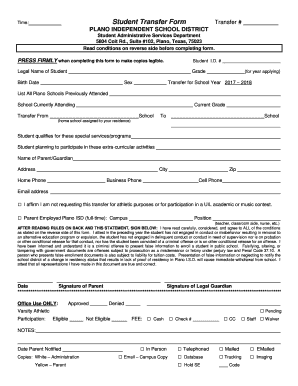
Pisd Trasnfer 2016-2026


What is the Pisd Transfer?
The Pisd transfer form is a document used by parents or guardians to request the transfer of a student from one school to another within the Plano Independent School District (PISD). This form is essential for families seeking to change their child's educational environment for various reasons, such as relocation, academic needs, or personal circumstances. Understanding the purpose and requirements of this form is crucial for a smooth transfer process.
Steps to Complete the Pisd Transfer
Completing the Pisd transfer form involves several key steps to ensure that all necessary information is accurately provided. Begin by gathering the required documents, which may include proof of residency and previous school records. Next, fill out the form with accurate details about the student, including their current school and the requested school for transfer. Once completed, review the form for any errors or missing information. Finally, submit the form through the designated method, whether online, by mail, or in person.
Legal Use of the Pisd Transfer
The legal use of the Pisd transfer form is governed by district policies and state regulations. It is important to ensure compliance with these rules to avoid any issues during the transfer process. The form must be completed accurately and submitted within the specified deadlines to be considered valid. Additionally, understanding the legal implications of the transfer, including the rights of the student and the responsibilities of the parents, is essential for a successful transition.
Required Documents
When submitting the Pisd transfer form, certain documents are typically required to support the application. These may include:
- Proof of residency, such as a utility bill or lease agreement
- Previous school records or transcripts
- Any relevant documentation that supports the reason for the transfer
Gathering these documents beforehand can streamline the process and help ensure that the transfer request is processed without delays.
Form Submission Methods
The Pisd transfer form can be submitted through various methods, depending on the district's policies. Common submission methods include:
- Online submission via the district's official website
- Mailing the completed form to the appropriate district office
- In-person submission at the designated school or district office
Choosing the right submission method can impact the speed and efficiency of the transfer process.
Eligibility Criteria
Eligibility for a Pisd transfer typically depends on several factors, including the student's current enrollment status, the reason for the transfer, and the availability of space at the requested school. Parents should review the district's guidelines to determine if their child meets the eligibility requirements before submitting the transfer form. Understanding these criteria can help prevent potential issues during the application process.
Examples of Using the Pisd Transfer
There are various scenarios in which families might utilize the Pisd transfer form. For instance, a family may need to transfer their child due to a change in residence that places them closer to a different school. Alternatively, a student may seek a transfer to access specialized programs or extracurricular activities not available at their current school. Each situation underscores the importance of the Pisd transfer form in facilitating educational opportunities for students.
Quick guide on how to complete pisd trasnfer
Complete Pisd Trasnfer effortlessly on any device
Managing documents online has become favored by both businesses and individuals. It offers an ideal eco-friendly substitute for traditional printed and signed documentation, allowing you to find the right form and safely store it online. airSlate SignNow equips you with all the tools you need to create, modify, and eSign your documents swiftly without delays. Handle Pisd Trasnfer on any device using airSlate SignNow Android or iOS applications and streamline any document-related process today.
The easiest method to alter and eSign Pisd Trasnfer effortlessly
- Find Pisd Trasnfer and click on Get Form to begin.
- Use the tools we provide to finalize your document.
- Emphasize relevant portions of the documents or redact sensitive information with tools that airSlate SignNow provides specifically for that purpose.
- Generate your eSignature with the Sign tool, which takes mere seconds and holds the same legal validity as a conventional wet ink signature.
- Review the details and click on the Done button to save your changes.
- Choose how you would like to send your form, via email, SMS, or invite link, or download it to your computer.
Forget about lost or misplaced documents, tedious form hunting, or errors that necessitate printing new copies. airSlate SignNow meets your document management needs in just a few clicks from any device of your choice. Edit and eSign Pisd Trasnfer and ensure outstanding communication at any point of the form preparation process with airSlate SignNow.
Create this form in 5 minutes or less
Find and fill out the correct pisd trasnfer
Create this form in 5 minutes!
How to create an eSignature for the pisd trasnfer
The best way to generate an eSignature for a PDF document in the online mode
The best way to generate an eSignature for a PDF document in Chrome
How to generate an eSignature for putting it on PDFs in Gmail
How to create an eSignature from your mobile device
How to create an eSignature for a PDF document on iOS devices
How to create an eSignature for a PDF file on Android devices
People also ask
-
What is pisd transfer in the context of airSlate SignNow?
Pisd transfer refers to the process of securely transferring documents for eSigning using the airSlate SignNow platform. This feature simplifies document management by allowing users to send, track, and manage signatures effortlessly, ensuring a smooth transaction process.
-
How does airSlate SignNow facilitate the pisd transfer process?
AirSlate SignNow streamlines the pisd transfer process by providing a user-friendly interface for sending documents to signers. With just a few clicks, users can upload their documents, customize signing workflows, and monitor the status of their pisd transfer in real time.
-
What pricing plans does airSlate SignNow offer for pisd transfer?
airSlate SignNow offers flexible pricing plans to accommodate different business needs, especially for features related to pisd transfer. Whether you're a small business or a larger organization, you can choose from a variety of plans that ensure cost-effective solutions for all your eSigning needs.
-
Are there integrations available for pisd transfer with other applications?
Yes, airSlate SignNow supports numerous integrations that enhance the pisd transfer experience. You can seamlessly connect with popular applications like Google Workspace, Salesforce, and others, allowing for efficient document management and eSigning workflows.
-
What are the security features related to pisd transfer in airSlate SignNow?
AirSlate SignNow prioritizes security during the pisd transfer process by utilizing advanced encryption methods and compliance with industry regulations. Your documents are safeguarded to ensure that sensitive information remains confidential throughout the signing process.
-
What benefits can businesses expect from using airSlate SignNow for pisd transfer?
By utilizing airSlate SignNow for pisd transfer, businesses can expect improved efficiency, reduced turnaround times, and enhanced document tracking capabilities. This solution also minimizes costs associated with paper handling and physical document storage.
-
Is there a mobile application available for managing pisd transfer?
Yes, airSlate SignNow offers a mobile application that enables users to manage pisd transfer on the go. This accessibility allows you to send and sign documents anytime, anywhere, ensuring convenience and flexibility for all users.
Get more for Pisd Trasnfer
- Sacramento county stage one child care request for reimbursement 2145 form
- Dha child care 2145s saccounty net form
- Cdph 325 form
- Tax withholding election tax withholding election form
- Application for appointment advisory boards and committees form
- Printable animal bite report form
- Oon medical records cover sheet form
- Csr application form 01 27 2011 department of public health dphss guam
Find out other Pisd Trasnfer
- Electronic signature Maine Banking Permission Slip Fast
- eSignature Wyoming Sports LLC Operating Agreement Later
- Electronic signature Banking Word Massachusetts Free
- eSignature Wyoming Courts Quitclaim Deed Later
- Electronic signature Michigan Banking Lease Agreement Computer
- Electronic signature Michigan Banking Affidavit Of Heirship Fast
- Electronic signature Arizona Business Operations Job Offer Free
- Electronic signature Nevada Banking NDA Online
- Electronic signature Nebraska Banking Confidentiality Agreement Myself
- Electronic signature Alaska Car Dealer Resignation Letter Myself
- Electronic signature Alaska Car Dealer NDA Mobile
- How Can I Electronic signature Arizona Car Dealer Agreement
- Electronic signature California Business Operations Promissory Note Template Fast
- How Do I Electronic signature Arkansas Car Dealer Claim
- Electronic signature Colorado Car Dealer Arbitration Agreement Mobile
- Electronic signature California Car Dealer Rental Lease Agreement Fast
- Electronic signature Connecticut Car Dealer Lease Agreement Now
- Electronic signature Connecticut Car Dealer Warranty Deed Computer
- Electronic signature New Mexico Banking Job Offer Online
- How Can I Electronic signature Delaware Car Dealer Purchase Order Template