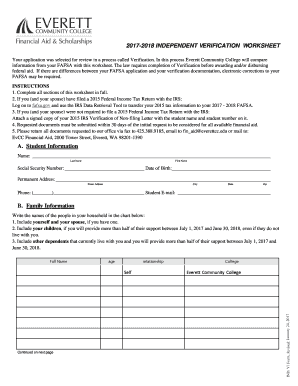
INDEPENDENT VERIFICATION WORKSHEET 2017


What is the Independent Verification Worksheet
The Independent Verification Worksheet is a crucial document used primarily in financial and legal contexts to verify information provided by individuals or entities. This worksheet serves as a formal declaration of the data submitted, ensuring accuracy and compliance with relevant regulations. It is often required by institutions such as banks, educational organizations, or government agencies to assess eligibility for various programs, loans, or benefits. By completing this worksheet, individuals affirm the validity of their claims, which can include income, residency, or other pertinent details.
How to use the Independent Verification Worksheet
Using the Independent Verification Worksheet involves several steps to ensure that all required information is accurately reported. First, gather all necessary documentation that supports the claims made in the worksheet. This may include tax returns, pay stubs, or other financial statements. Next, fill out the worksheet carefully, ensuring that all fields are completed as required. It is essential to double-check the information for accuracy before submission. Once completed, the worksheet can be submitted electronically or via traditional mail, depending on the requirements of the requesting institution.
Steps to complete the Independent Verification Worksheet
Completing the Independent Verification Worksheet involves a systematic approach:
- Gather all supporting documents, such as income statements and identification.
- Carefully read the instructions provided with the worksheet.
- Fill in each section of the worksheet, ensuring all information is accurate and complete.
- Review the completed worksheet for any errors or omissions.
- Submit the worksheet according to the specified method, ensuring it reaches the intended recipient.
Legal use of the Independent Verification Worksheet
The Independent Verification Worksheet has legal significance as it serves as a formal record of the information provided. When filled out correctly, it can be used as evidence in various legal and administrative processes. Compliance with relevant laws, such as the Fair Credit Reporting Act (FCRA) and other state-specific regulations, is crucial. Institutions may rely on the accuracy of this worksheet for decision-making processes, making it essential to ensure that all information is truthful and verifiable.
Key elements of the Independent Verification Worksheet
Several key elements must be included in the Independent Verification Worksheet for it to be valid:
- Personal Information: Name, address, and contact details of the individual completing the form.
- Verification Statements: Clear statements that the information provided is accurate and complete.
- Supporting Documentation: A list of documents submitted alongside the worksheet for verification purposes.
- Signature: A signature or electronic signature affirming the authenticity of the information.
Form Submission Methods
The Independent Verification Worksheet can typically be submitted through various methods, depending on the requirements of the institution requesting it. Common submission methods include:
- Online Submission: Many institutions allow for electronic submission, which can streamline the process and reduce processing times.
- Mail: The worksheet can be printed and mailed to the relevant office, ensuring that it is sent to the correct address.
- In-Person Submission: Some organizations may require or allow for in-person submission, where individuals can deliver the worksheet directly.
Quick guide on how to complete 2017 2018 independent verification worksheet
Complete INDEPENDENT VERIFICATION WORKSHEET effortlessly on any device
Online document management has gained traction among businesses and individuals. It offers an ideal eco-friendly alternative to conventional printed and signed documents, as you can locate the appropriate form and securely store it online. airSlate SignNow provides you with all the resources necessary to create, edit, and electronically sign your documents rapidly without holdups. Handle INDEPENDENT VERIFICATION WORKSHEET on any device with airSlate SignNow's Android or iOS applications and enhance any document-focused workflow today.
The easiest way to modify and electronically sign INDEPENDENT VERIFICATION WORKSHEET without hassle
- Obtain INDEPENDENT VERIFICATION WORKSHEET and click Get Form to begin.
- Make use of the tools we offer to complete your form.
- Emphasize important sections of your documents or obscure sensitive information using tools that airSlate SignNow provides specifically for that purpose.
- Create your electronic signature with the Sign feature, which takes moments and carries the same legal standing as a traditional handwritten signature.
- Review the details and click on the Done button to save your changes.
- Select your preferred method to send your form, via email, SMS, invitation link, or download it to your computer.
Eliminate concerns about lost or misplaced documents, tedious form searches, or mistakes that require printing new copies. airSlate SignNow meets your document management needs in a few clicks from any device you choose. Alter and eSign INDEPENDENT VERIFICATION WORKSHEET and guarantee outstanding communication at every phase of the form preparation process with airSlate SignNow.
Create this form in 5 minutes or less
Find and fill out the correct 2017 2018 independent verification worksheet
Create this form in 5 minutes!
How to create an eSignature for the 2017 2018 independent verification worksheet
The best way to make an electronic signature for a PDF in the online mode
The best way to make an electronic signature for a PDF in Chrome
The best way to create an eSignature for putting it on PDFs in Gmail
How to create an electronic signature from your smart phone
How to generate an eSignature for a PDF on iOS devices
How to create an electronic signature for a PDF file on Android OS
People also ask
-
What is an INDEPENDENT VERIFICATION WORKSHEET and how does it work?
An INDEPENDENT VERIFICATION WORKSHEET is a tool designed to validate and verify processes and information independently. It allows businesses to ensure compliance and accuracy in their documentation and workflows. By utilizing this worksheet, organizations can enhance their operational efficiency and improve data integrity.
-
How much does the INDEPENDENT VERIFICATION WORKSHEET feature cost with airSlate SignNow?
The cost of using the INDEPENDENT VERIFICATION WORKSHEET feature within airSlate SignNow varies based on the selected pricing plan. airSlate offers tiered pricing designed to fit different business needs, ensuring that even small businesses can access powerful verification tools. Check our pricing page for detailed information and special offers.
-
What are the key features of the INDEPENDENT VERIFICATION WORKSHEET?
The INDEPENDENT VERIFICATION WORKSHEET comes equipped with features such as customizable templates, integration capabilities, and real-time tracking. These tools provide users with the ability to streamline their verification processes and enhance accuracy across documents. Easy collaboration with team members is also facilitated, ensuring all aspects of document verification are covered.
-
How can the INDEPENDENT VERIFICATION WORKSHEET benefit my business?
Implementing the INDEPENDENT VERIFICATION WORKSHEET can signNowly reduce the time spent on manual verification tasks, thereby increasing productivity. This feature also minimizes errors in document handling, leading to better compliance and trustworthiness in business operations. Ultimately, it contributes to a more organized and efficient workflow.
-
Can I integrate the INDEPENDENT VERIFICATION WORKSHEET with other tools?
Yes, the INDEPENDENT VERIFICATION WORKSHEET can be seamlessly integrated with various business tools and applications. airSlate SignNow supports a wide range of integrations that enhance functionality and streamline your workflow. Check our integrations page for specific tools to see what's compatible.
-
Is the INDEPENDENT VERIFICATION WORKSHEET suitable for all industries?
Absolutely! The INDEPENDENT VERIFICATION WORKSHEET is versatile and can be utilized across multiple industries, including finance, healthcare, and education. Its customizable nature allows businesses to adapt the worksheet to meet their specific verification needs, making it a valuable asset for any organization.
-
How easy is it to use the INDEPENDENT VERIFICATION WORKSHEET in airSlate SignNow?
Using the INDEPENDENT VERIFICATION WORKSHEET in airSlate SignNow is straightforward and user-friendly. The platform's intuitive interface means you can quickly create, edit, and manage your worksheets without needing extensive training. Our support resources are also available to assist you whenever necessary.
Get more for INDEPENDENT VERIFICATION WORKSHEET
- Forms and publicationswashington state health care
- Sebb employee request for reviewnotice of appeal 2020 form
- Agreement to pay for healthcare services health care authority form
- Forms available online washington state health care authority
- Fillable online hca wa medical claim form uniform
- Safety and emergency response documentation group child care centers dcf f cfs543 child care licensing form
- Continuing education record independent reading video viewing dcf f cfs 2114 form dcf wisconsin
- Filled form of student dcf fill online printable fillable
Find out other INDEPENDENT VERIFICATION WORKSHEET
- Electronic signature Virginia Courts Business Plan Template Fast
- How To Electronic signature Utah Courts Operating Agreement
- Electronic signature West Virginia Courts Quitclaim Deed Computer
- Electronic signature West Virginia Courts Quitclaim Deed Free
- Electronic signature Virginia Courts Limited Power Of Attorney Computer
- Can I Sign Alabama Banking PPT
- Electronic signature Washington Sports POA Simple
- How To Electronic signature West Virginia Sports Arbitration Agreement
- Electronic signature Wisconsin Sports Residential Lease Agreement Myself
- Help Me With Sign Arizona Banking Document
- How Do I Sign Arizona Banking Form
- How Can I Sign Arizona Banking Form
- How Can I Sign Arizona Banking Form
- Can I Sign Colorado Banking PPT
- How Do I Sign Idaho Banking Presentation
- Can I Sign Indiana Banking Document
- How Can I Sign Indiana Banking PPT
- How To Sign Maine Banking PPT
- Help Me With Sign Massachusetts Banking Presentation
- Can I Sign Michigan Banking PDF