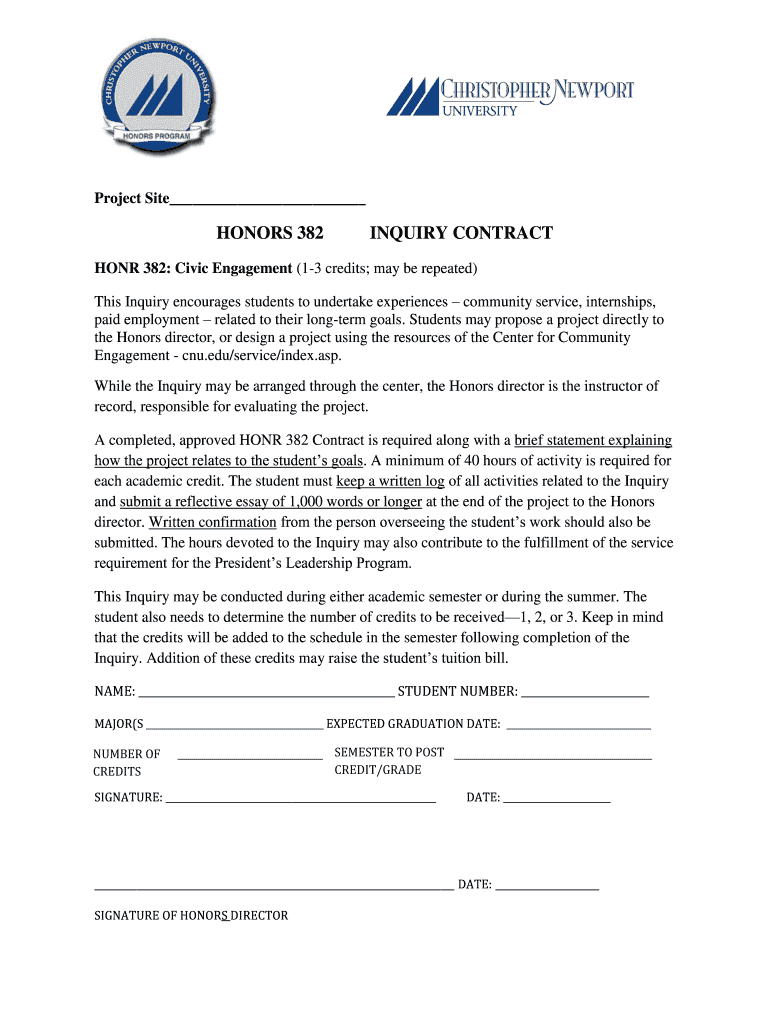
Optometrist Fill in Contracts Form


What is the optometrist employment contract?
The optometrist employment contract is a legal document that outlines the terms and conditions of employment between an optometrist and an employer. This contract typically includes details such as job responsibilities, compensation, benefits, working hours, and termination conditions. It serves to protect both parties by clearly defining expectations and obligations.
Key elements of the optometrist employment contract
Several key elements are essential in an optometrist employment contract to ensure clarity and legal compliance:
- Job Description: A detailed description of the optometrist's duties and responsibilities.
- Compensation: Information about salary, bonuses, and any commission structures.
- Benefits: Details regarding health insurance, retirement plans, and paid time off.
- Duration: The length of the contract, including any probationary periods.
- Termination Clause: Conditions under which either party can terminate the agreement.
- Confidentiality: Provisions to protect sensitive patient and practice information.
Steps to complete the optometrist employment contract
Completing an optometrist employment contract involves several important steps:
- Review the Contract: Both parties should thoroughly read the contract to understand all terms.
- Negotiate Terms: Discuss any clauses that may require modification to meet the needs of both parties.
- Fill in Required Information: Input necessary personal and practice details, such as names and addresses.
- Sign the Document: Ensure that both the optometrist and employer sign the contract, either physically or digitally.
- Keep Copies: Each party should retain a signed copy for their records.
Legal use of the optometrist employment contract
The legal use of an optometrist employment contract is crucial for ensuring that the agreement is enforceable in a court of law. To be legally binding, the contract must meet certain criteria, including:
- Offer and Acceptance: There must be a clear offer from one party and acceptance by the other.
- Consideration: Something of value must be exchanged, such as services for compensation.
- Capacity: Both parties must have the legal capacity to enter into a contract.
- Legality: The contract's purpose must be legal and not against public policy.
How to obtain the optometrist employment contract
Obtaining an optometrist employment contract can be done through various means:
- Legal Templates: Many legal websites offer templates that can be customized for specific needs.
- Professional Associations: Organizations related to optometry may provide sample contracts or guidelines.
- Legal Counsel: Consulting with an attorney who specializes in employment law can ensure that the contract meets all legal requirements.
State-specific rules for the optometrist employment contract
Each state in the U.S. may have specific laws and regulations that affect optometrist employment contracts. It is important to consider:
- Licensing Requirements: Ensure compliance with state licensing laws for optometrists.
- Employment Laws: Familiarize yourself with state-specific employment laws regarding contracts, such as minimum wage and overtime regulations.
- Non-Compete Clauses: Understand the enforceability of non-compete agreements in your state.
Quick guide on how to complete optometrist fill in contracts
Prepare Optometrist Fill In Contracts effortlessly on any device
Digital document management has become increasingly popular among businesses and individuals. It offers an excellent eco-friendly solution to traditional printed and signed paperwork, allowing you to locate the appropriate form and securely keep it online. airSlate SignNow equips you with all the necessary tools to create, amend, and eSign your documents swiftly without complications. Manage Optometrist Fill In Contracts on any device with the airSlate SignNow Android or iOS applications and simplify any document-related workflow today.
The easiest way to edit and eSign Optometrist Fill In Contracts with ease
- Find Optometrist Fill In Contracts and click on Get Form to begin.
- Utilize the tools we provide to fill out your form.
- Mark important sections of your documents or obscure sensitive information with tools that airSlate SignNow offers specifically for that purpose.
- Create your signature using the Sign tool, which takes just seconds and holds the same legal validity as a conventional wet ink signature.
- Review the details and click on the Done button to save your changes.
- Select your preferred method of sending your form, via email, text message (SMS), or invitation link, or download it to your computer.
Bid farewell to lost or misplaced documents, tedious form searches, or mistakes that necessitate printing new document copies. airSlate SignNow meets all your document management needs in just a few clicks from any device you choose. Modify and eSign Optometrist Fill In Contracts and ensure exceptional communication at every step of your form preparation journey with airSlate SignNow.
Create this form in 5 minutes or less
Create this form in 5 minutes!
How to create an eSignature for the optometrist fill in contracts
The best way to make an eSignature for your PDF in the online mode
The best way to make an eSignature for your PDF in Chrome
The way to generate an electronic signature for putting it on PDFs in Gmail
How to generate an electronic signature from your smart phone
How to make an electronic signature for a PDF on iOS devices
How to generate an electronic signature for a PDF file on Android OS
People also ask
-
What is a printable 382 form?
The printable 382 form is a document that is commonly used in various administrative processes. It allows users to efficiently manage their information and comply with regulatory requirements. With airSlate SignNow, you can easily create and fill out this form digitally before printing.
-
How can I obtain a printable 382 form using airSlate SignNow?
You can obtain a printable 382 form by creating an account with airSlate SignNow and accessing our template library. Our platform provides a variety of customizable templates, including the 382 form, which can be filled out and printed quickly. This streamlines your document management process with just a few clicks.
-
Is the printable 382 form compliant with legal standards?
Yes, the printable 382 form provided by airSlate SignNow is compliant with legal standards. Our platform ensures that all documents meet necessary regulations and requirements, allowing you to feel confident in your submissions. Using our service helps you stay compliant while saving time.
-
What features does airSlate SignNow offer for the printable 382 form?
AirSlate SignNow offers features such as eSignature integration, document sharing, and automated workflows for the printable 382 form. These features save time and increase efficiency, enabling businesses to process their documents quickly. With a user-friendly interface, managing your documents has never been easier.
-
Can I integrate airSlate SignNow with other applications for the printable 382 form?
Absolutely! AirSlate SignNow integrates seamlessly with popular applications such as Google Drive, Dropbox, and Salesforce, enhancing the functionality of your printable 382 form. These integrations allow for smoother document management and sharing across your business tools.
-
What are the benefits of using airSlate SignNow for the printable 382 form?
Using airSlate SignNow for the printable 382 form brings numerous benefits, including reduced paper usage and enhanced collaboration. The platform allows for quick document revisions and real-time updates, which facilitates better communication among team members. Additionally, it provides a secure environment for handling sensitive documents.
-
How much does it cost to use airSlate SignNow for the printable 382 form?
AirSlate SignNow offers various pricing plans that cater to different business needs, allowing you to use the printable 382 form at an affordable rate. You can choose from monthly or yearly subscriptions that provide access to all features, including eSignatures and document storage. Explore our pricing page to find the right plan for you.
Get more for Optometrist Fill In Contracts
Find out other Optometrist Fill In Contracts
- How Can I eSign Colorado Plumbing PDF
- Can I eSign Hawaii Plumbing PDF
- How Do I eSign Hawaii Plumbing Form
- Can I eSign Hawaii Plumbing Form
- How To eSign Hawaii Plumbing Word
- Help Me With eSign Hawaii Plumbing Document
- How To eSign Hawaii Plumbing Presentation
- How To eSign Maryland Plumbing Document
- How Do I eSign Mississippi Plumbing Word
- Can I eSign New Jersey Plumbing Form
- How Can I eSign Wisconsin Plumbing PPT
- Can I eSign Colorado Real Estate Form
- How To eSign Florida Real Estate Form
- Can I eSign Hawaii Real Estate Word
- How Do I eSign Hawaii Real Estate Word
- How To eSign Hawaii Real Estate Document
- How Do I eSign Hawaii Real Estate Presentation
- How Can I eSign Idaho Real Estate Document
- How Do I eSign Hawaii Sports Document
- Can I eSign Hawaii Sports Presentation