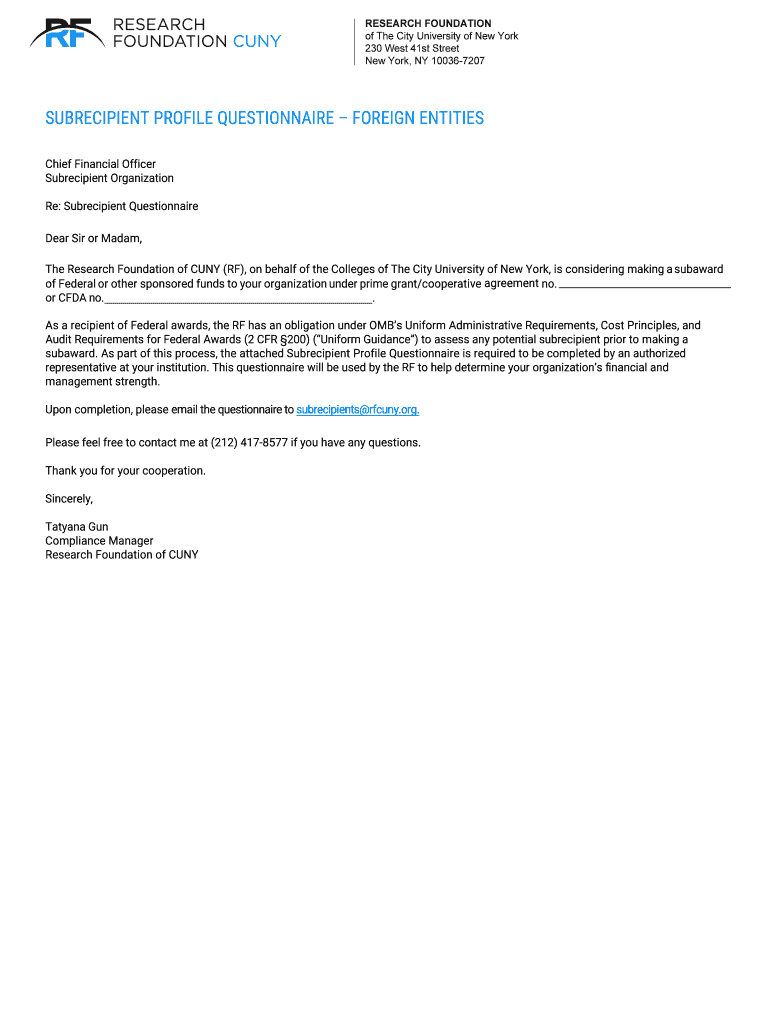
Final Subrecipient Profile Questionnaire Foreign Entities FY2016 Smart Form LD


What is the Final Subrecipient Profile Questionnaire Foreign Entities FY2016 Smart Form LD
The Final Subrecipient Profile Questionnaire Foreign Entities FY2016 Smart Form LD is a critical document used by organizations to gather essential information from foreign entities that are subrecipients of federal funds. This form is designed to ensure compliance with federal regulations and to assess the eligibility and qualifications of foreign entities seeking funding. It collects data on the entity's structure, financial status, and compliance with applicable laws, which is vital for maintaining transparency and accountability in federal funding processes.
Steps to complete the Final Subrecipient Profile Questionnaire Foreign Entities FY2016 Smart Form LD
Completing the Final Subrecipient Profile Questionnaire requires careful attention to detail. Follow these steps to ensure accurate submission:
- Gather necessary documentation, including proof of entity status and financial records.
- Access the form through the appropriate government website or authorized platform.
- Fill out the form, ensuring all sections are completed accurately, including entity identification and financial information.
- Review the completed form for any errors or omissions.
- Submit the form electronically or via mail, as specified in the submission guidelines.
Legal use of the Final Subrecipient Profile Questionnaire Foreign Entities FY2016 Smart Form LD
The legal use of the Final Subrecipient Profile Questionnaire is crucial for compliance with federal regulations. When filled out correctly, the form serves as a legally binding document that verifies the information provided by the foreign entity. Compliance with laws such as the Foreign Corrupt Practices Act and the Office of Management and Budget (OMB) guidelines is essential. Digital signatures can enhance the legal standing of the form, provided that they meet the requirements set forth by the ESIGN Act and UETA.
Key elements of the Final Subrecipient Profile Questionnaire Foreign Entities FY2016 Smart Form LD
Several key elements are essential to the Final Subrecipient Profile Questionnaire. These include:
- Entity Information: Name, address, and contact details of the foreign entity.
- Financial Information: Details regarding the entity's financial status, including revenue and funding sources.
- Compliance Certifications: Statements confirming adherence to relevant laws and regulations.
- Signature Section: Area for authorized representatives to sign and date the form.
How to obtain the Final Subrecipient Profile Questionnaire Foreign Entities FY2016 Smart Form LD
The Final Subrecipient Profile Questionnaire can be obtained through official government resources. Typically, it is available on the website of the federal agency providing funding or through designated portals for grant applications. Users should ensure they are accessing the most current version of the form to comply with regulatory requirements.
Form Submission Methods (Online / Mail / In-Person)
Submitting the Final Subrecipient Profile Questionnaire can be done through various methods, depending on the guidelines provided by the funding agency. Common submission methods include:
- Online Submission: Many agencies allow electronic submission through their secure portals.
- Mail: The form can often be printed and mailed to the designated address provided in the instructions.
- In-Person: Some agencies may require or allow submission in person, particularly for verification purposes.
Quick guide on how to complete final subrecipient profile questionnaire foreign entities fy2016 smart form ld
Easily Prepare Final Subrecipient Profile Questionnaire Foreign Entities FY2016 Smart Form LD on Any Device
The management of online documents has become increasingly favored by organizations and individuals alike. It offers an ideal environmentally-friendly alternative to traditional printed and signed documents, allowing you to find the necessary form and securely save it online. airSlate SignNow provides all the resources required to create, alter, and electronically sign your documents swiftly and without interruptions. Handle Final Subrecipient Profile Questionnaire Foreign Entities FY2016 Smart Form LD on any device with airSlate SignNow's Android or iOS applications and simplify any document-related process today.
Effortlessly Edit and eSign Final Subrecipient Profile Questionnaire Foreign Entities FY2016 Smart Form LD
- Obtain Final Subrecipient Profile Questionnaire Foreign Entities FY2016 Smart Form LD and click Get Form to begin.
- Utilize the tools we offer to fill out your document.
- Emphasize important sections of your documents or conceal sensitive information with tools that airSlate SignNow provides for this purpose.
- Generate your eSignature using the Sign feature, which takes just moments and carries the same legal validity as a conventional wet ink signature.
- Review the details and click on the Done button to save your updates.
- Select how you wish to deliver your form, whether by email, text message (SMS), invite link, or download it to your computer.
Eliminate concerns over lost or misplaced files, exhausting searches for forms, or errors that necessitate printing new document copies. airSlate SignNow fulfills all your document management needs with just a few clicks from any device of your preference. Modify and eSign Final Subrecipient Profile Questionnaire Foreign Entities FY2016 Smart Form LD to ensure effective communication at every step of your form preparation process using airSlate SignNow.
Create this form in 5 minutes or less
Create this form in 5 minutes!
How to create an eSignature for the final subrecipient profile questionnaire foreign entities fy2016 smart form ld
The best way to make an electronic signature for your PDF file in the online mode
The best way to make an electronic signature for your PDF file in Chrome
The best way to make an eSignature for putting it on PDFs in Gmail
How to generate an eSignature from your smartphone
How to generate an electronic signature for a PDF file on iOS devices
How to generate an eSignature for a PDF file on Android
People also ask
-
What is the Final Subrecipient Profile Questionnaire Foreign Entities FY2016 Smart Form LD?
The Final Subrecipient Profile Questionnaire Foreign Entities FY2016 Smart Form LD is a streamlined document designed for foreign entities applying for funding. It captures essential information required for compliance and assessment processes. Utilizing this smart form helps ensure that submissions are accurate and complete.
-
How can I access the Final Subrecipient Profile Questionnaire Foreign Entities FY2016 Smart Form LD?
You can access the Final Subrecipient Profile Questionnaire Foreign Entities FY2016 Smart Form LD through our platform. airSlate SignNow provides easy navigation, allowing users to download and complete the form efficiently. Our solution ensures you have all the necessary tools to fill out the questionnaire correctly.
-
What features does the Final Subrecipient Profile Questionnaire Foreign Entities FY2016 Smart Form LD offer?
The Final Subrecipient Profile Questionnaire Foreign Entities FY2016 Smart Form LD includes features such as customizable fields, automated error-checking, and guided prompts. These features enhance user experience and ensure comprehensive data collection. Using this form simplifies the application process for foreign entities.
-
Is the Final Subrecipient Profile Questionnaire Foreign Entities FY2016 Smart Form LD suitable for multiple users?
Yes, the Final Subrecipient Profile Questionnaire Foreign Entities FY2016 Smart Form LD is designed for multiple users. Collaborators can easily access, fill out, and review the form simultaneously. airSlate SignNow’s shared access feature promotes teamwork and efficiency.
-
What are the pricing options for using the Final Subrecipient Profile Questionnaire Foreign Entities FY2016 Smart Form LD?
airSlate SignNow offers competitive pricing for access to the Final Subrecipient Profile Questionnaire Foreign Entities FY2016 Smart Form LD. We provide various subscription plans that cater to different business needs, ensuring you find the right fit. Contact us for a detailed pricing structure.
-
How does the Final Subrecipient Profile Questionnaire Foreign Entities FY2016 Smart Form LD benefit my organization?
The Final Subrecipient Profile Questionnaire Foreign Entities FY2016 Smart Form LD streamlines the data collection process, reducing the likelihood of errors and compliance issues. By using this form, your organization can save time and improve the accuracy of submissions. Ultimately, it enhances the efficiency of managing foreign entity applications.
-
Can the Final Subrecipient Profile Questionnaire Foreign Entities FY2016 Smart Form LD be integrated with other tools?
Absolutely! The Final Subrecipient Profile Questionnaire Foreign Entities FY2016 Smart Form LD can be integrated seamlessly with various CRM and project management tools. This integration allows for better data management and workflow optimization, enhancing the overall submission process.
Get more for Final Subrecipient Profile Questionnaire Foreign Entities FY2016 Smart Form LD
- 2021 pcr political contribution refund application form
- Httpswwwrevenuestatemnussitesdefaultfile form
- 2021 mwr reciprocity exemptionaffidavit of residency form
- 2020 m4np unrelated business income tax ubit return form
- Mv irp b 2 19 1 21qxp form
- Toll free phone 800 556 7274 form
- Tennessee department of health certificate of divorce or annulment form
- Print disabled pdf form
Find out other Final Subrecipient Profile Questionnaire Foreign Entities FY2016 Smart Form LD
- Can I eSign Connecticut Legal Form
- How Do I eSign Connecticut Legal Form
- How Do I eSign Hawaii Life Sciences Word
- Can I eSign Hawaii Life Sciences Word
- How Do I eSign Hawaii Life Sciences Document
- How Do I eSign North Carolina Insurance Document
- How Can I eSign Hawaii Legal Word
- Help Me With eSign Hawaii Legal Document
- How To eSign Hawaii Legal Form
- Help Me With eSign Hawaii Legal Form
- Can I eSign Hawaii Legal Document
- How To eSign Hawaii Legal Document
- Help Me With eSign Hawaii Legal Document
- How To eSign Illinois Legal Form
- How Do I eSign Nebraska Life Sciences Word
- How Can I eSign Nebraska Life Sciences Word
- Help Me With eSign North Carolina Life Sciences PDF
- How Can I eSign North Carolina Life Sciences PDF
- How Can I eSign Louisiana Legal Presentation
- How To eSign Louisiana Legal Presentation