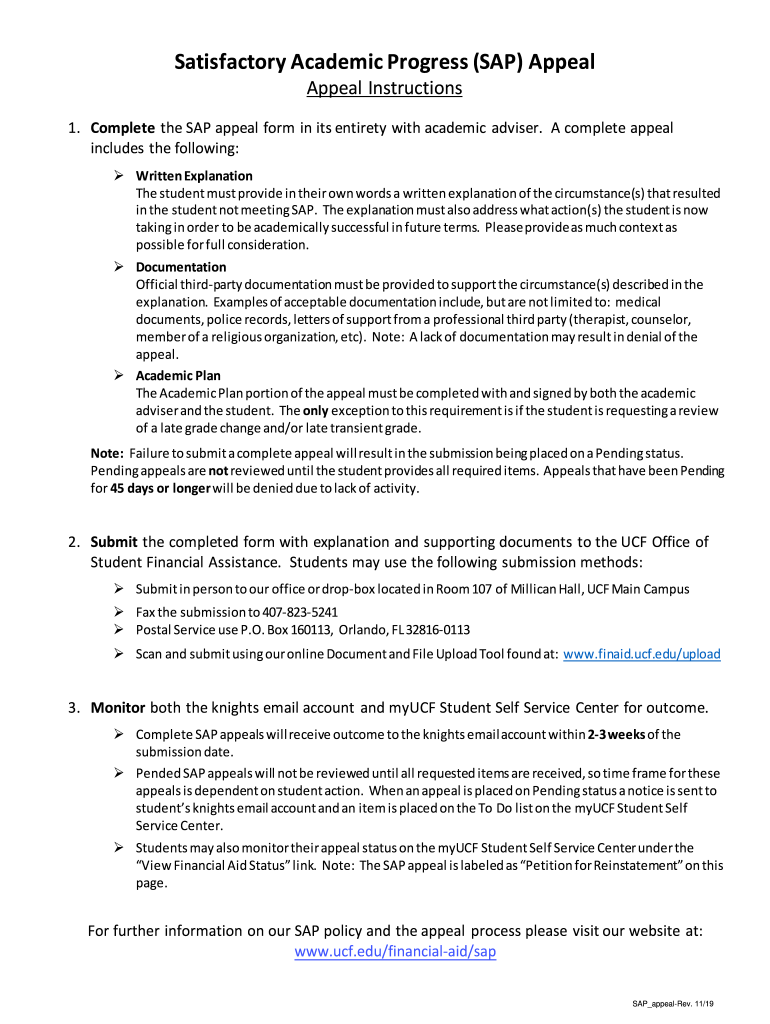
Ucf Sap Form


What is the UCF SAP
The UCF SAP, or University of Central Florida Satisfactory Academic Progress form, is a critical document for students seeking financial aid. It ensures that students meet specific academic standards to maintain their eligibility for federal and state financial assistance. The UCF SAP evaluates a student's academic performance based on GPA, completion rate, and the maximum timeframe for degree completion. Understanding the requirements of the UCF SAP is essential for students to navigate their academic journey successfully.
How to Use the UCF SAP
Using the UCF SAP involves several steps to ensure that students are compliant with academic standards. First, students must review their academic records to determine if they meet the GPA and completion rate requirements. If they do not meet these standards, they may need to complete the UCF SAP form to appeal for financial aid reinstatement. This form allows students to explain their circumstances and outline a plan for academic improvement. Submitting the form accurately and on time is crucial for maintaining eligibility for financial aid.
Steps to Complete the UCF SAP
Completing the UCF SAP involves a systematic approach to ensure all necessary information is provided. Here are the key steps:
- Review academic records to assess GPA and completion rates.
- Gather supporting documentation that explains any extenuating circumstances affecting academic performance.
- Complete the UCF SAP form, ensuring all sections are filled out accurately.
- Submit the form by the specified deadline, either online or in person.
- Monitor the status of the appeal and respond to any requests for additional information.
Legal Use of the UCF SAP
The UCF SAP form must be completed in accordance with federal and state regulations governing financial aid. This includes adherence to the guidelines set forth by the Department of Education, which requires institutions to establish satisfactory academic progress standards. By using the UCF SAP form, students are affirming their commitment to meet these standards and are providing necessary documentation to support their appeal, if applicable. Understanding the legal implications of the form is essential for students to ensure compliance and protect their financial aid eligibility.
Eligibility Criteria
To be eligible for financial aid under the UCF SAP guidelines, students must meet specific academic criteria. These typically include:
- A minimum cumulative GPA, often set at a threshold determined by the university.
- A completion rate of at least 67% of attempted credit hours.
- Completion of the degree within a maximum timeframe, usually 150% of the program length.
Students who do not meet these criteria may need to submit the UCF SAP form to appeal their financial aid status.
Required Documents
When completing the UCF SAP form, students may need to provide several supporting documents to strengthen their appeal. Commonly required documents include:
- Academic transcripts showing grades and credit hours.
- Documentation of extenuating circumstances, such as medical records or personal statements.
- A detailed academic plan outlining steps to improve academic standing.
Providing comprehensive documentation can significantly impact the outcome of the appeal process.
Quick guide on how to complete ucf sap
Effortlessly Prepare Ucf Sap on Any Device
Online document management has become increasingly popular among businesses and individuals. It offers an ideal environmentally friendly substitute for traditional printed and signed documents, as you can easily find the appropriate template and securely store it online. airSlate SignNow provides you with all the necessary resources to create, modify, and eSign your documents swiftly without any delays. Handle Ucf Sap on any device using airSlate SignNow's Android or iOS applications and streamline any document-related operation today.
How to Edit and eSign Ucf Sap with Ease
- Locate Ucf Sap and click Get Form to begin.
- Utilize the features we provide to fill out your form.
- Emphasize important sections of your documents or obscure sensitive information using tools specifically designed for that purpose by airSlate SignNow.
- Generate your eSignature with the Sign tool, which takes mere seconds and carries the same legal validity as a conventional ink signature.
- Review all the details and click on the Done button to save your modifications.
- Choose your preferred method to send your form, whether by email, SMS, invite link, or download it to your computer.
Eliminate worries about lost or misplaced documents, tedious form searches, or mistakes that necessitate printing new copies. airSlate SignNow meets your document management needs with just a few clicks from any device you choose. Edit and eSign Ucf Sap to ensure clear communication at every step of the document preparation process with airSlate SignNow.
Create this form in 5 minutes or less
Create this form in 5 minutes!
How to create an eSignature for the ucf sap
The best way to make an electronic signature for your PDF file online
The best way to make an electronic signature for your PDF file in Google Chrome
The best way to make an eSignature for signing PDFs in Gmail
How to generate an eSignature right from your mobile device
How to generate an electronic signature for a PDF file on iOS
How to generate an eSignature for a PDF on Android devices
People also ask
-
What is ucf sap and how does it relate to airSlate SignNow?
UCF SAP is an integrated approach to managing business processes at the University of Central Florida, and airSlate SignNow provides tools to enhance document management. With airSlate SignNow, UCF SAP users can easily send and eSign documents, streamlining workflows and increasing efficiency. This integration enhances collaboration, making it ideal for educational and business environments.
-
What features does airSlate SignNow offer for ucf sap users?
AirSlate SignNow offers several features tailored for ucf sap users, including customizable templates, secure eSigning, and automatic document routing. These features allow for quick processing of official documents, ensuring that UCF SAP workflows remain efficient. Additionally, users can easily track the status of their documents in real-time.
-
How does airSlate SignNow help improve the efficiency of ucf sap processes?
By integrating with ucf sap, airSlate SignNow streamlines document signing and approval processes, signNowly reducing turnaround times. The platform allows for automated reminders and status updates, keeping all parties informed and engaged. This efficiency helps teams to focus on core tasks rather than getting bogged down in paperwork.
-
Is there a pricing plan available for ucf sap users using airSlate SignNow?
Yes, airSlate SignNow offers various pricing plans that cater to different needs, including special considerations for educational institutions using ucf sap. This ensures that UCF SAP users can access the necessary tools without exceeding budget constraints. Prospective users can choose a plan that aligns with their document signing volume and feature requirements.
-
Can airSlate SignNow integrate with other tools used alongside ucf sap?
Absolutely! AirSlate SignNow supports integration with various software platforms, allowing seamless connectivity with tools commonly used in conjunction with ucf sap. This flexibility helps maintain existing workflows while introducing enhanced eSigning capabilities, facilitating a smoother operational experience.
-
What are the benefits of using airSlate SignNow in my ucf sap workflow?
Using airSlate SignNow within your ucf sap workflow can lead to reduced paperwork and faster approval processes. The platform's user-friendly interface and mobile access make it an attractive option for busy UCF SAP users. Additionally, it enhances document security, providing peace of mind when handling sensitive information.
-
How secure is the document signing process with airSlate SignNow and ucf sap?
AirSlate SignNow prioritizes security with advanced encryption protocols and compliance with industry standards, ensuring that documents signed within the ucf sap framework are securely managed. The platform includes features like two-factor authentication and audit trails, providing accountability and reducing risks associated with document handling. This makes it a reliable choice for UCF SAP processes.
Get more for Ucf Sap
- Form 1 2020
- For calendar year 2020 or taxable year beginning form
- 2020 form 1 nrpy massachusetts nonresidentpart year tax return
- Excise must be made available to the department of revenue upon request form
- Massachusetts department of revenue form m 990t unrelated
- 2 date of charter in massachusetts form
- Pdf 2020 form 3k 1 partners massachusetts informationtax massgov
- Form ma nrcr nonresident composite return massgov
Find out other Ucf Sap
- How Do I Electronic signature Vermont Doctors NDA
- Electronic signature Utah Doctors Promissory Note Template Secure
- Electronic signature West Virginia Doctors Bill Of Lading Online
- Electronic signature West Virginia Construction Quitclaim Deed Computer
- Electronic signature Construction PDF Wisconsin Myself
- How Do I Electronic signature Wyoming Doctors Rental Lease Agreement
- Help Me With Electronic signature Wyoming Doctors Rental Lease Agreement
- How Do I Electronic signature Colorado Education RFP
- Electronic signature Colorado Education Lease Agreement Form Online
- How To Electronic signature Colorado Education Business Associate Agreement
- Can I Electronic signature California Education Cease And Desist Letter
- Electronic signature Arizona Finance & Tax Accounting Promissory Note Template Computer
- Electronic signature California Finance & Tax Accounting Warranty Deed Fast
- Can I Electronic signature Georgia Education Quitclaim Deed
- Electronic signature California Finance & Tax Accounting LLC Operating Agreement Now
- Electronic signature Connecticut Finance & Tax Accounting Executive Summary Template Myself
- Can I Electronic signature California Government Stock Certificate
- Electronic signature California Government POA Simple
- Electronic signature Illinois Education Business Plan Template Secure
- How Do I Electronic signature Colorado Government POA