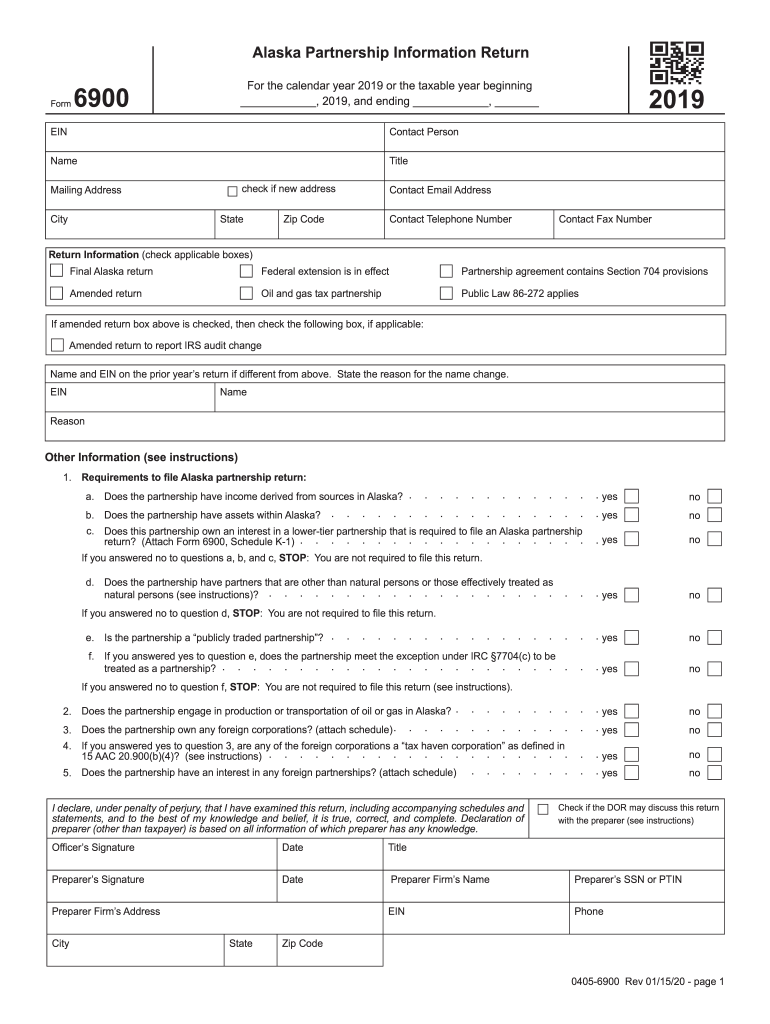
Ak 6900 Form 2019


What is the Alaska Form 6900?
The Alaska Form 6900, also known as the Alaska Partnership Information Return, is a tax document used by partnerships operating within the state of Alaska. This form is essential for reporting the income, deductions, and credits of the partnership to the state tax authorities. It ensures that partnerships comply with Alaska's tax regulations and provides a clear overview of the financial activities of the partnership for the tax year.
Steps to Complete the Alaska Form 6900
Completing the Alaska Form 6900 involves several key steps to ensure accuracy and compliance. Begin by gathering all necessary financial documents, including income statements, expense reports, and prior year tax returns. Next, fill out the form with the partnership’s identifying information, such as the name, address, and federal employer identification number (EIN). Carefully report all income and deductions, ensuring that each entry is supported by documentation. After completing the form, review it for accuracy and completeness before submission.
Legal Use of the Alaska Form 6900
The Alaska Form 6900 is legally binding when completed and submitted correctly. To ensure its legal validity, partnerships must adhere to specific guidelines set forth by the state. This includes compliance with eSignature laws if the form is submitted electronically. Utilizing a reliable electronic signature platform can enhance the legal standing of the form by providing an electronic certificate and maintaining compliance with relevant legal frameworks.
Filing Deadlines / Important Dates
Partnerships must be aware of the filing deadlines for the Alaska Form 6900 to avoid penalties. Typically, the form is due on the fifteenth day of the fourth month following the close of the partnership's tax year. For partnerships operating on a calendar year, this means the form is due by April 15. It is crucial for partnerships to mark these dates on their calendars to ensure timely submission and compliance with state regulations.
Form Submission Methods
The Alaska Form 6900 can be submitted through various methods, including online filing, mail, or in-person submission. Electronic filing is often the most efficient method, allowing for quicker processing and confirmation of receipt. For those opting to file by mail, it is advisable to send the form via certified mail to ensure it is tracked and received by the tax authorities. In-person submissions can be made at designated state tax offices during business hours.
Required Documents
When completing the Alaska Form 6900, partnerships must gather several required documents to support their filings. These typically include financial statements, previous tax returns, and any documentation related to income and deductions claimed on the form. Accurate and complete documentation is vital for substantiating the information reported and for potential audits by tax authorities.
Key Elements of the Alaska Form 6900
The Alaska Form 6900 includes several key elements that partnerships must complete. These elements typically consist of the partnership's name, address, federal EIN, income and deduction details, and the signature of a partner or authorized representative. Each section of the form is designed to capture specific financial information, ensuring that the partnership's tax obligations are accurately reported and fulfilled.
Quick guide on how to complete form 1040 sr seniors get a new simplified tax form for 2019
Complete Ak 6900 Form effortlessly on any device
Online document management has gained popularity among businesses and individuals alike. It offers an ideal eco-friendly substitute to conventional printed and signed documents, allowing you to access the correct form and securely store it online. airSlate SignNow equips you with all the tools necessary to create, modify, and electronically sign your documents swiftly without delays. Manage Ak 6900 Form on any device using airSlate SignNow's Android or iOS applications and enhance any document-related procedure today.
Steps to modify and electronically sign Ak 6900 Form with ease
- Find Ak 6900 Form and click Get Form to begin.
- Utilize the tools we offer to fill out your form.
- Emphasize relevant sections of the documents or redact sensitive information with tools that airSlate SignNow provides specifically for that purpose.
- Create your electronic signature using the Sign tool, which takes seconds and carries the same legal validity as a traditional handwritten signature.
- Verify all the information and click on the Done button to save your changes.
- Select your preferred method to send your form, whether by email, SMS, or invitation link, or download it to your computer.
Eliminate the hassle of lost or misplaced files, tiring form searches, or errors that require printing new document copies. airSlate SignNow fulfills all your document management needs in just a few clicks from any device of your choice. Modify and electronically sign Ak 6900 Form to ensure excellent communication throughout the form preparation process with airSlate SignNow.
Create this form in 5 minutes or less
Find and fill out the correct form 1040 sr seniors get a new simplified tax form for 2019
Create this form in 5 minutes!
How to create an eSignature for the form 1040 sr seniors get a new simplified tax form for 2019
How to create an electronic signature for your Form 1040 Sr Seniors Get A New Simplified Tax Form For 2019 online
How to make an eSignature for the Form 1040 Sr Seniors Get A New Simplified Tax Form For 2019 in Google Chrome
How to create an eSignature for signing the Form 1040 Sr Seniors Get A New Simplified Tax Form For 2019 in Gmail
How to generate an eSignature for the Form 1040 Sr Seniors Get A New Simplified Tax Form For 2019 straight from your smart phone
How to create an electronic signature for the Form 1040 Sr Seniors Get A New Simplified Tax Form For 2019 on iOS
How to make an eSignature for the Form 1040 Sr Seniors Get A New Simplified Tax Form For 2019 on Android devices
People also ask
-
What is the alaska form 6900, and how can SignNow help with it?
The alaska form 6900 is a vital document used by businesses operating in Alaska for tax-related purposes. airSlate SignNow simplifies the process by allowing users to eSign and send this form securely and efficiently. With our user-friendly interface, you can complete the alaska form 6900 without any hassle, ensuring compliance and accuracy.
-
Are there any fees associated with using airSlate SignNow for the alaska form 6900?
Yes, airSlate SignNow offers flexible pricing plans that cater to various business needs. Users can choose a plan that best fits their usage requirements for handling the alaska form 6900. We also provide a free trial to test our features before committing to a subscription.
-
Can I integrate airSlate SignNow with my existing tools for managing the alaska form 6900?
Absolutely! airSlate SignNow offers integrations with popular business applications that allow seamless handling of the alaska form 6900. This helps in streamlining your workflow and enhancing productivity, all while ensuring that your signatures and documents remain secure.
-
What features does SignNow offer for electronic signatures on the alaska form 6900?
airSlate SignNow provides a range of features for electronic signatures, including legally compliant eSigning, audit trails, and document templates for the alaska form 6900. These features ensure that your documents are signed quickly and securely while assisting with compliance and record-keeping.
-
Is the alaska form 6900 available for use on mobile devices with SignNow?
Yes, the alaska form 6900 can be accessed and signed on mobile devices using the airSlate SignNow mobile app. This allows you to manage your documents and get them signed on the go, providing flexibility and convenience for busy professionals.
-
How does airSlate SignNow enhance the security of the alaska form 6900?
airSlate SignNow prioritizes the security of your documents, including the alaska form 6900, by utilizing advanced encryption and compliance with eSignature laws. With features like two-factor authentication and secure cloud storage, your sensitive information remains protected throughout the signing process.
-
What benefits does airSlate SignNow provide for businesses dealing with the alaska form 6900?
Utilizing airSlate SignNow for the alaska form 6900 provides numerous benefits, including time savings, reduced paperwork, and improved accuracy. By streamlining the signing process, businesses can focus on what matters most, enhancing overall productivity and customer satisfaction.
Get more for Ak 6900 Form
Find out other Ak 6900 Form
- Can I Sign South Dakota Non-Profit Word
- Can I Sign South Dakota Non-Profit Form
- How To Sign Delaware Orthodontists PPT
- How Can I Sign Massachusetts Plumbing Document
- How To Sign New Hampshire Plumbing PPT
- Can I Sign New Mexico Plumbing PDF
- How To Sign New Mexico Plumbing Document
- How To Sign New Mexico Plumbing Form
- Can I Sign New Mexico Plumbing Presentation
- How To Sign Wyoming Plumbing Form
- Help Me With Sign Idaho Real Estate PDF
- Help Me With Sign Idaho Real Estate PDF
- Can I Sign Idaho Real Estate PDF
- How To Sign Idaho Real Estate PDF
- How Do I Sign Hawaii Sports Presentation
- How Do I Sign Kentucky Sports Presentation
- Can I Sign North Carolina Orthodontists Presentation
- How Do I Sign Rhode Island Real Estate Form
- Can I Sign Vermont Real Estate Document
- How To Sign Wyoming Orthodontists Document