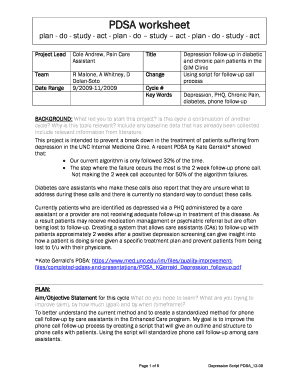
PDSA Worksheet UNC School of Medicine Med Unc Form


What is the PDSA Worksheet?
The PDSA worksheet, developed by the UNC School of Medicine, is a structured tool used for planning and implementing change in healthcare settings. PDSA stands for Plan, Do, Study, Act, representing a cyclical process aimed at improving outcomes. This worksheet guides users through each phase, ensuring that changes are tested systematically and evaluated effectively. By utilizing this tool, healthcare professionals can document their hypotheses, track interventions, and analyze results to inform future improvements.
How to Use the PDSA Worksheet
Using the PDSA worksheet involves a clear, step-by-step approach. First, identify a specific problem or area for improvement. Next, develop a plan that outlines the changes to be tested. In the "Do" phase, implement the plan on a small scale to gather data. Afterward, in the "Study" phase, analyze the results to determine if the changes led to the desired outcomes. Finally, in the "Act" phase, decide whether to adopt, adapt, or abandon the change based on the findings. This structured approach facilitates continuous improvement in healthcare practices.
Steps to Complete the PDSA Worksheet
Completing the PDSA worksheet involves several key steps:
- Identify the objective: Clearly define the goal of the change initiative.
- Develop the plan: Outline the steps needed to implement the change, including resources and timelines.
- Implement the plan: Execute the change on a small scale, ensuring all team members are aware of their roles.
- Collect data: Gather information on the outcomes of the implementation to assess its effectiveness.
- Analyze results: Review the data to identify trends, successes, and areas for improvement.
- Decide on next steps: Based on the analysis, determine whether to continue, modify, or discontinue the change.
Key Elements of the PDSA Worksheet
The PDSA worksheet includes several essential components that facilitate effective planning and evaluation:
- Objective: A clear statement of what the team aims to achieve.
- Plan: Detailed steps for implementing the change, including who will be involved and what resources are required.
- Data collection methods: Strategies for gathering relevant data during the implementation phase.
- Results: Documentation of outcomes and findings from the implementation.
- Next steps: Recommendations for future actions based on the results.
Examples of Using the PDSA Worksheet
Real-world applications of the PDSA worksheet can be seen across various healthcare settings. For instance, a hospital may use the worksheet to improve patient discharge processes. By planning a new discharge protocol, implementing it for a limited number of patients, and analyzing the results, the hospital can determine if the changes lead to shorter hospital stays and higher patient satisfaction. Another example could involve a clinic testing a new method for scheduling appointments to reduce wait times. Each example illustrates how the PDSA worksheet fosters systematic improvement through data-driven decision-making.
Legal Use of the PDSA Worksheet
When using the PDSA worksheet, it is essential to ensure compliance with relevant regulations and standards. This includes adhering to privacy laws such as HIPAA, which protects patient information during the data collection and analysis phases. Additionally, organizations should maintain documentation of the PDSA process to support accountability and transparency. By following legal guidelines, healthcare professionals can ensure that their improvement initiatives are not only effective but also ethically sound.
Quick guide on how to complete pdsa worksheet unc school of medicine med unc
Effortlessly Prepare PDSA Worksheet UNC School Of Medicine Med Unc on Any Device
Managing documents online has become increasingly favored by companies and individuals alike. It serves as an excellent environmentally friendly substitute for conventional printed and signed documents, as you can access the correct form and securely store it online. airSlate SignNow equips you with all the tools necessary to create, modify, and eSign your documents rapidly without any hold-ups. Manage PDSA Worksheet UNC School Of Medicine Med Unc on any device using the airSlate SignNow apps for Android or iOS, and enhance your document-centric processes today.
How to Modify and eSign PDSA Worksheet UNC School Of Medicine Med Unc with Ease
- Locate PDSA Worksheet UNC School Of Medicine Med Unc and click on Get Form to begin.
- Utilize the tools we offer to complete your document.
- Highlight important sections of the documents or obscure sensitive details using the specialized tools that airSlate SignNow provides for this purpose.
- Create your signature with the Sign tool, which requires seconds and carries the same legal validity as a conventional wet ink signature.
- Review the information and click on the Done button to save your changes.
- Choose how to send your form, be it via email, SMS, or invitation link, or download it to your computer.
Say goodbye to lost or misplaced documents, tedious form searching, or mistakes that necessitate printing new copies. airSlate SignNow meets your document management requirements in just a few clicks from any device you prefer. Modify and eSign PDSA Worksheet UNC School Of Medicine Med Unc to ensure outstanding communication at every stage of your form preparation process with airSlate SignNow.
Create this form in 5 minutes or less
Create this form in 5 minutes!
How to create an eSignature for the pdsa worksheet unc school of medicine med unc
The way to generate an electronic signature for your PDF document online
The way to generate an electronic signature for your PDF document in Google Chrome
The way to make an electronic signature for signing PDFs in Gmail
The best way to create an electronic signature straight from your smart phone
The best way to make an electronic signature for a PDF document on iOS
The best way to create an electronic signature for a PDF document on Android OS
People also ask
-
What is an ihi pdsa worksheet?
The ihi pdsa worksheet is a structured tool used in quality improvement initiatives to facilitate the Plan-Do-Study-Act framework. It helps teams document their process changes and measure the impact of those changes effectively. Using the ihi pdsa worksheet can streamline your project management and enhance collaboration.
-
How can I access the ihi pdsa worksheet with airSlate SignNow?
With airSlate SignNow, you can easily create and manage the ihi pdsa worksheet online. Our platform allows you to customize the worksheet to fit your specific project needs while ensuring it's securely stored and easily shareable. Sign up for airSlate SignNow today to get started.
-
What are the key features of using the ihi pdsa worksheet in airSlate SignNow?
The ihi pdsa worksheet in airSlate SignNow comes with features such as customizable templates, electronic signatures, and real-time collaboration tools. These features make it easier for teams to work together efficiently and ensure that all changes are documented accurately. Plus, the workflow automation saves time and reduces errors.
-
Is there a cost associated with using the ihi pdsa worksheet through airSlate SignNow?
airSlate SignNow offers various pricing plans that cater to different team sizes and needs, including access to the ihi pdsa worksheet. You can choose a plan that best fits your budget, and there is often a free trial available to explore the features before committing. Visit our pricing page for more details.
-
What are the benefits of utilizing the ihi pdsa worksheet in my organization?
Utilizing the ihi pdsa worksheet can enhance your team's ability to analyze processes, identify areas for improvement, and implement changes effectively. By adopting this structured approach, organizations can drive quality assurance initiatives and achieve measurable results. Additionally, airSlate SignNow simplifies the process by making documentation and collaboration seamless.
-
Can I integrate other tools with the ihi pdsa worksheet on airSlate SignNow?
Yes, airSlate SignNow offers integrations with various other tools to enhance your productivity. You can link the ihi pdsa worksheet with CRM systems, project management software, and communication platforms to streamline your workflows. This seamless integration ensures that all your tools work in harmony.
-
How secure is the information in the ihi pdsa worksheet on airSlate SignNow?
AirSlate SignNow prioritizes your data security, ensuring that all information in the ihi pdsa worksheet is encrypted and stored safely. We adhere to industry standards for data protection to give you peace of mind when sharing sensitive documents. Your team can collaborate without compromising security.
Get more for PDSA Worksheet UNC School Of Medicine Med Unc
- Small business management clark college form
- University rule 41 academicaffairs tamucc form
- Benilde reconsideration form
- 4drama medievalquest blm14tableauassessmentrubricdoc form
- Maryland dream act application form
- Special risk accident claim form
- Purchasing services independent contracts and agreements form
- Fillable online bar surg eval pre interview questionnaire form
Find out other PDSA Worksheet UNC School Of Medicine Med Unc
- Can I eSign Kentucky Quitclaim Deed
- eSign Maine Quitclaim Deed Free
- How Do I eSign New York Quitclaim Deed
- eSign New Hampshire Warranty Deed Fast
- eSign Hawaii Postnuptial Agreement Template Later
- eSign Kentucky Postnuptial Agreement Template Online
- eSign Maryland Postnuptial Agreement Template Mobile
- How Can I eSign Pennsylvania Postnuptial Agreement Template
- eSign Hawaii Prenuptial Agreement Template Secure
- eSign Michigan Prenuptial Agreement Template Simple
- eSign North Dakota Prenuptial Agreement Template Safe
- eSign Ohio Prenuptial Agreement Template Fast
- eSign Utah Prenuptial Agreement Template Easy
- eSign Utah Divorce Settlement Agreement Template Online
- eSign Vermont Child Custody Agreement Template Secure
- eSign North Dakota Affidavit of Heirship Free
- How Do I eSign Pennsylvania Affidavit of Heirship
- eSign New Jersey Affidavit of Residence Free
- eSign Hawaii Child Support Modification Fast
- Can I eSign Wisconsin Last Will and Testament