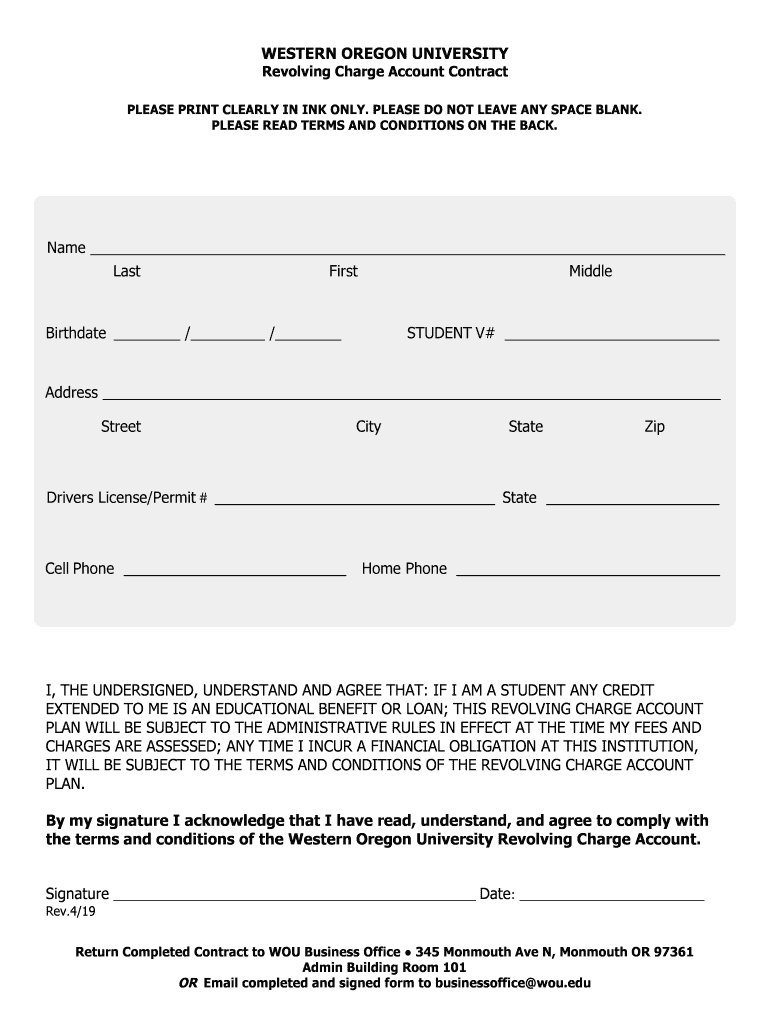
Fillable Online Bar Surg Eval Pre Interview Questionnaire Form


Understanding the Interview Questionnaire Template
An interview questionnaire template is a structured document designed to guide interviewers through the process of gathering information from candidates. This template typically includes a series of questions that assess the skills, experiences, and qualifications of applicants. It serves as a standardized tool to ensure consistency in the interview process, helping organizations make informed hiring decisions. The template may vary depending on the role being filled, but it generally covers areas such as professional background, technical skills, and behavioral traits.
Steps to Complete the Interview Questionnaire Template
Filling out an interview questionnaire template requires careful consideration and organization. Here are the essential steps:
- Review the job description: Understand the key responsibilities and qualifications required for the position.
- Customize the template: Tailor the questions to align with the specific role and organizational needs.
- Prepare questions: Include both open-ended and closed questions to elicit comprehensive responses.
- Test the template: Conduct a trial run with a colleague to ensure clarity and relevance of the questions.
- Finalize the document: Make necessary adjustments based on feedback before using it in actual interviews.
Legal Use of the Interview Questionnaire Template
When utilizing an interview questionnaire template, it is crucial to ensure compliance with employment laws and regulations. This includes avoiding discriminatory questions related to age, gender, race, or religion. The template should focus on job-related criteria and competencies to maintain fairness in the hiring process. Additionally, retaining records of completed questionnaires can be beneficial for legal purposes, should any disputes arise regarding hiring decisions.
Key Elements of the Interview Questionnaire Template
To create an effective interview questionnaire template, certain key elements should be included:
- Candidate information: Basic details such as name, date, and position applied for.
- Structured questions: A mix of behavioral, situational, and technical questions that align with the job requirements.
- Rating scale: A system for evaluators to score responses, providing a quantitative measure of candidate suitability.
- Notes section: Space for interviewers to jot down observations and additional comments during the interview.
Examples of Using the Interview Questionnaire Template
Utilizing an interview questionnaire template can enhance the interview process in various scenarios. For instance:
- Technical interviews: A template can include specific questions related to programming languages, software tools, and problem-solving skills.
- Behavioral interviews: Questions can be framed to assess how candidates have handled past situations, providing insight into their decision-making and interpersonal skills.
- Panel interviews: A shared template allows multiple interviewers to evaluate candidates consistently, ensuring all relevant areas are covered.
Digital vs. Paper Versions of the Interview Questionnaire Template
Choosing between digital and paper versions of the interview questionnaire template can impact the efficiency of the hiring process. Digital formats allow for easy editing, sharing, and storage, while paper versions may be preferred in certain settings. Digital templates can also integrate with eSignature solutions, enabling interviewers to sign off on completed questionnaires electronically, which streamlines record-keeping and enhances accessibility.
Quick guide on how to complete fillable online bar surg eval pre interview questionnaire
Effortlessly Complete Fillable Online Bar Surg Eval Pre Interview Questionnaire on Any Device
The management of online documents has become increasingly favored by businesses and individuals. It serves as an ideal environmentally friendly alternative to conventional printed and signed documents, allowing you to obtain the required form and securely keep it online. airSlate SignNow provides all the tools necessary to quickly create, modify, and electronically sign your documents without delays. Manage Fillable Online Bar Surg Eval Pre Interview Questionnaire on any device using the airSlate SignNow applications for Android or iOS and streamline any document-related task today.
How to Modify and eSign Fillable Online Bar Surg Eval Pre Interview Questionnaire with Ease
- Locate Fillable Online Bar Surg Eval Pre Interview Questionnaire and click Get Form to begin.
- Utilize the tools available to fill out your form.
- Highlight key sections of the documents or conceal sensitive information using the tools provided by airSlate SignNow specifically for this purpose.
- Create your eSignature with the Sign tool, which takes mere seconds and holds the same legal standing as a conventional wet ink signature.
- Review the information and click the Done button to save your changes.
- Select your preferred method for delivering the form, whether by email, SMS, invite link, or downloading it to your computer.
Eliminate the hassle of misplaced or lost files, the burden of searching for forms, or the need to reprint documents due to errors. airSlate SignNow meets your document management needs in just a few clicks from any device you choose. Modify and electronically sign Fillable Online Bar Surg Eval Pre Interview Questionnaire to ensure outstanding communication throughout your form preparation process with airSlate SignNow.
Create this form in 5 minutes or less
Create this form in 5 minutes!
How to create an eSignature for the fillable online bar surg eval pre interview questionnaire
The way to create an electronic signature for a PDF document in the online mode
The way to create an electronic signature for a PDF document in Chrome
How to generate an eSignature for putting it on PDFs in Gmail
The way to make an eSignature from your mobile device
The best way to create an eSignature for a PDF document on iOS devices
The way to make an eSignature for a PDF file on Android devices
People also ask
-
What is an interview questionnaire template?
An interview questionnaire template is a structured document designed to help interviewers collect information about candidates in a systematic way. With airSlate SignNow, you can easily create and customize interview questionnaire templates to suit your specific hiring needs. This ensures that all necessary information is covered and helps streamline your interview process.
-
How can I customize an interview questionnaire template in airSlate SignNow?
Customizing an interview questionnaire template in airSlate SignNow is simple and user-friendly. You can add, remove, or modify questions to fit your requirements and branding. The platform also allows you to use different question formats, such as multiple choice or open-ended questions, ensuring a comprehensive assessment of candidates.
-
What features does the interview questionnaire template include?
The interview questionnaire template in airSlate SignNow includes features such as drag-and-drop question placement, customizable response types, and the option to add conditional logic. Additionally, you can save templates for future use and easily share them with your team. These features make it a versatile tool for any recruitment process.
-
Is there a cost associated with using the interview questionnaire template?
airSlate SignNow offers various pricing plans that include access to the interview questionnaire template as part of its eSigning and document management solutions. The plans are designed to accommodate businesses of different sizes and budgets, ensuring that you get cost-effective access to essential tools for your hiring processes.
-
What are the benefits of using an interview questionnaire template?
Using an interview questionnaire template enhances the efficiency and consistency of your hiring process. It ensures that all interviewers ask the same questions and evaluate candidates based on the same criteria. This leads to better decision-making and helps identify the most suitable candidates for your organization.
-
Can the interview questionnaire template be integrated with other tools?
Yes, airSlate SignNow's interview questionnaire template can easily integrate with various HR management tools and software. This integration allows for seamless data transfer, improving the overall hiring workflow. By connecting your tools, you can save time and reduce manual data entry, further enhancing your efficiency.
-
How secure is the interview questionnaire template data in airSlate SignNow?
airSlate SignNow prioritizes the security of your data, including information collected through the interview questionnaire template. The platform uses advanced encryption and complies with industry standards to protect your documents. This ensures your candidates' information is kept confidential and secure.
Get more for Fillable Online Bar Surg Eval Pre Interview Questionnaire
Find out other Fillable Online Bar Surg Eval Pre Interview Questionnaire
- Sign Maryland Doctors Quitclaim Deed Later
- How Can I Sign Maryland Doctors Quitclaim Deed
- Can I Sign Missouri Doctors Last Will And Testament
- Sign New Mexico Doctors Living Will Free
- Sign New York Doctors Executive Summary Template Mobile
- Sign New York Doctors Residential Lease Agreement Safe
- Sign New York Doctors Executive Summary Template Fast
- How Can I Sign New York Doctors Residential Lease Agreement
- Sign New York Doctors Purchase Order Template Online
- Can I Sign Oklahoma Doctors LLC Operating Agreement
- Sign South Dakota Doctors LLC Operating Agreement Safe
- Sign Texas Doctors Moving Checklist Now
- Sign Texas Doctors Residential Lease Agreement Fast
- Sign Texas Doctors Emergency Contact Form Free
- Sign Utah Doctors Lease Agreement Form Mobile
- Sign Virginia Doctors Contract Safe
- Sign West Virginia Doctors Rental Lease Agreement Free
- Sign Alabama Education Quitclaim Deed Online
- Sign Georgia Education Business Plan Template Now
- Sign Louisiana Education Business Plan Template Mobile