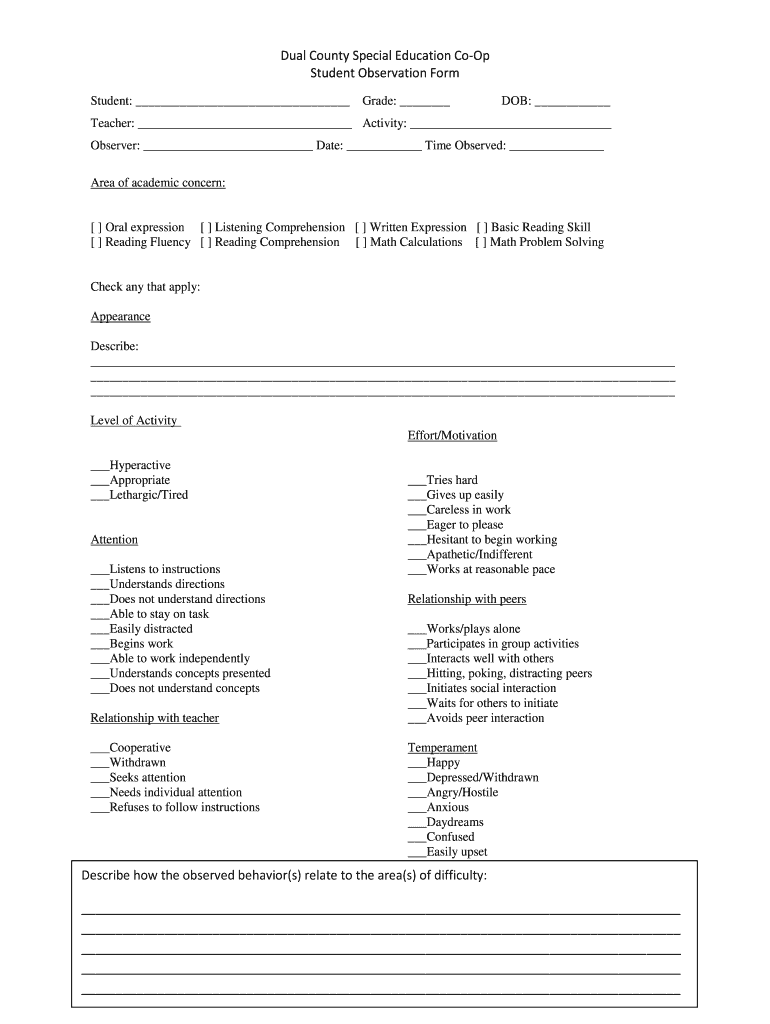
Observation Form for Student Behavior


What is the observation form for student behavior
The observation form for student behavior is a structured tool used by educators to document and analyze students' actions, interactions, and overall behavior in an educational setting. This form allows teachers to gather objective data regarding a student's conduct, which can be essential for identifying patterns, addressing behavioral issues, and supporting the student's educational needs. Typically, the form includes sections for recording specific incidents, the context of the behavior, and any relevant observations that may assist in understanding the student's actions.
How to use the observation form for student behavior
Using the observation form for student behavior involves several key steps. First, educators should identify the specific behaviors they intend to observe, which may include both positive and negative actions. Next, during the observation period, teachers should fill out the form in real-time, noting the date, time, and context of each behavior. It is important to remain objective and focus on factual descriptions rather than interpretations. After completing the observations, educators can analyze the collected data to inform interventions or support strategies tailored to the student's needs.
Key elements of the observation form for student behavior
The key elements of the observation form for student behavior generally include:
- Date and time: When the observation took place.
- Student's name: The name of the student being observed.
- Location: Where the behavior occurred, such as the classroom or playground.
- Behavior description: A detailed account of what the student did, including specific actions and interactions.
- Context: Information about the environment and circumstances surrounding the behavior.
- Response: Any reactions from teachers or peers, as well as the student’s response to those reactions.
Steps to complete the observation form for student behavior
Completing the observation form for student behavior involves a systematic approach:
- Preparation: Familiarize yourself with the form and the behaviors you will observe.
- Observation: Spend time observing the student in various settings to gather comprehensive data.
- Documentation: Record observations promptly and accurately, focusing on objective details.
- Analysis: Review the completed forms to identify patterns or trends in behavior.
- Action: Use the insights gained to plan interventions or support strategies.
Legal use of the observation form for student behavior
The legal use of the observation form for student behavior is crucial for ensuring compliance with educational regulations and protecting student privacy. It is important to maintain confidentiality and only share the information with authorized personnel. Additionally, the form should comply with relevant laws such as the Family Educational Rights and Privacy Act (FERPA), which governs the access and sharing of student education records. Proper documentation can also serve as evidence in case of disputes or when implementing behavioral interventions.
Examples of using the observation form for student behavior
Examples of using the observation form for student behavior can vary widely based on the educational context. For instance, a teacher may use the form to document a student's disruptive behavior during class discussions, noting specific instances and responses. Alternatively, the form can be utilized to track positive behaviors, such as a student helping peers during group work. These examples highlight how the observation form can be applied to both address behavioral challenges and reinforce positive actions within the classroom environment.
Quick guide on how to complete observation form for student behavior
Complete Observation Form For Student Behavior effortlessly on any device
Web-based document management has gained popularity among businesses and individuals alike. It offers an ideal eco-friendly substitute for traditional printed and signed documents, as you can easily locate the appropriate form and securely store it online. airSlate SignNow equips you with all the tools necessary to create, edit, and electronically sign your documents quickly without delays. Manage Observation Form For Student Behavior on any platform using airSlate SignNow's Android or iOS applications and enhance any document-related process today.
How to modify and electronically sign Observation Form For Student Behavior with ease
- Obtain Observation Form For Student Behavior and then click Get Form to begin.
- Utilize the tools we offer to complete your document.
- Highlight important sections of your documents or redact sensitive information with tools that airSlate SignNow provides specifically for that purpose.
- Create your signature using the Sign tool, which takes mere seconds and carries the same legal authority as a conventional wet ink signature.
- Verify the information and then click on the Done button to save your modifications.
- Choose how you wish to send your form, via email, SMS, or invitation link, or download it to your computer.
Forget about lost or misplaced documents, tedious form searches, or mistakes that necessitate reprinting new document copies. airSlate SignNow addresses all your document management needs in just a few clicks from any device of your choice. Modify and eSign Observation Form For Student Behavior and ensure seamless communication at any stage of your form preparation process with airSlate SignNow.
Create this form in 5 minutes or less
Create this form in 5 minutes!
How to create an eSignature for the observation form for student behavior
The way to make an electronic signature for your PDF document in the online mode
The way to make an electronic signature for your PDF document in Chrome
The best way to make an electronic signature for putting it on PDFs in Gmail
The best way to make an eSignature from your mobile device
The way to generate an electronic signature for a PDF document on iOS devices
The best way to make an eSignature for a PDF file on Android devices
People also ask
-
What is a behavior observation report example?
A behavior observation report example is a structured document that outlines specific behaviors observed in a particular setting. This example serves as a template to help educators and professionals analyze and record behaviors effectively, facilitating better understanding and communication.
-
How can I create a behavior observation report using airSlate SignNow?
You can easily create a behavior observation report example with airSlate SignNow by utilizing our intuitive document editor. Simply select a template, customize it to suit your needs, and add the necessary fields for observations to be documented seamlessly.
-
Is airSlate SignNow cost-effective for creating multiple behavior observation reports?
Yes, airSlate SignNow offers competitive pricing plans that are highly cost-effective, particularly for businesses needing to create multiple behavior observation reports. Our plans allow you to streamline your document workflow without breaking the bank, ensuring efficient report management.
-
What features does airSlate SignNow offer for behavior observation reports?
With airSlate SignNow, you have access to features such as customizable templates, electronic signature functionality, and secure cloud storage. These capabilities enhance the ease of creating, sending, and archiving your behavior observation report example.
-
Can I integrate airSlate SignNow with other software tools for behavior observation reports?
Absolutely! airSlate SignNow integrates seamlessly with a variety of software tools, enhancing your workflow. Whether it's connecting with your CRM, data analytics tools, or other documentation systems, our platform allows you to enhance the efficiency of your behavior observation reports.
-
What are the benefits of using airSlate SignNow for my behavior observation reports?
Using airSlate SignNow for your behavior observation reports provides signNow benefits such as faster processing times, reduced paperwork, and improved accuracy. Additionally, our platform ensures that your reports are securely stored and easily accessible whenever you need them.
-
Is there a mobile version of airSlate SignNow for creating behavior observation reports?
Yes, airSlate SignNow offers a mobile app that allows you to create and manage behavior observation reports on the go. With our mobile solution, you can access templates, fill out observations, and get documents signed from anywhere, making it perfect for busy professionals.
Get more for Observation Form For Student Behavior
- In the court of common pleas ashtabula county ohio state of ohio form
- Application for mental health court diversion program form
- Virginia self proving affidavit form
- South dakota self proving affidavit form
- Work permit for homeschoolers form
- Edd form de1000m
- Std 686 form
- Rule 2 613 default judgment md r civ p cir ct 2 613 form
Find out other Observation Form For Student Behavior
- How To Sign Oregon Healthcare / Medical Living Will
- How Can I Sign South Carolina Healthcare / Medical Profit And Loss Statement
- Sign Tennessee Healthcare / Medical Business Plan Template Free
- Help Me With Sign Tennessee Healthcare / Medical Living Will
- Sign Texas Healthcare / Medical Contract Mobile
- Sign Washington Healthcare / Medical LLC Operating Agreement Now
- Sign Wisconsin Healthcare / Medical Contract Safe
- Sign Alabama High Tech Last Will And Testament Online
- Sign Delaware High Tech Rental Lease Agreement Online
- Sign Connecticut High Tech Lease Template Easy
- How Can I Sign Louisiana High Tech LLC Operating Agreement
- Sign Louisiana High Tech Month To Month Lease Myself
- How To Sign Alaska Insurance Promissory Note Template
- Sign Arizona Insurance Moving Checklist Secure
- Sign New Mexico High Tech Limited Power Of Attorney Simple
- Sign Oregon High Tech POA Free
- Sign South Carolina High Tech Moving Checklist Now
- Sign South Carolina High Tech Limited Power Of Attorney Free
- Sign West Virginia High Tech Quitclaim Deed Myself
- Sign Delaware Insurance Claim Online